¶ Problem Description
When this problem occurs, you can observe any of the following phenomena.
- The filament is not extruded out of the nozzle.
- You can hear some clicking sounds from the extruder when loading the filament.
- A "Failed to Load Filament" error message pops on the screen.
¶ Possible Causes
- Inappropriate print settings.
- False trigger of the "Failed to Load Filament" error.
- Extruder drive gears are not aligned/Extruder drive gear set screw is loose.
- The extruder is clogged.
- The hot end is clogged.
- The nozzle is clogged.
¶ Before You Start
There are several possible causes of the filament-not-extruding issue. This Wiki gives you an overview of the whole troubleshooting process. It helps you to identify the cause of the issue. It will guide you to read related Wiki pages for specific operating steps.
¶ Procedures
¶ Troubleshooting Flowchart
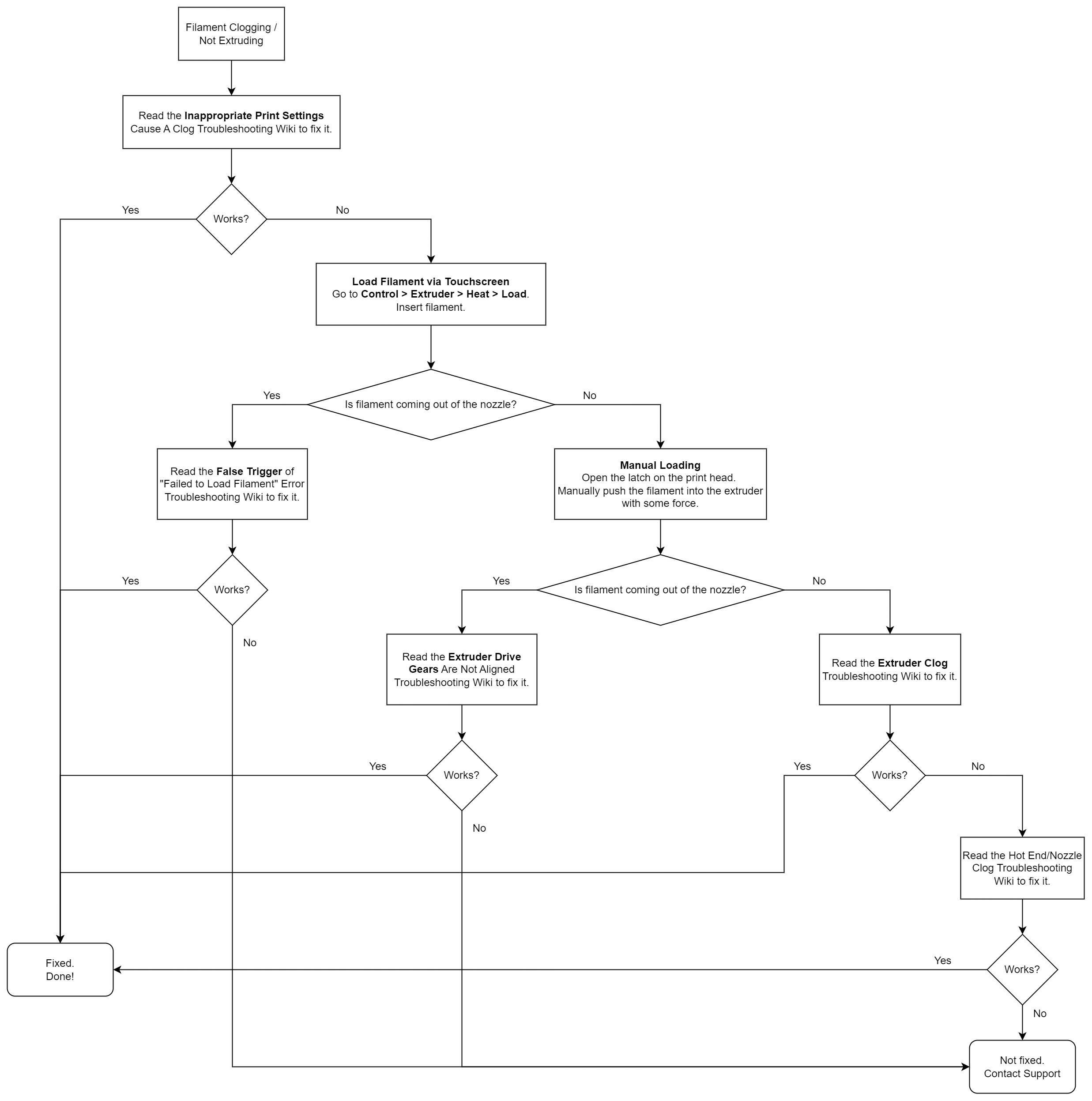
¶ Check if the print settings are inappropriate.
- Read this Wiki to fix the issue. Inappropriate print settings cause a clog
- If it's not caused by inappropriate print settings, please continue to the next step.
¶ Check if it's a false trigger of the "Failed to Load Filament" error.
- Go to Control > Extruder > Heat > Load. Insert the filament. If the filament loads properly, this issue might be a false trigger of the "Failed to Load Filament" error.
- Read this Wiki to fix the issue: False trigger of the "Failed to Load Filament" error (J1)
¶ Check if the extruder drive gears are not aligned, or if the set screw is loose.
- Power on the printer. Tap Control > Motor, then tap to turn off the motor. Manually move the extruder out of the position above the nozzle wiper. Press down on the idler latch on the front of the printhead to open it.
- Tap Control > Extruder > slide to the target temperature > tap Heat. When the extruder reaches the target temperature, insert the filament into the extruder.

- Manually push the filament into the extruder with your hand with some force.
- Check if there’s filament coming out of the nozzle. If filament comes out of the nozzle, the extruder drive gears might not be aligned. Read this Wiki to fix the issue: Extruder drive gears are not aligned/Extruder driving gear set screw is loose (J1)
- If no filament comes out of the nozzle, the filament might get stuck, please continue to the next step.
¶ Check the extruder is clogged.
- Press down on the idler latch on the front of the printhead to open it.
- Check the filament loading status. If the filament is bent or entangled in the extruder gears, it's an extruder clog. Read this Wiki to fix the issue: The extruder is clogged (J1)
¶ Check if the hot end or nozzle is clogged.
Read this Wiki to fix the issue: The hot end or nozzle is clogged (J1)
If you cannot fix the issue using the methods above, please contact our support team as soon as possible. Fill out this Support Ticket Request Form with as many details as possible: https://snapmaker.formcrafts.com/support-ticket
Contacting Support via the Support Ticket Request Form will help us collect the necessary information for your issue so that we can troubleshoot it and reply to you faster.