¶ Problem Description
When this problem occurs, you can observe all of the following phenomena.
- Any of the following filament loading issues:
- The filament is not extruded out of the nozzle.
- You can hear some clicking sounds from the extruder when loading the filament.
- The filament loads properly with manual loading.
¶ Possible Causes
- Extruder drive gears are not aligned with each other.
- The set screw on the extruder driving gear comes loose.
Here's a flowchart to help you navigate troubleshooting decisions.
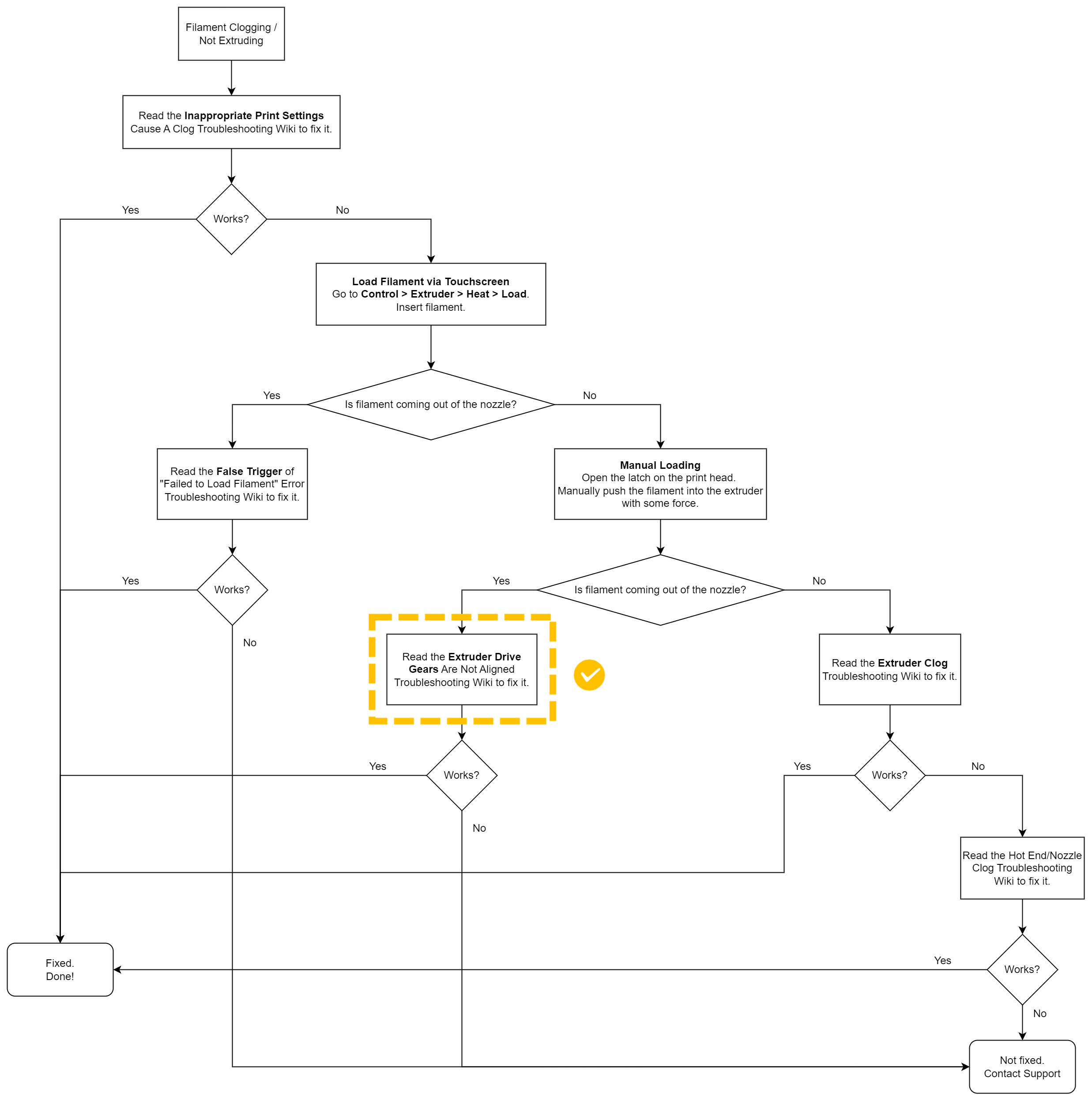
¶ Before You Start
¶ Confirm the filament loads properly with manual loading.
- Power on the printer. Tap Control > Motor, then tap to turn off the motor. Manually move the extruder out of the position above the nozzle wiper. Press down on the idler latch on the front of the printhead to open it.
- Tap Control > Extruder > slide to the target temperature > tap Heat. When the extruder reaches the target temperature, insert the filament into the extruder.
- Manually push the filament into the extruder with your hand with some force.
- If filament comes out of the nozzle, continue to read the Solutions in this Wiki to fix the issue.
- If no filament comes out of the nozzle, skip this Wiki and continue to try other solutions to fix the issue: The extruder is clogged (J1)
¶ Tools Required
- H1.5 Hex Key (The grey Hex Key that comes with J1)
¶ Solutions
Follow the instructions in the following video to fix it.
- Tap Control > Motor, then tap to turn off the motor. Manually move the extruder out of the position above the nozzle wiper.
- Press down on the idler latch on the front of the printhead to open it.
- Check the alignment of the dual drive gears. Make sure that the loaded filament is aligned with the tooth contact of the driving gear. If there's no filament loading, you can also check if the end face of the driving gear is flush with the end of the motor shaft.

4. Check if the driving gear is tightened by its set screw against the flat surface of the motor shaft.
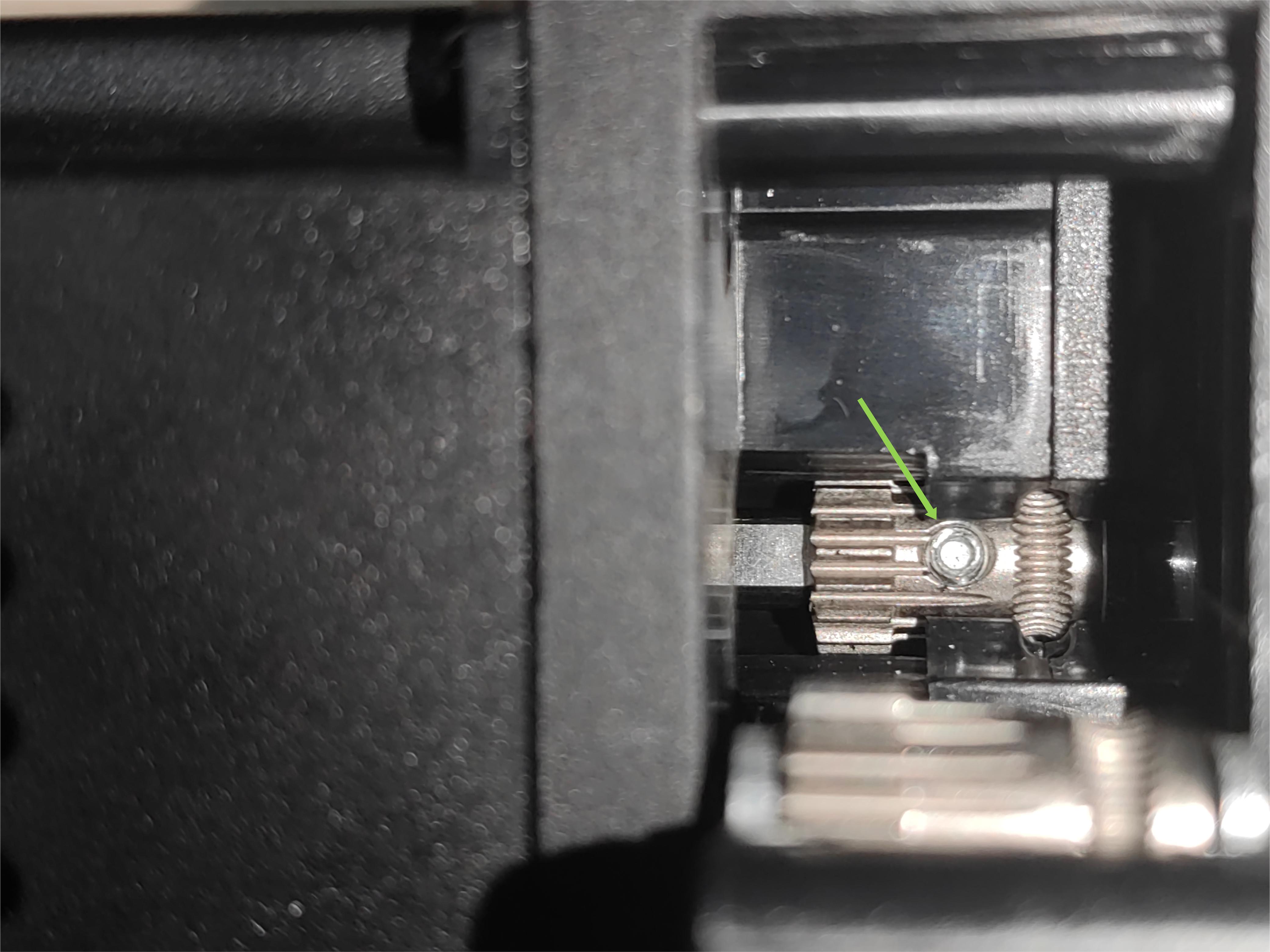
5. If there's any problem with drive gears' alignment or the set screw, move the driving gear to a proper position and tighten the set screw.
6. Check if the set screw is tightened onto the motor shaft firmly by rotating the extruder drive gear to see if it rotates with the shaft.
7. Close the idler latch.
8. Test filament loading performance. Tap Control > Extruder > slide to target temperature > tap Heat. Insert the filament. When the extruder reaches the target temperature, tap Load until the filament comes out of the nozzle. Check if the filament is extruded from the nozzle consistently and there is no abnormal clicking sound.
If the problem persists, please contact Snapmaker Support Team for assistance. Fill out this form to submit a support ticket: https://snapmaker.formcrafts.com/support-ticket
¶ Related articles
3D_Printing_Operation: Load Filament, Change Filament
Troubleshooting flowchart for clogging/filament not extruding (J1)