¶ Problem Description
When this problem occurs, you can observe any of the following phenomena.
- The filament is not extruded out of the nozzle.
- A "Failed to Load Filament" error message pops on the screen.
¶ Possible Causes
- The chamber temperature is too high for PLA printing when covering the top panel. If you forget to remove the top panel for PLA printing, PLA material will get soft. Then it might get stuck in the extruder drive gears.
- J1 can print with TPU with a hardness of 90A or a higher value. If you print TPU with a hardness <90A, the filament will twist or bend inside the extruder easily, which causes a clog. All flexible filaments might twist or bend inside the extruder while loading too fast.
Here's a flowchart to help you navigate troubleshooting decisions.
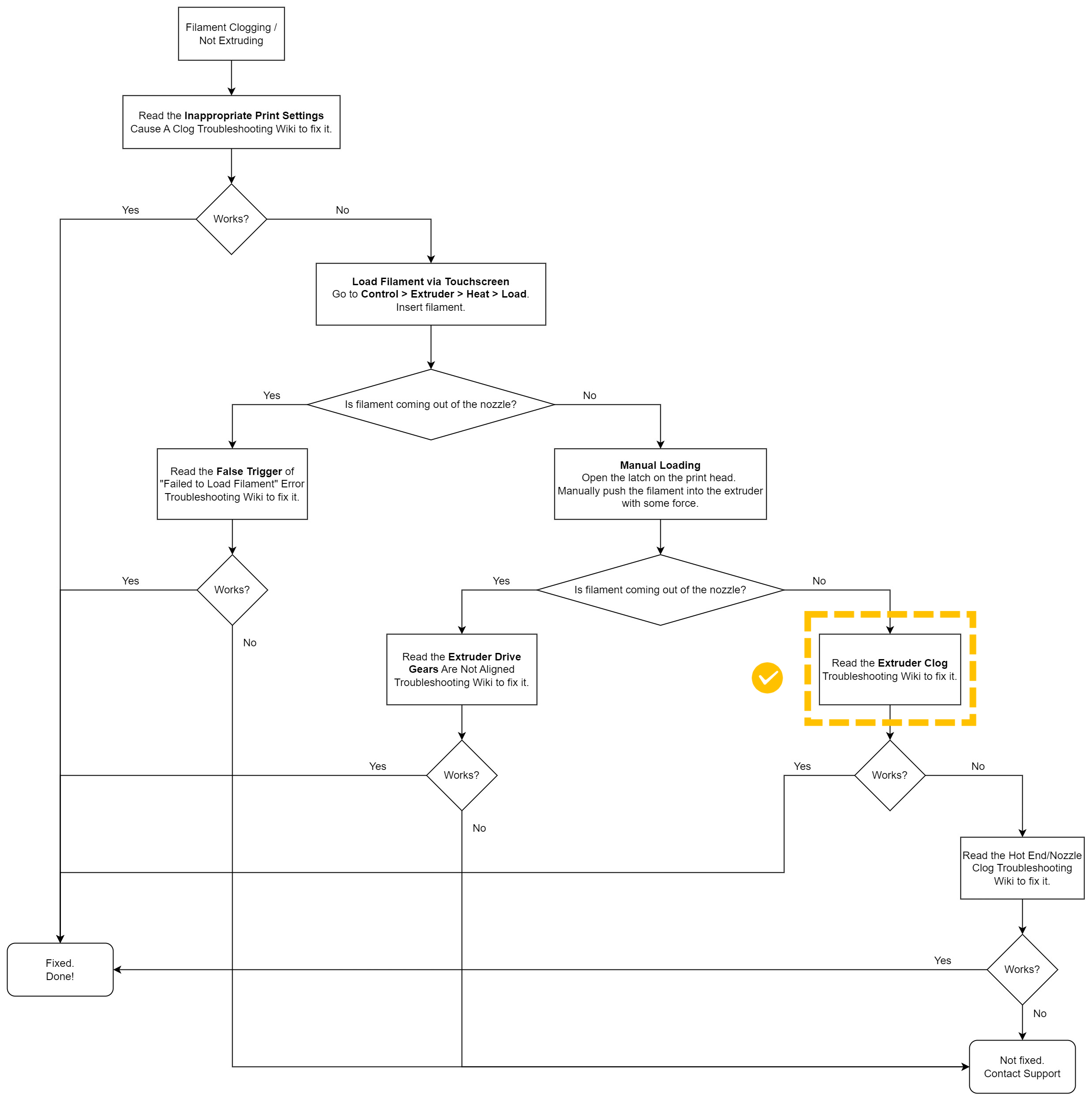
¶ Before You Start
¶ Confirm the clog position.
Steps:
- Press down on the idler latch on the front of the printhead to open it.
- Check the filament loading status. If the filament is bent or twisted in the extruder drive gears, it's an extruder clog problem.
- If there’s no filament bending inside the extruder gears, skip this Wiki and continue to try other solutions to fix the issue: The hot end or nozzle is clogged (J1)
¶ Tools Required
- One of the following tools: H1.5 or H2.0 Hex Key (The grey or pink Hex Key that comes with J1), diagonal pliers, or tweezers
- One of the following cleaning tools: Air gun, small brush, or a cotton swab
¶ Solutions
Steps:
- Tap Control > Motor, then tap to turn off the motor. Manually move the extruder out of the position above the nozzle wiper. Press down on the idler latch on the front of the printhead to open it.
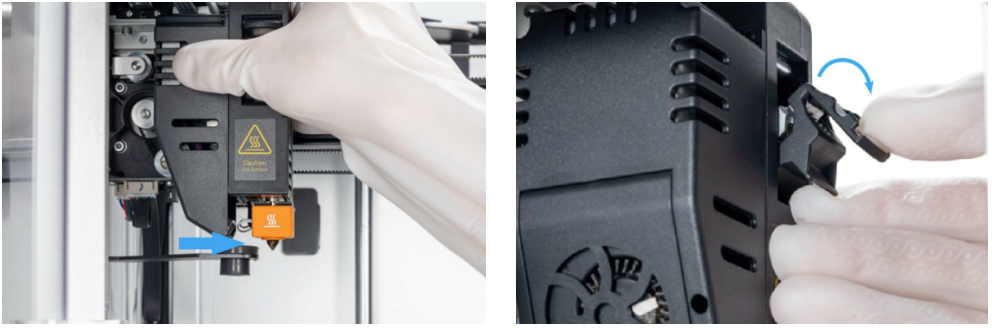
- Remove the filament stuck in the drive gears using a hex key, pliers, or tweezers.
- If you fail to remove the filament, you can loosen the side cover screws of the print head while not loosening it completely. This will expand the gap between the filament and the extruder drive gears, making filament removal easier. After removing the filament, be sure to tighten the screws of the side cover of the print head.
- Clear the filament particles inside the extruder drive gears with an air gun, a small brush, or a cotton swab.
- Try loading the filament to see if the clogging issue is fixed. If not, please refer to this Wiki to troubleshooting the problem: The hot end or nozzle is clogged (J1)
¶ Related articles
3D_Printing_Operation: Load Filament, Change Filament
The hot end or nozzle is clogged (J1)
Troubleshooting flowchart for clogging/filament not extruding (J1)