To laser engraving or cutting, you need to prepare an object file, and import it into Luban. Luban will slice and convert the object file into G-code file (a language that can be recognized by the machine), then you can start laser job on the machine.
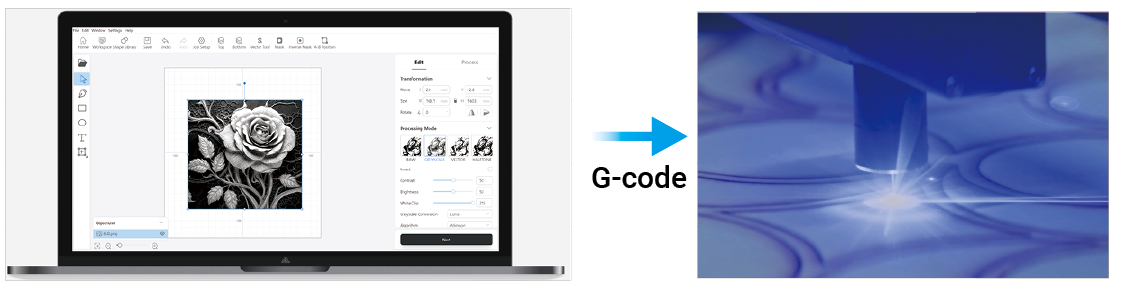
¶ Procedures
¶ Step 1 Prepare an object file
¶ Step 2 Import the model file into Luban
You can import your prepared model file into Luban. In addition, Luban also provides plenty of built-in shape library, you can directly import them into laser G-code Generator.
Before importing the model file, Luban will ask you to confirm Job Setup, please refer to - Job setup.
¶ Step 3 Edit the image/vector/text (optional)
You can make some transformations, such as scaling, rotation to the object if needed.
¶ Step 4 Choose a proper processing mode
Luban supports four processing modes for graphics, you can select a suitable one based on your needs.
¶ Step 5 Create the toolpath
Now you need to create the toolpath which can transform the design into precise, executable toolpath instructions for the laser machine.
¶ Step 6 Adjust toolpath settings (optional)
You can then configure toolpath settings based on your actual needs.
¶ Step 7 Generate & preview the G-code file
Click Generate G-code in the bottom right conner to generate G-code files.
To preview the generated G-code files, refer to - Preview the G-code file .