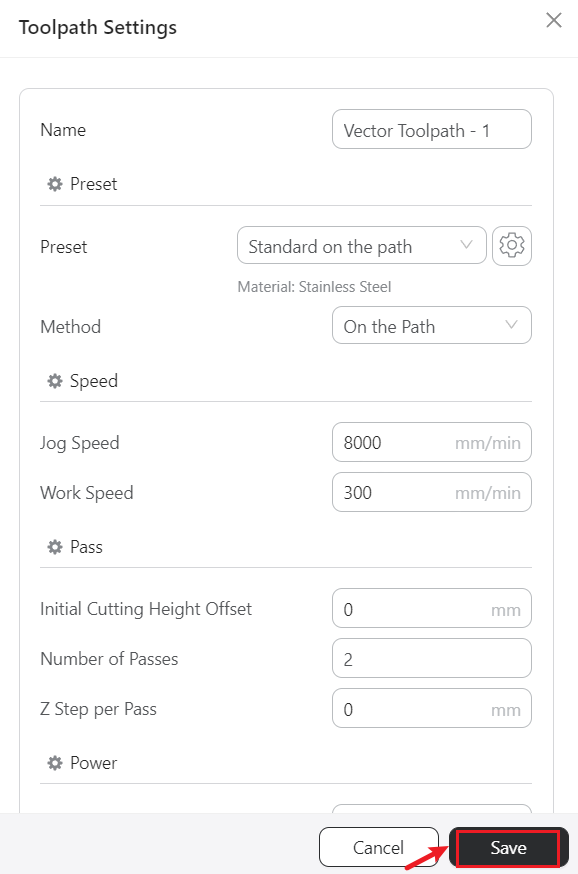Toolpath settings determine how the laser moves and performs during the engraving or cutting process. Adjusting parameters such as speed, power, and path optimization is crucial for achieving the desired outcome.
Although the illustrations in this article uses laser as an example, all the illustrations apply equally to CNC toolpath settings.
In Luban toolpath settings, Luban provides some built-in presets for some commonly used materials, if you want to create material profile or preset profile, refer to - Create material or preset profile
If you want to know more about what each parameter means, refer to - Laser: Parameters in Toolpath Settings Explained.
¶ Quick adjust the General Parameters
¶ Procedures
To quick adjsut the toolpath settings, follow the steps below:
- Click to select the target toolpath in the Toolpath List.
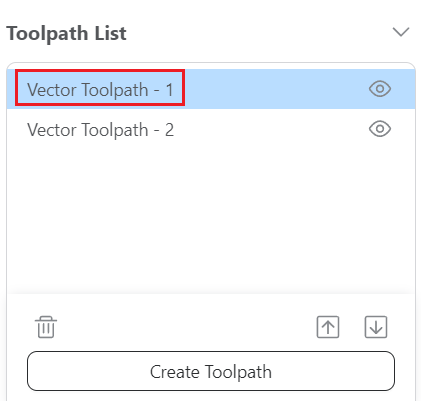
- Quick adjsut the basic toolpath settings in the General Parameters panel below.
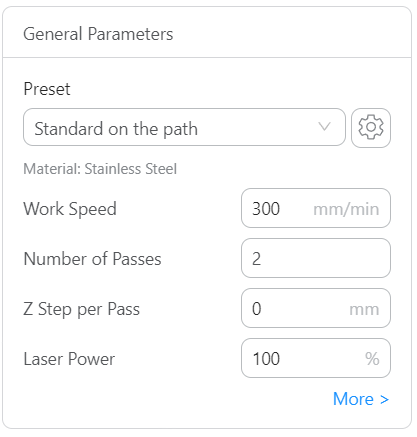
¶ Adjust all parameters in toolpath settings
¶ Procedures
To adjsut all the toolpath settings, follow the steps below:
- On the General Parameters panel, click More to jump to the Toolpath Settings window.
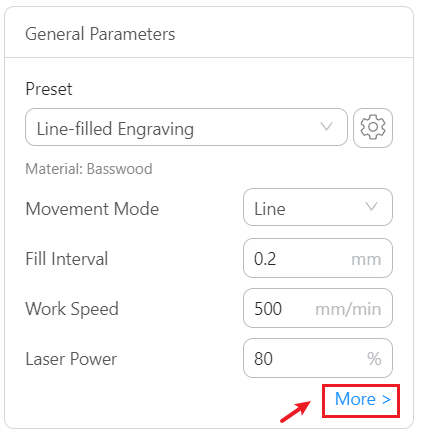
Alternatively, you can also double-click the target toolpath on the Toolpath List to jump to the Toolpath Settings window.
- Modify the parameters on the Toolpath Settings window, click Save when finished.