¶ Compatibility
This article applies to the following models and modules. Please pay attention to the details when referring to it:
Models: Ray
¶ Issue Description
- Attempting to connect the Snapmaker Ray with Luban via serial port results in a "machine not ready" message when trying to connect.
- The device is a Snapmaker Ray 40W. Despite recognizing the device, Luban fails to establish a connection when the 'connect' button is clicked, and it just spins without connecting.
¶ Possible Causes
- Luban version is outdated.
- Machine firmware version is outdated.
- Incorrect COM port or the CH340 driver is not installed properly, causing the COM port to be unrecognized.
- Controller or machine hardware malfunction.
¶ Troubleshooting Steps
¶ 1. Check Luban version
An older version of Luban may cause compatibility issues. Please download and update Luban to the latest version:
Download, Install & Update Snapmaker Luban
¶ 2. Check machine firmware version
An older version of the machine firmware may cause connection issues. Please download and update the firmware for the machine:
¶ 3. Check Luban Machine settings
Please make sure that the machine setting is correctly set to Ray before making the connection.
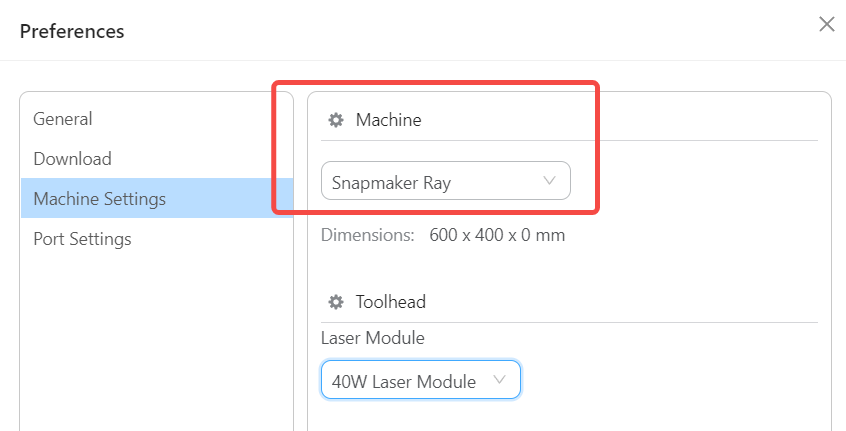
¶ 4. Check CH340 driver and COM port
Make sure the CH340 driver is correctly installed and the correct COM port is selected. Follow the article below step by step to establish the serial port connection.
Connecting the machine to Snapmaker Luban via the serial port
¶ 5. Try connecting with Lightburn
If the issue persists after confirming the above 4 steps, try using Lightburn to connect to the machine to determine if it’s a software or hardware-related issue.
Follow the article below step by step to establish the serial port connection with Lightburn:
How to troubleshoot Ray issues using serial commands
¶ 6. Reach out to Snapmaker Support
After following the troubleshooting steps, if you find it difficult to resolve your issue, kindly submit a support ticket through https://snapmaker.formcrafts.com/support-ticket and share your troubleshooting results with some pictures/videos.
Our dedicated support team will be more than willing to assist you in resolving the issue.