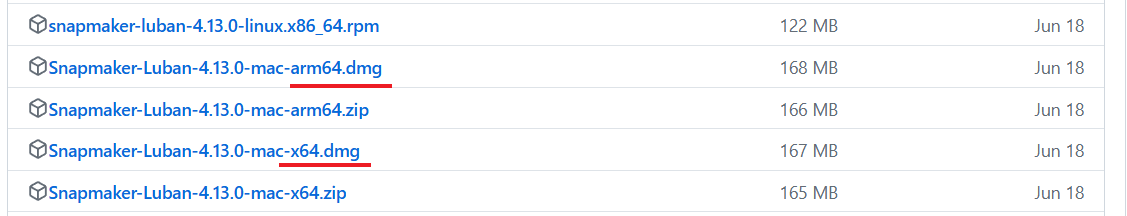¶ System & Version Requirements
Before download and installation, first check if your computer meets the system requirements and determine the appropriate version to install for compatibility with a particular product.
¶ System Requirements
| Operating System | CPU | GPU | RAM |
|---|---|---|---|
| Windows 8/10 (64-bit) | Minimum of 2.0 GHz | OpenGL 2.0 enabled graphics card | 4 GB |
| macOS | Minimum of 2.0 GHz | OpenGL 2.0 enabled graphics card | 4 GB |
| Linux | Minimum of 2.0 GHz | OpenGL 2.0 enabled graphics card | 4 GB |
For legacy macOS 10 versions (Catalina, Mojave, High Sierra), please upgrade to at least macOS 11.
¶ Version Requirements
- Snapmaker Original: v3.1.0 or later
- Snapmaker Original with Z-axis Extension Module: v3.12.2 or later
- Snapmaker Original Enclosure: v3.9.0 or later
- Snapmaker 2.0 A150/A250/A350: v3.1.0 or later
- Snapmaker 2.0 A250T/A350T: v4.1.4 or later
- Snapmaker 2.0 F250/F350: v4.1.4 or later
- Snapmaker J1: v4.5.0 or later
- Snapmaker Artisan: v4.5.0 or later
- Snapmaker Ray: v4.9.0 or later
- Snapmaker 2.0 Emergency Stop Button: v3.14.0 or later
- Air Purifier: v3.15.0 or later
- Rotary Module: v3.14.0 or later
- Snapmaker 2.0 Enclosure: v3.5.0 or later
- 10W Laser Module: v4.2.0 or later
- Dual Extrusion Module: v4.5.0 or later
- 20W/40W Laser Module: v4.9.0 or later
- Bracing Kit: v4.11.0 or later
- Quick Swap Kit: v4.8.1 or later
¶ Download Snapmaker Luban
You can download the latest version from our official website or download the desired version from our Github, then complete the installation.
Mac computers with M1/M2 chips and Intel chips need to download their respective installation packages:
-For M series chips, please download arm64.dmg .
-For Intel series chips, please download x64.dmg.
The Linux version of Luban is only tested on Ubuntu, and may not be supported on other Linux distributions.
¶ Install Snapmaker Luban
- Double-click to run the EXE file.
- Click Browse to select the target file folder, then click Install to start installing.
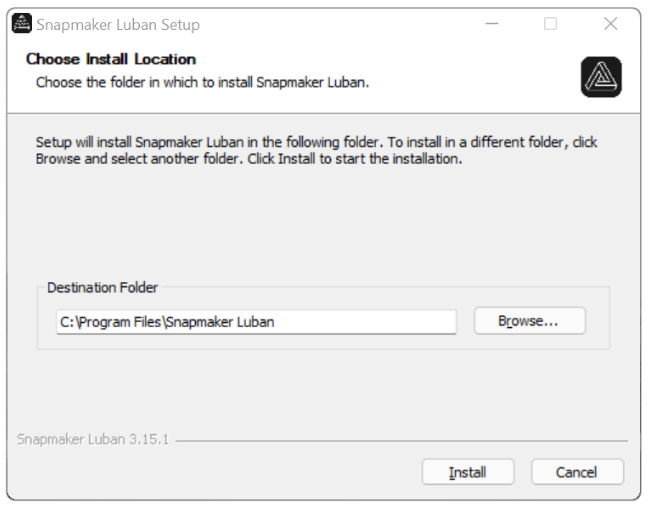
- After Luban is installed, click Finish.
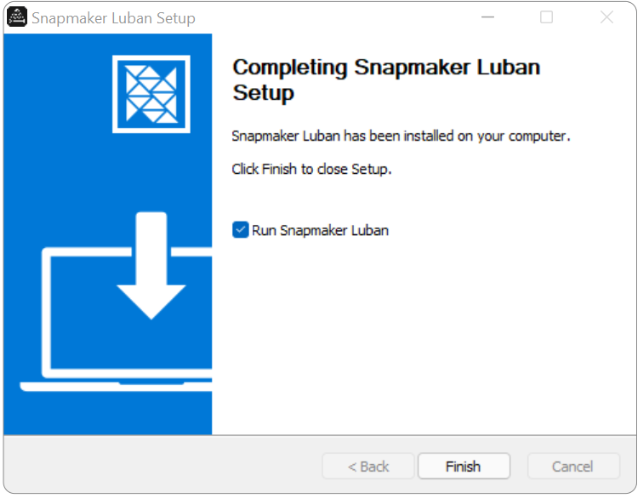
- Then launch Luban and follow the Configuration Wizard to set the interface language, select the correct machine, toolhead & module type.
- Double-click to run the DMG file.
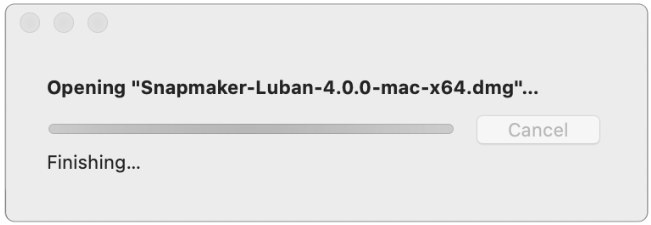
- Drag and drop Snapmaker Luban.app into the Applications file folder.

- After Luban is copied, the installation is completed, and Luban is ready for use.
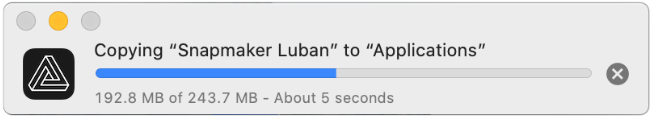
- Then launch Luban and follow the Configuration Wizard to set the interface language, select the correct machine, toolhead & module type.
¶ Update Snapmaker Luban
You can update Luban in three ways: update upon prompt, update upon check, and manual downloading.
- When a new version is available, "Update Snapmaker Luban" window will automatically pop up in Luban.
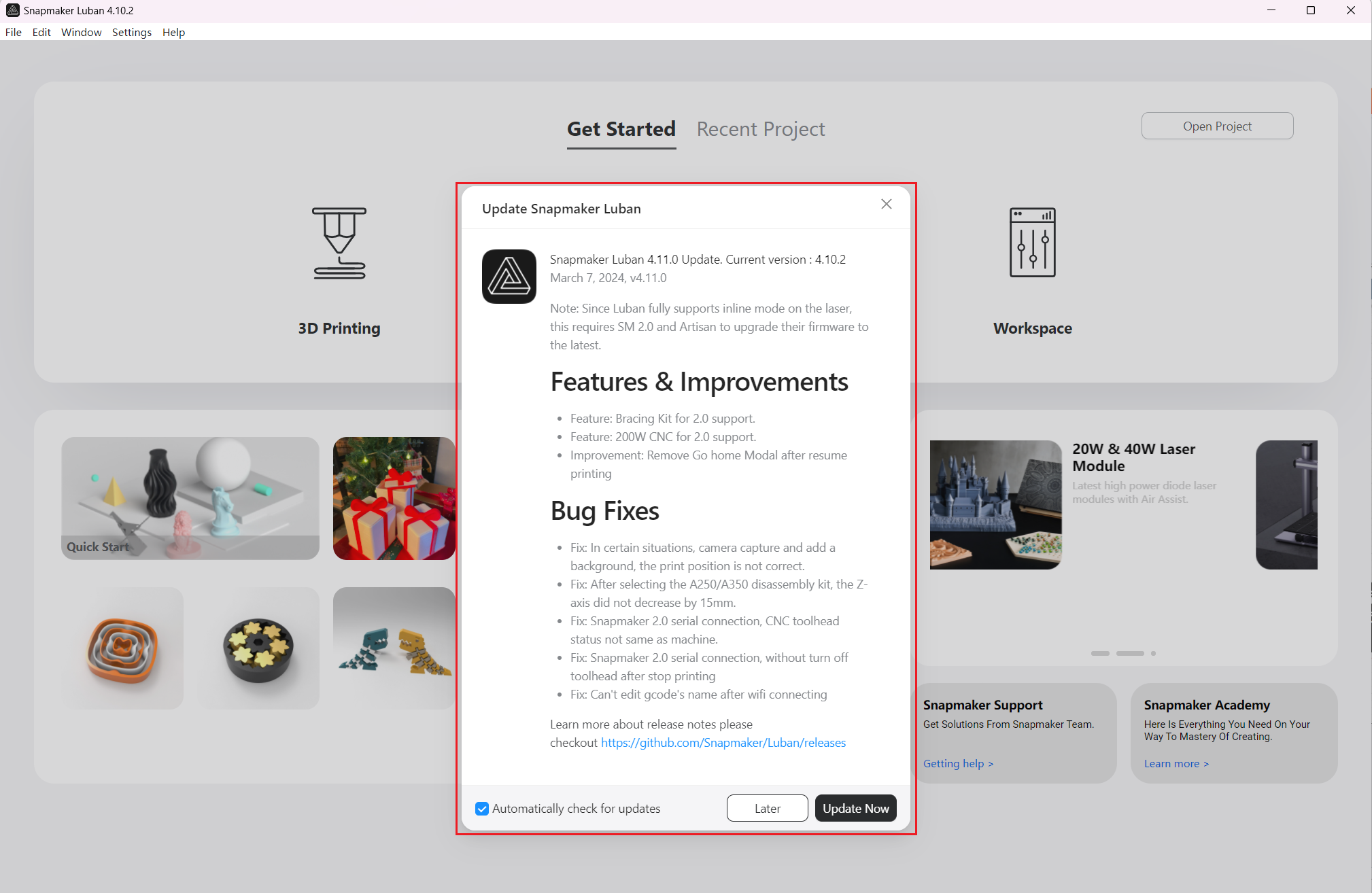
If you do not want Luban to prompt update info, please tick off Automatically check for updates in Settings > Preferences > General > Software Update. This option is selected by default.
- Click Update Now to update Luban.
You can manually check for updates in Settings > Preferences > General > Software Update and update if a new version is available.
- Go to Settings > Preferences.
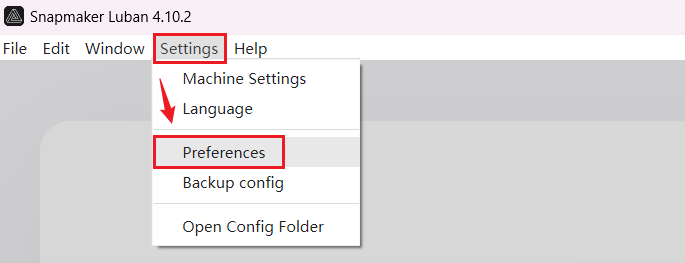
- Go to General > Software Update, click Check for updates.
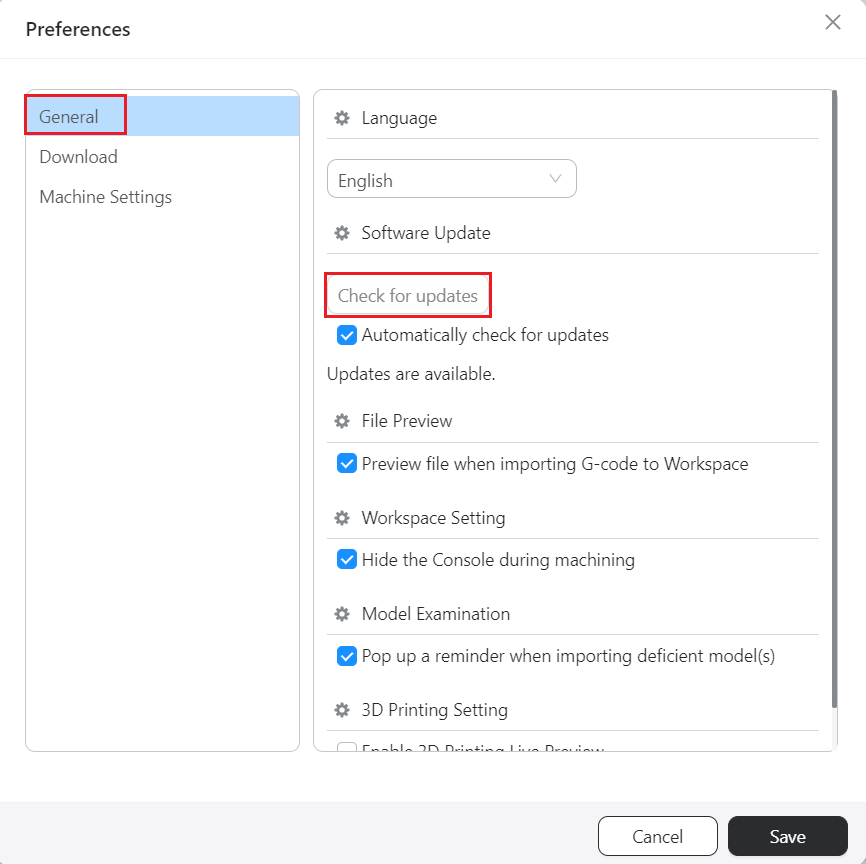
- Click Update Now in the pop up window.
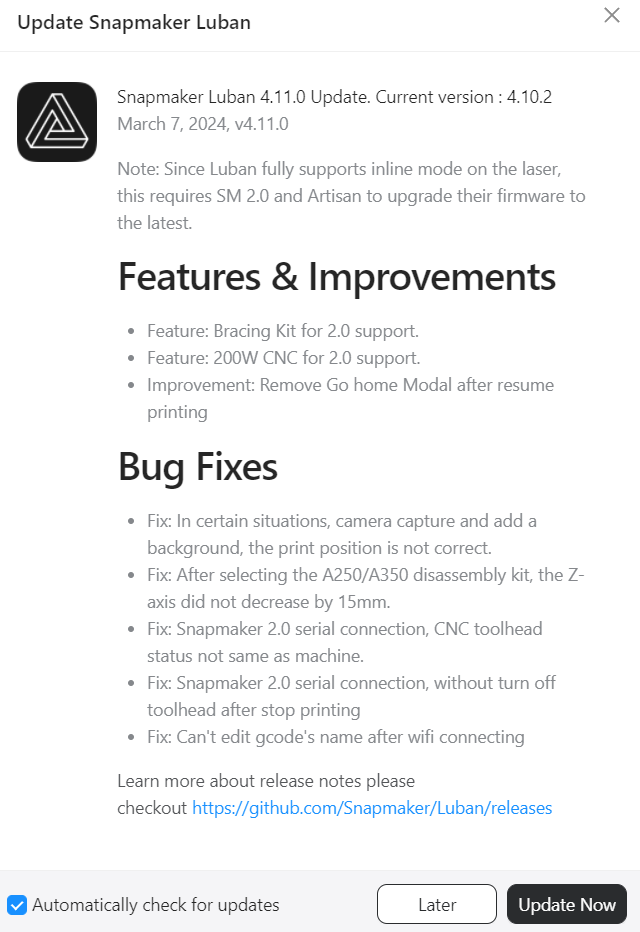
After you click Update Now, it will automatically start updating, if you encounter any problem during updating process, please submit a support ticket to contact our technical support team.
You can download the latest version from our official website or download the desired version from our Github.