On the G-code Files panel, you can open, export, load, and send G-code files. After the G-code file is loaded to Workspace, you can operate the G-code files on this panel.
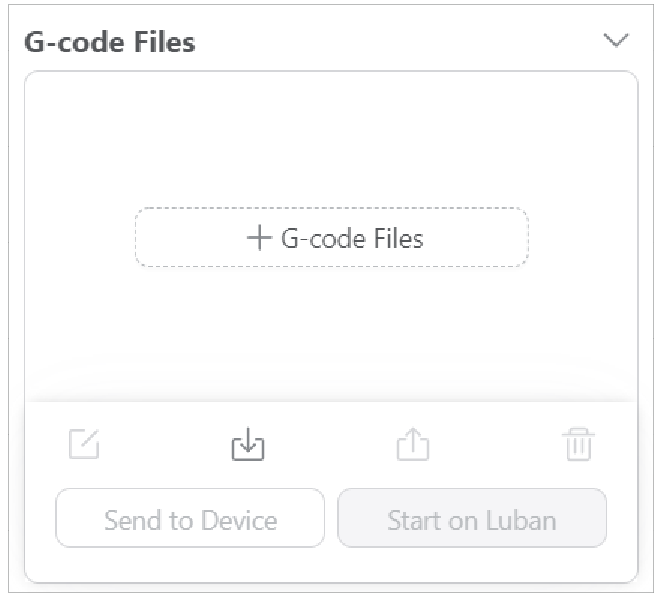
Click Send to Device to send the G-code to Touchscreen.
Click Start on Luban to start the job directly. Then you can click ![]() ,
, ![]() ,
, ![]() or
or ![]() to manage the job process.
to manage the job process.
Click ![]() to rename the G-code file.
to rename the G-code file.
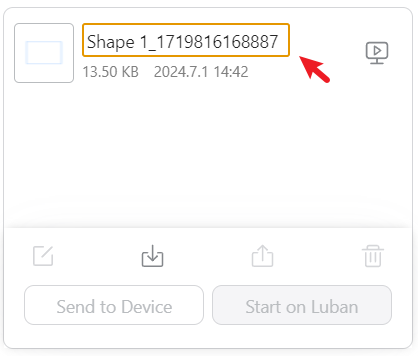
Click ![]() or
or ![]() to import or export G-code files.
to import or export G-code files.
Select the G-code file and click ![]() to delete it.
to delete it.
Click ![]() to preview.
to preview.
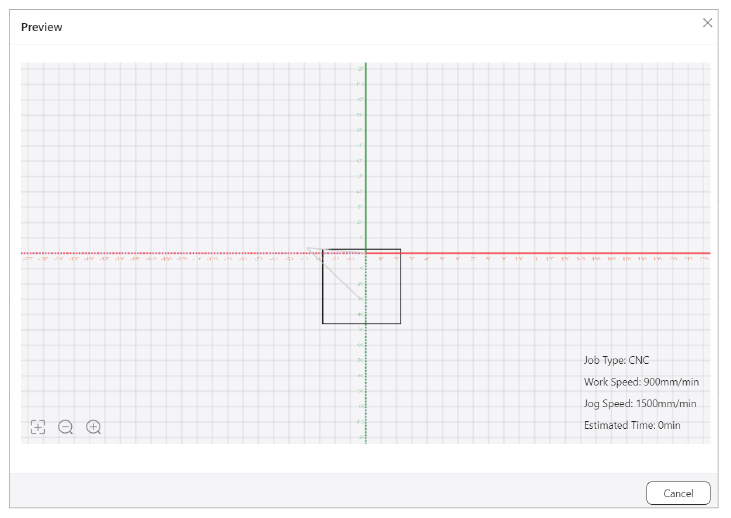
In preview page, you can preview job type, estimated time and so on.
Related Readings: