¶ Before You Start
Prerequisites are listed below.
Automatic camera calibration is completed.
The machine is connected to Luban.
¶ Procedures
-
In Luban, enter the edit and process space for laser. Then, click Camera Capture
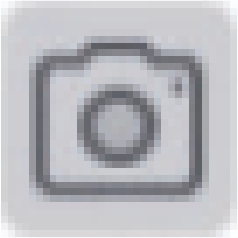 to add background.
to add background. -
On the Camera Capture dialog box, click Start. Wait about 1 minute for the machine to take photos and stitch them into a panorama of the platform.
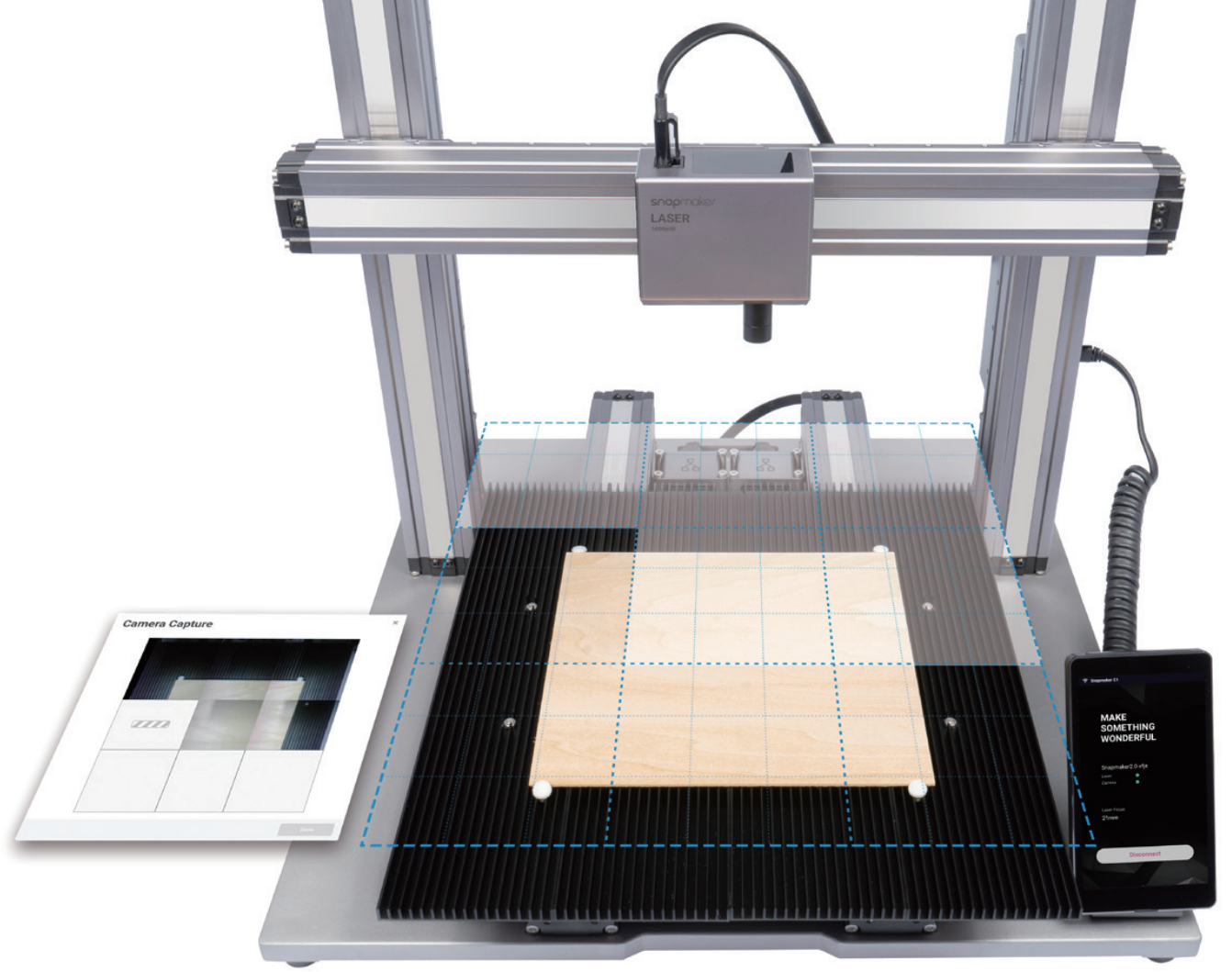
- Examine the captured image.
-
If the edges of the captured image are aligned, click Confirm and skip the following steps.
-
If the edges of the captured image are not aligned, click Calibration and continue the following steps.
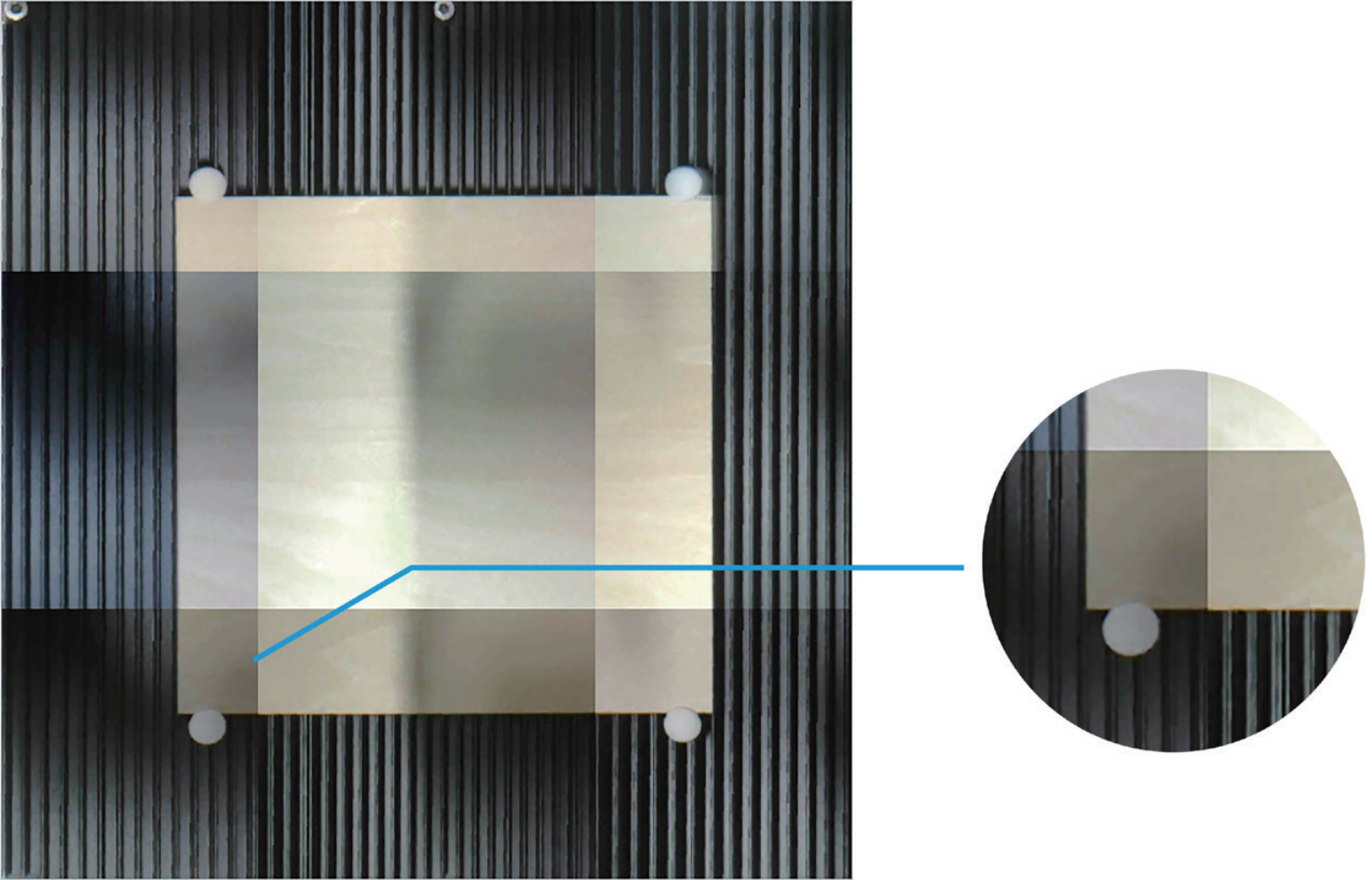
① The image of the paper with an engraved square and a quadrilateral are displayed on the Calibration dialog box. Zoom in on the image and drag the lines of the quadrilateral until they perfectly match the square.
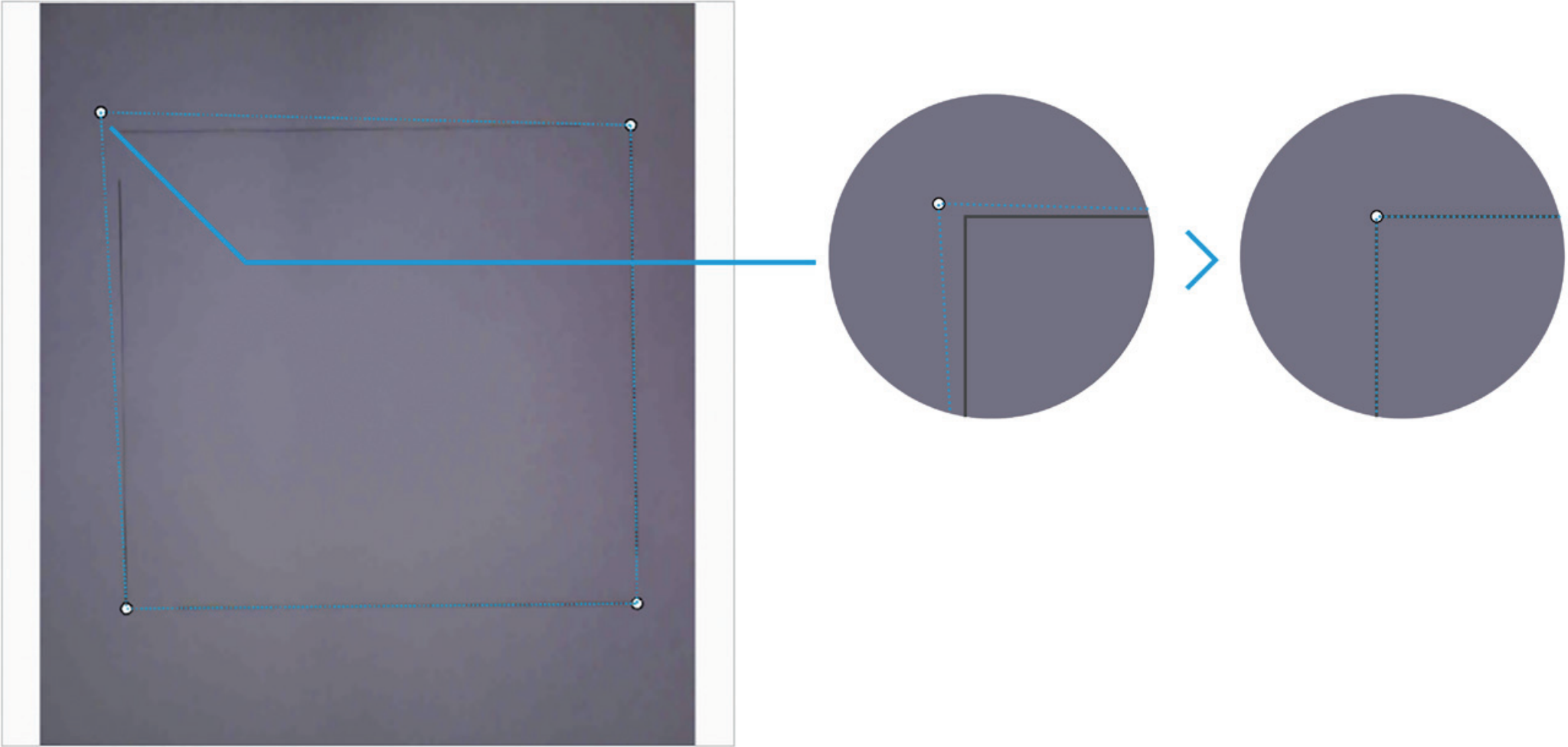
② Click Apply to see the finished image. You can repeat Step ② and Step ③ if the edges of the captured image are still not aligned.
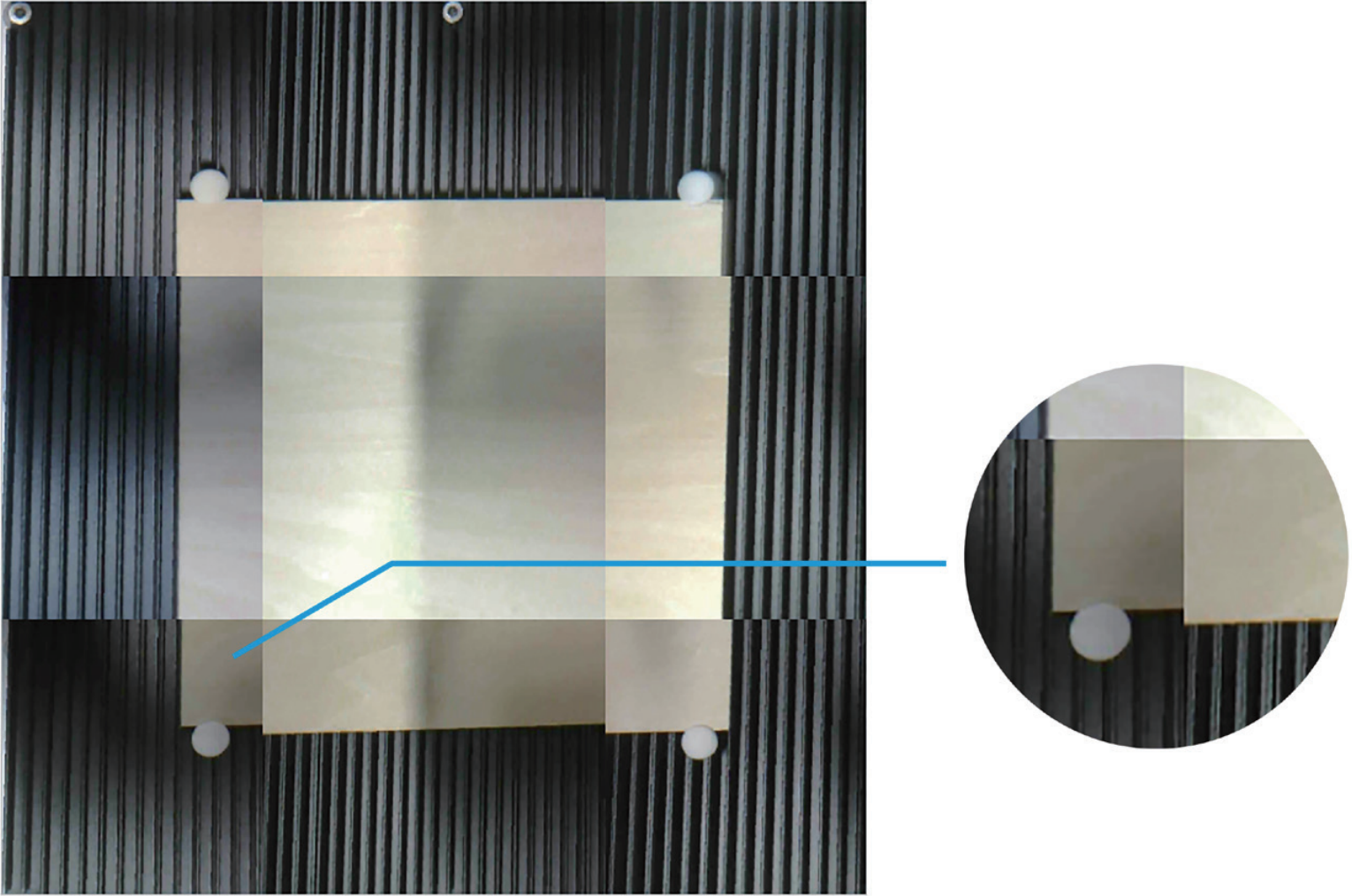
③ After you finish calibration, click Confirm and the finished image will be loaded into the canvas in the coordinate system.