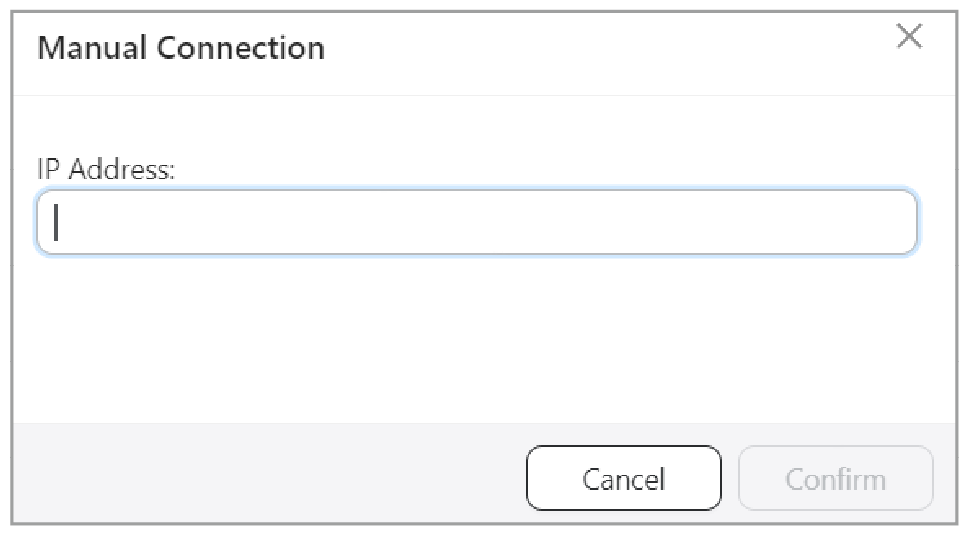¶ Before You Start
Connect your computer and machine to the same network.
To connect Wi-Fi for your machine, please go to Settings > Wi-Fi on Touchscreen.
¶ Procedures
- On the Home page of Luban, click to enter Workspace.
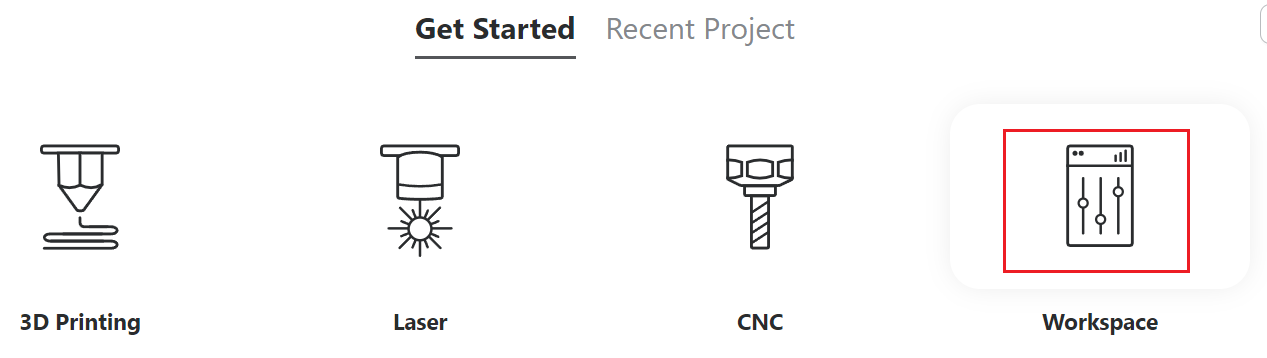
- On the Connection panel, select Wi-Fi, then click Refresh button.
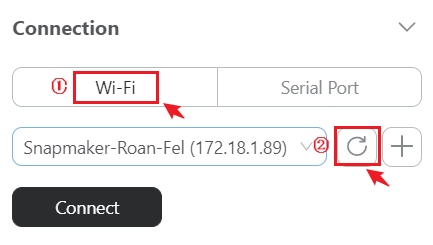
- Select your machine in the drop-down list, then click Connect.
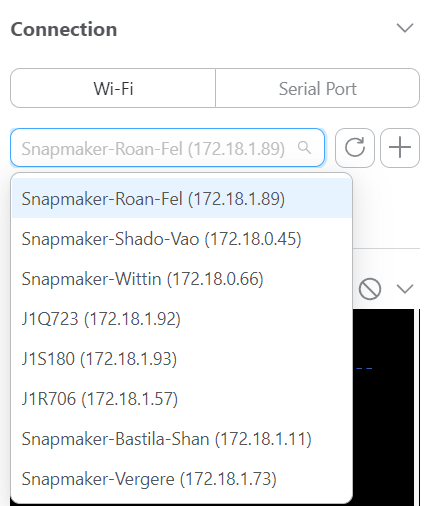
- Tap Yes on the Touchscreen to allow the connection.
You can also click the
button and enter the IP address of your machine to manually connect it to Luban. To check the IP address, tap Settings > About Machine/About on the Touchscreen.
Disconnecting from Wi-Fi will not affect the ongoing printing, laser or CNC task.