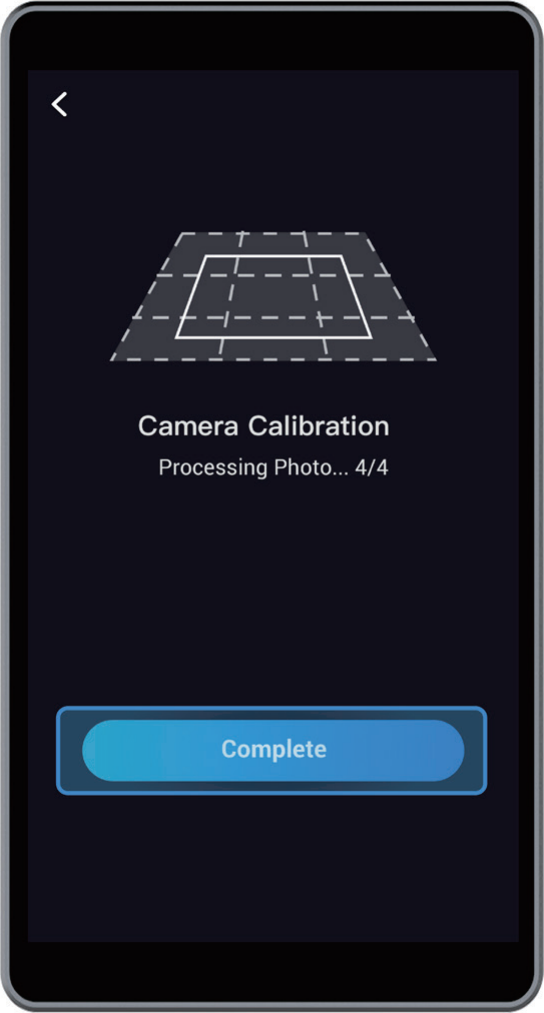You can use the built-in camera to capture images of the work area, and then put the images together as the background of your editing area in Luban. This way, you can easily position the pattern you want to engrave or cut on the material. To use the camera capture feature for engraving and cutting, you must first calibrate the camera.
If you have detached the Laser Module from the X axis, or if you have reassembled the machine, please recalibrate the camera: Swipe left on the homepage of the Touchscreen > select Settings > tap Laser > tap Camera Calibration.
¶ Tools Required
-
Blank white paper (no less than 150 mm × 150 mm) × 1
-
Silicone plugs × 4
-
Laser safety goggles × 1
¶ Procedures
- Place the blank white paper on the center of the Laser Engraving and Cutting Platform. Secure it with the silicone plugs.
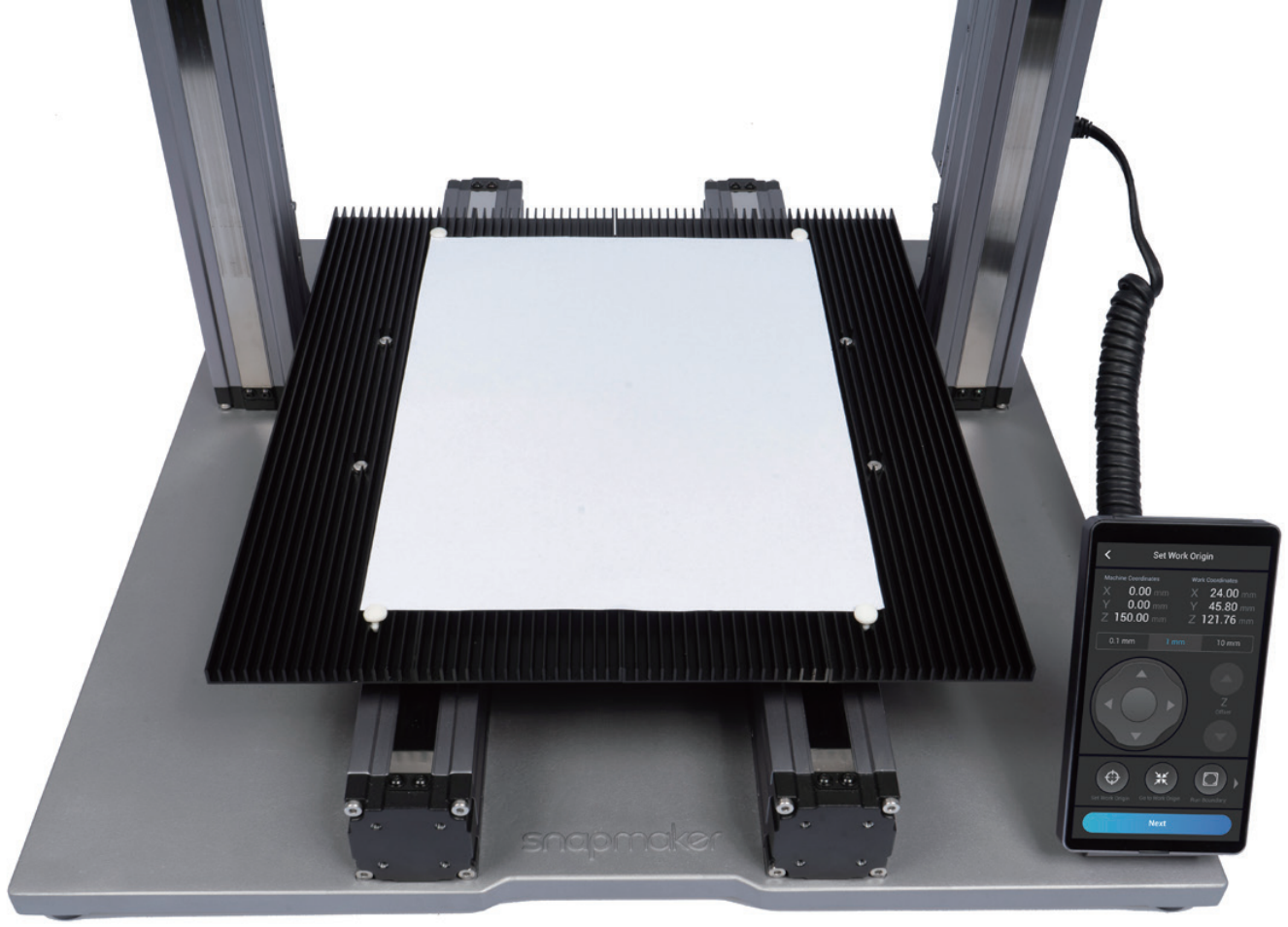
- On the Touchscreen, swipe left and tap Settings > Laser to enter Laser Settings.
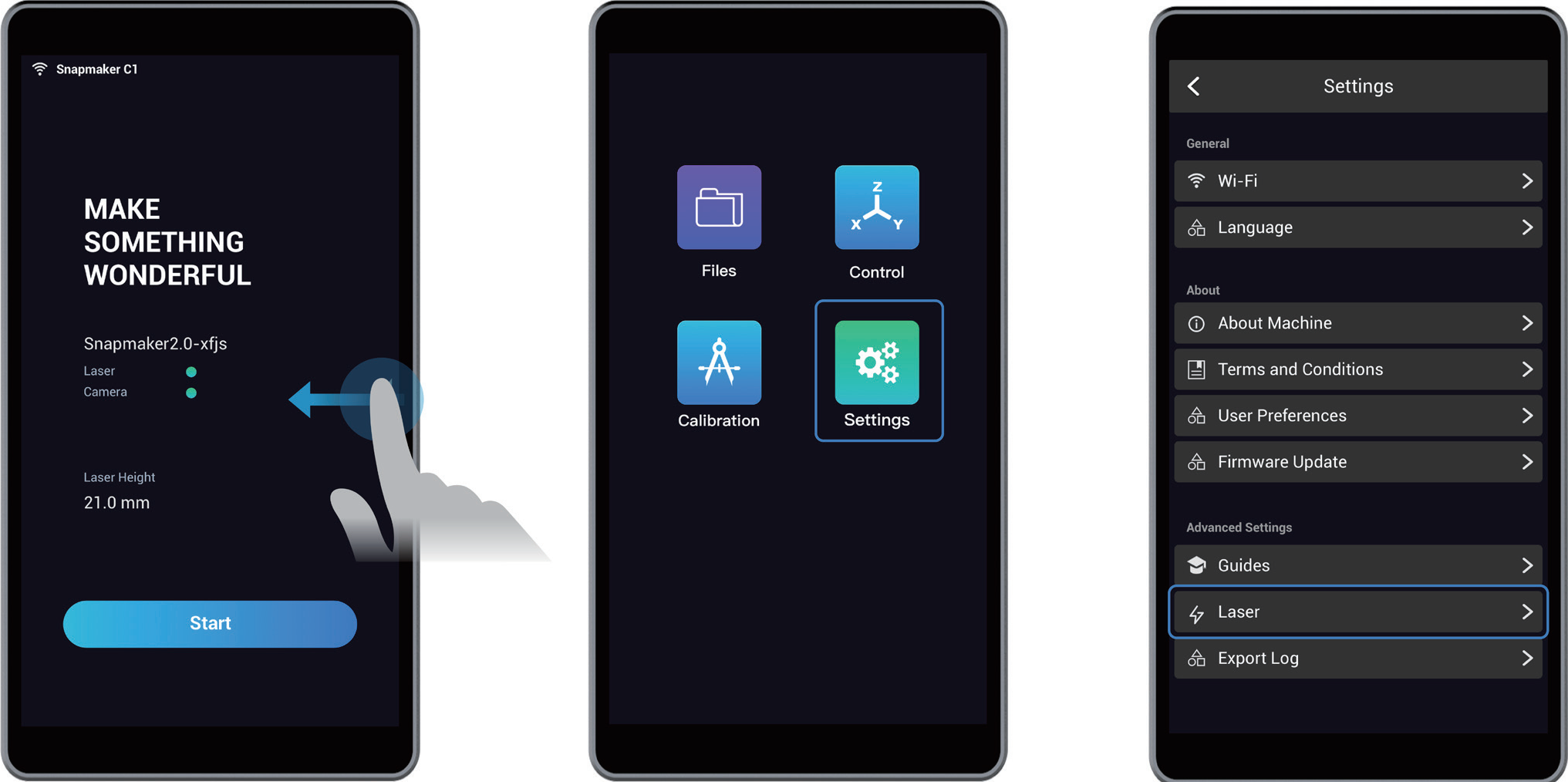
- On the Laser Settings screen, tap Camera Calibration.
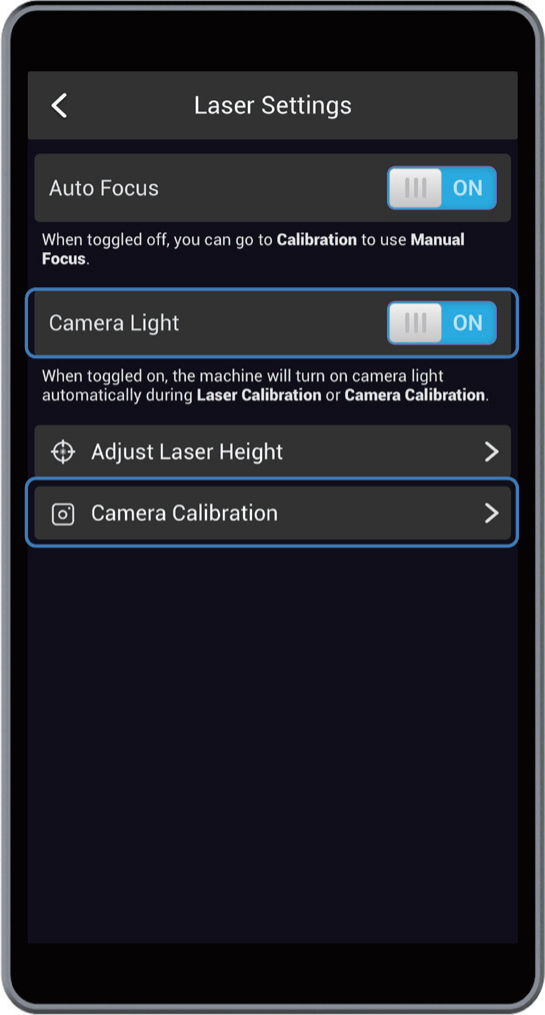
Ensure that Camera Light is toggled on. This way, the machine will turn on the camera light automatically during Auto Focus and Camera Calibration. Camera light provides a brighter working environment for the camera and ensures better calibration results.
- Read the camera calibration instruction on the Touchscreen. Put on the Laser Safety Goggles and tap Start. The machine will cut a square on the paper to calibrate the camera.

- Wait about 1 minute for the machine to process the photo. When the processing progress is 4/4, tap Complete.