¶ Quick Links
¶ Pre-Sales & Sales Support
- Product Related
- Software/Firmware/APP Related
- Add-on Related
- Top Cover Related
- Shipment Related
- ❗U1 Kickstarter Related
- Warranty/Refund/Care-Plan Related
- Contact Pre- and Post-Purchase Support
¶ After-sales Support
¶ Product Related
¶ What is the Snapmaker U1 build volume?
The Snapmaker U1 offers a build volume of 270 × 270 × 270 mm, providing ample space for a wide range of 3D printing projects.
¶ What are the Snapmaker U1 dimensions and weight?
Dimensions: 584mm x 499mm x 730mm
Weight: 18.2kg
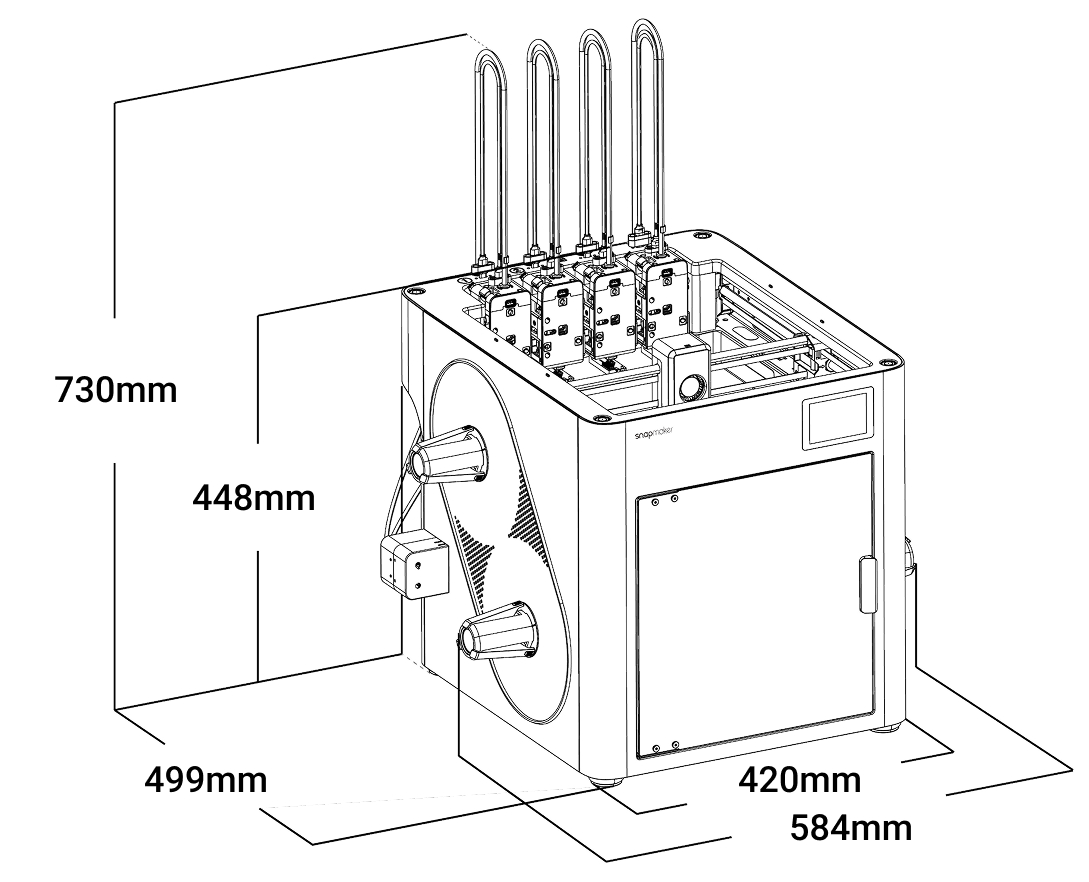
¶ What are the Snapmaker U1 shipping box dimensions and weight?
Dimensions: 580mm x 540mm x 500mm
Weight: 26kg (incl. 500g*4 spools of filament)
¶ How many colors can the Snapmaker U1 print?
The Snapmaker U1 supports multi-material printing with up to 4 different colors in a single print.
¶ What types of materials does the Snapmaker U1 support?
Basic Material Compatibility: PLA, PETG, TPU, PVA, PCTG
With Top Cover: PLA, PETG, TPU, PVA, PET, ABS, ASA, PA, PC
With Top Cover & Hardened Steel Hotends: PLA, PETG, TPU, PVA, PET, ABS, ASA, PA, PC, Carbon-fiber-reinforced Polymer, Glass-fiber-reinforced Polymer
¶ Can the Snapmaker U1 print more than 4 colors or materials?
Yes! Snapmaker U1 has 4 independent print heads, so you can print up to 4 colors or materials at once. If you want to print a model with more than 4 colors or materials, you can try to suspend the machine and change the filaments manually. But it also needs to consider the model complexity and other factors.
¶ How does the Snapmaker U1 prevent color bleed with multi-head printing?
Color bleed typically occurs when residual filament from one nozzle contaminates another, especially in filament changer systems where a single nozzle handles multiple filaments. In those systems, the nozzle must be thoroughly purged whenever switching colors to avoid cross-contamination. This purging process can produce significant waste and increase the chance of color bleeding.
The Snapmaker U1 works differently. It uses a toolchanger system, assigning each filament its own dedicated nozzle. Since each nozzle only prints with its assigned filament, there is no need to flush out old material, which greatly reduces both waste and the risk of color bleed.
The U1 still uses a small prime tower, which clears minor amounts of degraded filament that may sit in a heated nozzle during standby. This ensures clean starts after switching heads and prevents oozing or poor layer bonding, further minimizing color bleed.
¶ Multi-material printing performance
The U1 makes multi-material combinations more reliable, predictable, and controllable, unlocking functional structures that were previously difficult—or impossible—to achieve with single-nozzle systems.
Material Bonding Strength Classification
Strong Bonding (+)
-
Materials are naturally compatible and exhibit high interfacial adhesion.
-
They can be printed as load-bearing or structural parts without additional bonding settings or process optimization.
Bondable (–)
- Materials show weaker chemical adhesion, but the interfacial bond can be significantly strengthened using Snapmaker Orca’s Beam Interlocking feature (Use Beam Interlocking). This makes them suitable for rigid–flexible material combinations and other functional multi-material structures. Weak-bonding materials are also ideal for dissimilar-material supports:
- Their inherently low adhesion enables easy and clean support removal
- Cleaner interfaces result in higher-quality bottom surfaces and finer detail
| PLA | PETG | TPU | PET | ABS | ASA | PC | PA | |
|---|---|---|---|---|---|---|---|---|
| PLA | / | - | - | - | - | - | + | - |
| PETG | - | / | + | + | + | + | + | - |
| TPU | - | + | / | + | - | - | - | - |
| PET | - | + | + | / | + | + | + | - |
| ABS | - | + | - | + | / | + | + | + |
| ASA | - | + | - | + | + | / | + | + |
| PC | + | + | - | + | + | + | / | + |
| PA | - | - | - | - | + | + | + | / |
Additional Material Notes
TPU (Flexible Materials)
- Currently compatible with TPU ≥ 90A Shore hardness.
- Softer grades (< 90A) are under active testing and validation.
PA-Based Materials (Engineering Plastics)
- Includes PA-CF (carbon fiber–reinforced nylon) and PA-GF (glass fiber–reinforced nylon).
- Designed for applications requiring high strength, stiffness, and impact resistance.
Under Testing
- We are actively optimizing additional material combinations. Stay tuned for updates.
Typical Application Scenarios
-
Rigid + Flexible Materials: Used for articulated parts, overmolded designs, and soft-touch handles in functional prints.
-
Water-Soluble Supports (PVA): Enable complex overhangs, internal cavities, and enclosed geometries that are difficult to achieve with breakaway supports.
-
Dissimilar-Material Supports (Easy-Remove): Weak inter-material bonding allows for easy support removal, cleaner interfaces, and improved bottom-surface quality.
¶ Does the Snapmaker U1 support third-party filaments?
Yes, the Snapmaker U1 is compatible with third-party filaments, provided they have a diameter of 1.75 mm and meet general material quality standards. However, please note that the RFID recognition feature will not work with third-party filaments.
¶ Is the Snapmaker U1’s RFID system proprietary or open-source?
At the moment, Snapmaker does not have plans to open-source the RFID recognition for the U1. The RFID recognition system is proprietary. However, we value your feedback and will pass it on to our R&D team for future consideration.
¶ What is the maximum spool size the holder can accommodate?
The spool holder supports spools with an inner diameter of 52–60 mm, a maximum width of 70 mm, and a weight of up to 1 kg. Please ensure your filament spool falls within these limits to avoid feeding issues.
¶ How durable are the pogo pins, and what maintenance is needed?
Snapmaker uses customized pogo pins with enhanced plating and wear resistance.
- The U1 SnapSwap™ system (The total number of swaps across the four toolheads = the number of swaps on the toolhead swapper) is designed to be rated for 1,000,000 toolhead swaps under normal use.
- The pogo pins on each individual toolhead are rated for 250,000 swaps.
- The U1 automatically tracks the number of swaps, which you can check on the touchscreen anytime.
- Every 100,000 swaps, you’ll receive a reminder to clean the gold contacts on both sides to prevent dirt buildup and ensure stable connectivity.
- If error codes appear, the pogo pins can be replaced by swapping the PCBA on the toolhead or Toolhead Swapper. Replacing a single PCBA takes less than 5 minutes.
After the Kickstarter campaign, replacement PCBAs will be available in our official store, along with detailed instructions. These parts will be offered at a reasonable price.
Example: If you print about 7 multi-color models per week, and each model requires ~600 tool changes:
- The expected pogo pins maintenance: roughly every 6 months (100,000 ÷ 600 ÷ 7 ÷ 4).
- The expected PCBA replacement: after about 5 years of usage (1,000,000 ÷ 600 ÷ 7 ÷ 4).
¶ What are the maximum power and current of U1?
Max Input Power: 1150 W (220–240 V~), 400 W (100–120 V~)
Max Input Current: 6 A (220–240 V~), 4 A (100–120 V~)
¶ How much power does the U1 consume?
During multi-color printing, while one printhead is actively printing, the other three printheads remain in their parked positions at a standby temperature of around 70°C. To ensure seamless color changes without waiting, each printhead is preheated to its target temperature just before it begins printing. Once the print is complete, all hotends are turned off.
In addition to the main printer(with one toolhead), the three extra toolheads consume approximately 10–30 W in standby in total, depending on printing conditions. Over a 33-hour print, assuming 30 W total for the three toolheads, this amounts to roughly 1 kWh of additional energy usage compared with other printers.
However, the U1 completes multi-color prints more quickly than traditional multi-material systems, reducing overall printing time. Multiple real-world tests, conducted by both users and our internal team, consistently show that the U1 is significantly more energy-efficient. For example, printing a model on the U1 consumed just 0.44 kWh, while printing the same model on other printers consumed 2.1 kWh.
For detailed testing results, please refer to the table below:
| Operating Scenario | Average Power per Hour (W) | Power Factor (PF) | Nozzle Temperature (°C) | Heated Bed Temperature (°C) | Estimated Energy per Hour (kW) |
|---|---|---|---|---|---|
| Wi-Fi Connected and U1 Standby | 7.8 | 0.27 | 0 | 0 | 0.0078 |
| Single-Color PLA Printing | 117.8 | 0.48 | 220 | 65 | 0.118 |
| Four-Color PLA Printing | 127.4 | 0.52 | 220 | 65 | 0.127 |
| Single-Color ABS Printing (with Top Cover) | 123.3 | 0.46 | 280 | 100 | 0.127 |
| Four-Color ABS Printing (with Top Cover) | 143.4 | 0.50 | 280 | 100 | 0.143 |
¶ Snapmaker U1 promotes “Zero Purge,” so why is there still a tower next to the model?
Great question! When we say “Zero Purge,” we’re referring to eliminating what is colloquially referred to as "filament poop". This is the waste caused by purging and cutting in filament changer systems, where a single nozzle handles multiple filaments. In those systems, the nozzle has to be thoroughly purged whenever switching materials to avoid cross-contamination. That process typically produces a lot of waste. Snapmaker U1 is different. It uses a toolchanger system, where each filament is assigned its own dedicated printhead. Since there's no need to flush out the old material, there's no need to purge. Now, the U1 does still create waste in the form of a small tower, which we call the prime tower. It’s used to clear small amounts of degraded filament that may have sat in a heated nozzle during standby. This helps stabilize extrusion and ensures clean starts after switching heads, avoiding issues like oozing or poor layer bonding. So yes, generally, Snapmaker U1 does create some waste, but massively less than filament-changing systems, which produce both purge and prime waste. That’s how U1 delivers clean, efficient multi-material printing that lives up to the “Zero Purge” promise.
¶ What is the calculation basis for the “5X More Speed, 5X Less Waste” claim in our promotion?
The “5X More Speed, 5X Less Filament” claim is based on actual test data from the Snapmaker U1. During this period, we also gathered real-world test results from community users, as shown in the comparison image. The data demonstrates that the U1 is significantly more time- and material-efficient compared to other printers in multi-color printing scenarios.
If you're interested, you can try it yourself:
- Grab a multi-color model you like
- Slice it in OrcaSlicer Nightly (it's the latest development version, not the stable version) with:
- U1 profile
- Other printer (some printers can do multi-color prints, just select one that you like for the test comparison)
This will give you a direct comparison based on your setup and slicing preferences.
¶ How does the U1 reduce filament waste?
On automatic filament system machines, waste is generated because a single nozzle must purge old filament every time it switches colors. After the old filament is flushed out, additional purging is needed to ensure that no residue contaminates the new color areas of the print. Since multi-color models often require hundreds or even thousands of filament changes, this process leads to a large amount of wasted filament.
In contrast, the U1 assigns each filament to its own dedicated nozzle. Changing colors is simply a matter of switching nozzles, eliminating the need for purging. Apart from the small amount of filament used for the wiping tower, no extra waste is produced. As a result, the U1 significantly reduces filament consumption compared to automatic filament system machines when printing multi-color models.
For details on potential savings, please refer to: Snapmaker U1 Calculator
¶ What is the printing speed of the Snapmaker U1?
The Snapmaker U1 supports a maximum toolhead speed of 500 mm/s with acceleration up to 20000 mm/s², delivering high-speed performance while maintaining excellent print quality.
¶ What is the printing dimensional accuracy of the Snapmaker U1?
The Snapmaker U1 delivers print dimensional accuracy of up to ±0.1 mm, ensuring high precision and fine detail across a wide range of 3D printing applications.
¶ What is the standard nozzle size of the Snapmaker U1?
The Snapmaker U1 comes equipped with 4 x 0.4 mm proprietary stainless hotends, along with one spare hotend.
The Heat Sink, Heat Break, Heater Block, and Nozzle are integrated into a single unit and assembled using an interference fit technique, which minimizes filament oozing and heat resistance. They cannot be replaced individually.
¶ Why not make the hardened steel hotends the standard shipped ones?
Compared to hotends, the extruder gears wear out more easily, which affects extrusion accuracy and force. Considering cost and typical use cases, we use hardened steel for extruder gears and stainless steel for hotends. Stainless steel hotends are generally durable enough for most users printing with common filaments like PLA and PETG.
For professional users needing more durability, hardened steel hotends are available as optional upgrades.
¶ What is the maximum nozzle temperature of the Snapmaker U1?
The Snapmaker U1 features a high-performance nozzle capable of reaching up to 300°C, enabling reliable printing with a wide range of materials, including high-temperature filaments such as ABS, PETG, and nylon.
¶ Does the Snapmaker U1’s hot end feature a thermal isolation (heat break) design?
Yes, the Snapmaker U1 features a thermal isolation design that effectively reduces heat transfer, preventing heat creep. This enhances extrusion stability and improves overall print quality.
¶ What extrusion system does the Snapmaker U1 use?
The Snapmaker U1 features a Direct Drive extrusion system for precise filament control and improved print quality.
¶ Does the Snapmaker U1 have nozzle clog prevention or automatic cleaning features?
The Snapmaker U1 features a pre-print nozzle cleaning routine that includes both coarse and fine brushing to remove residual filament from the nozzle tip. While it does not offer active nozzle clog prevention, this nozzle cleaning process helps minimize filament buildup and reduce oozing, , thereby ensuring accurate bed leveling results and overall print quality.
¶ What material is the nozzle of the Snapmaker U1 made of?
The Snapmaker U1 features a nozzle made of stainless steel, providing excellent durability and suitability for high-temperature printing.
¶ What is the maximum temperature of the Snapmaker U1 heated bed?
The heated bed on the Snapmaker U1 can reach up to 100°C, providing strong adhesion and supporting a wide range of filament types, including those that require higher bed temperatures.
¶ What is the thickness of the heated bed?
The heated bed has an overall thickness of 6.5 mm, consisting of a 1.5 mm base plus 5 mm reinforcing ribs. With this structure, the bed mesh variation is generally controlled within 0.4 mm, ensuring stability and reliable print quality.
¶ Does the Snapmaker U1 support automatic bed leveling?
Yes, the Snapmaker U1 comes with a fully automatic bed leveling system. A high-sensitivity probe built into the print head precisely calibrates the bed, so no manual adjustment is needed.
¶ When should I perform multi-toolhead offset calibration, and how often is it needed?
Multi-toolhead offset calibration is recommended when:
-
You're setting up the machine for the first time
-
The hot end has been replaced
-
The nozzle scrapes or collides with components such as the heated bed
-
Layer shifting occurs during multi-toolhead printing
The calibration will take about 15 to 20 minutes. Once calibration is done, there's no need to repeat it before every print.
¶ Flow Rate Calibration vs Dynamic Flow Calibration
Flow Rate Calibration ensures that the printer extrudes the correct amount of filament overall, so the printed line width matches what is expected. It is a static adjustment that improves dimensional accuracy, adhesion, and surface quality by correcting over- or under-extrusion. Dynamic Flow Calibration, on the other hand, compensates for extrusion pressure lag during acceleration and deceleration. By adjusting flow in real time, it helps prevent blobbing, gaps, and inconsistencies, especially in prints with frequent speed changes or sharp details. In short, Flow Rate Calibration focuses on the total extrusion amount, while Dynamic Flow Calibration fine-tunes the timing of extrusion to match the printer’s movements.
¶ Do I need to run dynamic flow calibration again when changing filaments?
The results of dynamic flow calibration are stored in the firmware for the currently loaded filament. However, once the filament is unloaded, the calibration value will reset to the default K value. While the firmware includes pre-tested default K values for different filaments, it is recommended to run a new dynamic flow calibration after changing filaments to ensure optimal print quality. The process is fully automatic and very simple, so there’s no need to worry.
¶ When do I need to run Dynamic Flow Calibration?
Dynamic Flow Calibration is recommended when:
- You switch to a different brand or type of filament
- You print for the first time
- The hot end has been replaced
- The material has absorbed moisture, or its viscosity has changed
- Issues such as over-extrusion, under-extrusion, or stringing occur
¶ How can I run Dynamic Flow Calibration?
On the main touchscreen, tap "Start” to begin your print → tap "Next" → In the "Print Preferences" menu, tick "Dynamic Flow Calibration" → tap "Print" → No manual operation needed-the machine will automatically run the calibration process → When the calibration is complete, the machine will start printing
¶ How long does the Dynamic Flow Calibration take?
The approximate calibration times are as follows:
-
Dynamic flow calibration: 1 tool head ~ 3m30s; 4 tool heads ~ 14m40s
-
Vibration compensation calibration + homing: 5m06s
-
Vibration compensation calibration without homing: 3m41s
Once calibration is done, there's no need to repeat it before every print.
¶ Where does dynamic flow calibration save its values? Can I check these values on the slicer?
Dynamic flow calibration values are saved in the firmware. The slicer can only display the pre-tested default K values.
¶ Can I run dynamic flow calibration for a single toolhead?
The number of toolheads calibrated depends on the print task. For instance, a single-color print will calibrate only one toolhead, while a four-color print will calibrate all four. In multi-color printing, it is not possible to calibrate a single toolhead individually. We will evaluate the possibility of adding this option in the future.
¶ What is the repeatability (positional accuracy) of the Snapmaker U1 on each axis?
The repeatability of the Snapmaker U1 is ±0.04 mm on all axes.
¶ Does the Snapmaker U1 have filament runout detection and power loss recovery?
Yes, the Snapmaker U1 is equipped with both filament runout detection and power loss recovery features, helping prevent print failures and material waste caused by unexpected interruptions.
¶ Does the Snapmaker U1 have protection against abnormal hot bed or nozzle temperature?
Yes, the Snapmaker U1 features thermistor monitoring. If overheating or temperature runaway occurs, it will automatically stop operation and trigger an alarm.
¶ What connection methods does the Snapmaker U1 support?
The Snapmaker U1 supports two connection methods: Wi-Fi and a USB flash drive. You can either connect wirelessly via Wi-Fi to send print jobs or use a USB drive to transfer and start prints directly from the machine.
¶ What is the layer height range for the Snapmaker U1?
The Snapmaker U1 supports layer heights ranging from 0.08 mm to 0.24 mm. The recommended default is 0.2 mm, which provides a good balance between printing speed and quality.
¶ What motion system does the Snapmaker U1 use?
The Snapmaker U1 features a CoreXY motion system that delivers improved speed, precision, and stability, ensuring high-quality 3D printing results, especially well-suited for large-format prints.
¶ Why does the U1 use carbon rods instead of steel shafts?
Carbon fiber rods are selected for their ideal combination of lightweight design and high rigidity, enabling the toolhead to move smoothly and accurately at high speeds. This ensures stable, reliable, and high-quality printing, even during rapid movements.
During manufacturing, we carefully control the tolerance between the carbon rods and oil-free bushings, ensuring precise alignment and reducing vibration. This not only preserves accuracy but also helps keep operational noise under control.
We will continue to actively consider user feedback and explore the potential for offering steel shaft options in the future.
¶ Does the Snapmaker U1 have all-metal guide rails?
Yes, the Snapmaker U1 features an all-metal structure for the Y and Z axes, while the X-axis uses a lightweight carbon fiber rod.
¶ What type of guide and transmission system does the Snapmaker U1 use for the X, Y, and Z axes?
The Snapmaker U1 features linear bearings with precision-smooth rods for guidance. It utilizes a combination of timing belts and lead screws for motion transmission on the X, Y, and Z axes.
¶ Will I need to purchase an adapter or converter for the Snapmaker U1 power supply?
No, the Snapmaker U1 will be shipped with a power cord that matches the local electrical standards based on your shipping address. It also supports a wide voltage range of 100–240V, so there’s no need for an additional voltage stabilizer or adapter.
¶ What is the resolution and frame rate of the camera?
The camera features a 2MP (2-megapixel) resolution and a frame rate of around 1 Hz, using industry-standard specifications that are sufficient to meet typical usage needs.
¶ Does the Snapmaker U1 support PID tuning for the hot end?
No, the Snapmaker U1 does not support PID tuning for the hot end at this time.
¶ What is the noise level during the printing process?
At normal printing speed, the noise level within a 1-meter range is 55 dB.
¶ Are there any requirements for the operating environment of the Snapmaker U1?
Yes, it is recommended to operate the Snapmaker U1 in an environment with a temperature between 15°C and 30°C for optimal performance and print quality.
¶ Does the Snapmaker U1 support expansion into a 3-in-1 printer?
No, the Snapmaker U1 is exclusively designed for 3D printing and does not support expansion into a 3-in-1 multifunction printer.
¶ Is the Snapmaker U1 pre-assembled?
The Snapmaker U1 is not pre-assembled, but the assembly process is straightforward and user-friendly. You can follow the step-by-step instructions in the included user manual for easy setup.
¶ Does the Snapmaker U1 include a printed user manual?
Yes, a printed user manual is included in the Snapmaker U1 box. You can also click here to download the user manual.
If you encounter any issues during assembly, please feel free to contact our technical support team at support@snapmaker.com for assistance.
¶ What languages are included in the Snapmaker U1 user manual?
The Snapmaker U1 user manual includes multiple languages to serve users worldwide. The manual is available in English, German, French, Spanish, Italian, Chinese, Japanese, Korean, and Turkish. This multilingual approach ensures that users from different regions can easily understand the safety instructions, setup steps, and operating guidelines.
¶ How long will it take from unpacking to the first print?
Not including the time to install the Snapmaker App and Snapmaker Orca, it takes about 120 minutes from unboxing to the first print. This includes approximately 15 minutes for unboxing, 40 minutes for assembly, and 65 minutes for initial setup and calibration.
The calibration process is mostly automated, but a few manual steps, such as placing and removing the PEI sheet, are still needed.
¶ What filaments are included with the Snapmaker U1, and can I choose the colors?
The Snapmaker U1 comes with 4 rolls of 500 g Snapspeed PLA Filament in Red, Pearl White, Black, and Yellow by default. Currently, the filament colors cannot be customized.
¶ Packing List
-
Snapmaker U1 3D Printer(PEl Steel Sheet included) x1
-
Tool and accessory box x1
-
Toolhead with hot end x4
-
SnapSpeed PLA Filament x4
-
Filament holder x4
-
Safety Guidelines x1
-
Quick Start Guide x1
-
Filament feeder x2
-
Waste collector x1
-
Toolhead cable x4
-
AC power cable x1
¶ Does the Snapmaker U1 have CE, FCC, and RoHS certifications?
Yes, Snapmaker U1 complies with international safety standards and comes with the relevant certification documents.
¶ Does the Snapmaker U1 support trade-in or upgrade programs?
At this time, the Snapmaker U1 does not support trade-in or upgrade programs. However, we’re always looking for ways to serve our users better and will keep you updated on any future offers.
¶ Software/Firmware/APP Related
¶ What slicing software is supported by Snapmaker U1?
We recommend using Snapmaker Orca with the Snapmaker U1 for the best printing experience. We have optimized and adapted several material profiles and settings directly within Snapmaker Orca to ensure smooth and high-quality prints. However, you can also choose OrcaSlicer to import and generate G-code files based on your personal preference.
¶ Is the Snapmaker U1 compatible with the Luban software?
No, the Snapmaker U1 is not compatible with the Luban software.
¶ What firmware does the Snapmaker U1 use, and is it open source?
The Snapmaker U1 runs on Klipper firmware, with Moonraker for API management. Both have been modified by Snapmaker and are scheduled to be released as open source before March 2026. We also use Fluidd as the web client, which we have not modified and can be open-sourced at any time.
We are currently in a phase of rapid iteration, and additional work is needed to prepare an open-source environment that allows users to modify the code and run it properly on the U1. Once this preparation is complete, we will release the code as promised.
Snapmaker has benefitted greatly from open-source projects, including OrcaSlicer and Klipper, and we remain committed to honoring license requirements and giving back to the community. A full roadmap for open-sourcing the firmware and related projects will be published after the crowdfunding campaign ends. For details on Snapmaker Orca and our existing open-source commitments, please see our blog post.
¶ Does the Snapmaker U1 support OTA (Over-The-Air) firmware updates?
Yes, the Snapmaker U1 supports OTA firmware updates for convenient and timely system upgrades.
¶ Does the Snapmaker U1 support remote control?
Yes, the Snapmaker U1 allows you to remotely monitor print progress in real time via the Snapmaker APP or Snapmaker Orca Software.
¶ Shipment Related
¶ Shipment Schedule
The following shipping times apply only to U1 orders purchased from the official online store.
Order placed after January 13, 2026.
| Item | Regions | Estimated Shipping Time | Estimated Delivery Time |
|---|---|---|---|
| - U1 Printer - Textured PEI Steel Plate - 0.4mm Hardened Steel Hot End Bundle - SnapDryer Bundle - SnapSpeed PLA Filament Bundle |
All Regions | March 01-15 | March 15-30 |
| - 0.2mm Hardened Steel Hot End Bundle - 0.6mm Hardened Steel Hot End Bundle - 0.8mm Hardened Steel Hot End Bundle - PEI Smooth Sheet - Graphic Effect Steel Plate |
All Regions | June 05-15 | June 20-30 |
| - Top Cover | US / EU / CA / AU / UK / NO / CH / JP / KR | November 01-15 | November 15-30 |
| Apart from the above | October 10-20 | October 25-30 | |
| - Spare Parts | All Regions | February 10-20 | February 25-28 |
Order placed before January 13, 2026.
| Item | Regions | Estimated Shipping Time | Estimated Delivery Time |
|---|---|---|---|
| - U1 Printer - Textured PEI Steel Plate - 0.4mm Hardened Steel Hot End Bundle - SnapDryer Bundle - SnapSpeed PLA Filament Bundle |
United States | March 01-10 | March 10-20 |
| European Union / Switzerland / Norway | February 24-28 | March 01-10 | |
| United Kingdom | March 01-10 | March 10-20 | |
| Canada | February 20-25 | March 01-10 | |
| Australia | February 15-20 | February 20-28 | |
| Japan | February 20-25 | March 01-10 | |
| Korea | February 10-15 | February 20-28 | |
| Apart from the above | February 20-28 | March 01-10 | |
| - 0.2mm Hardened Steel Hot End Bundle - 0.6mm Hardened Steel Hot End Bundle - 0.8mm Hardened Steel Hot End Bundle - PEI Smooth Sheet - Graphic Effect Steel Plate |
US / EU / CA / AU / UK / NO / CH / JP / KR | June 05-15 | June 10-25 |
| Apart from the above | April 20-30 | May 01-15 | |
| - Top Cover | US / EU / CA / AU / UK / NO / CH / JP / KR | October 05-15 | October 10-25 |
| Apart from the above | September 01-10 | September 15-25 | |
| - Spare Parts | All Regions | February 10-20 | February 20-28 |
¶ Shipping & Taxes Fee
The following shipping and taxes apply only to U1 orders purchased from the official online store.
| Site | U1 | Accessories |
|---|---|---|
| US | Shipping Fees by Region (per U1): - $50: 48 Contiguous States - $200: Remote areas (Alaska, Hawaii, Puerto Rico, Guam, Armed Forces Europe, Armed Forces Pacific) Taxes & Duties: Applicable sales tax calculated at checkout. |
Shipping Fees: - 48 Contiguous States: Free shipping on orders over $89 - Remote Areas: Shipping fees based on total order weight: -- $10 for orders under 0.5 kg -- $15 for orders between 0.5 kg and 1 kg -- $8 per kg for orders over 1 kg Taxes & Duties: Applicable sales tax calculated at checkout. |
| EU | €50 shipping fee per U1. Prices include VAT. |
Free shipping on orders over €89. Prices include VAT. |
| Global | Shipping Fees by Region (per U1): - $50: CA, UK, AU, JP, KR - $100: CH, NO, SG, NZ - $200: All other regions Taxes & Duties: - UK: 20% VAT collected at checkout. - CA & AU: Duty-free. - Other regions: Customs fees may apply, payable upon arrival. |
Shipping Fees: - CA & UK: Free shipping on orders over $89. - Other regions: Shipping fees calculated at checkout. Taxes & Duties: - UK: 20% VAT collected at checkout. - CA & AU: Duty-free. - Other regions: Customs fees may apply, payable upon arrival. |
¶ Add-ons Related
¶ What are the benefits of add-ons?
- 0.2mm / 0.4mm / 0.6mm / 0.8mm Hardened Steel Hot End Bundle: Wear-resistant hot ends in multiple sizes to ensure consistent quality and long-lasting performance when printing abrasive materials. Small-diameter nozzles improve surface quality, while large-diameter nozzles enable more efficient printing.
Please note: Different sizes cannot be used in the same print.
-
Top Cover: Includes an air purification system (HEPA + activated carbon) and passive chamber heating, capable of maintaining a chamber temperature of up to 50 °C.
-
SnapDryer Bundle: Allows you to dry and store filaments in one device, helping to reduce moisture absorption and keep your filaments in optimal condition.
-
PEI Steel Sheet (Textured Surface): Double-Sided. The U1 comes with one included. You can choose to purchase additional sheets based on your needs.
-
PEI Steel Plate (Smooth Surface): Double-Sided. Provides excellent adhesion and a smooth surface finish for high-quality prints.
-
Steel Build Plate (Carbon-Fiber Texture Surface): Double-Sided. Imprints a carbon-fiber texture on the bottom of your printed parts.
-
Snapmaker Care 1-Year Plan for U1: Extends your U1 warranty by 12 months.
¶ What options will be available to keep the loaded filament dry?
For optimal performance, we recommend using the Snapmaker SnapDryer, which will be available for purchase as an add-on during the Kickstarter Campaign. While third-party dryers can theoretically be used, excessive filament resistance, such as from tight feeding paths, may cause automatic loading to fail. In such cases, manual loading might be necessary.
¶ Information about SnapDryer
The SnapDryer is a collaborative brand product with Polymaker & FabNotion, specifically optimized for compatibility with Snapmaker Printers. While its core functionality remains consistent, it incorporates several refinements, such as the addition of a Filament Tube, to improve overall usability. Each SnapDryer Bundle includes 1 Dryer Dock and 4 SnapDryer Boxes.
Please note that RFID recognition is not supported when printing directly from the SnapDryer. You will need to manually enter the filament type and color on the screen. Regarding the option to connect a filament tube from the SnapDryer box directly to the feeder inlet, our R&D team is currently evaluating this and will provide an update once confirmed. If this solution cannot be implemented, we will provide an STL file so users can print a cover for the filament exposed to the air.
Since the internal temperature distribution of the SnapDryer during operation is influenced by multiple factors, temperature alone is not a reliable indicator of drying performance. Instead, the drying capacity is expressed in terms of power levels, with higher levels representing stronger drying capabilities.
The correlation between power levels and the Dry Dock outlet temperature is as follows:
-
Power Level 1 → ~50 °C
-
Power Level 2 → ~60 °C
-
Power Level 3 → ~70 °C
You can click here to learn how to use the SnapDryer with the Snapmaker U1.
¶ Top Cover Related
¶ What are the main benefits of the U1 Top Cover?
The U1 Top Cover creates a warmer, quieter, and cleaner printing environment. It passively heats the chamber up to 50 °C, reduces noise by up to 6 dB, and improves air quality with a three-layer filtration system.
¶ Does the U1 Top Cover require manual adjustment of the chamber temperature?
No. The Top Cover automatically switches between high- and low-temperature chamber modes for different filaments without requiring you to open the door, ensuring a smooth and hassle-free printing experience.
¶ How does the U1 Top Cover improve air quality?
It features a three-layer air filtration system consisting of primary filter cotton, a HEPA12 filter, and modified activated carbon. This system effectively filters PM2.5, dust, odors, and harmful gases generated during filament melting.
¶ With the Top Cover, can I print high-temperature and low-temperature filaments at the same time?
No. High- and low-temperature filaments require different chamber temperatures, and the chamber temperature cannot change instantly. Printing filaments with different temperature requirements simultaneously is not recommended. For example, printing low-temperature filaments in a high-temperature chamber may cause the filament to soften and lead to nozzle clogs.
¶ Is the printing experience quieter with the U1 Top Cover?
Yes. With the Top Cover installed, the noise level is reduced to 49 dB (measured 1 meter from the machine), which is 6 dB lower than printing without the Top Cover.
¶ How easy is it to access the chamber?
The magnetic front door provides easy access to the inner chamber, allowing you to operate and maintain the printer without removing the entire Top Cover.
¶ Will the Top Cover look exactly like the pictures shown?
The final version of the U1 Top Cover may differ slightly from the images shown. We will update the latest information as it becomes available.
¶ Warranty/Refund/Care-Plan Related
¶ Warranty Policy
-
2-year warranty for users from the EU, Switzerland, Norway, and Iceland.
-
1-year warranty for the rest of the world (any country not mentioned above).
For more details, please refer to: U1 Warranty Policy
¶ Refund Policy
For more details, please refer to: U1 Refund Policy
¶ Snapmaker Care 1-Year Plan
¶ Availability
The Snapmaker Care 1-Year Plan for U1 (hereinafter referred to as “the Service”) is an optional, paid extended warranty program.
The Service is linked to the serial number (SN) of the specific Snapmaker U1 3D Printer purchased and cannot be transferred to another user or device.
¶ Coverage
The Service provides an additional 12 months of extended warranty (see “Covered Parts” below) on top of the original warranty period and provides an additional 3-month extension of the Limited Warranty Parts on top of the original warranty period (see “Limited Warranty Parts” below).
¶ The scope of service
| Type | Covered Parts | Warranty Periods | U1 Care 1-Year Plan: Kickstarter / General Version |
|---|---|---|---|
| Printer | U1 3D Printer - Excluding Limited Warranty Parts and Consumable Parts |
2-year (EU, CH, NO, IS) 1-year (Other) |
An additional 1-year extension to the original warranty period |
| Limited Warranty Parts | - Extruders (excluding Extruder Gear) - Filament holders |
3 months | An additional 3-month extension to the original warranty period |
| Consumable Parts | - Hot end components (nozzles, ceramic heaters, thermistors, cooling fans, hot end socks) - Extruder gears, PEI sheet, filament tubes, filament tube connectors - 3D printing filaments, waste collectors - Nozzle parking pads and nozzle cleaning brushes - Complimentary tools (scraper, nozzle cleaning needle, etc.) - Air Purification System (Included in the Top Cover) |
No Warranty | #complimentary replacement if damaged upon receipt No Warranty |
| Panels & Top Cover | All U1 panels, including but not limited to: - Inner/outer left & right panels - Front door - Rear cover - Top Cover (Not included with U1; Sold separately as an add-on) |
2-year (EU, CH, NO, IS) 1-year (Other) |
No Warranty |
Note: Snapmaker reserves the right of final interpretation regarding whether any part not explicitly listed above falls within the Service coverage.
¶ Care 1-Year Plan: Kickstarter vs. General Version
| Version | Kickstarter Version | General Version |
|---|---|---|
| Printer | An additional 1-year extension to the original warranty period | An additional 1-year extension to the original warranty period |
| Limited Warranty Parts | An additional 3-month extension to the original warranty period | An additional 3-month extension to the original warranty period |
| Consumable Parts | No Warranty | No Warranty |
| Two complimentary accidental damage services | Yes | No |
| Purchase Period | Available until September 30, 2025 | Available |
¶ Accidental Damage Coverage (Kickstarter Version)
The two complimentary accidental damage services can be used at the user’s discretion, either during the standard warranty period or the Snapmaker Care 1-Year Plan period, but are limited to a maximum of two incidents within the combined service period.
¶ Covered Components
The two complimentary accidental damage services include the following parts:
- Toolheads and filament feeders
- Various PCBAs, cables, power module, touchscreen, and camera
- Motion components (e.g., XYZ stepper motors, fans, X-axis carbon rod assembly)
- Structural parts (e.g., toolhead docking bracket)
¶ Exclusions
Accidental damage coverage does not apply under the following circumstances:
- Damage caused by failure to follow official maintenance guidelines or by improper operation
- Damage caused by external factors, such as dropping, water ingress, sand, mold, or corrosion
- Unauthorized disassembly, modification, or use of non-official parts
- Damage resulting from natural disasters or other force majeure events
¶ FAQ
¶ 1. How many times can I purchase the Snapmaker Care service?
You can purchase the Snapmaker Care service only once per machine.
¶ 2. What is the difference between the Snapmaker Care service and the standard warranty?
The standard warranty covers product quality issues as an after-sales service. The Snapmaker Care service additionally provides:
- Coverage for up to two incidents of accidental damage(Kickstarter Version Only)
- One-year extension to the standard warranty period
- 3-month extension of the Limited Warranty Parts on top of the original warranty period
¶ 3. If the damage is covered by the standard warranty, will the repair or replacement count toward my Snapmaker Care service?
No. Repairs or replacements covered by the standard warranty do not count toward the two accidental damage incidents included in Snapmaker Care.
¶ 4. Can I use both complimentary accidental damage services at the same time?
Yes! You can use both complimentary accidental damage services at once if needed, with a maximum of two parts eligible for free repair or replacement in total.
¶ 5. I purchased the U1 Bundle, which includes two U1 printers. Can I purchase only one Care Plan?
Yes, you can purchase one Care Plan for one printer. The Service is linked to the serial number (SN) of the specific Snapmaker U1 3D Printer, so the Care Plan can only be used for one of the two machines.
¶ U1 Kickstarter Related
¶ Kickstarter Order Shipment Schedule
¶ Shipping Sequence
Shipments of the same reward tier within the same country will be prioritized as follows:
- Deposit Holders who submitted the survey before the lockdown date
- Non-Deposit Holders who submitted the survey before the lockdown date
- Backers who submitted the survey after the lockdown date
Note: Within each group, shipments follow the order of Backer Number.
¶ Order Tracking Method
For U1 backers, you can check the order status on our official website. Below are the steps for your reference:
- Go to the Snapmaker official website.
- Click the profile icon in the top right corner.
- Log in using the email associated with your Kickstarter account:
- If you have never used this email on the Snapmaker official store, you will need to create a new account.
- If you have previously used this email, you can log in directly. After logging in, click the profile icon again to access your account.
- Click View Details in your order to see your estimated shipping date. We will continue to update your order status here as it progresses.
¶ What are the benefits of paying the deposit?
- Secure priority shipping in the earliest batch of your reward tier, after completing your final payment on Kickstarter.
- Once your Kickstarter order ships, you’ll receive a $100 refund—including your $30 deposit—directly to the Kickstarter order.
Note: U1 deposit activity ended before the U1 lanuched on Kickstarter.
¶ Is the deposit refundable?
Yes, your deposit is refundable. If you decide not to move forward with purchasing the Snapmaker U1, you can request a refund at any time by contacting our customer service team at info@snapmaker.com.
¶ How can deposit holders claim the $100 cashback?
For deposit backers, your purchase email automatically serves as proof for the $100 cashback. No action is required on your part. Please ensure the email used to pay your deposit matches the one used for your Kickstarter order.
If the emails do not match, please contact our customer service team at info@snapmaker.com to update your information.
¶ Refund Policy for Kickstarter Orders
Kickstarter orders are now past the refund period and are not eligible for a refund. If you have any issues, please click here to contact our customer support team.
¶ How do I confirm my reward tier?
On the U1 Kickstarter project page, you’ll typically find a "Rewards" or "Backer Rewards" section. This will display the reward tier you selected. For example, if your U1 reward says "Early Bird" and the Estimated Delivery shows November, your reward tier is "Early Bird – November."
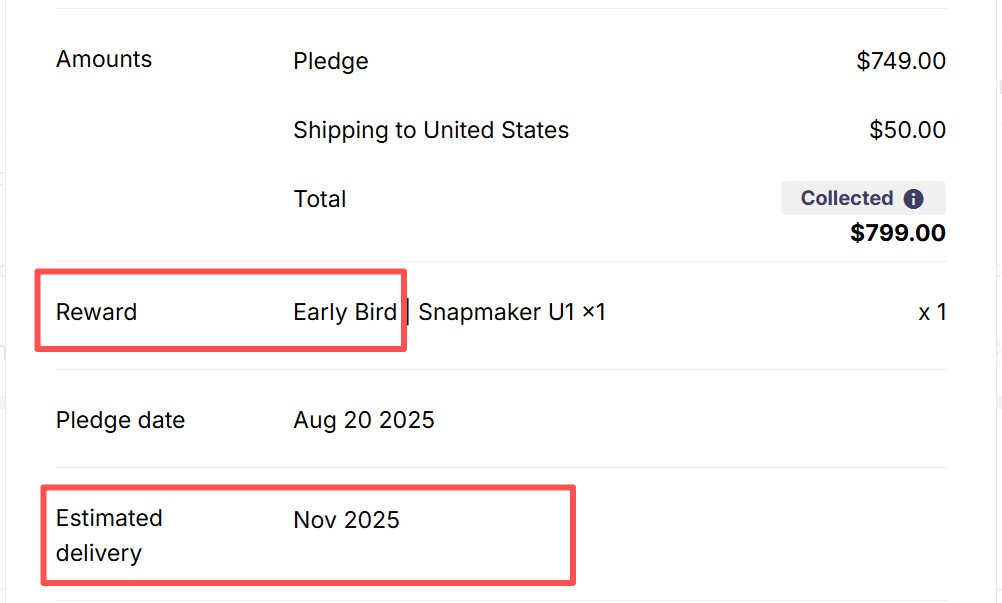
¶ When will the Kickstarter reward ship?
For the detailed shipment schedule, please refer to: When will the rewards ship?
¶ Why haven’t I received my Backer Survey?
Surveys are not sent all at once. To ensure accurate information and minimize waiting times, they are distributed based on reward tiers.
On October 18, we sent surveys to backers selected for the Backerkit smoke test. Backers who were randomly selected for the Smoke Test will not receive another Survey. Please make sure your previous Survey was completed. We will lock orders and charge cards based on your reward tier.
After completing the Survey release, lockdown, and card charging for the Early Bird – October Reward Tier, we noticed that some backers encountered issues:
- Failed charges due to purchasing extra add-ons
- Surveys unable to lock because the Survey was not fully completed
To prevent similar issues, we are moving up the Survey release for the remaining reward tiers. Below is the updated timeline.
| Reward Tier | Survey Sent | Survey Export |
|---|---|---|
| Early Bird / October | October 20, 2025 | October 28, 2025 |
| Early Bird / November | November 13, 2025 | November 28, 2025 |
| Early Bird (Bundle) / November | November 13, 2025 | November 28, 2025 |
| Special Offer / November | November 13, 2025 | November 28, 2025 |
| Special Offer / December | December 04, 2025 | December 08, 2025 |
| Late Pledge / January | December 04, 2025 | December 08, 2025 |
Batch delivery by shipping wave: We will send surveys in waves aligned with each shipping batch to keep information timely and accurate.The batches are October 2025, November 2025, December 2025, and January 2026.
Lockdown timing: Each survey will move to Lockdown approximately one week after it's sent. Please watch for the Lockdownreminder shown in your survey, and make sure you complete and verify your details before Lockdown.
¶ I added an add-on while filling out the survey. When will the payment for this be charged?
Payments for add-ons will be automatically processed within 24 hours after the survey Lockdown. Please make sure the card information you provided in the Backerkit survey is valid to ensure a successful payment.
¶ I used an Apple ID with a hidden email address to back the U1 on Kickstarter. I’m worried I might not receive it properly later. What should I do?
If you used an Apple ID with a hidden email address, the survey may not have reached you. To ensure you receive it, please email Snapmaker customer support at info@snapmaker.com with your Backer number and the email address linked to your Apple ID. Our team will update your survey email to your real address so you can receive the survey properly.
¶ Are add-ons purchased during the survey eligible for free shipping, and what about taxes?
Shipping fee: All add-ons purchased during the BackerKit survey are eligible for free shipping.
Taxes and VAT fee:
The add-on price does not include taxes or VAT by default.
- If your shipping address is in the European Union, United States, Canada, United Kingdom, Australia, Japan, or Korea, Snapmaker will ship from a local warehouse in your region and cover any additional tax costs, so you won’t pay extra taxes/VAT.
- For backers in Iceland, Liechtenstein, Norway, Serbia, or Switzerland, orders ship from our Germany warehouse. You are responsible for any applicable taxes or customs duties according to local regulations.
- For backers outside these regions, orders ship directly from China, and you are responsible for all applicable taxes or customs duties. Tax rates vary by country.