| Difficulty: Difficult | Steps: 5 |
|---|
¶ Problem Description
The filament is not extruded from the nozzle, either during printing or through manual loading. Even worse, the filament might not be unloaded.
¶ Possible Cause
The filament is melted prematurely inside the heat break or the heat sink, as a result of excessively high nozzle temperatures or malfunctioning heat dissipation of the hot end.
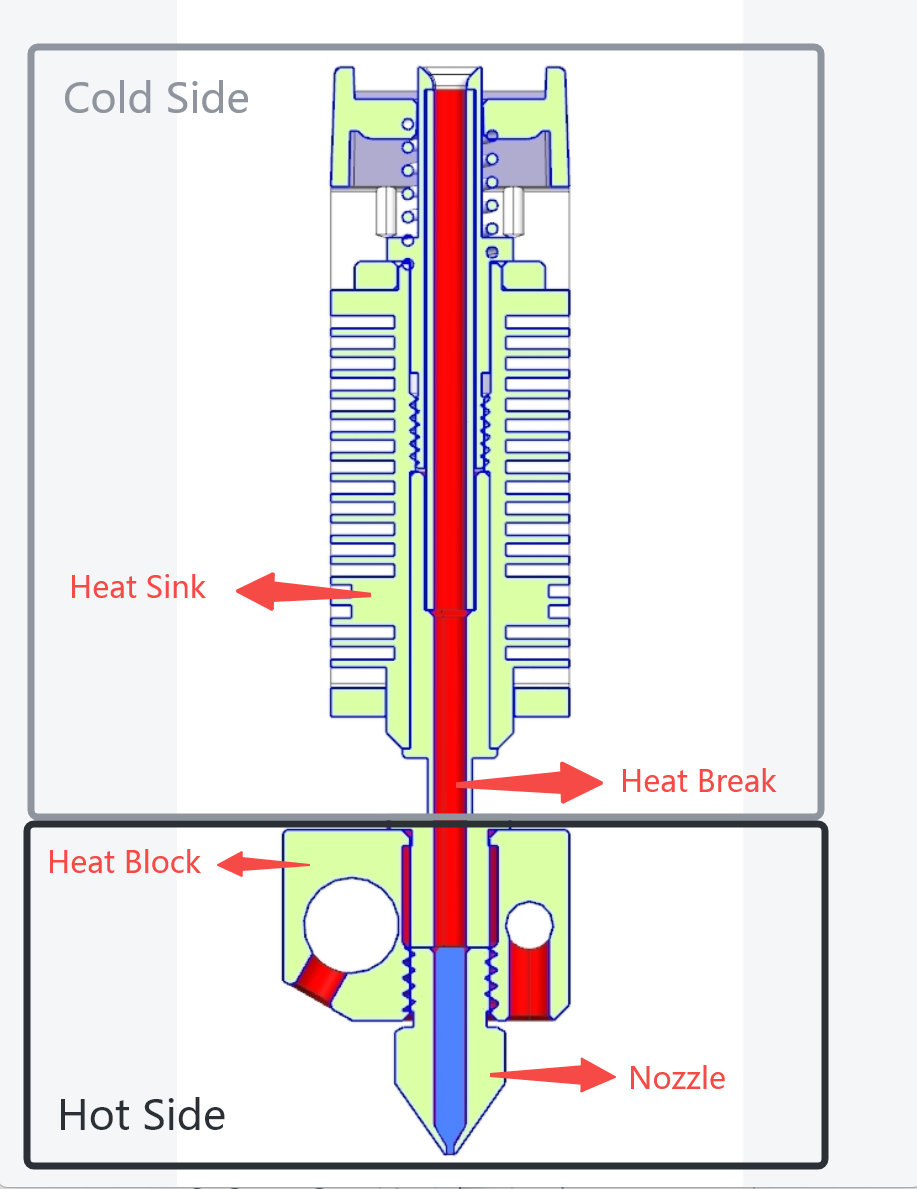
¶ Solution
¶ Tools Required
- Diagonal pliers
- H1.5 screwdriver(you can use the provided grey hex key)
- 4" adjustable wrench
- 8" adjustable wrench
- Metal bar thinner than 2 mm (maybe)
- Lighter (maybe)
¶ Procedures
-
Open the front cover of the module and press the extruder buckle to expand the dual-gear extruder.
-
Cut off the filament near the feed opening at the lower end of the extruder gears with diagonal pliers, and manually pull out the filament from the module.
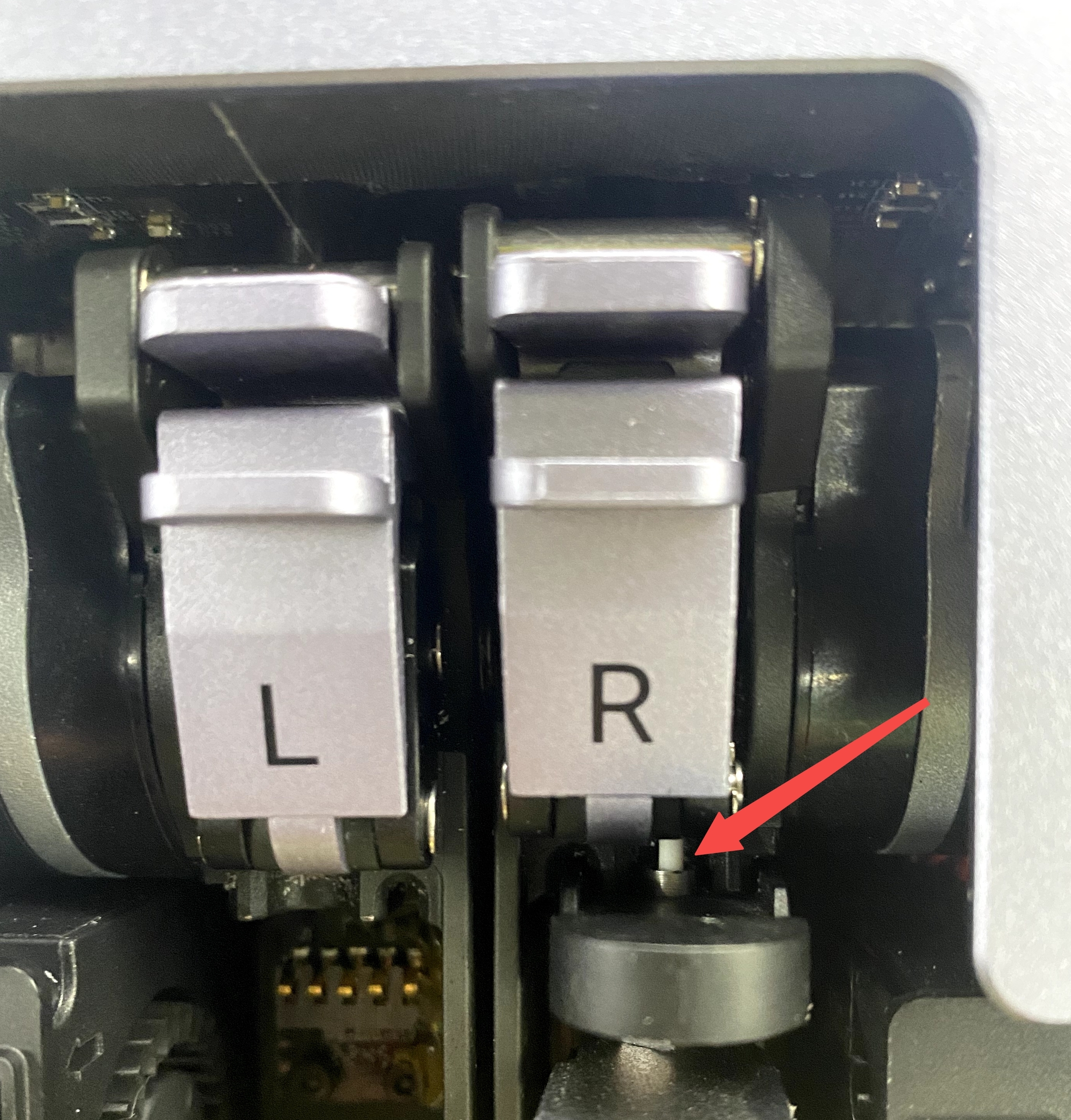
-
Disassemble the hot end and remove any loose filament segments from the heat break or the heat sink with diagonal pliers.
For detailed instructions on disassembling the hot end, refer to this page.
-
Further inspect the interior of the heat break and heat sink for any swollen filament segments stuck to the inner surface or the Teflon tube.
- -If inside the heat break: Try poking the swollen filament into pieces with the prepared metal bar. If it's difficult to operate, try softening the filament first by heating the area where it is stuck with a lighter.
- -If inside the heat sink: Replace the Telflon tube with a new one.
-
Reassemble and reattach the hot end.
You can further clean the feeding channel inside the hot end by loading and extruding a segment of PLA filament.
¶ Success Verification
Load the filament again. The loading and extruding processes are supposed to be smooth.
If the filament still can not be extruded, please refer to Filament is not extruded for information about other possible causes and their solutions.