| Difficulty: Easy | Steps: 4 |
|---|
¶ Problem Description
The filament can be observed as bent or entangled inside the extruder gears, and can not be extruded from the nozzle, either during printing or through manual loading.
¶ Possible Cause
- When the feeding resistance increases, usually due to an improperly positioned filament spool or an excessively bent filament tube, the extruder might fail to feed in the filament, particularly flexible ones like TPU, resulting in bent or entangled filament inside the extruder gears.
- The metal tube under the extruder gear is loose, causing the metal tube to move vertically downward, resulting in a large gap between the metal tube and the extrusion gear. It is easy to roll the filament when printing TPU.For this case,please refer to The metal guide tube at the gear is loose and displaced for futher troubleshootting.
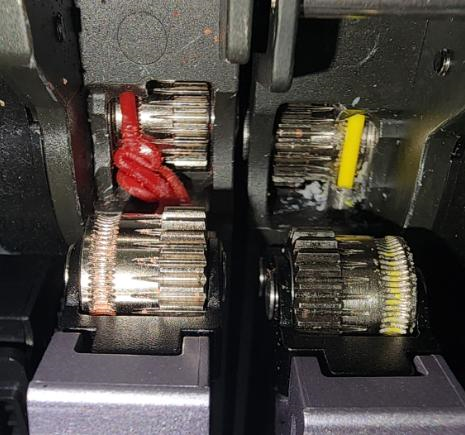

¶ Solution
¶ Tools Required
- Diagonal pliers, hex key, screwdriver, or tweezers
used to remove large segments of the bent or entangled filament - Air gun, small brush, or cotton swabs
used to remove the small filament particles or shavings
¶ Procedures
-
IF the extruder is filament-loaded, unload and pull out the filament first.
-
Open the front cover of the module and press the extruder buckle to expand the dual-gear extruder.
-
Remove the stuck filament around and inside the extruder gear with prepared tools.
-
Press the extruder buckle back into place.
¶ Success Verification
Load the filament again. The loading and extruding processes are supposed to be smooth.
If the filament still can not be extruded, please refer to Filament is not extruded for information about other possible causes and their solutions.