On the Connection panel, you can connect Luban to the machine via Serial Port or Wi-Fi to execute online operations.
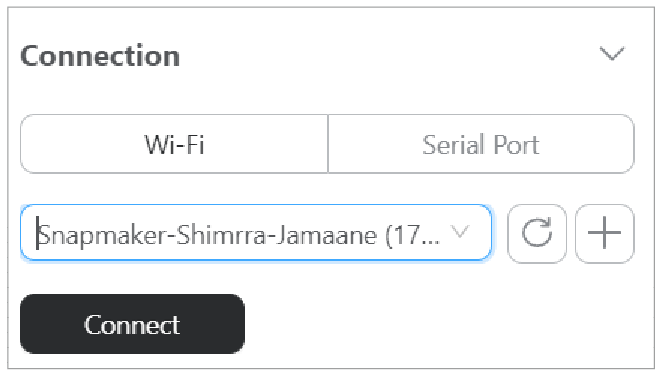
¶ Connect machine with Luban
For different machine models, the way to connect the machine with Luban is not quite the same. Therefore, please locate your machine type first, then read the instructions accordingly.
If you cannot find your machine on the drop-down list, click ![]() , enter your IP address, and click Confirm.
, enter your IP address, and click Confirm.
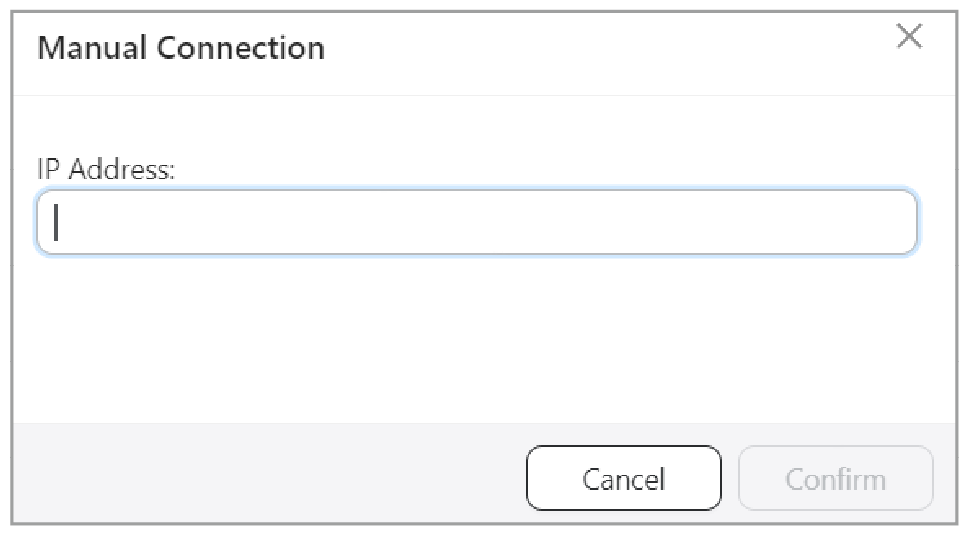
To check the IP address, tap Settings > About Machine/About on the Touchscreen.
To connect your Snapmaker 2.0/Artisan/J1/J1s with Luban, please refer to the instructions below:
To connect your Snapmaker Ray with Luban, please refer to the instructions below:
For Snapmaker Ray, the Wi-Fi connection can only be established upon the serial-port connection.