Print Setting Parameters involve the settings that dictate how the printer executes the print job. This includes layer height, print speed, infill density, and support structures, .etc. Fine-tuning these parameters can significantly impact the detail, durability, and efficiency of the printing process.
¶ Quick adjust print settings
¶ Procedures
-
Select the print profile that you want to apply the adjusted print settings to, refer to - Select print profiles.
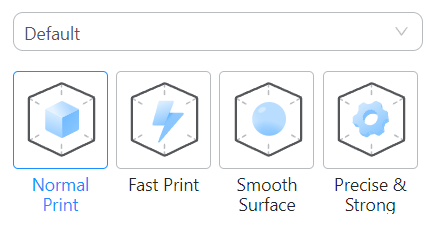
-
Quick adjust the parameters on Parameter Display panel, Luban will automatically apply these changes.
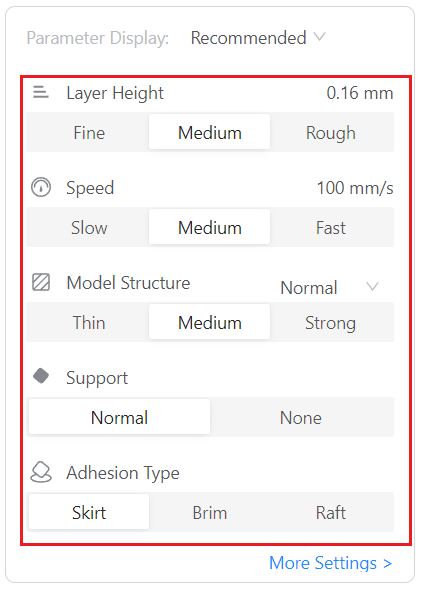
¶ Adjust all print settings
To adjsut more parameters in print settings, please follow the following procedures.
¶ Procedures
-
Select the print profile that you want to apply the adjusted print settings to, refer to - Select print profiles.
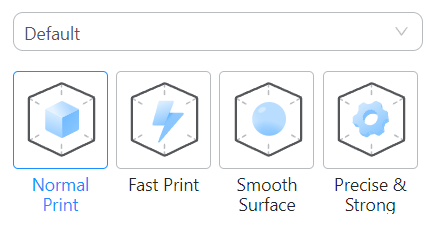
-
Click Parameters on the top toolbar to enter Print Settings Interface.
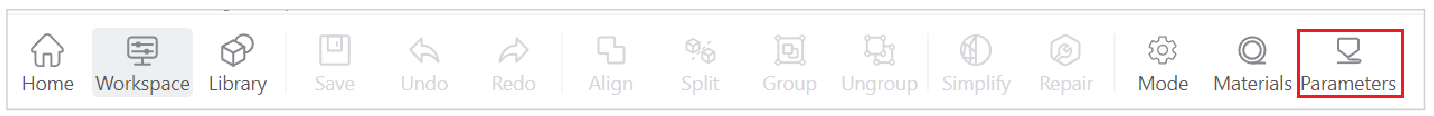
Alternatively, you can click More Settings on Parameter Display panel to enter Print Settings Interface.
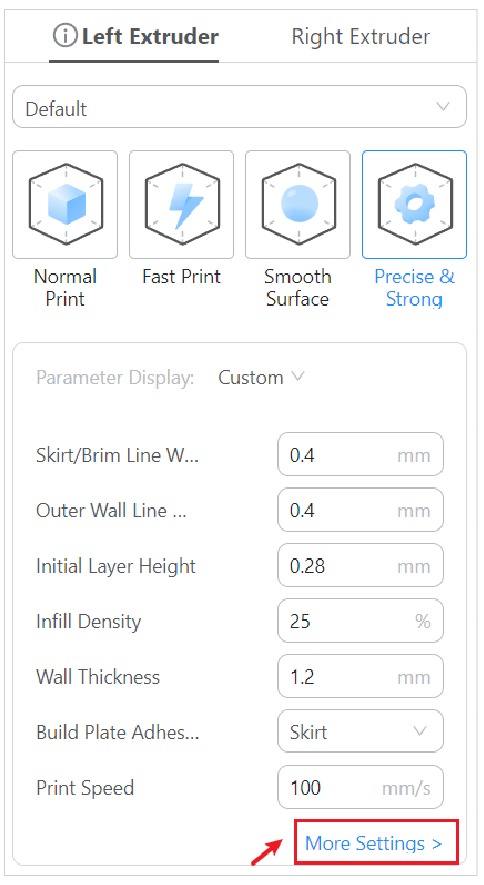
-
(1) For Single Extrusion Module: make sure the print profile selected now is the one you want to apply the adjusted print settings to. Select a Parameter Display mode. Then locate the parameter and adjust its value in the corresponding right side box.
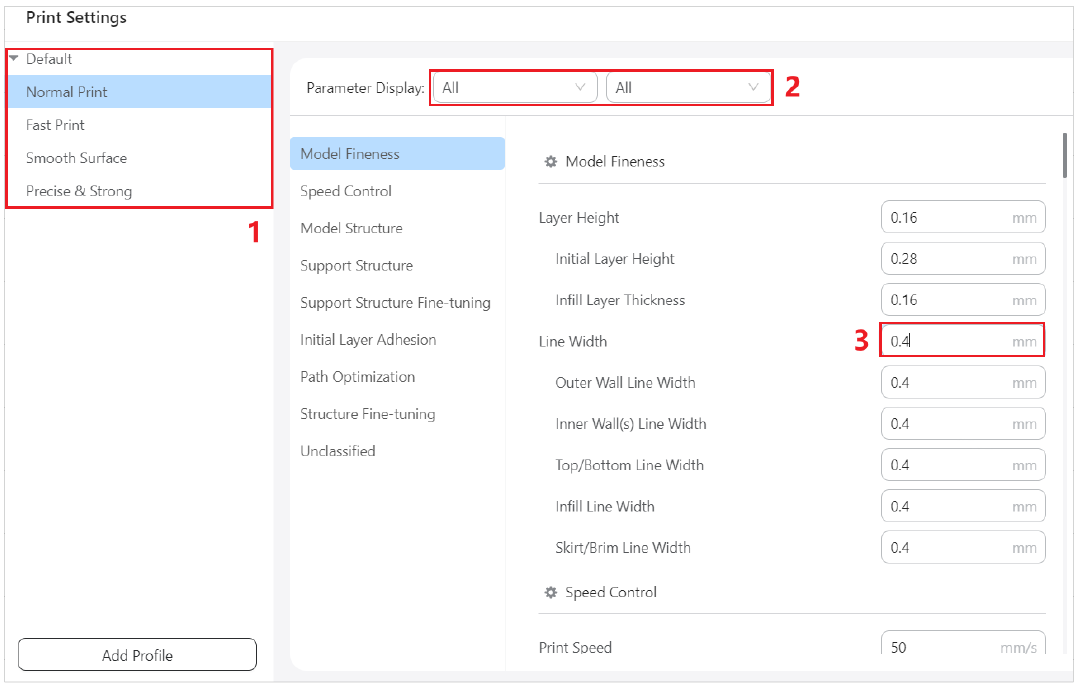
(2) For Dual Extrusion Module/IDEX: make sure the extruder and the print profile selected now are the one you want to apply the adjusted print settings to. Select a Parameter Display mode. Then locate the parameter and adjust its value in the corresponding right side box.
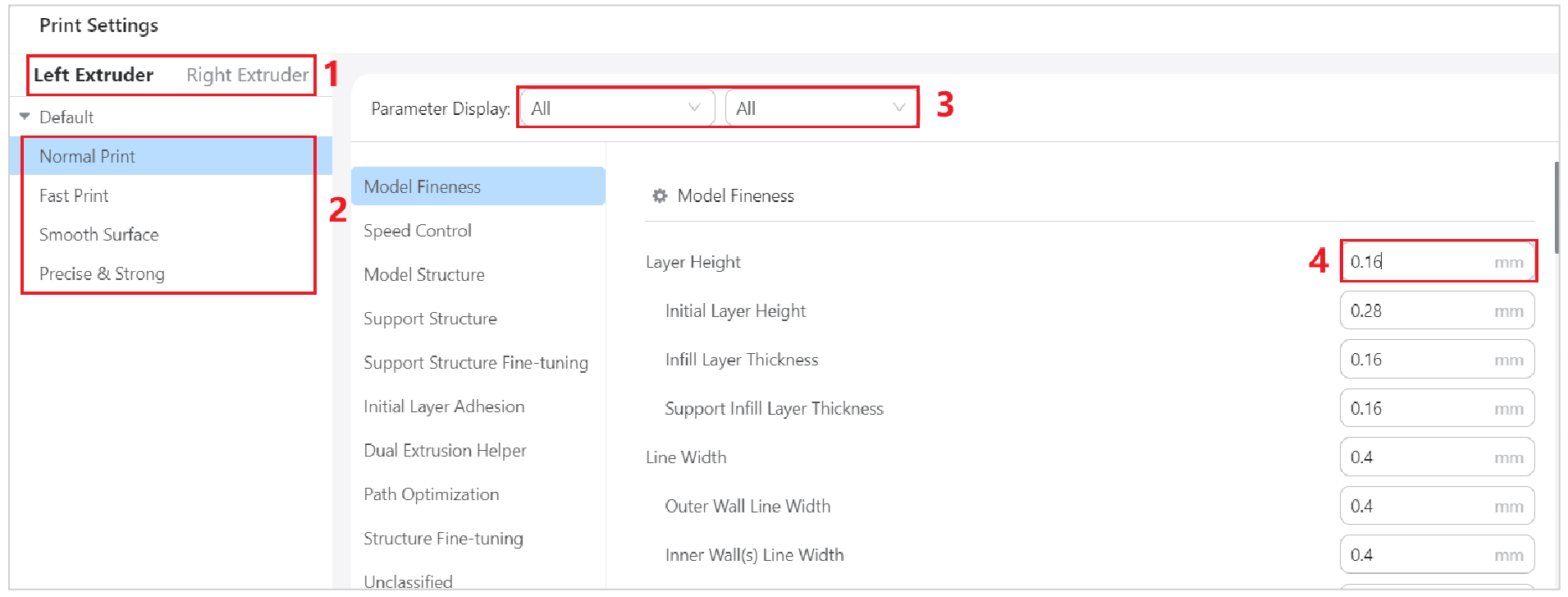
Please note that the subsequent modified settings will be applied only to the selected extruder and print profile.
- When finished, click
 on the top right, Luban will auto-save your adjustments.
on the top right, Luban will auto-save your adjustments.
For most parameters, Luban provide detailed descriptions and usage on the rightmost part. In addtion, you can also refer to - Parameters in Print Settings Explained.