¶ Problem Description
The Laser Module does not emit blue laser light.
¶ Possible Causes
- The Laser Module is malfunctioning.
- The toolhead cable is broken.
- The Controller is malfunctioning.
¶ Solution
- On the Touchscreen, go to Control > Laser Power. Toggle on Laser Status to see if the blue laser light comes out. If not, go to step 2.
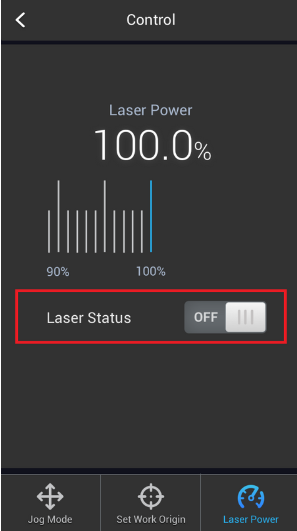
- Identify which one is out of action: the Toolhead Cable, the Laser Module, or the Controller. Follow the steps below to check the Toolhead Cable first.
- Turn off the machine.
- Swap the toolhead cable with the Y- or Z-axis Conversion cable.

- Turn on the machine and check if the laser light comes out. If the problem persists, go to step 3.
- Replace the 3D printing module, and follow step 2 of this article to check if the gear can rotate.https://wiki.snapmaker.com/en/Snapmaker_2/troubleshooting/filament_not_load
- If the gear can rotate up and down normally, then the Laser Module is malfunctioning.
- If the gear cannot rotate, then probably the toolhead port of the Controller is broken.
- Please refer to this article to use the addon-1 port to verify whether the toolhead port of the Controller is broken.https://wiki.snapmaker.com/en/Snapmaker_2/troubleshooting/3D_printing_module_not_detected
After following the troubleshooting steps, if you find it difficult to resolve your issue, kindly submit a support ticket through https://snapmaker.formcrafts.com/support-ticket and share your troubleshooting results with some pictures/videos.
Our dedicated support team will be more than willing to assist you in resolving the issue.