To change a filament, remove the current filament (i.e., Unload Filament) and then load the new filament (i.e., Load Filament).
Snapmaker J1 supports two modes of changing filament – aided changing filament and manual changing filament.
¶ Procedures
¶ Step 1 Manual Unloading Filament
- Tap Control > Extruder > slide to target temperature > tap Heat.
By default, the nozzle will be heated to 200°C (392°F). The Unload and Load buttons can only be taped when the nozzle has been heated to approximately the preset temperature.
Different filaments require different heating temperatures. If the temperature is not matched, the filament may not be extruded smoothly. It is recommended to consult the information provided by the filament manufacturer for detailed guidance.
- Remove the guide tube from the tube clip.

- Press down on the idler latch on the front of the printhead to open it.

Avoid contact with hot nozzles, which may result in burns. It is recommended to wear insulated gloves for operation.
- When the extruder reaches the target temperature, remove the filament from the extruder.
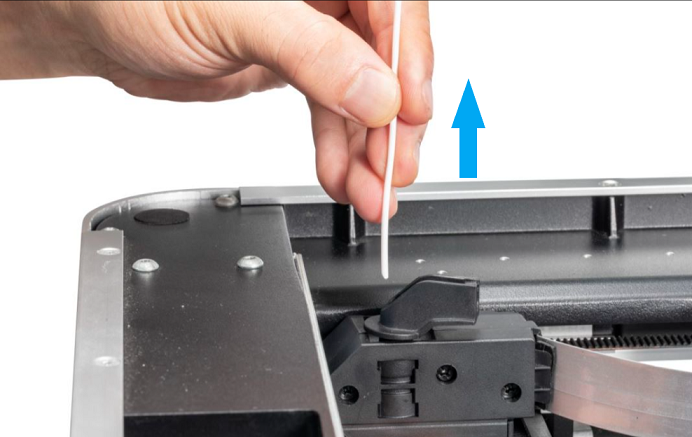
- Pull the filament out of the guide tube and remove it from the filament holder.

¶ Step 2 Manual Loading Filament
After unloading the previous filament, load the new filament referring to Manual Loading.