¶ Problem Description
- The machine returns an error message "The temperature control of the left/right extruder is abnormal."
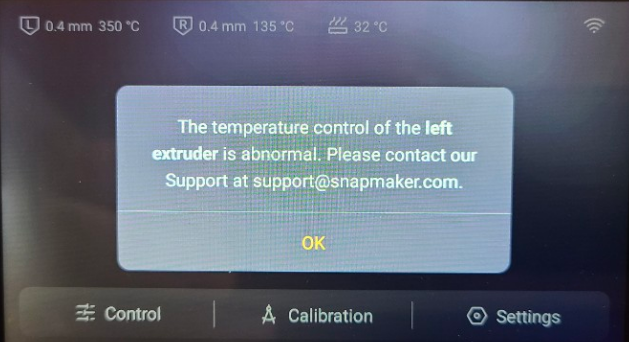
- An error warning appeared: "Unsafe Heating - Extruder L/R."
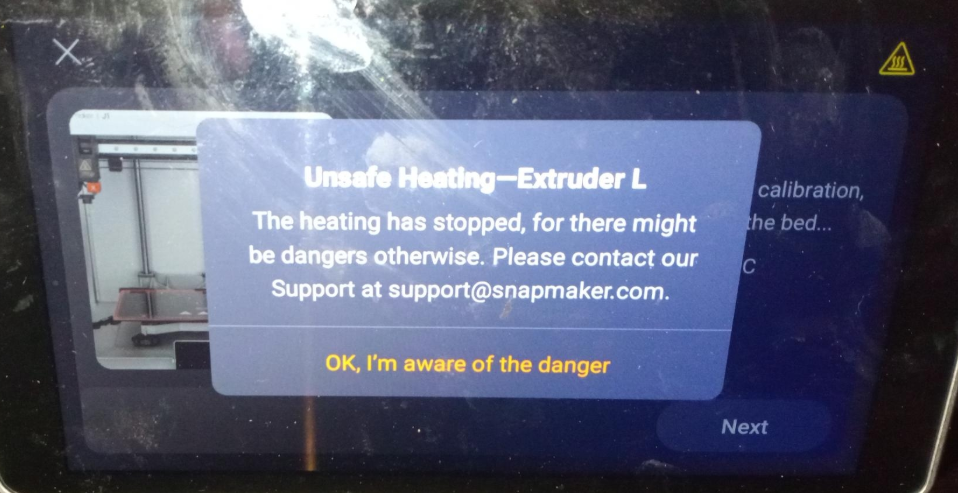
¶ Possible Causes
- There's no silicone cover on the heater block.
- The extruder has bad contact with the PCB.
- The mounting screws of the PT100 and heating tube are loose.
- There is damage or a malfunction of the PT100 or the heating tube.
- The FFC cable is bent or damaged.
- Poor contact between the hot end and the hot end adapter board.
- The FFC adapter board or the mainboard is faulty.
¶ Troubleshooting Steps
¶ Step 1. Check silicone cover installation
The silicone cover is crucial for maintaining a stable temperature around the heater block. Without it, there might be fluctuations in temperature, so it's essential to ensure it is adequately installed.

¶ Step 2. Inspect connection between extruder and PCB
Please follow the steps in the below wiki page to check if there's a bad contact between the extruder and the PCB:
¶ Step 3. Check screws on PT100 and heating tube
Inspect if the mounting screws of the PT100 (the one with the white cable) and the heating tube (the one with the black cable) are loose.
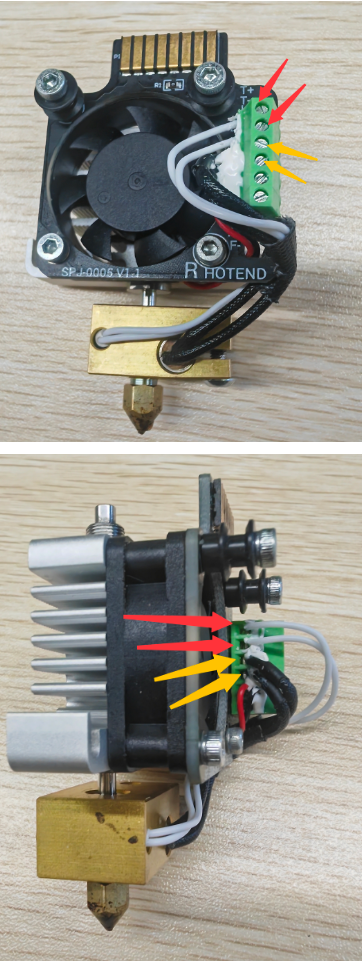
¶ Step 4. Inspect PT100 and heating tube for damage
Inspect if there is damage or a malfunction of the PT100 or the heating tube.
4.1 If you encounter the following situation: the temperature rises when heating the hot end, the temperature feedback is normal when not heating, and errors occur only during heating, then please loosen the screw and remove the PT100 (the one with the white cable) from the print head to check for any visible signs of damage or crushing on the temperature sensor.
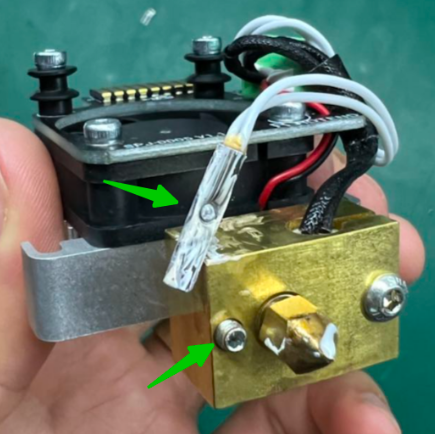
4.2 Use a multimeter to measure the resistance values of both the PT100 and heating tube to check if they fall within the normal range.
PT100: pin 5 and 6, the resistance value is approximately 110Ω
Heating tube: pin 7 and 8, the resistance value is approximately 14Ω
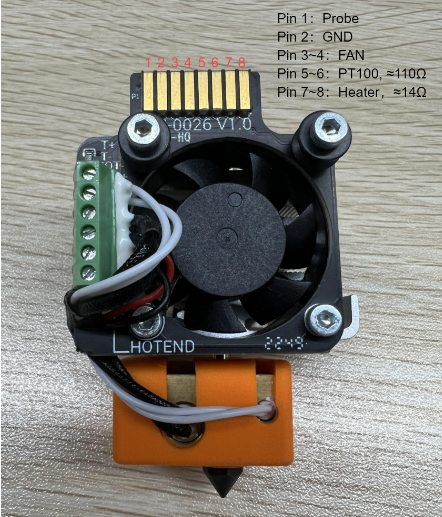
¶ Step 5. Check FFC cable for bending or poor contact
Inspect for any bending or damage to the FFC cable (ribbon cable) and ensure that the connection between the FFC cable and the PCB is neither loose nor skewed.
- The images below shows a bent FFC cable:
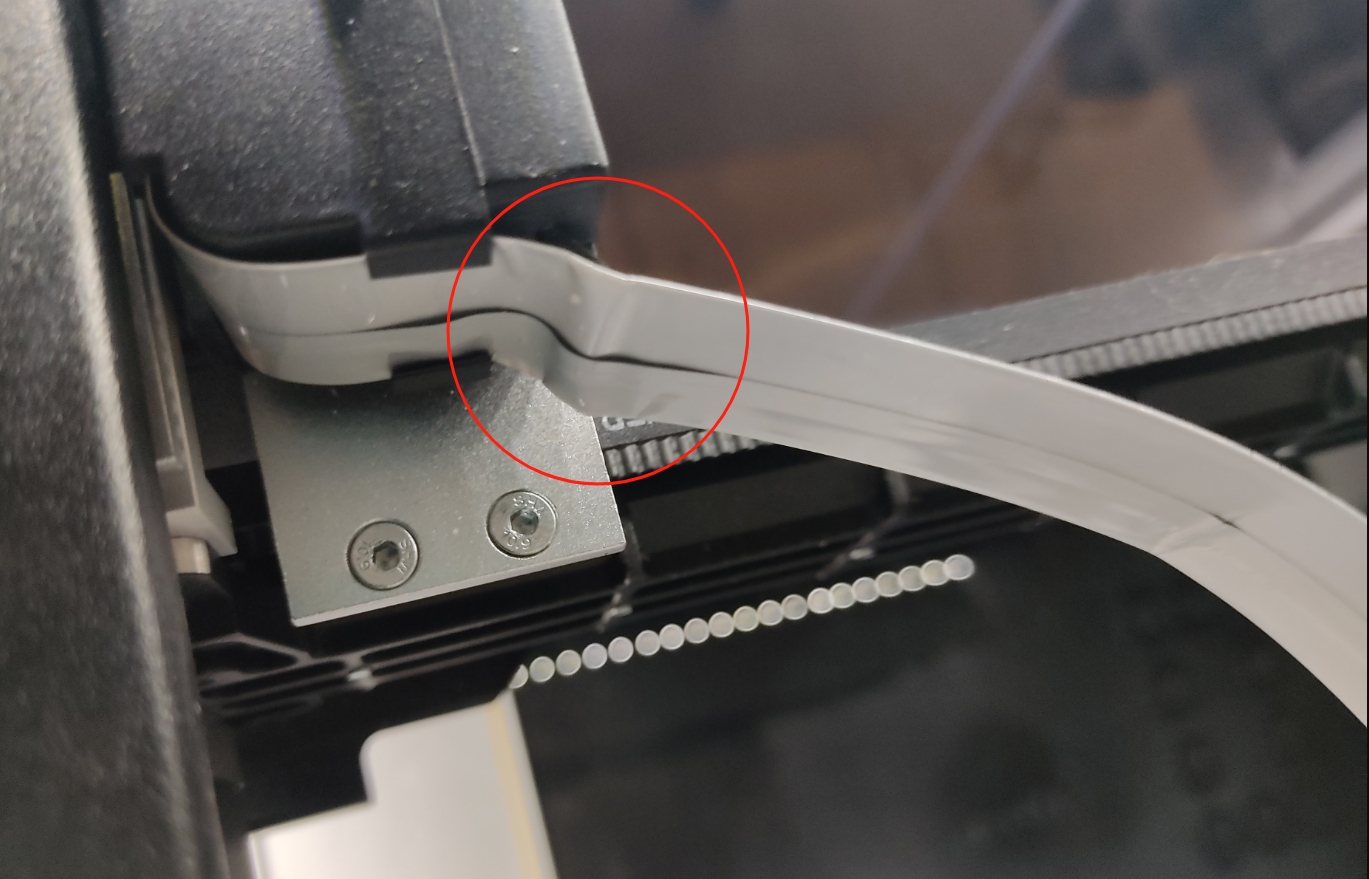 |
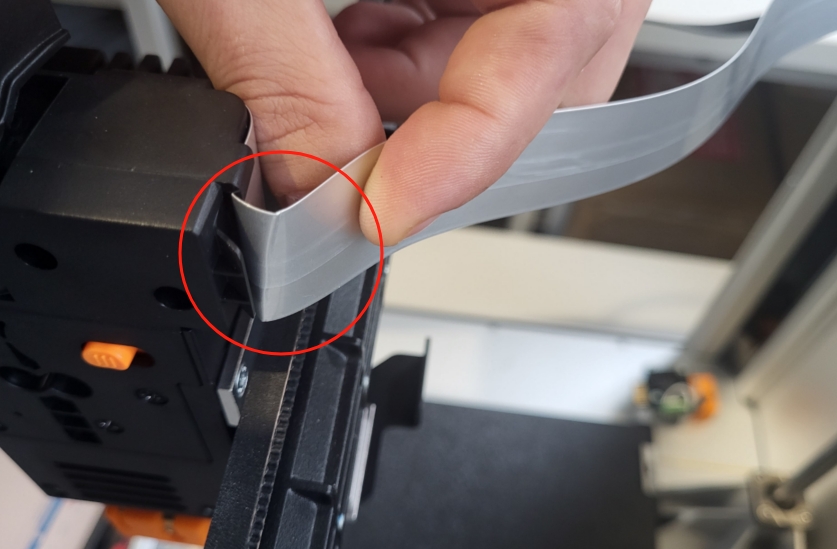 |
|---|
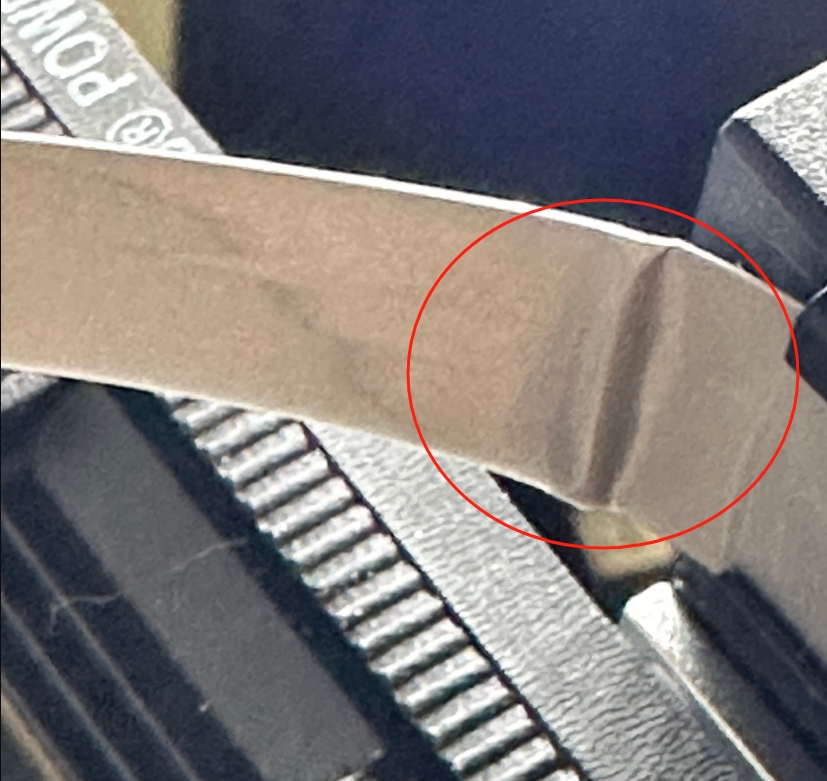 |
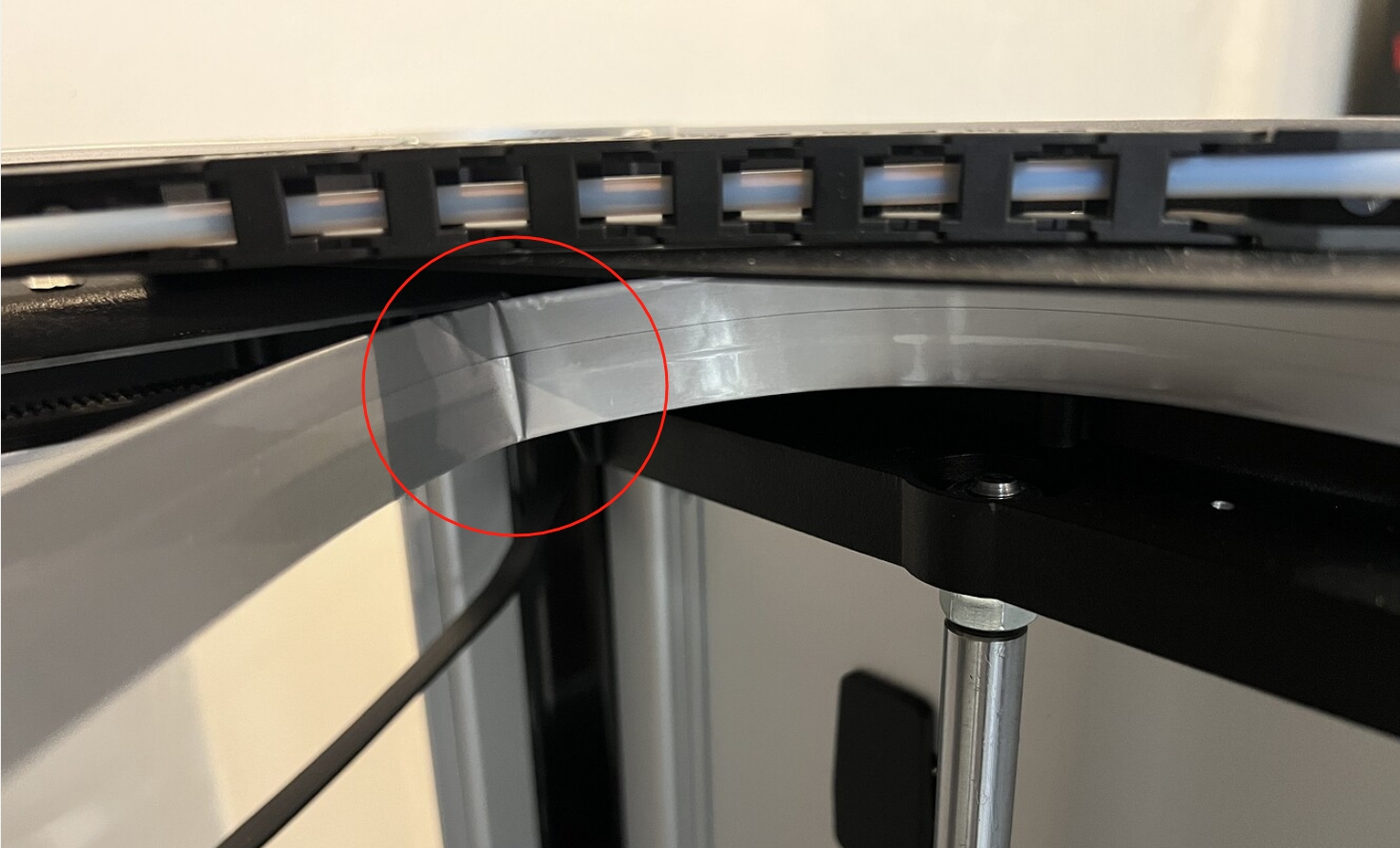 |
|---|
- Check the connection between the FFC cable and the PCB:
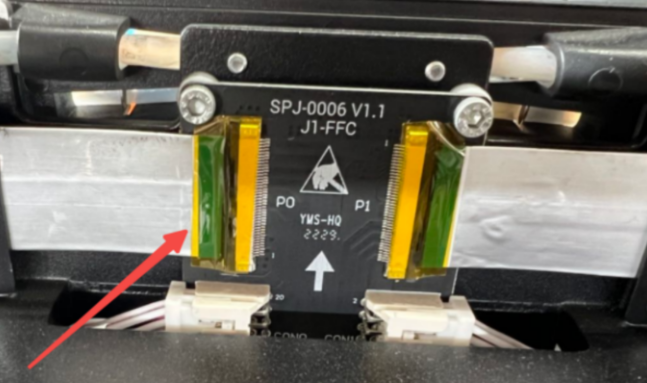
¶ Step 6. Ensure proper contact between hot end and adapter board
There might be poor contact between the hot end and the hot end adapter board.
6.1 The fixed plate can not have an obvious skew
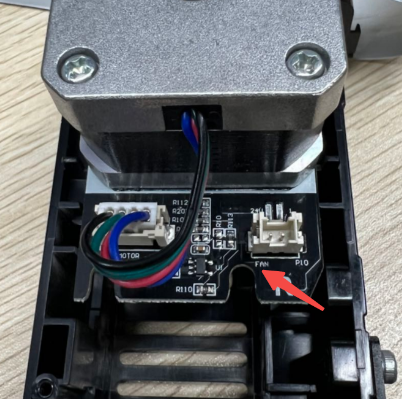
6.2 The hot end should be installed as close to the top as possible.
¶ Step 7. Swap FFC cables to identify fault source
Swap the connections of the left and right FFC cables on the FFC adapter board.

Please be especially careful not to bend the FFC cable or damage the connector on the FFC adapter board during this step.
Assuming the original issue is that the left hotend shows an error while the right one works normally:
- If, after swapping the ports, the left hotend still shows an error, the issue is likely with the left printhead or the hotend itself.
- However, if the left hotend starts working after the swap, the problem is likely with the FFC adapter board or the main controller board.

¶ Solutions
For the left extruder:
Attempt to use sandpaper or a flat file to reduce the surface of the two plastic parts by approximately 1mm, this way, the hot end and its adapter board can get better contact.
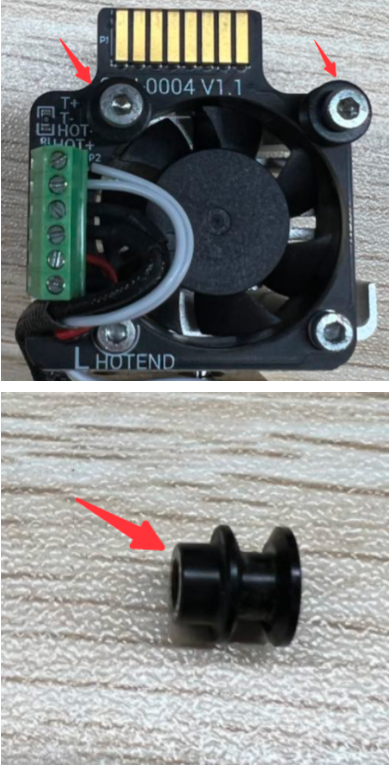
For the left/right extruder:
Attempt to place a 0.4mm spacer between the hot end adapter board and the blower fan's position. If you don't have a spacer, you can print out the STL file in the below link as the spacer.
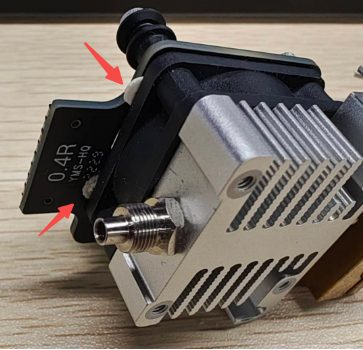
¶ Reach out to Snapmaker Support
After following the troubleshooting steps, if you find it difficult to resolve your issue, kindly submit a support ticket through https://snapmaker.formcrafts.com/support-ticket and share your troubleshooting results with some pictures/videos.
Our dedicated support team will be more than willing to assist you in resolving the issue.