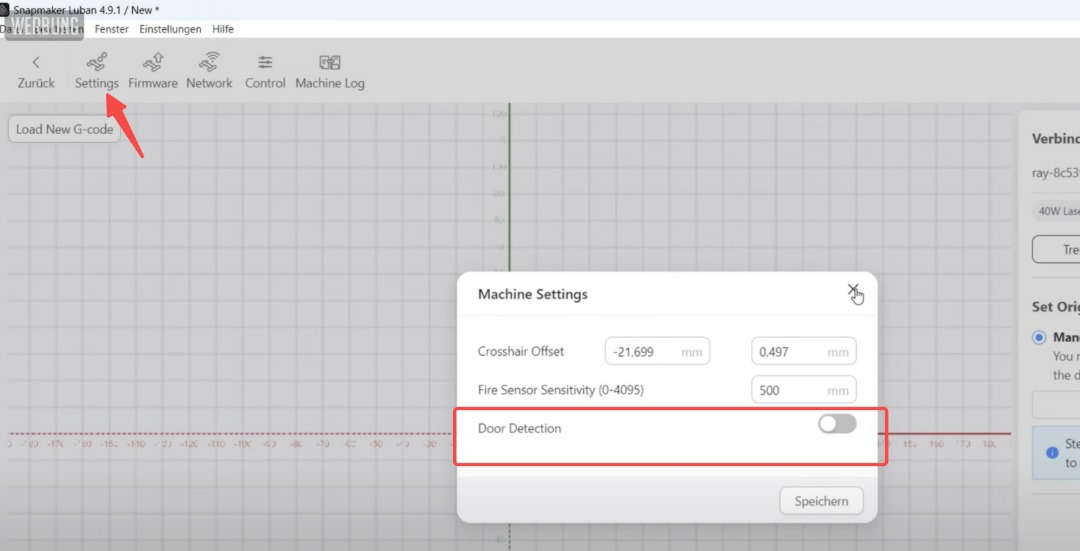¶ Problem Description
- Ray cannot start working, and the controller shows a red light.

- Ray suddenly stops during normal operation.
¶ Possible Causes:
If the controller shows a red light before starting the job, it may be due to the following reasons:
- Abnormal triggering of the limit switch
- Laser module not correctly installed
- Failure to use the safety key to unlock the controller
- Loose connection of the enclosure/enclosure door open
If the red light occurs during the job, it may be due to the following reasons:
- Flame sensor triggered
- Laser overheating protection/faulty cooling fan
For corresponding information about the controller indicator lights, please refer to the following document:
¶ Solutions:
Please upgrade to the latest version of Luban. When using the latest version of Luban, these abnormal situations will prompt corresponding error messages in Luban.
Solutions for the controller showing a red light before starting the job:
- Move the X-axis and laser module to the middle position to avoid abnormal triggering of the limit switch, preventing the start of work. Please refer to the below picture:
.png)
- Refer to the following article to check if the laser module is correctly connected:
- Unlock the main control box with the safety key before using the machine:

- Check if the enclosure cables are securely connected; check if the enclosure door is closed.
If you want to use the machine without installing the enclosure, disable the door detection option in Luban, please pay attention to safety when you do so!
Solutions for stopping during the job with a red light:
- Observe if there is a flame during the job; adjust the sensitivity of the flame sensor appropriately to reduce sudden job stops caused by flame sensor triggering, the sensor is less sensitive when the number is lower (range: 0-4095).
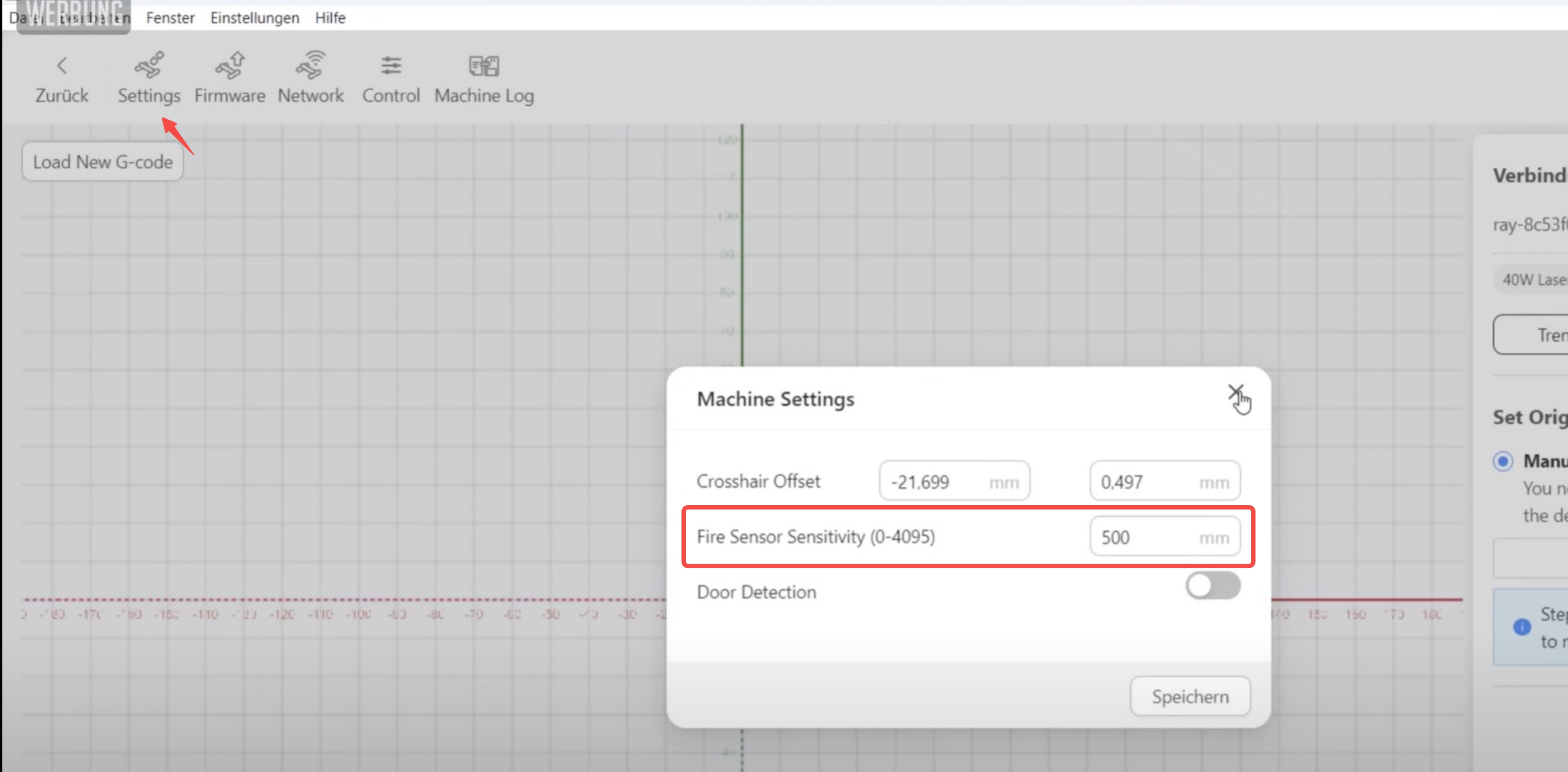
- Observe if the laser module is overheating; check if the cooling fan is operating normally.