¶ Problem Description
Firmware update was unsuccessful through both Luban and MicroSD card.
¶ Possible Causes
- There was an issue with the Wi-Fi connection, which caused an error during the firmware upgrade via Wi-Fi.
- There was a problem with the SD card, preventing the controller from reading the firmware, which led to an error during the firmware upgrade using the MicroSD card.
- The machine firmware is missing the
update.binfile. - The current machine firmware version is 1.99.4, and the
factory.binfile is missing. - Other reasons (log analysis required).
¶ Solutions:
- If you are using the Wi-Fi method to update the firmware, please ensure you follow the detailed steps outlined in the article below:
Updating the firmware of Ray Via Luban
Please note that Ray only supports the 2.4GHz Wi-Fi.
Ensure that your computer and machine are connected to the same network.
- If you are using the MicroSD card method to update the firmware, please ensure you follow the detailed steps outlined in the article below:
Updating the firmware of Ray Via Micro SD Card
Use the official SD card that comes with the machine. If you use a different SD card, please ensure it is no larger than 32GB and formatted as FAT32.
- Download the lastest firmware from the Support Center . After downloading, rename the file to
update.bin, place it on an SD card, and upgrade the firmware via the SD card. If this still fails, proceed to the next step.
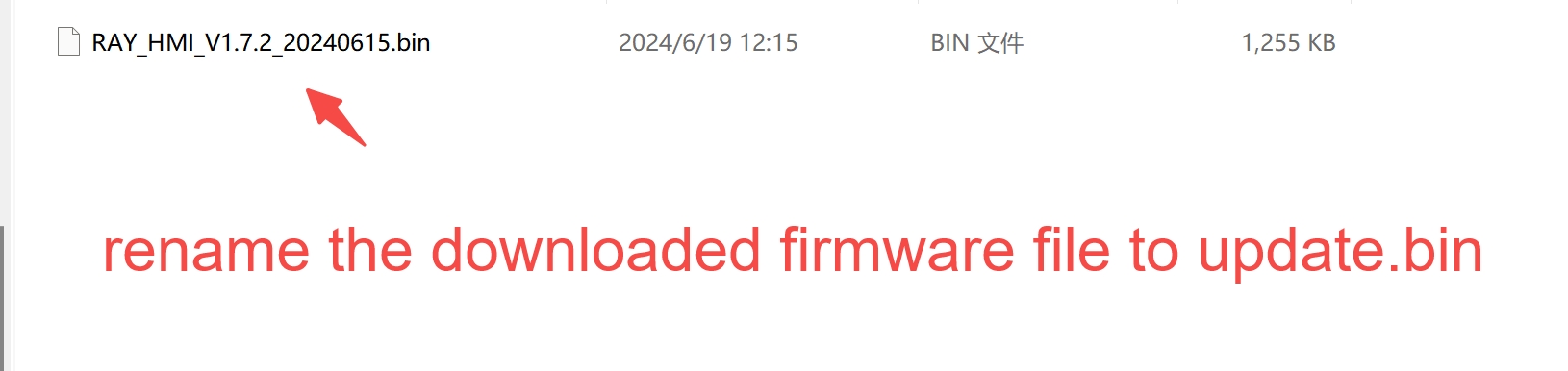
-
Download the lastest firmware from the Support Center . After downloading, rename the file to
factory.bin, place it on an SD card, and upgrade the firmware via the SD card. If this still fails, proceed to the next step. -
If performing steps 1 and 2 has not resolved the issue. kindly submit a support ticket through https://snapmaker.formcrafts.com/support-ticket and share your troubleshooting results with some pictures/videos. Our dedicated support team will be more than willing to assist you in resolving the issue.
Firmware download link: https://support.snapmaker.com/hc/en-us/categories/17843268157463
For instructions on updating firmware via MicroSD card, please refer to this link: https://wiki.snapmaker.com/en/snapmaker_ray/manual/update_firmware#tools-and-accessories-required