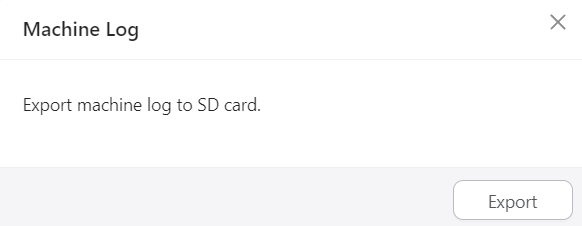When the machine is connected to Luban, you can export the system logs of Ray to the microSD card. Then, you can access the log files on your computer using a microSD card reader.
¶ Before You Start
-
Connect Ray to Luban via the serial port or Wi-Fi.
-
Make sure the microSD card has been inserted into the machine.
¶ Procedures
-
In Luban's Workspace, click Machine Log in the top menu bar.
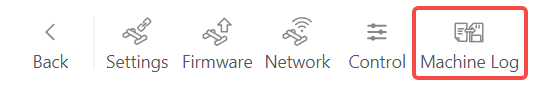
-
In the pop-up window, click Export to export the logs to the microSD card.