¶ Before You Start
Make sure you have installed the CH340 Driver on your computer. If you haven't, please click the appropriate link below based on the operating system of the computer.
¶ Accessories Required
- USB cable × 1
SM2, Artisan: USB-A to Mini USB cable.
SM, J1, Ray: USB-A to B cable.
¶ Procedures
- Connect your computer to the machine using the provided USB cable.
For Snapmaker Artisan/2.0/Ray, the port is on the Controller. For Snapmaker J1/J1s, the port is at the backside of the machine.
- On the Home page of Luban, click to enter Workspace.
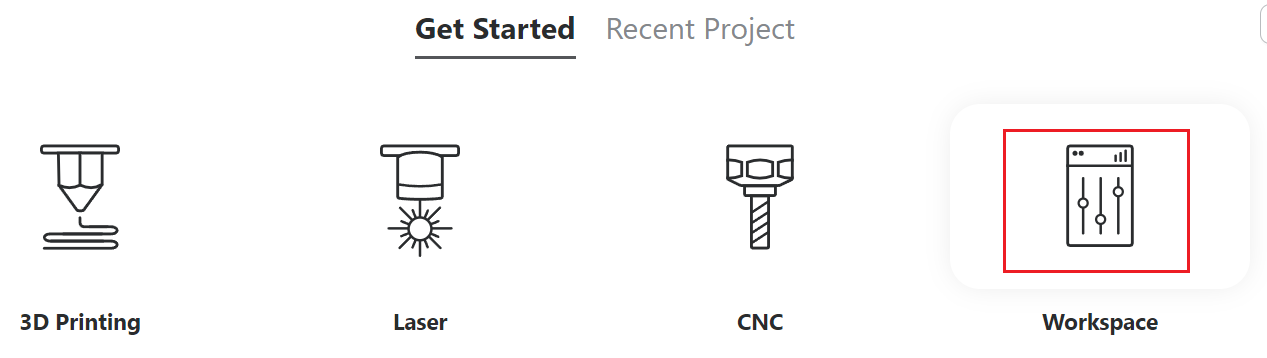
- On the Connection panel, select Serial Port, then click Refresh button.
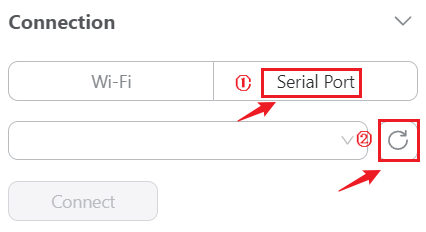
- Selected the displayed serial port in the drop-down list and click Connect.
¶ Operations Enabled by Connection
Control to move the XY axes
- You can control the movement of the axes using Luban's Control panel and execute a series of related actions, such as setting the work origin, running the boundary, etc.
Start/pause/resume/stop tasks
For 2.0 and Artisan, a task initiated by Luban will be immediately stopped if the serial-port connection is lost and cannot be resumed by simply reconnecting the USB cable. In this case, you need to restart the task to continue machining.
Transfer G-code files to the machine
- See the Via Luban section in Transferring files to Ray.
Pause/resume/stop tasks
If the machine is performing laser tasks and is connected with Luban, the ongoing task will not be affected in the event of a lost connection, whether it be via Wi-Fi or the serial port.