¶ Problem Description
Layer lines are visible lines or ridges that appear on the surface of a 3D printed object.

¶ Possible Causes
- Mechanical issues
- Inconsistent extrusion
- Temperature variation
¶ Solutions
¶ 1. Mechanical issues
¶ 1.1 Check if the dual extruder is loose or wobble on the X linear module
- Gently shake the dual extruder by hand and observe if there is a noticeable issue with stability.
- Check if the quick-release mechanism is secure and whether it locks the dual extruder properly.

¶ 1.2 Check if the dual extruder guide rails are loose

If the guide rail is loose, please contact Snapmaker Support to get it fixed.
¶ 2. Check for inconsistent extrusion
¶ 2.1 Filament quality
Poor-quality or moisture-absorbent filament can cause inconsistent extrusion. Try use a different roll of filament to see if the layer lines issue persist.
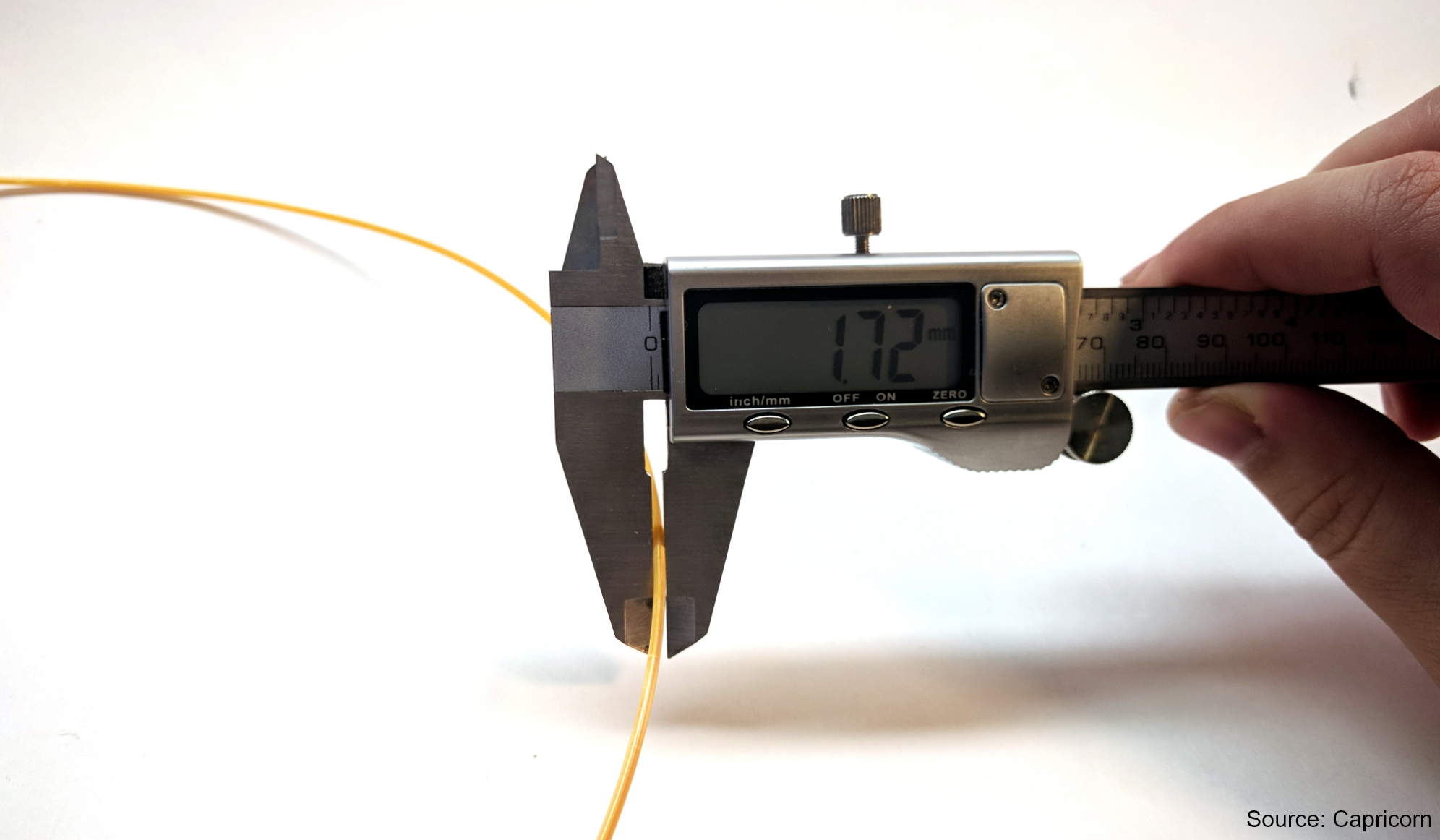 |
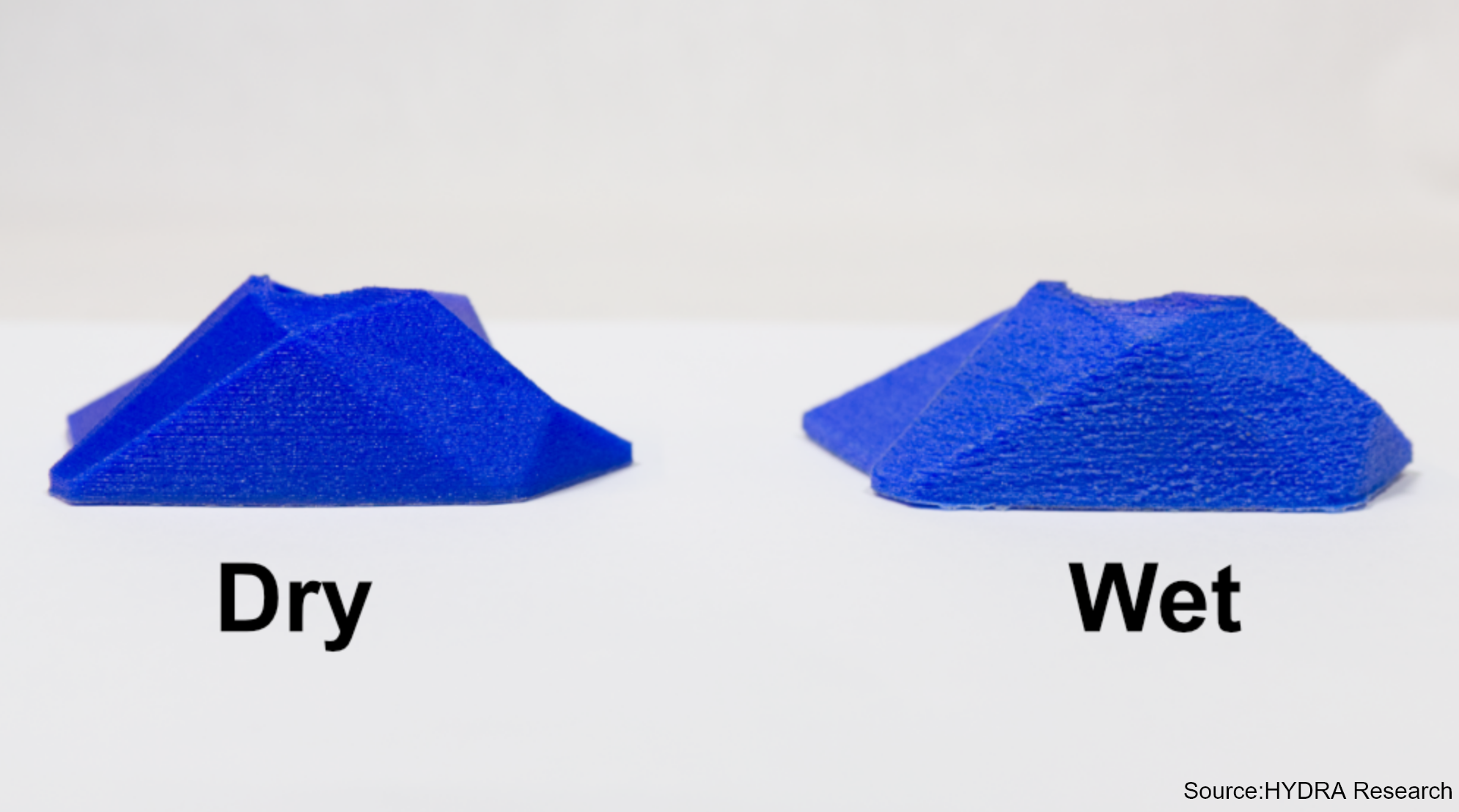 |
|---|
¶ 2.2 Unclog or replace hot end/nozzle
A partially clogged nozzle can lead to uneven extrusion, causing noticeable layer lines. Try to unclog the nozzle or use a different hot end to see if the layer lines issue persist.
Please refer to the below articles to unclog the hot end/nozzle if needed:
¶ 2.3 Check the extruder gear
If the extruder gear is not working properly, it can also lead to inconsistent extrusion. Please refer to the articles below to check:
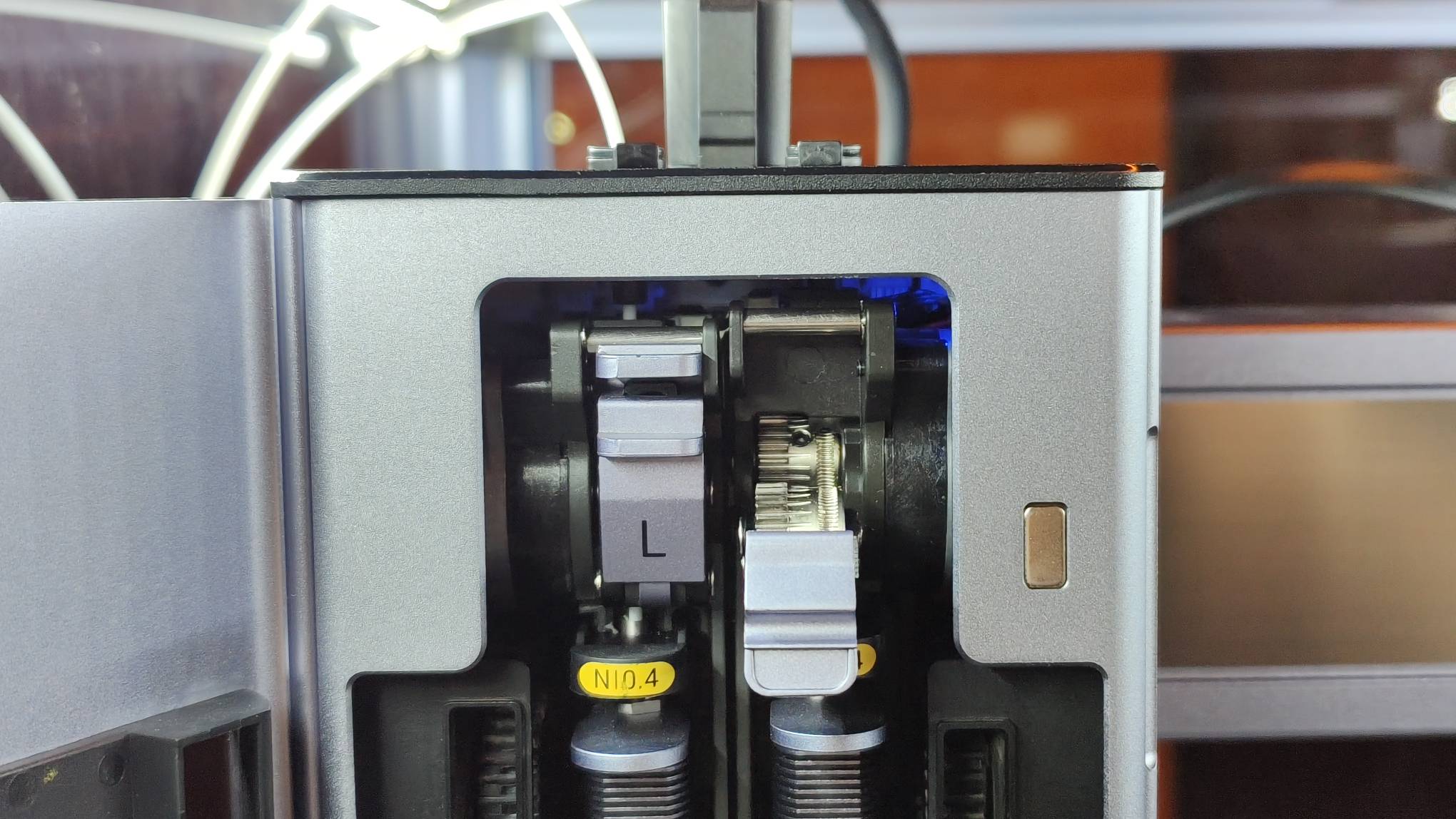
- Check if the set screw on the extruder is loose
- Check if the gears are worn, dirty, or have filament residue
- Check if the distance between the metal feed tube and the gear is too large/too small
¶ 3. Temperature variation
¶ 3.1 Nozzle temperature
Observe whether there are any abnormalities with the nozzle temperature displayed on the screen during printing, and check if there are any noticeable fluctuations.
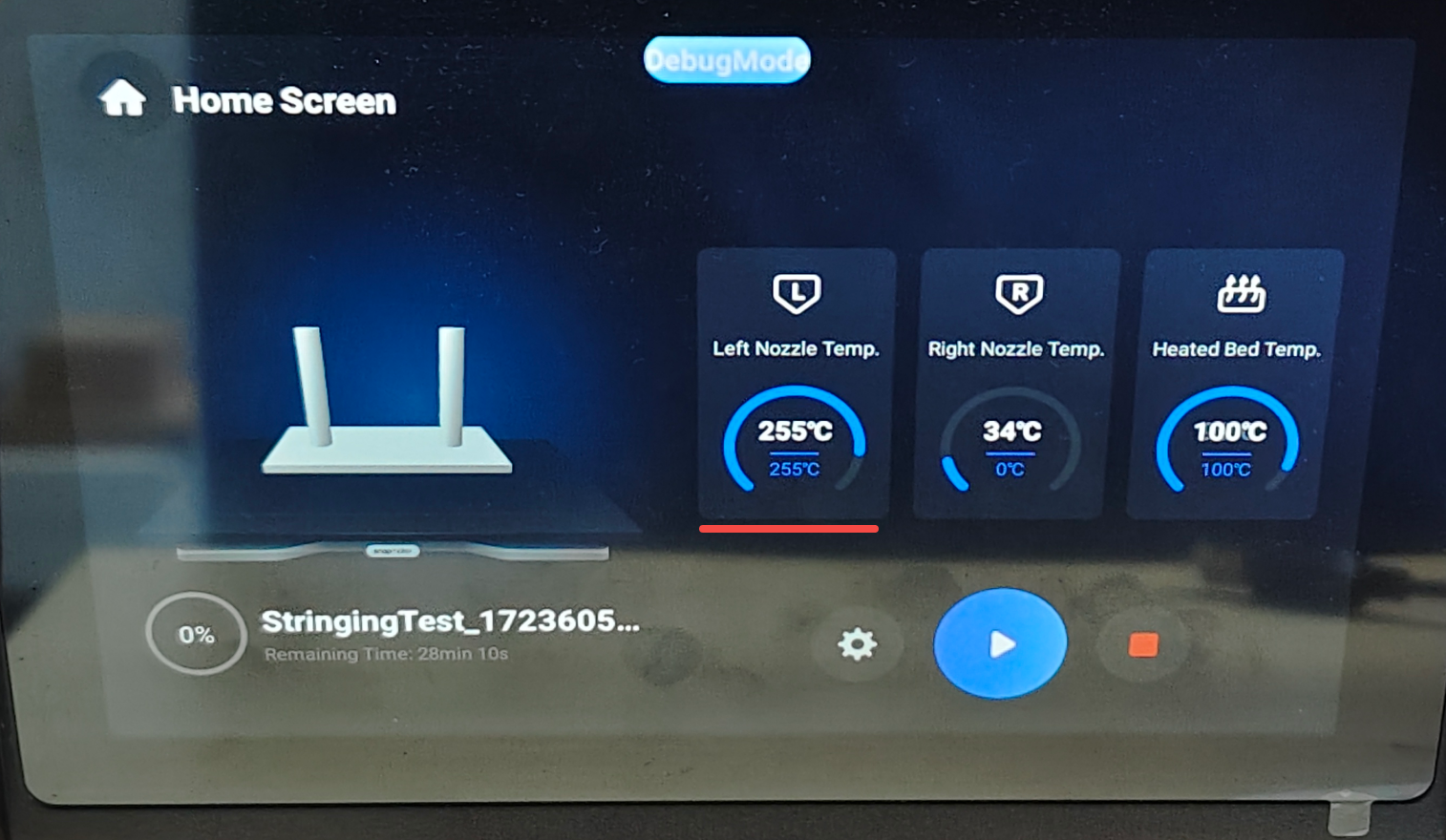
¶ 3.2 Cooling issues
Check if the cooling fan of the dual extruder is working properly. Normally, when you open the dual extruder front door and look closely, you should be able to observe the fan rotating. If you place your hand nearby, you can also feel the airflow.
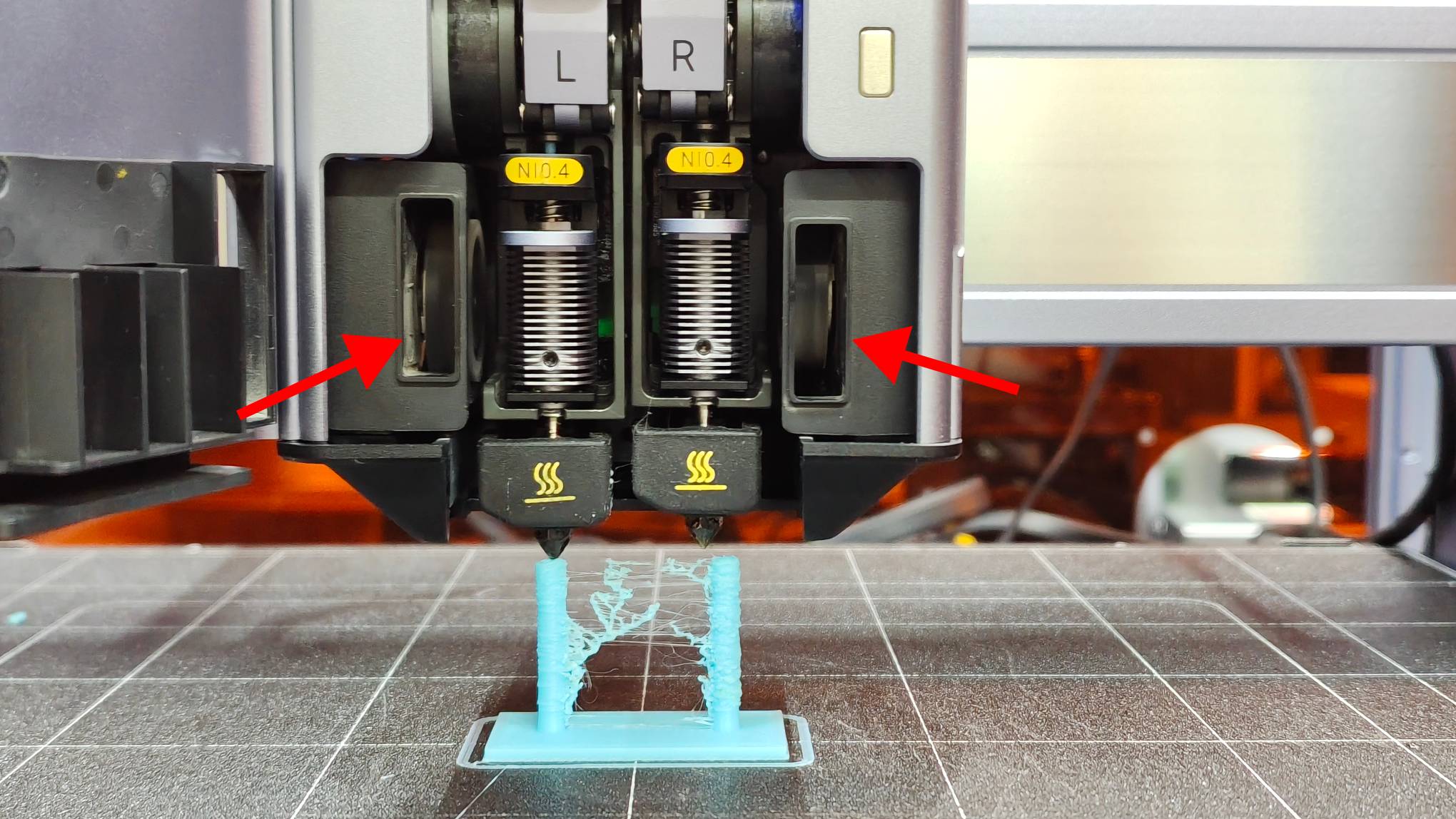
¶ Contact Support
After following the troubleshooting steps, if you find it difficult to resolve your issue, kindly submit a support ticket through https://snapmaker.formcrafts.com/support-ticket and share your troubleshooting results with some pictures/videos. Our dedicated support team will be more than willing to assist you in resolving the issue.