| Difficulty: Moderate | Steps: 4 |
|---|
¶ Problem Description
The filament cannot be extruded from the nozzle during the printing, but can be extruded through manual loading. If you tap Load in Controls, you will hear the extruder giving off a normal current noise, yet no filament is being fed in and extruded.
¶ Possible Cause
The looseness of the extruder set screw is typically due to assembly deviation or vibration during transportation. This may also occur over time and with frequent use of the extruder.
¶ Solution
¶ Tools Required
- H1.5 screwdriver (you can use the provided grey hex key)
¶ Procedures
-
Open the front cover of the module and press the extruder buckle to expand the dual-gear extruder.
-
IF the gear side with the set screw does not face outwards, first rotate it outwards.
a. Insert a segment of filament down into the feeding channel.
b. Press the extruder buckle back into place.
c. Slowly and gently push or pull the filament, driving the extruder gears to rotate.
d. Expand the extruder again to check if you can see the set screw. If not, repeat Step c.
e. When the set screw is visible, proceed directly to Step 4.
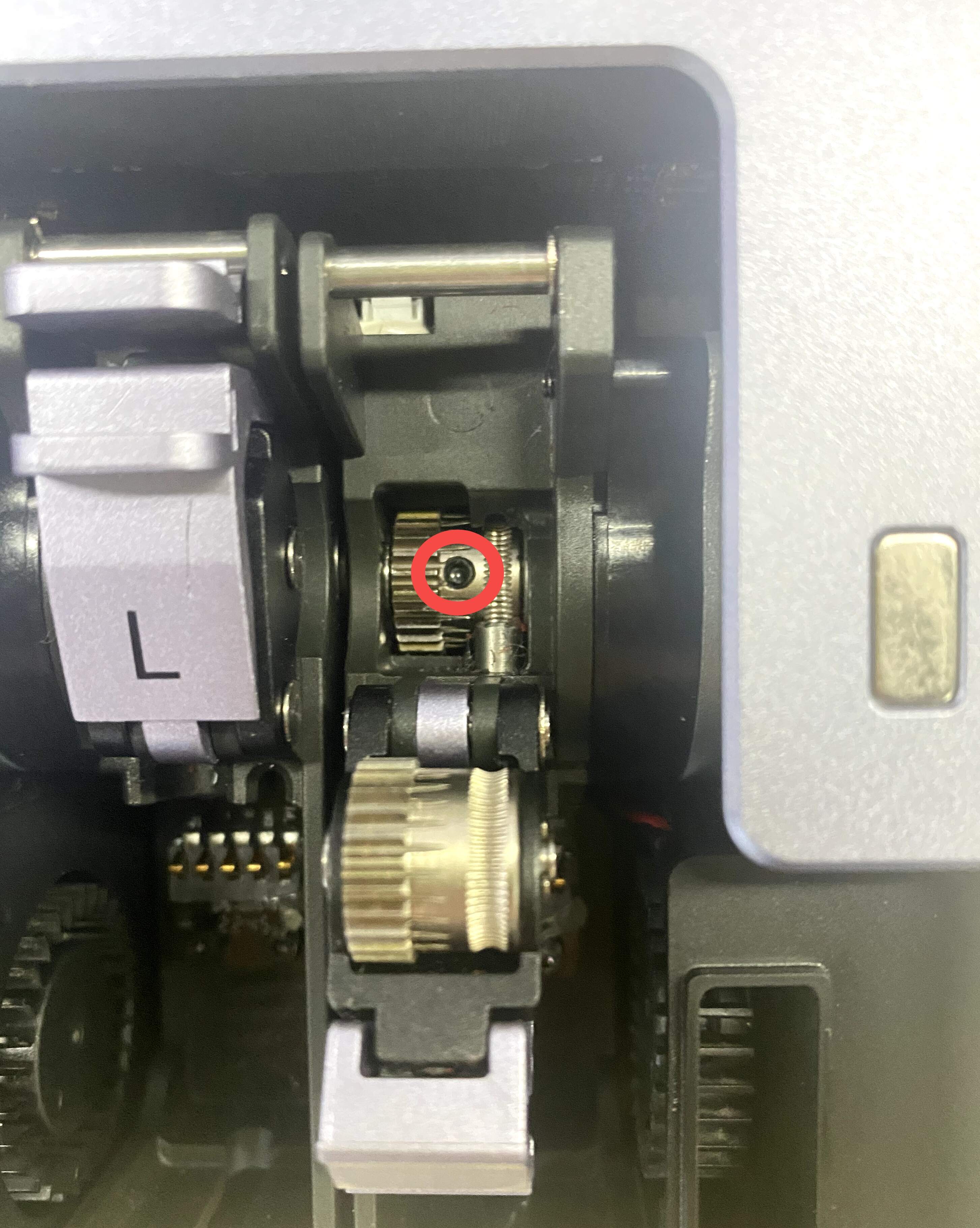
You can also watch the video for visual instructions of this step. The video may take some time to load.
-
Align the two extruder gears.
a. Insert a segment of filament down into the feeding channel.
b. Press the extruder buckle back into place.
c. Slowly and carefully pull the filament back and forth a little bit.
d. Expand the extruder again. -
Tighten the set screw with an H1.5 screwdriver and press the extruder buckle back into place.
¶ Success Verification
Load the filament again. The loading and extruding processes are supposed to be smooth.
If the filament still can not be extruded, please refer to Filament is not extruded for information about other possible causes and their solutions.