¶ Problem Description
- The screen reports an error when the filament is not used up.
- When the filament is used up, the machine does not prompt and pauses.
¶ Possible Causes
Case 1: The print head is an old version and does not use the replacement kit.
- The filament sensor switch is worn out.

Case 2: The print head is a new version or a replacement kit is used on an old version print head.
- The wire of the filament sensor switch is broken, the terminal is damaged, or the terminal is loose, resulting in poor contact.
- The fixing screw of the filament sensor switch board is loose.
- During the replacement kit installation process, the filament sensor switch was not installed with a copper block, causing switch wear.
- During the replacement kit installation process, the trigger pad/copper block was not installed in the correct direction, causing the switch lever to not make contact with the filament.
Case 3: The machine has disabled the filament detection function, so when the filament runs out, the machine didn't give any warning and stopped.
¶ Interim measures
- When the screen reports an error when the filament is not used up ,turn off the filament detection function through the machine screen during the printing process.
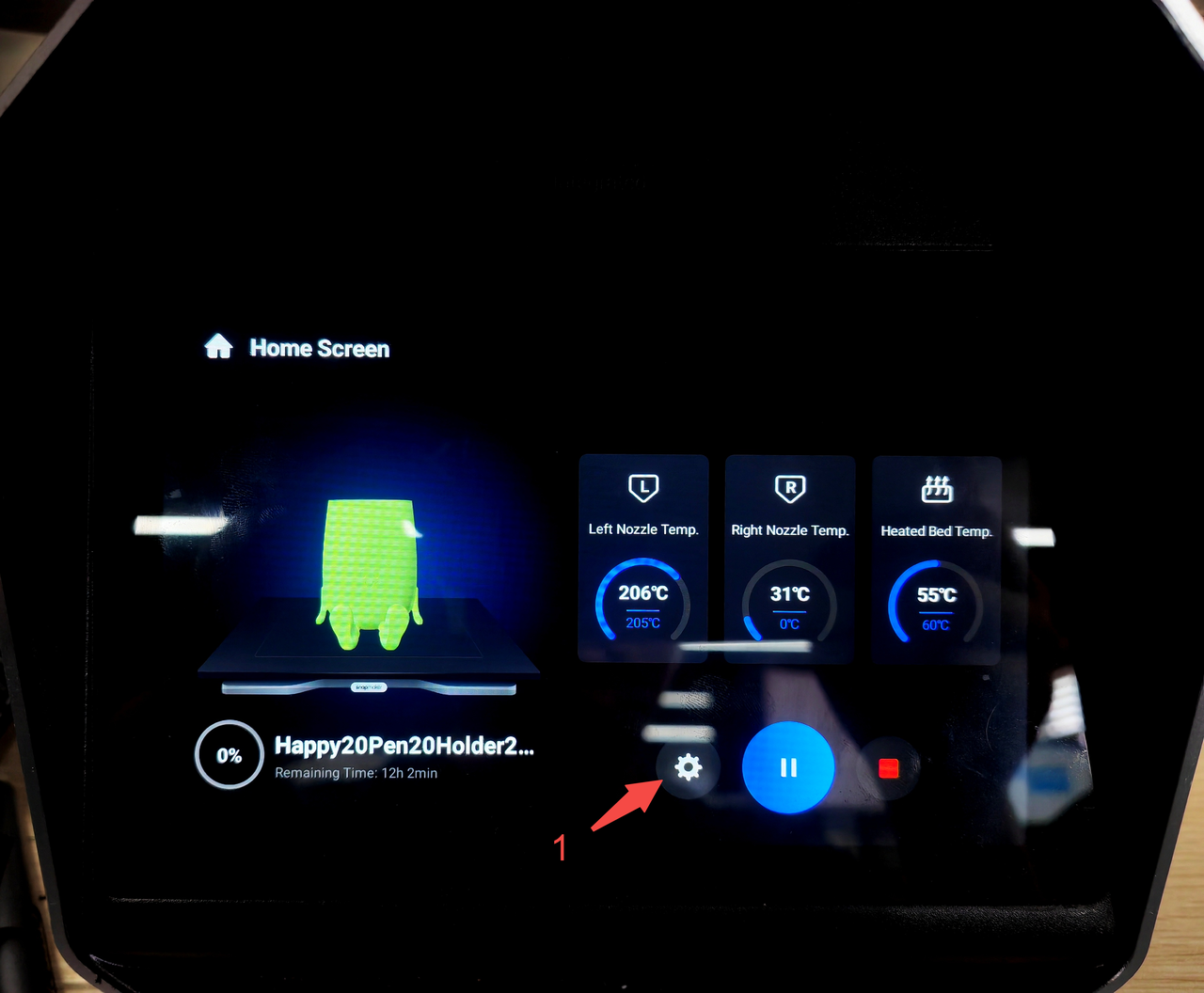
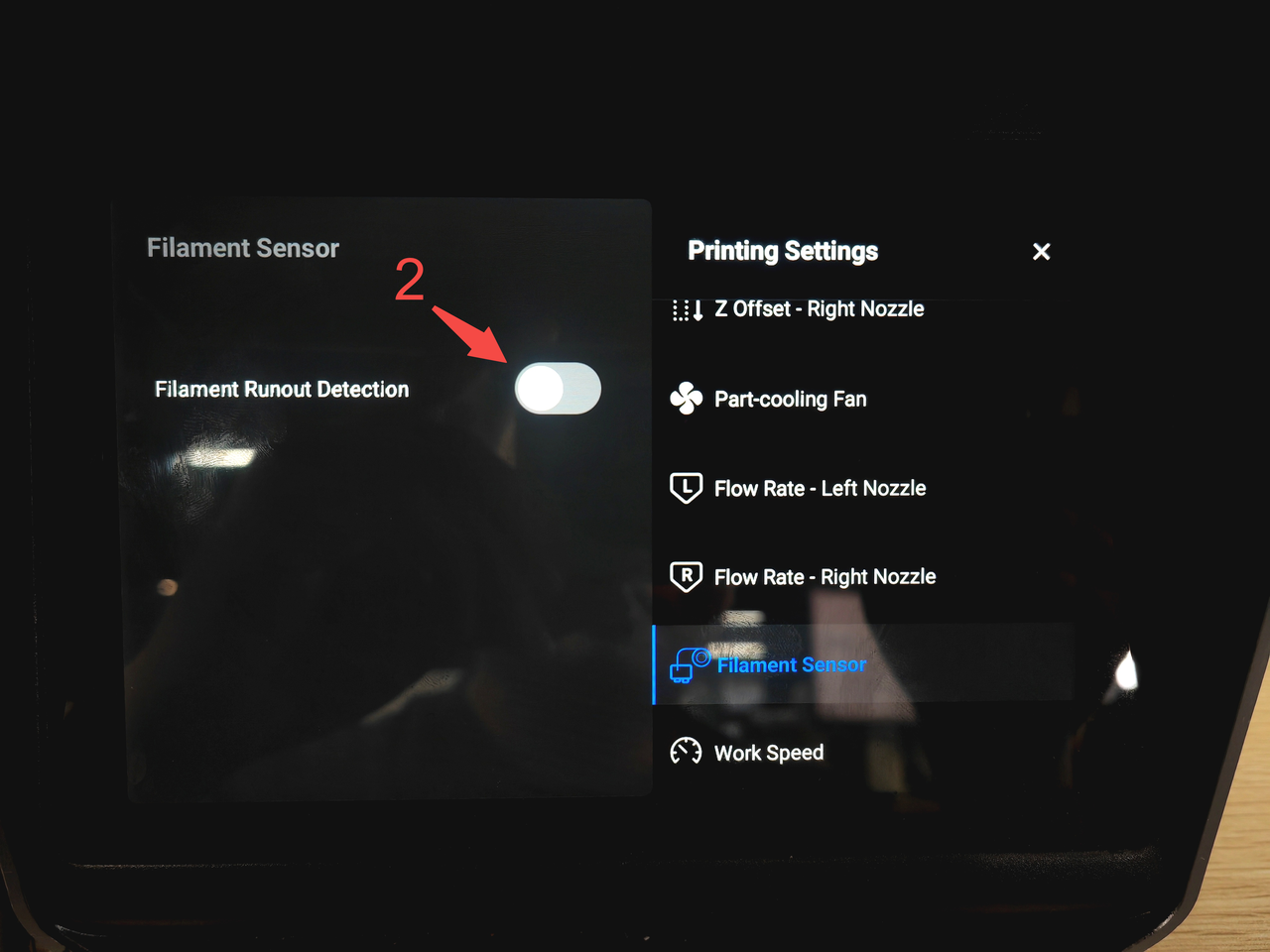
¶ Solution
Case 1: The print head is an old version and does not use the replacement kit.
Refer to the following documentation to replace the filament sensor.
https://wiki.snapmaker.com/en/general/troubleshooting/replace_filament_runout_sensor_of_dual_extrusion_module
Note:If you do not have a replacement kit, please place an order on the following website.Please also contact support to request a discount coupon.
Global store:https://shop.snapmaker.com/products/replacement-kit-for-dual-extrusion-module
US store:https://us.snapmaker.com/products/replacement-kit-for-dual-extrusion-module
EU store:https://eu.snapmaker.com/products/replacement-kit-for-dual-extrusion-module
Case 2: The print head is a new version or a replacement kit is used on an old version print head.
¶ Tools & Accessories Required
- Hex Key H1.5
- Hex Key H2.0
¶ Before You Start
The machine is powered off, removes the print head.
¶ Procedures
Step 1 Disassemble the print head.
-
Use the H2.0 screwdriver to remove the four screws on the back of the module.
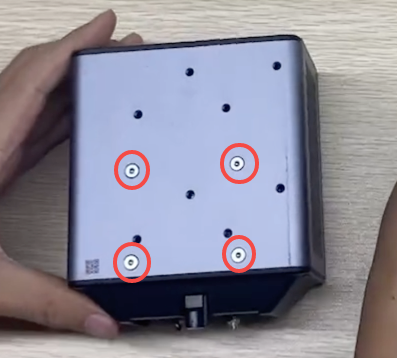
-
Detach the hot ends.
-
Use the H1.5 screwdriver to remove the four screws on the top of the module.

-
Detach the front cover and shell.
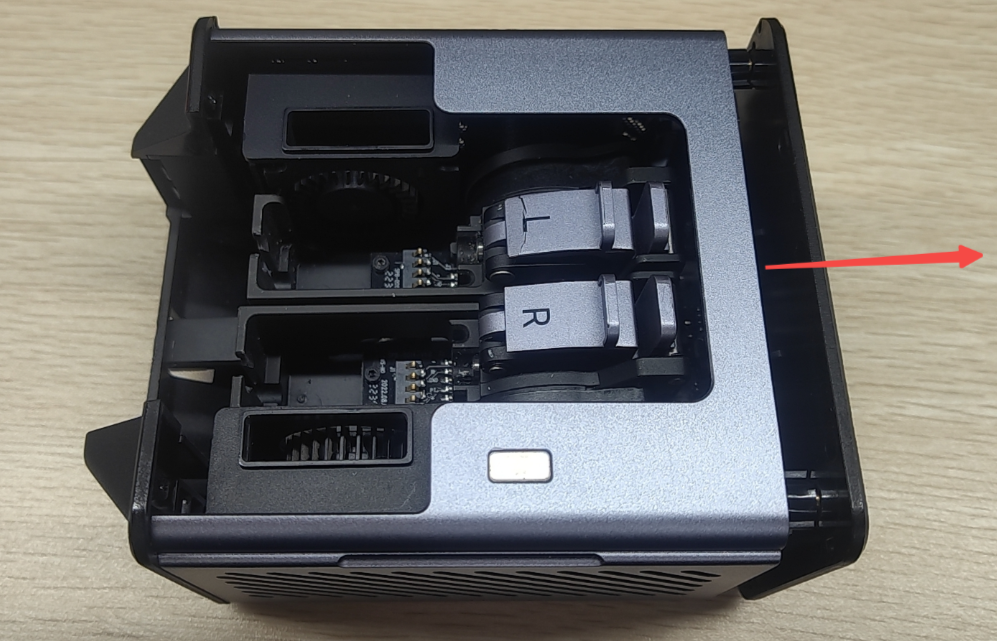
Step 2
Please check whether the left and right filament sensor switches have the following conditions: wire breakage, connector loosening, terminal pin removal. If so, reconnect the connector,repair the wire or contact SUPPORT to replace the wire.If no problems are found above, please proceed to the next step.
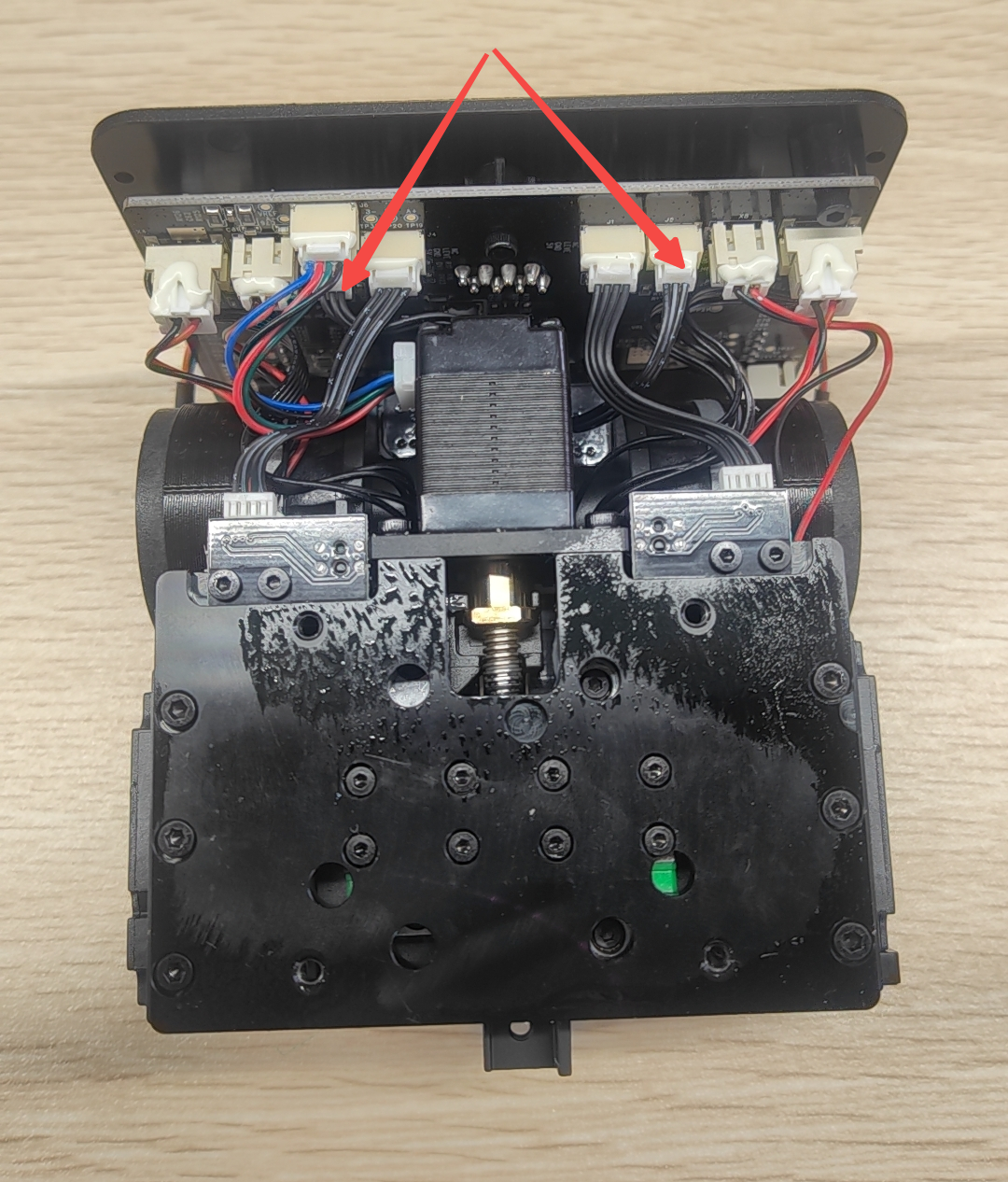
Step 3
Please check the fixing bolts of the filament sensor circuit board, and fix them if they are loose; if there is no problem, proceed to the next step.
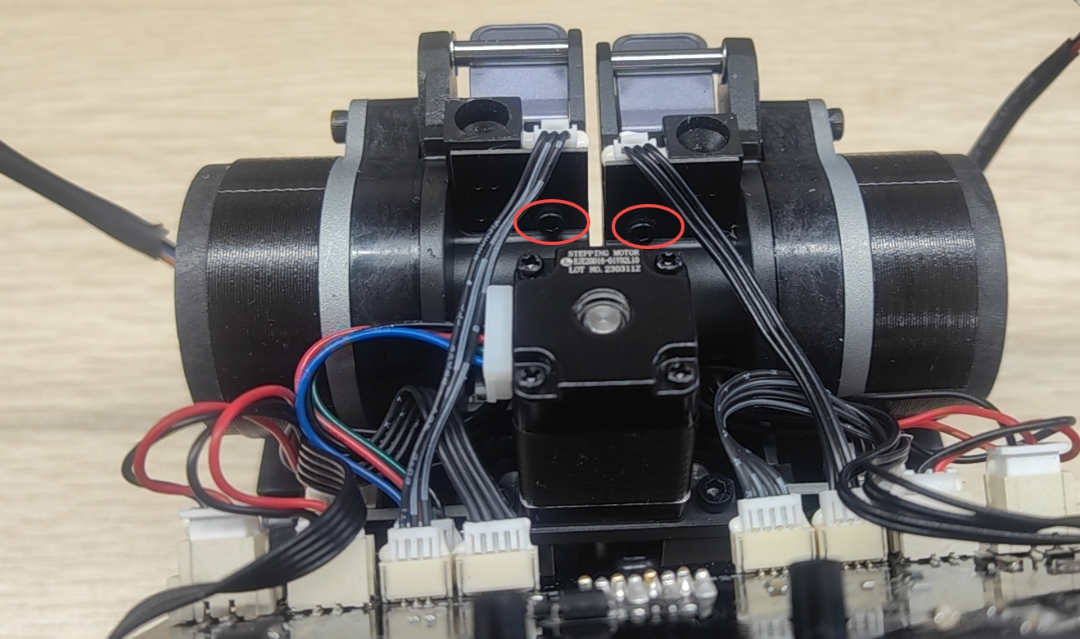
Step 4
Remove the filament sensor circuit board.
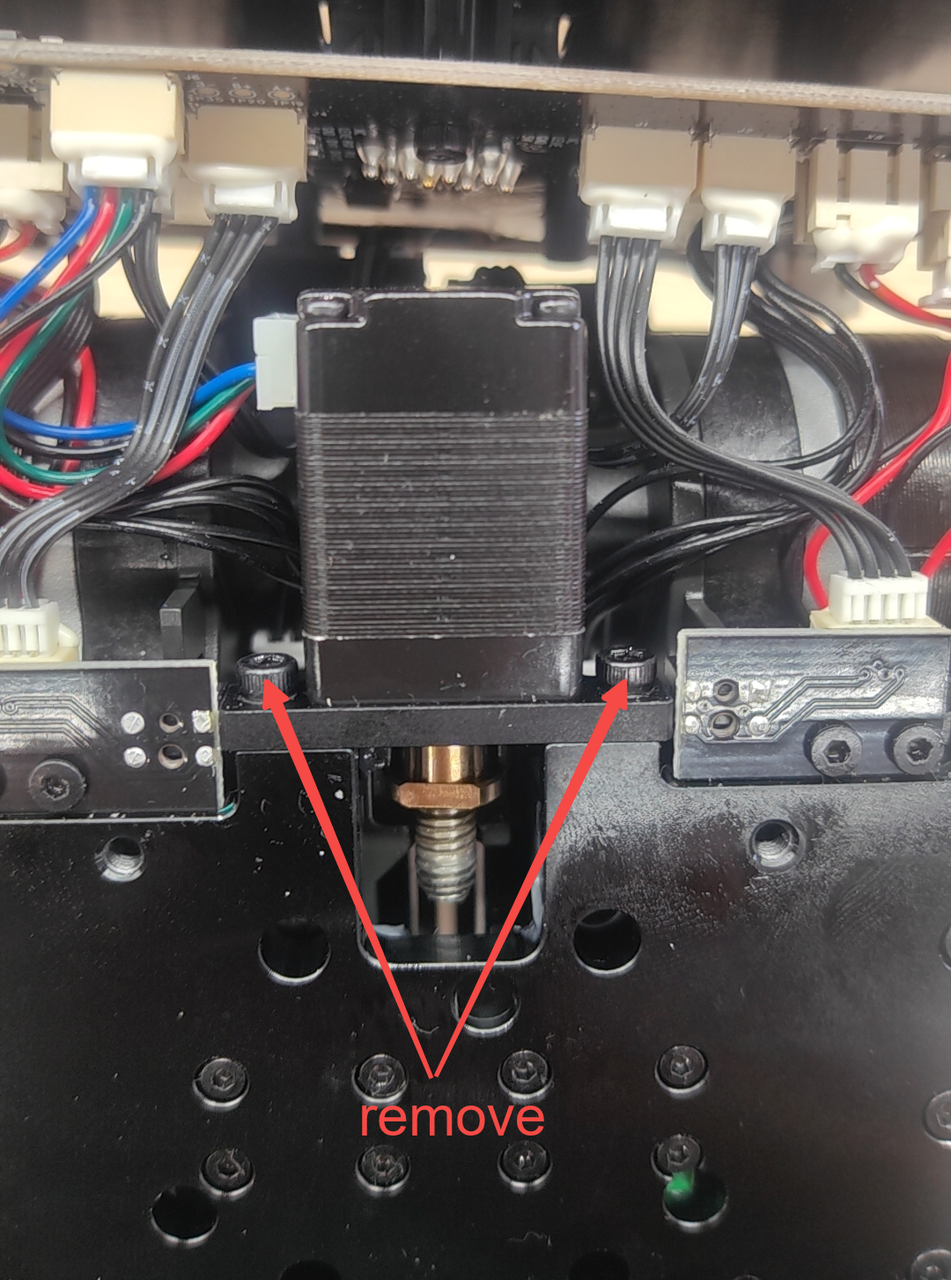
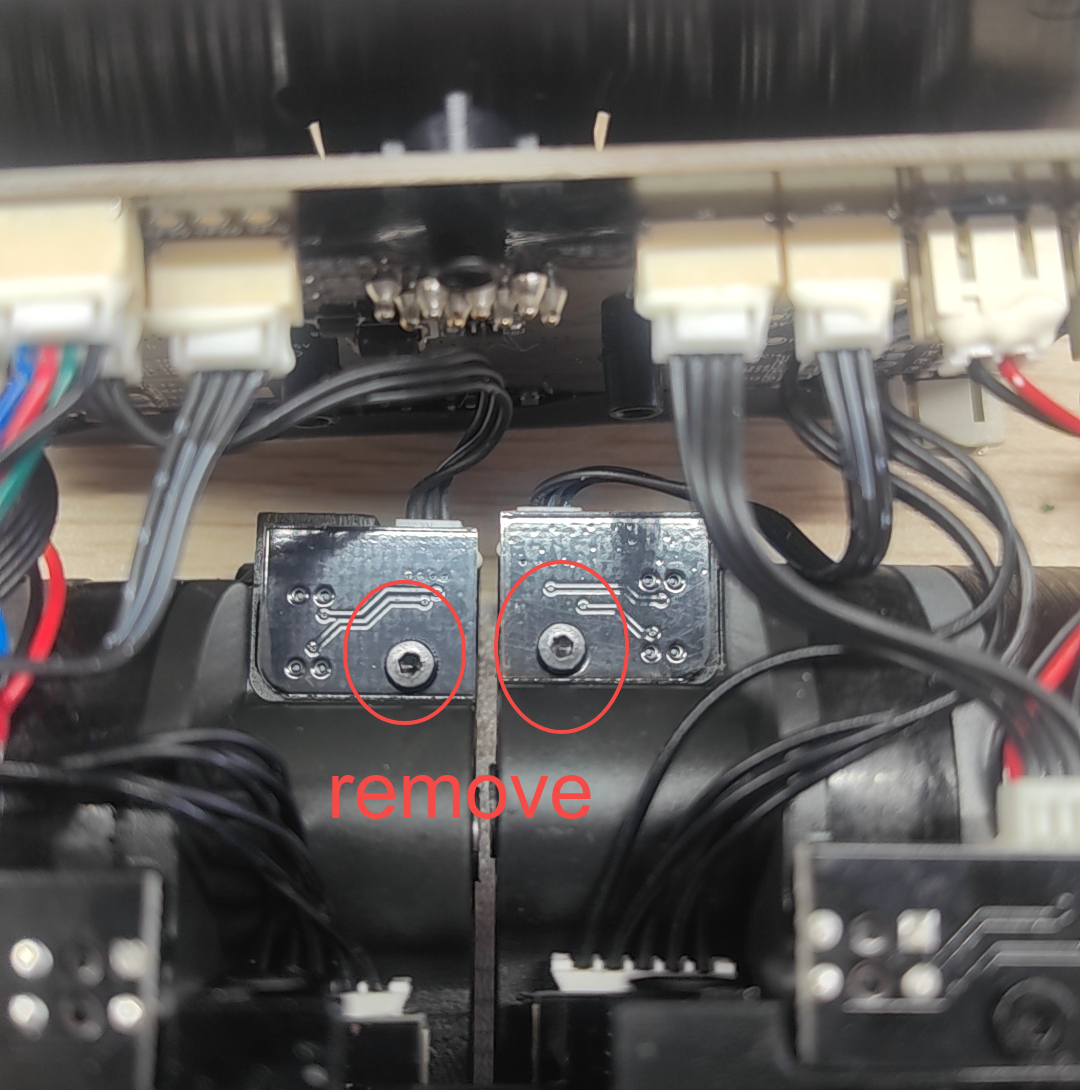
Step 5
1.Please refer to the picture to check whether the shape of the filament sensor is worn.If worn, please contact Support for replacement.
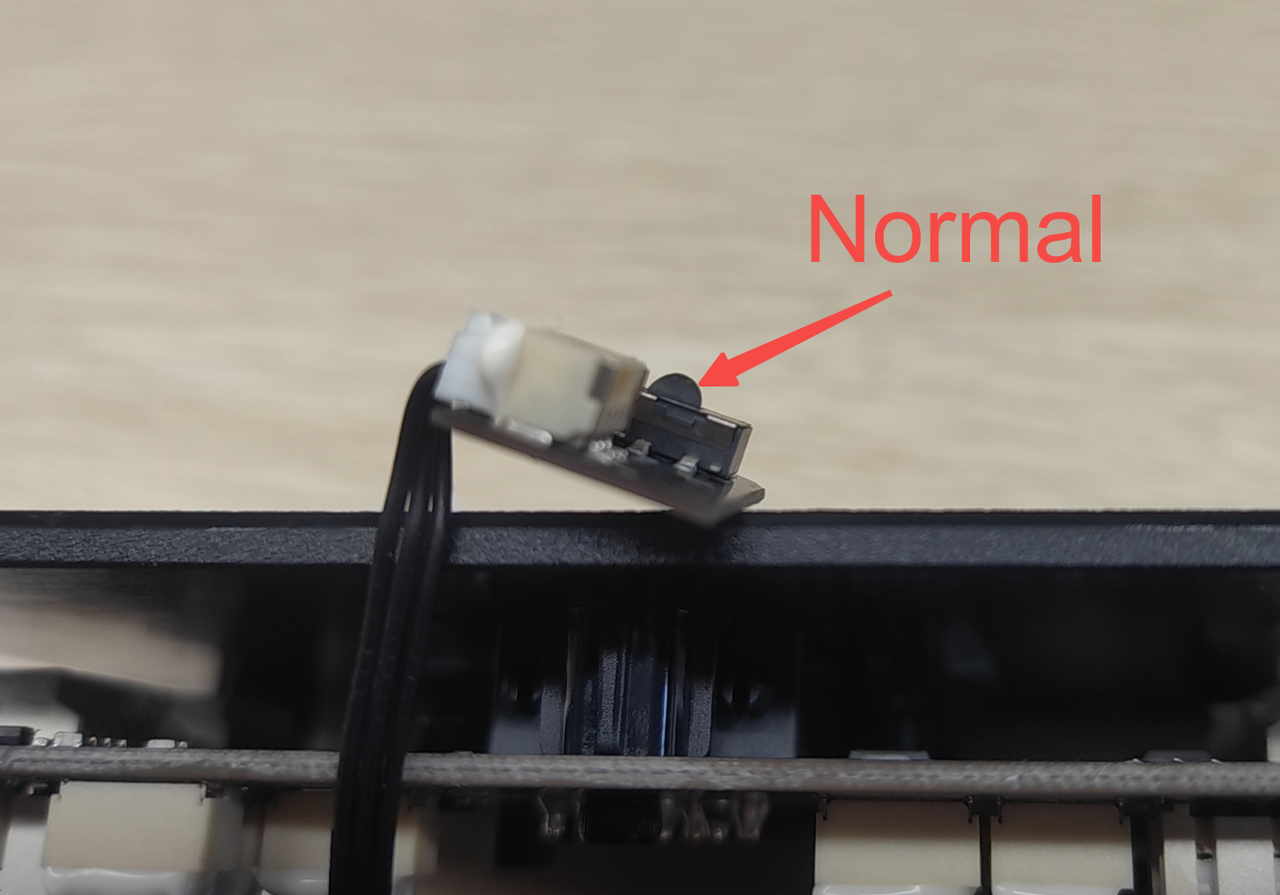
2.Please refer to the following figure to check if there are installation errors in the filament sensor. If so, please fix it.
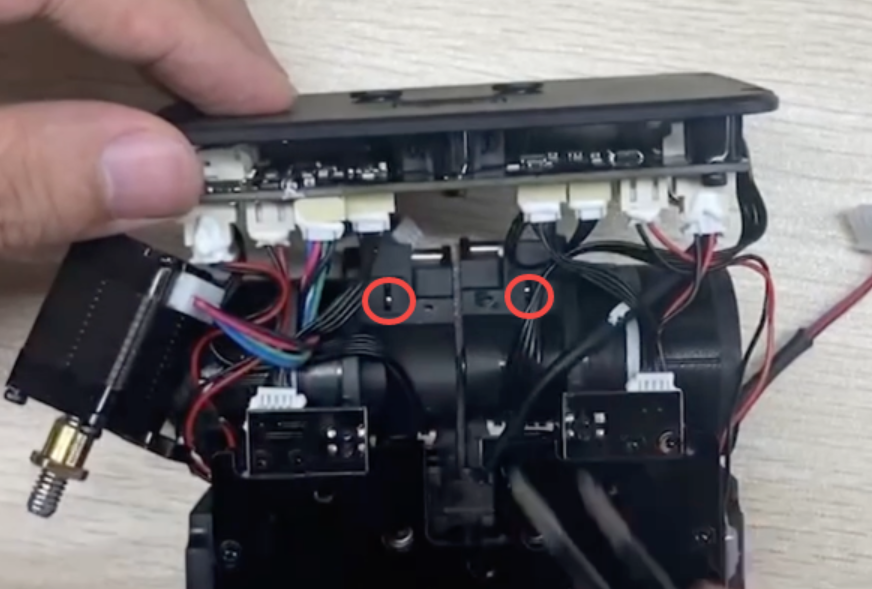
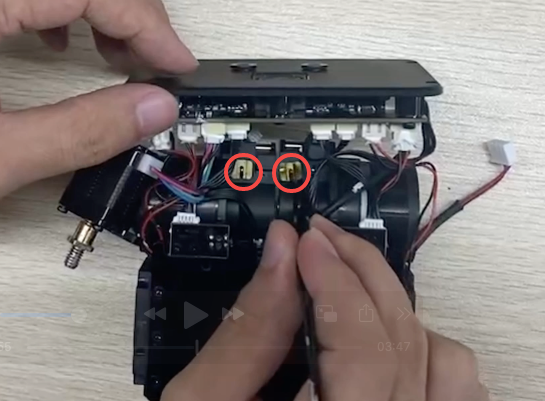
Step 6 Restore the module.
Case 3: The machine has disabled the filament detection function, so when the filament runs out, the machine didn't give any warning and stopped.
Turn on the filament detection function through the machine screen during the printing process.Restore the module.