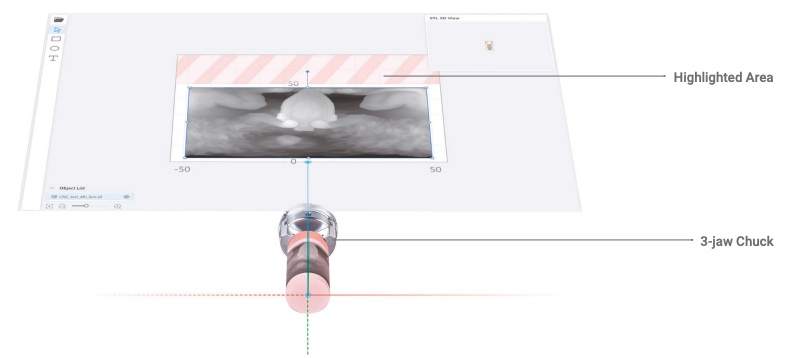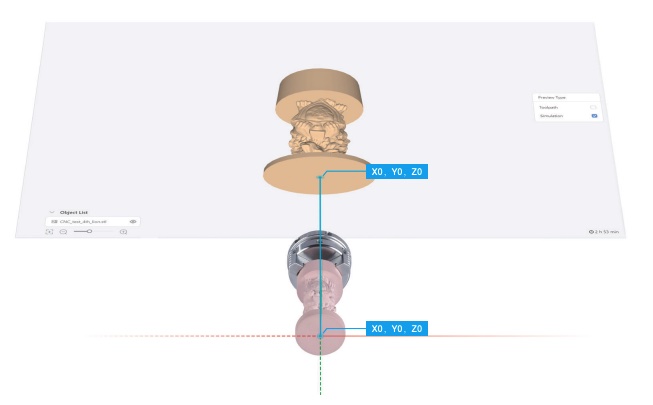Though the machine model depicted in some illustrations is not Artisan, the related instructions apply equally to Artisan.
¶ 01 Before You Start
- Update the printer firmware and Snapmaker Luban (hereafter Luban) to their latest version.
- Turn off the machine.
- Make sure you've put the machine inside a correctly assembled and connected Enclosure.
- Attach the 200W CNC Module and the CNC carving and cutting platform.
- Prepare the required tools and accessories.
- Extension Cord for Rotary Module × 1(sold separately in our online store)
- H2.5 screwdriver × 1
¶ 02 Assembly & Installation
Before the assembly, be sure to turn off the machine first.
¶ 2.1 Assembling the Rotary Module
¶ 2.2 Intalling the Rotary Module on Artisan
¶ 2.3 Connecting the Rotary Module to Artisan
¶ 03 CNC Carving and Cutting
¶ 3.1 Completing the initial setup on the Touchscreen
Turn on the machine and follow the screen prompts to complete the CNC initial setup, including wearing safety goggles, fixing the material, attaching CNC bits, and getting familiarized with the tools screen.
¶ 3.1.1 Fixing the provided CNC material
If your material is long or heavy, you can clamp the material with the chuck and tailstock to improve stability and precision. See here for more detailed instructions.
¶ 3.1.2 Installing the CNC bit
Be sure to attach the provided straight groove V-bit to the CNC module, as it is necessary for carving and cutting the Luban test model in later steps.
¶ 3.2 Generating the G-code file with Luban
- Launch Luban, and click CNC > 4-axis to enter the CNC G-code Generator on the Home page.
- Follow the Beginner's Guide to generate the G-code file of the test model.
- Export and transfer the G-code file to the Touchscreen via Wi-Fi or a USB flash drive.
If the Beginner’s Guide does not pop up or quits unexpectedly, you can click Help > Beginner’s Guide in the top menu bar.
The canvas in the Snapmaker Luban equals the lateral area of your material. After you input the diameter and length of your material, Luban will adjust the size of the canvas. You should put your object within the canvas. The stripe-highlighted area is where the material is clamped by the 3-jaw chuck.
¶ 3.3 Setting the work origin on the Touchscreen
• Make sure the tailstock has not been installed yet.
• If the CNC bit bumps into the machine, press the emergency stop button or turn off the machine immediately.
- On the Touchscreen, tap Tool > Origin Assistant > Start and follow the on-screen instructions to set the work origin.
• The length and diameter of the provided material is 70 mm and 35 mm, respectively.
• The work origin you set with the Origin Assistant will be saved for future tasks. As long as you don't re-install the toolhead and the Rotary Module and the type of the CNC bit remains unchanged, all you possibly need to do in future CNC processes is adjust the Y and B origin, if necessary, before tapping the Start button.
- Tap Start Job to open the file list and select the transferred G-code file.
- After carefully checking the file information on the screen, tap Next to confirm the work origin.
- Since you've set the work origin with the Origin Assistant in Step 3.1, you can directly tap Run Boundary to double-check the machining area. If the boundary is not accurate, continue adjusting the work origin until the machine runs the correct boundary.
Before running the boundary, ensure that the CNC bit is above the rotary headstock to avoid collision.
Setting the work origin helps the machine find out how to carve the material. The work origin (X0, Y0, Z0) on the material corresponds to the work origin (X0, Y0, Z0) in Luban.
¶ ❗ 3.4 Re-checking before carving and cutting
Before starting the carving and cutting process, be sure to confirm the following items again.
- The CNC bit is lifted above the material.
- The CNC bit is secured onto the toolhead.
- The material is secured onto the Rotary Module.
- You've worn the CNC safety goggles.
- The Enclosure is correctly assembled and connected to Artisan.
¶ 3.5 Starting your first 4-axis CNC job
Tap Start Job on the Touchscreen. The machine will start to perform CNC carving and cutting right away.
¶ 3.6 Cleaning the machining area and remove the finished work
To avoid injuries, we suggest that you remove the CNC bit before any operation.
- After the carving and cutting are completed, use a vacuum to clean the machining area and the finished work.
- Adjust the handwheel and remove the finished work with the two chuck wrenches.