In the following article, we have listed several approaches that might help you locate the center point.
To ensure safety and the quality of your CNC product, we highly recommend you to use regular-shaped material for CNC machining.
When the irregular workpiece is much larger than the model size, and material waste is not your concern, then you can set the work origin according to your own preference. However, PLEASE NOTE: when running the boundary, you have to make sure the boundary doesn't exceed your workpiece.
When the size of the irregular workpiece is similar to that of the model, you will realize the importance of a properly-set work origin. In such case, we recommend you to set the work origin at the centerpoint of the workpiece, since it can save the material at maximum and avoid crashing the machine during processing.
¶ Procedures
¶ Step 1 Setting the origin position at center in Luban
Make sure to set the work origin at centerpoint when generating G-code in the software.
If you are using Fusion 360, please refer to Fusion 360: Setting the work origin at center.
- Launch Luban, click CNC > 3-axis to enter the CNC G-code Generator.
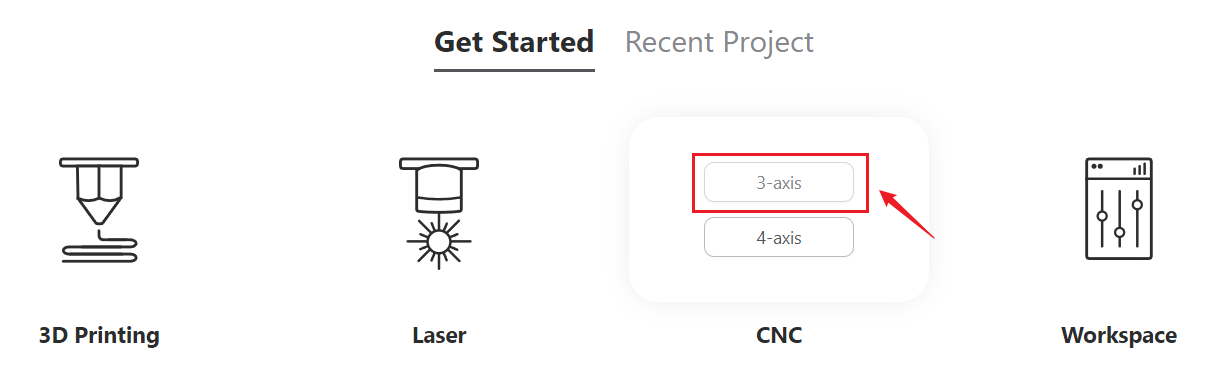
- In the pop up Job Setup window, set Origin Position to Center, then click Confirm.
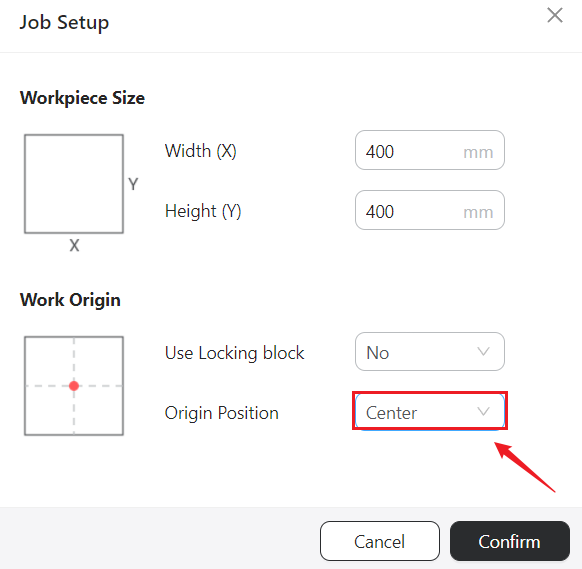
¶ Step 2 Locating the centerpoint of the irregular workpiece
The three methods introduced below only serve as references for you to determine the center of an irregular workpiece. It should be noted, however, that there are various other ways for this purpose. Some are relatively practical and easy to implement, while others may offer greater precision. As long as it is safe, you are free to adopt whatever can suit your needs best.
¶ Tools & Accessories Required
- L-square ruler × 2
- Straight ruler × 1
- Pencil × 1
The size of rulers should be determined by your workpiece, make sure it is long enough for your workpiece.
¶ Procedures
- Draw a rectangle around your workpiece.
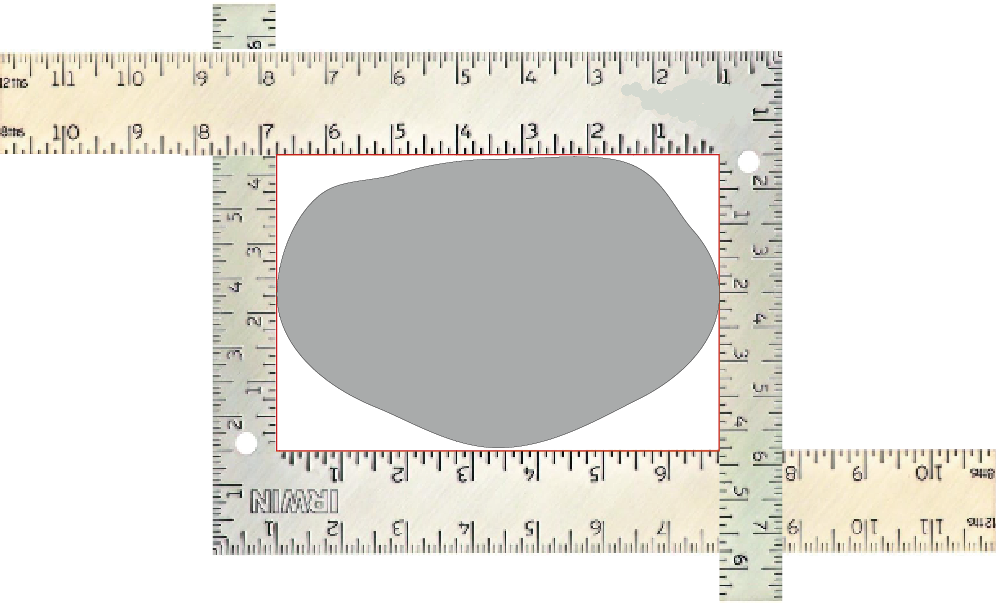
- Find the center point of the rectangle, and it will be the origin of your workpiece.
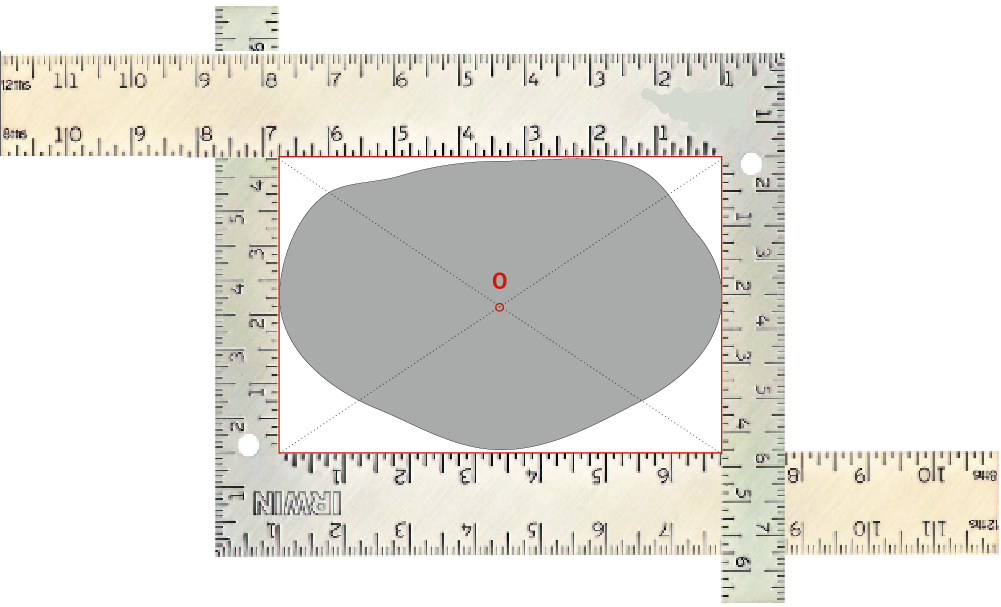
¶ Tools & Accessories Required
- Paper × 1
- Pencil × 1
¶ Procedures
- Put your irregular workpiece on a piece of paper. Adjust its position and try to make sure that it is located at around the center of the paper.
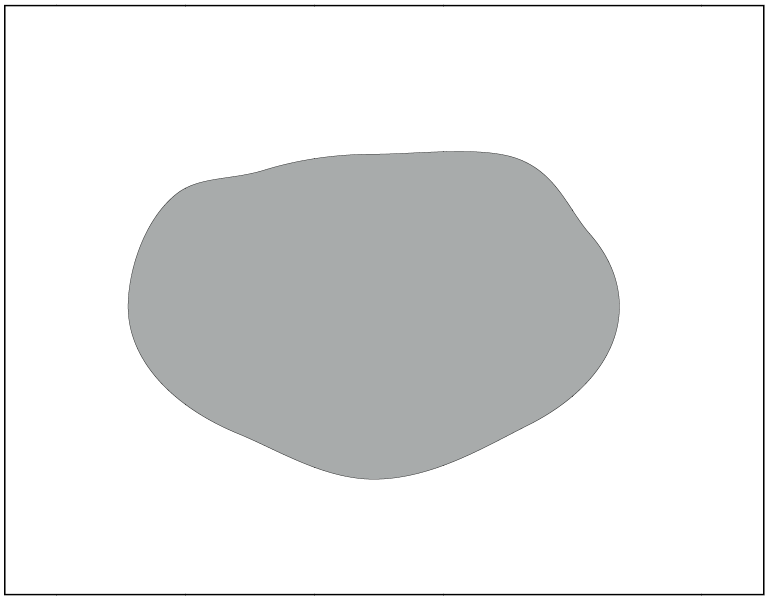
The size of the paper should be determined by the size of your workpiece.
This approach is easy to implement, however, the precision varies from person to person. Therefore, we do not recommend beginners to adopt this approach.
- Find the center of the paper.
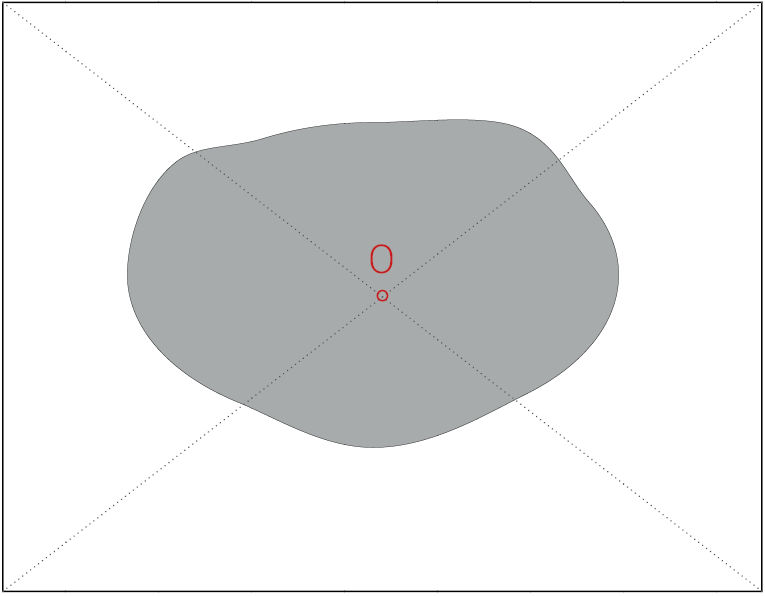
- Mark it on the workpiece, and it will be the center of your workpiece.
- Tools & Accessories Required
- Compass × 1
- Straight ruler × 1
- Pencil × 1
¶ Procedures
- Assess the shape of your workpiece: if it is approximately circular, please refer to step 2 below; if it is more like a polygon, please jump to step 3.
The perception of the workpiece's shape varies from person to person, thus making it not quite precise. Therefore, we don't recommend beginners to adopt this approach as well.
- When the workpiece is approximately circular:
- (1) First draw a line (e.g., CD) anywhere, and find its midpoint. Through this midpoint, draw another line (e.g., AB), which is perpendicular to the previous one.
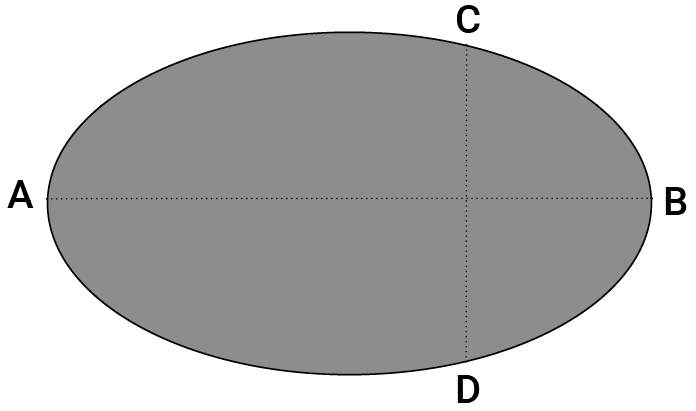
- (2) Locate the midpoint of the longer line, and it will be the center of your workpiece.
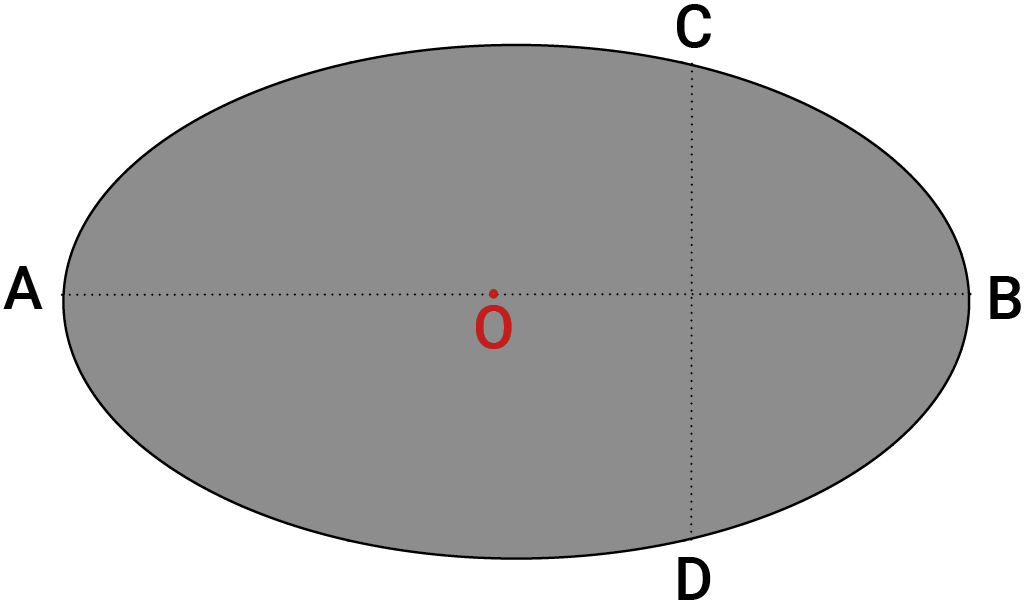
- When the workpiece is a polygon:
-
If the polygon can be divided into 2 triangles, you can just connect the center points of the 2 triangles to form a line, then locate the midpoint of the line, that will be the center of your workpiece.
-
If the polygon can be divided into less than 3 triangles:
- (1) Divide the polygon into triangles.
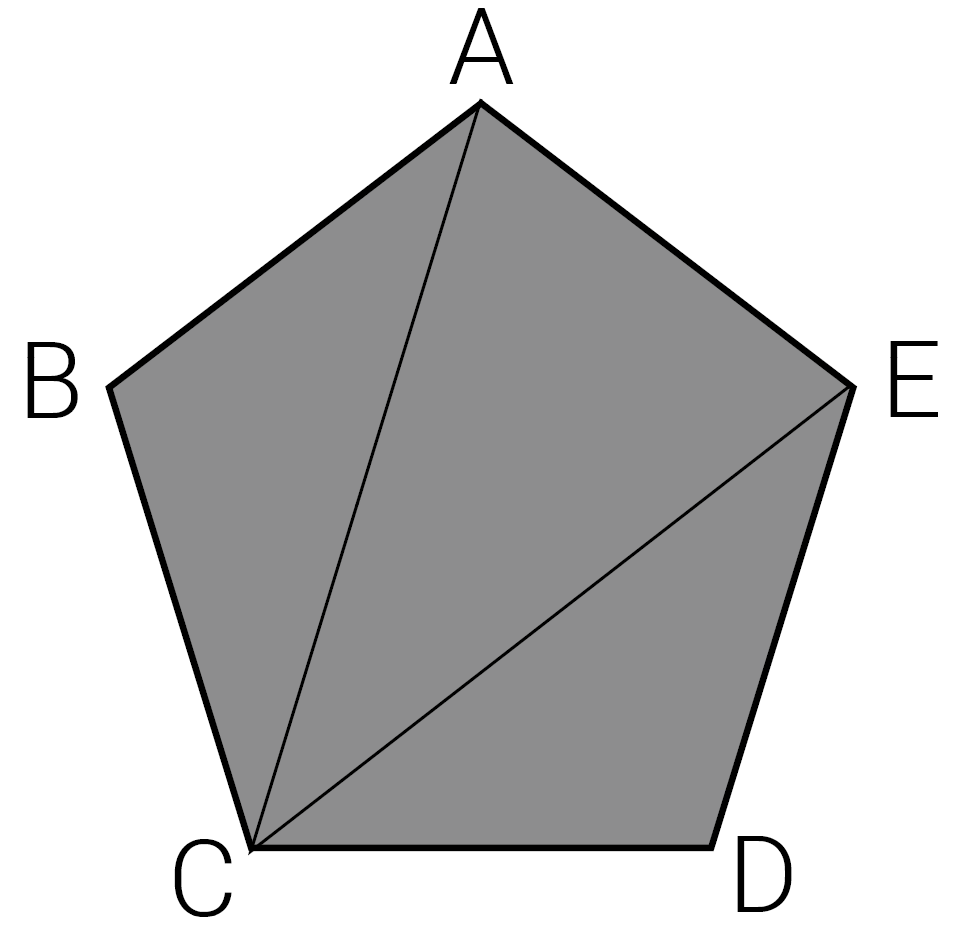
- (2) Locate the centerpoints of each triangle, and connect them to build a new triangle.
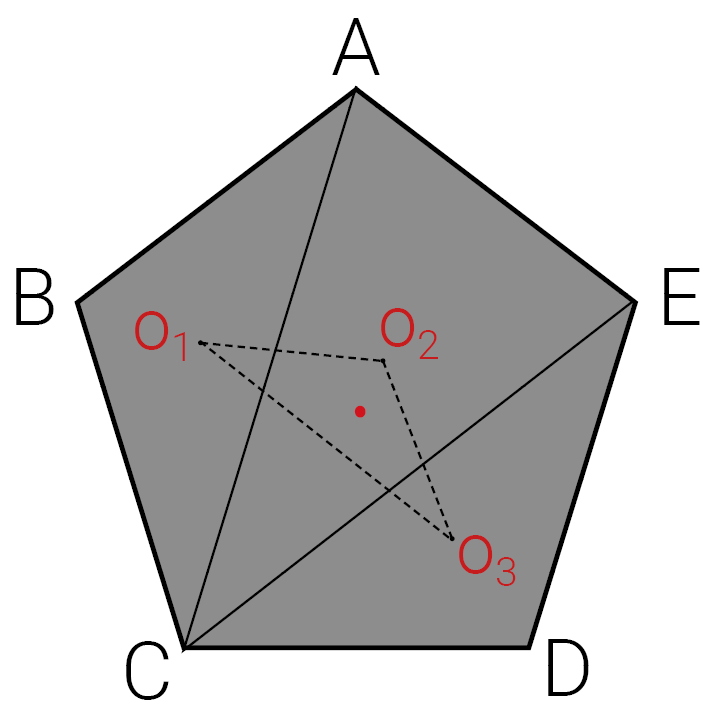
- (3) Find the centerpoint of the new triangle, and it will be the center of your workpiece.
- (1) Divide the polygon into triangles.
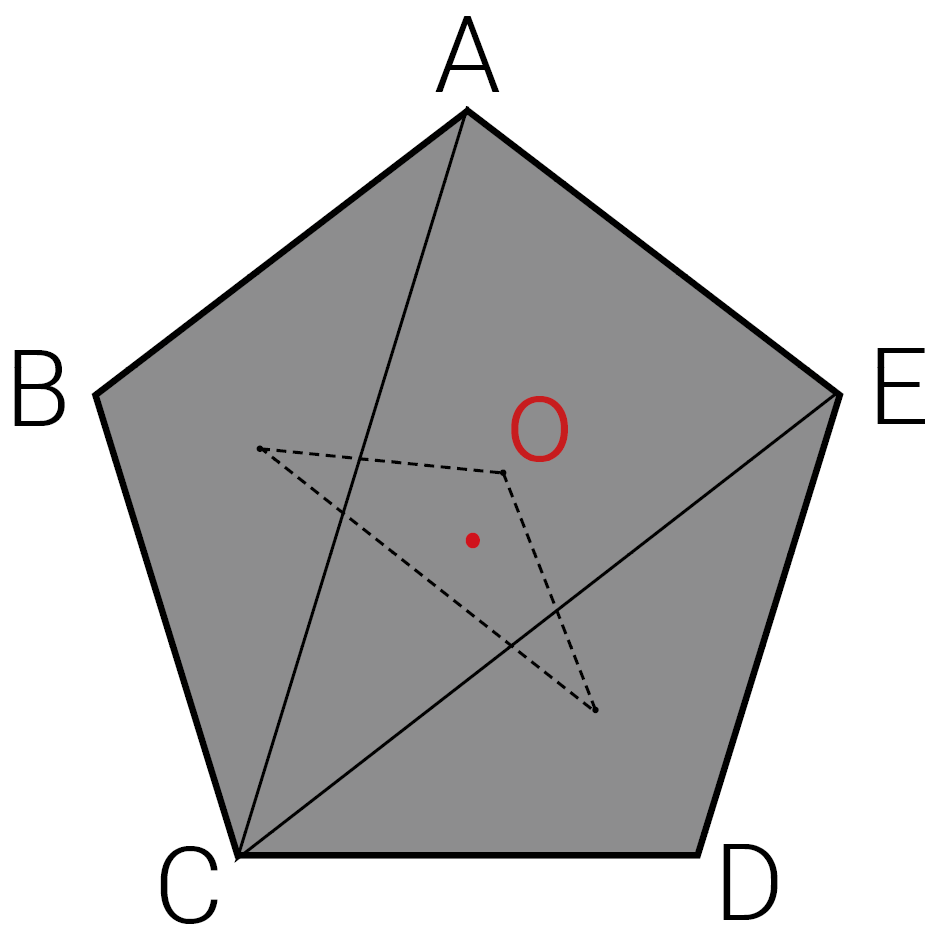
- If the polygon can be divided into more than 3 triangles:
- (1) Draw a circle which is tangent to the polygon.
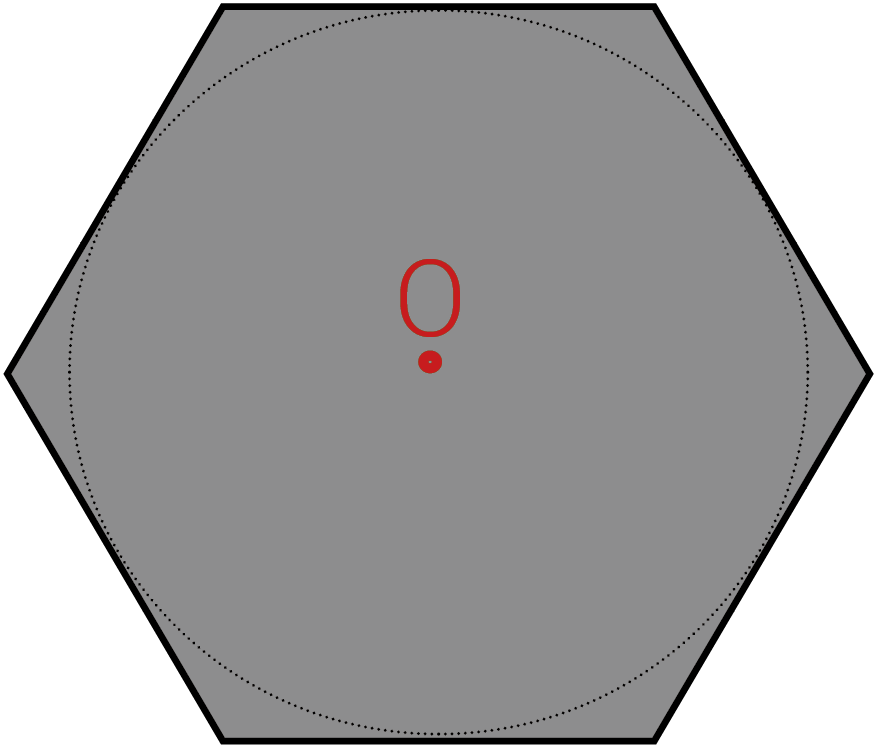
- (2) Find the centerpoint of the circle, and it will be the center of your workpiece.
- (1) Draw a circle which is tangent to the polygon.
¶ Step 3 Setting the work origin on the workpiece
After the CNC G-code file is ready, you can read the instructions below and set the work origin to the centerpoint and start your CNC work.
- Setting the work origin on Luban
- Setting the work origin on Touchscreen
- Starting 3-axis CNC machining
Before setting the work origin, make sure you have correctly clamped the material and installed the CNC bit.
Ensure that you place the Integrated Controller within easy reach. In case of an emergency, press the emergency stop button on top of the Integrated Controller to stop the job immediately. After you have handled the emergency, rotate the emergency stop button clockwise to release it.
It is not recommended to turn on the exhaust fan of the Enclosure during a CNC process, or the dust and wood chips generated will attach to the inner surfaces of the Enclosure and the exhaust fan.
- Refer to section 5.6 Set the Work Origin and Start Carving to set the work origin and start your CNC job.
Before setting the work origin, make sure you have correctly clamped the material and installed the CNC bit.
If the CNC bit bumps into the CNC carver, turn off the machine immediately or press the Emergency
Stop Button. If the CNC bit is damaged, replace it with a new one.