Luban provides different presets, which are a collection of parameters for specific materials. Specifically, it includes Standard Dot Filled, Standard Line Filled, Standard on the Path, Vector Dot Filled, Vector Line Filled, Vector on the Path and Cutting.
You can also create new preset for a specific material or make adjustment to the current Luban preset files based on your own processing needs, please refer to - Create material or preset profile.
¶ Standard VS Vector
¶ Concepts
-
Standard Engraving:
Standard engraving involves etching the surface through the use of pixels. The machine interprets the raster image as a grid of pixels, burning or cutting based on the intensity of each pixel. This technique is ideal for intricate shading and fine details but may lack precision in crisp lines.

-
Vector Engraving:
Vector engraving utilizes mathematical equations to define shapes, lines, and curves. Machines follow these precise mathematical paths, resulting in sharp, clean lines. This technique excels in creating precise outlines and shapes but might lack the subtlety of shading seen in standard engravings.
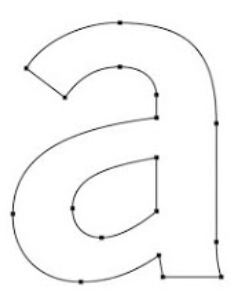
¶ Key Differences and Benefits
- Precision and Detail: Vector engraving offers exceptional precision for sharp lines and defined shapes, while standard excels in capturing intricate details and shading nuances.
- Scalability and Adaptability: Vector engravings maintain clarity and sharpness even when resized, making them ideal for logos and designs requiring scalability. Standard engravings, however, may lose quality when scaled up.
- Processing Speed: Standard engraving can be slower due to the processing of individual pixels, while vector engraving processes mathematical equations, often resulting in faster engraving times.
¶ Standard Processing Methods
-
Standard Dot Filled
In standard engraving, the laser creates a series of dots in a grid-like formation, filling the designated area with these dots. -
Standard Line Filled
In standard engraving, the laser fills the design by moving in parallel lines, each line is placed next to the other to cover the area completely. -
Standard on the Path
In standard engraving, the laser follows the exact path of the design without filling the inside. It outlines the shapes and patterns by moving along the edges of the design.
¶ Vector Processing Methods
-
Vector Dot Filled
In Vector Engraving, the laser fills areas by creating a series of dots along the vector paths. -
Vector Line Filled
In Vector Engraving, the laser fills the design by moving in lines, guided by vector paths. -
Vector on the Path
In Vector Engraving, the laser follows the vector paths exactly, engraving only along these paths without filling the areas.