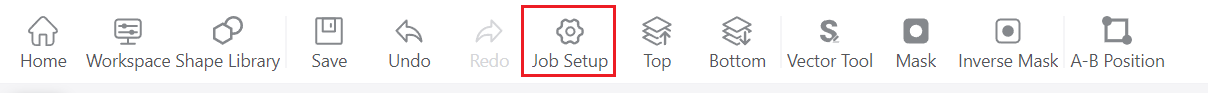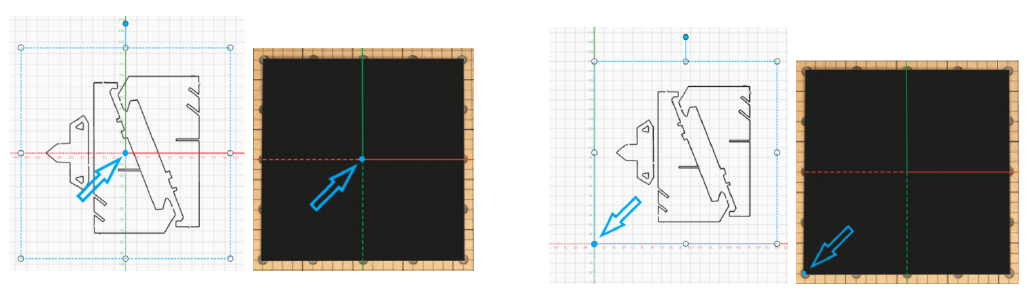You need to finish the Job Setup before importing the design into Luban.
CNC operations can be dangerous. Job Setup in Luban asks you to input the workpiece size, set the work origin and job offset mode. This can ensure that everything is in place during machining and the design can be accurately carved or cut. Besides, proper Job Setup can also help increase precision, minimize errors and waste.
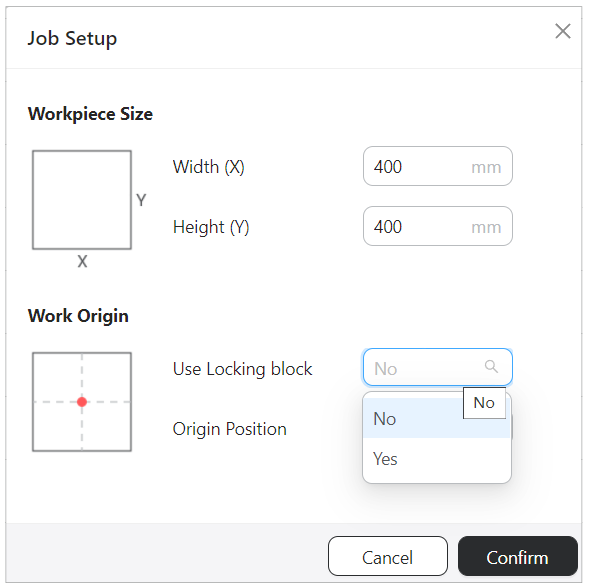
If you need to go back and reset the workpiece size or work origin, click Job Setup in the top toolbar.
In 3-axis CNC G-code generator, the page grid you see in Luban represents your workpiece. Anything you place in that area will be carved or cut in the corresponding place on your material.
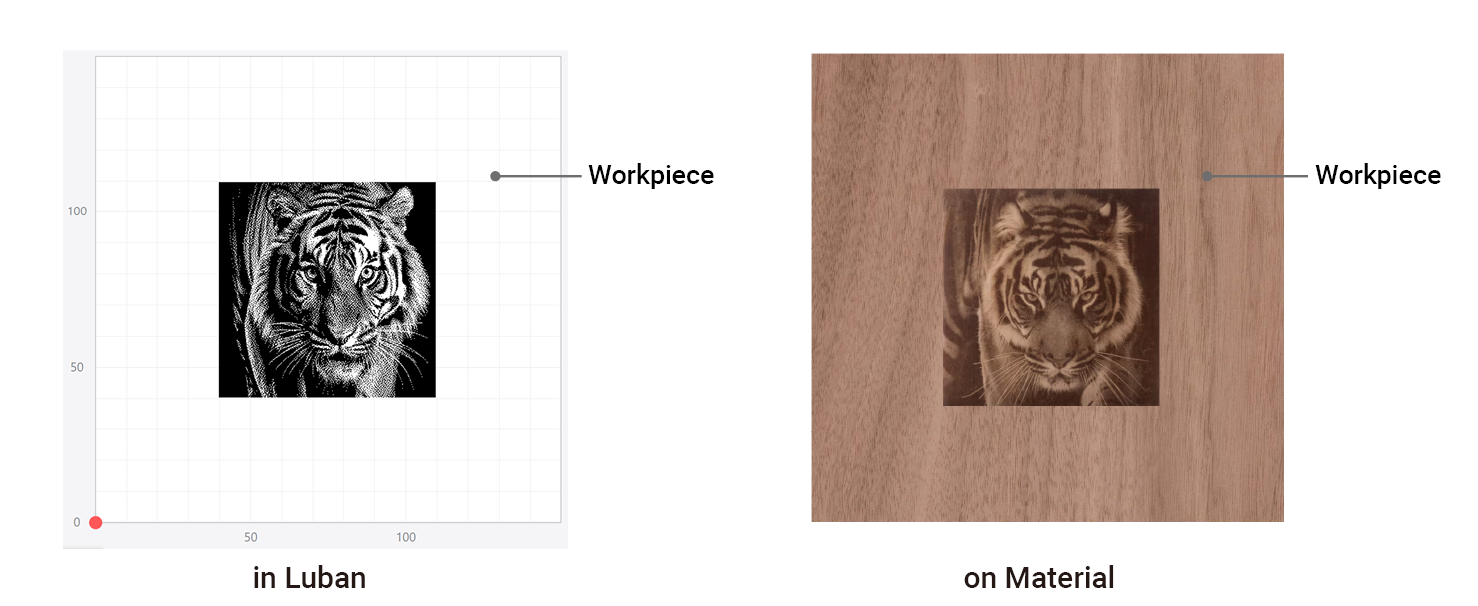
¶ Workpiece Size
Measure the width and height of the material, then fill it into the corresponding box. Then you will get a canvas of the same size as your material.
¶ Work Origin
¶ Background
CNC carving and cutting are precise operations that require accurate positioning to ensure high-quality results. To achieve this, it’s essential to fully understand the concept of work origin.
The work origin serves as the reference point from which all machining operations are based.
You need to set the work origin twice:
(1) Set the work origin on Luban Job Setup. This work origin is named as "Coordinate Origin" in the figure below;
(2) Set the work origin on the material before actually start the carving. This work origin is named as "Work Origin" in the figure below.
Then the Work Origin set on the machine should corresponds to the Coordinate Origin set in Luban.
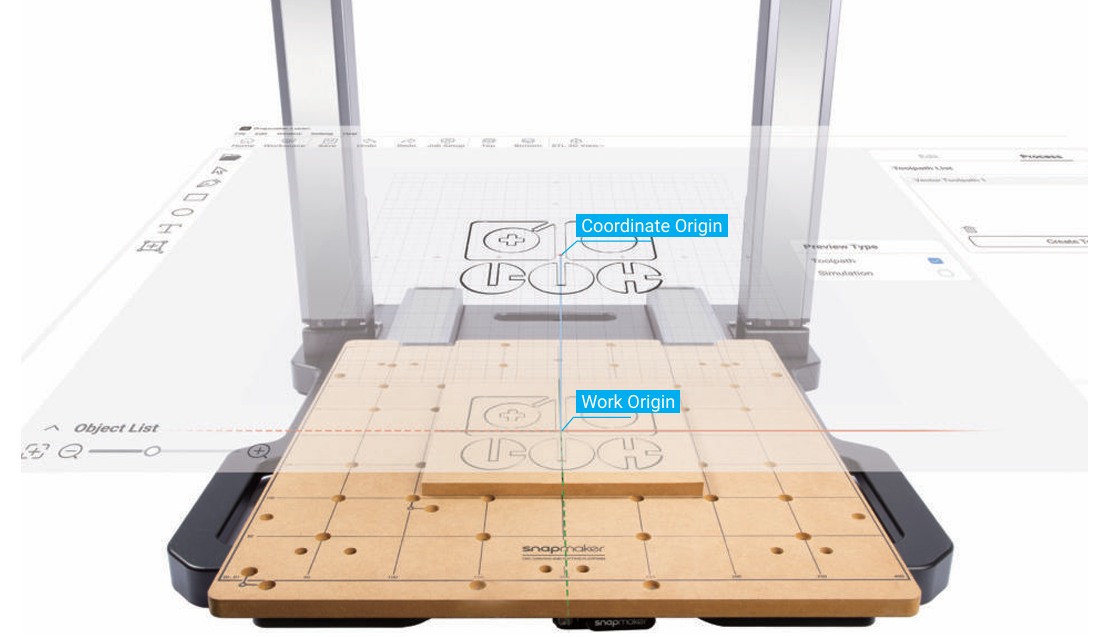
¶ Using Locking Block
For CNC work, Luban supports using the locking block.
When using L bracket, the work origin of the X and Y axes will be pre-defined. You only need to separately set the work origin of the Z axis on the machine.
¶ Origin Position
The origin will be set at the corners/center of the workpiece.
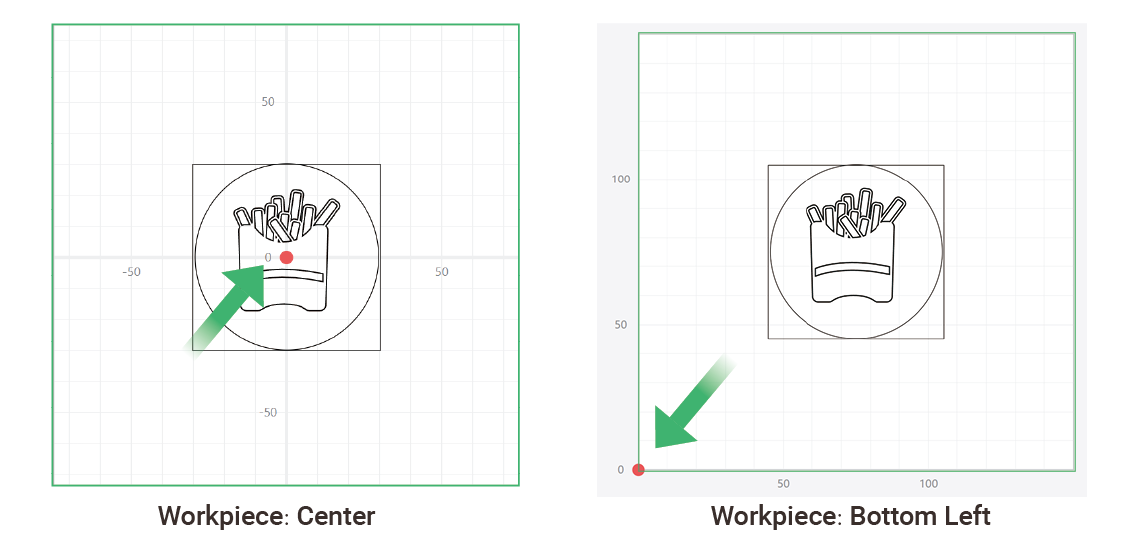
The point (X0,Y0) represents the origin of the coordinate system in Luban, and the origin to be positioned or set on the machine later on needs to be consistent with this point.
For example, when you select Workpiece > Center on Luban during Job Setup, before starting the engraving, you will need to set the work origin on the center of the material as well.
You can make a small mark using a pencil in the very center of the workpiece/material. Later on, when setting the work origin on the material, you can quickly align the bit with the mark, which is a great way to speed up the alignment process.
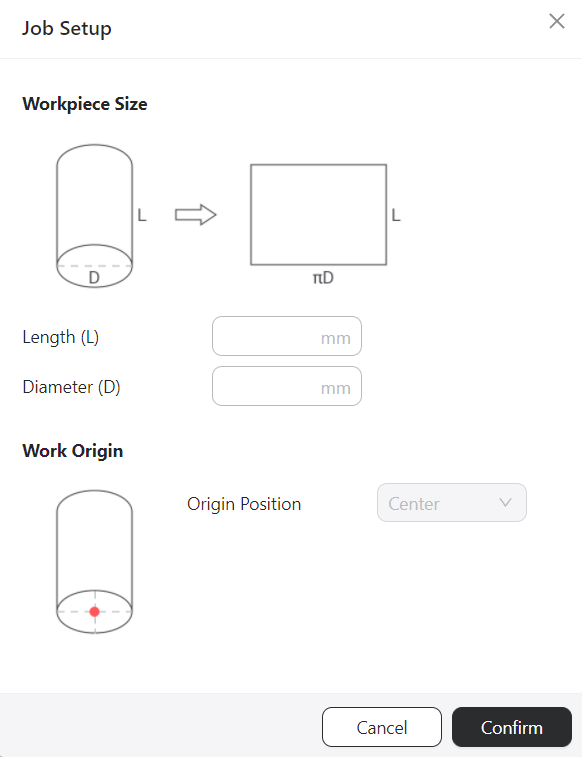
In 4-axis CNC G-code generator, the length of page grid (canvas) in Luban equals with the length of your material, while the width of the page grid equals πD (D is the diameter of the cylinder). Anything you place in that area will be carved or cut in the corresponding place on your material.
If you need to go back and reset the workpiece size or work origin, click Job Setup in the top toolbar.
¶ Workpiece Size
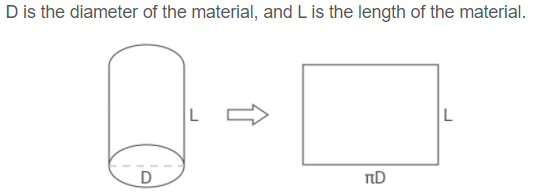
¶ Work Origin
Setting the work origin helps the machine find out how to carve the material. The work origin (X0, Y0, Z0) on the material corresponds to the work origin (X0, Y0, Z0) in Luban.
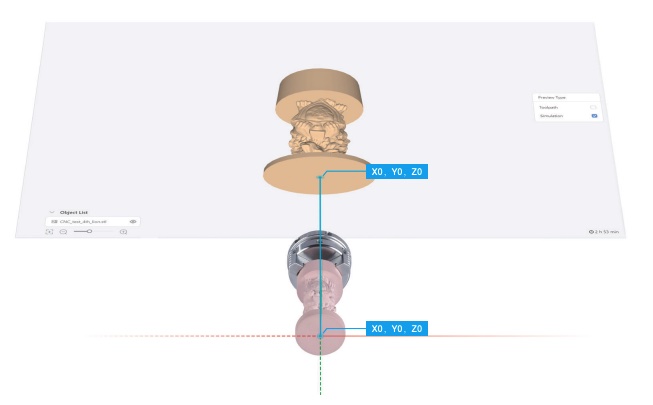
Origin is fixed at the edge of the cross-section of the cylinder, far away from the chunk.