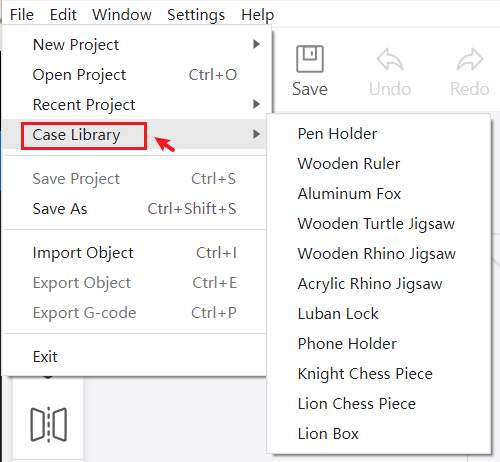¶ Procedures
- Click CNC > 3-axis or 4-axis on homepage to enter Laser G-code Generator.

- Complete Job setup, and click Confirm.
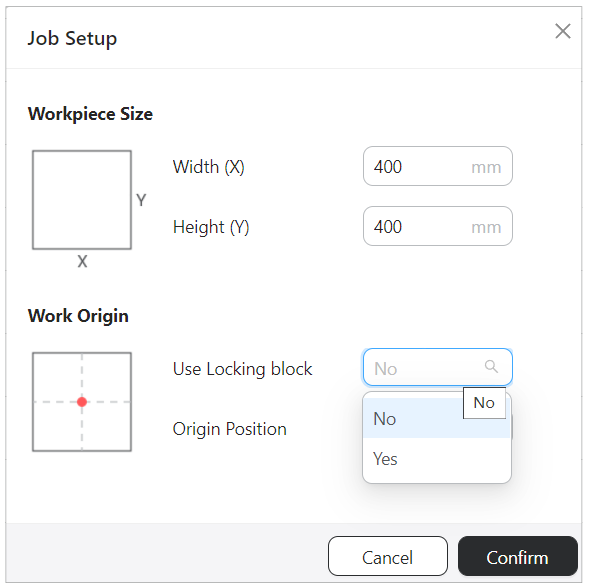
- Drag and drop the model file into Luban.
Alternatively, you can also:- Click
 on the left toolbar to import the model file into Luban.
on the left toolbar to import the model file into Luban. - Click Import Object to import the model file into Luban.
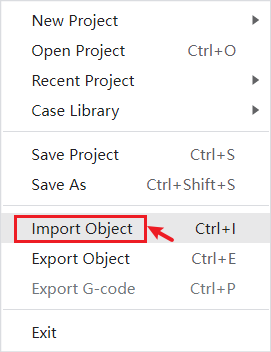
- Click
- Click Quick Start to choose a preferred 3D model.
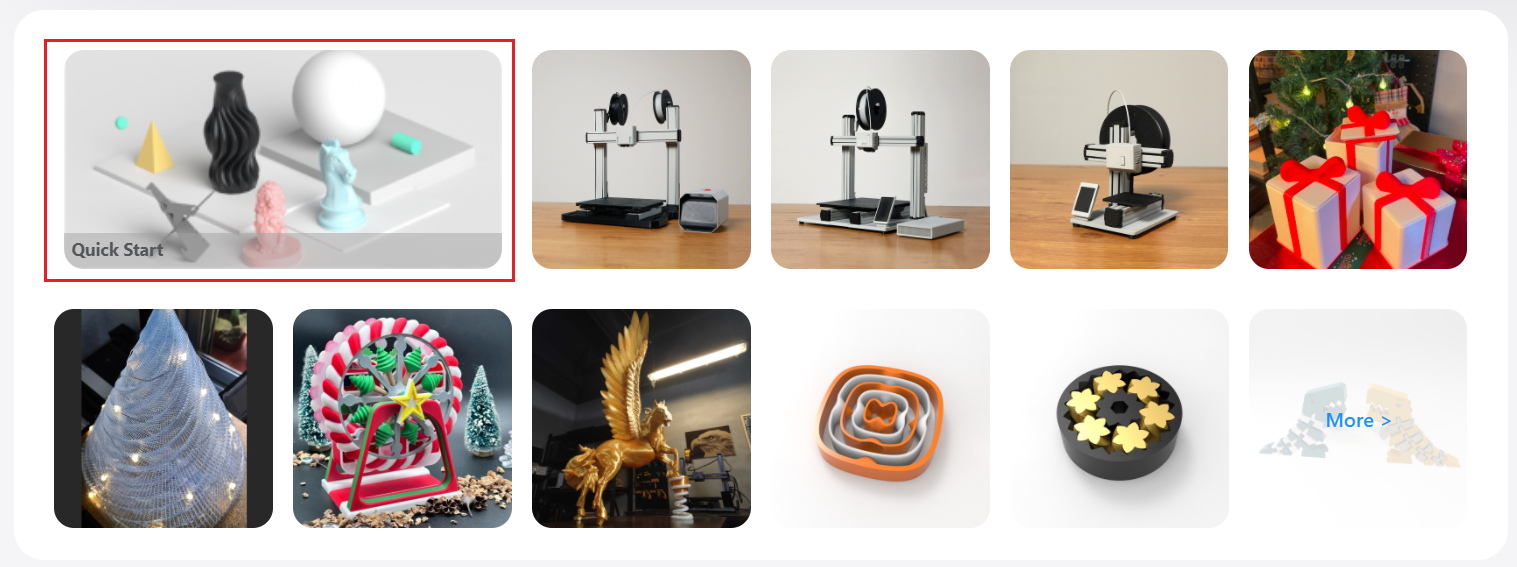
- Click Case Library, then choose a built-in 3D model.