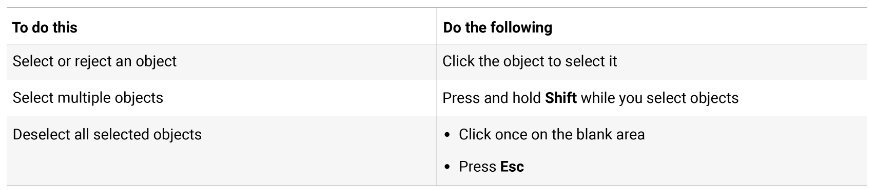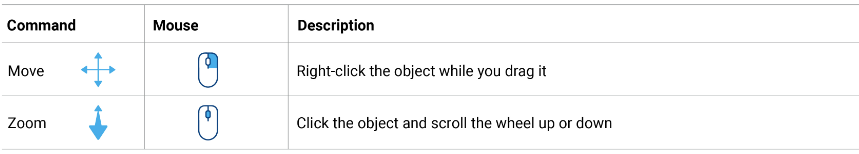Canvas refers to the workspace or design area where you can create, edit, and arrange your designs. The canvas provides a visual interface for placing, adjusting, and previewing design elements before generating the final laser engraving instructions.
¶ Canvas Overview
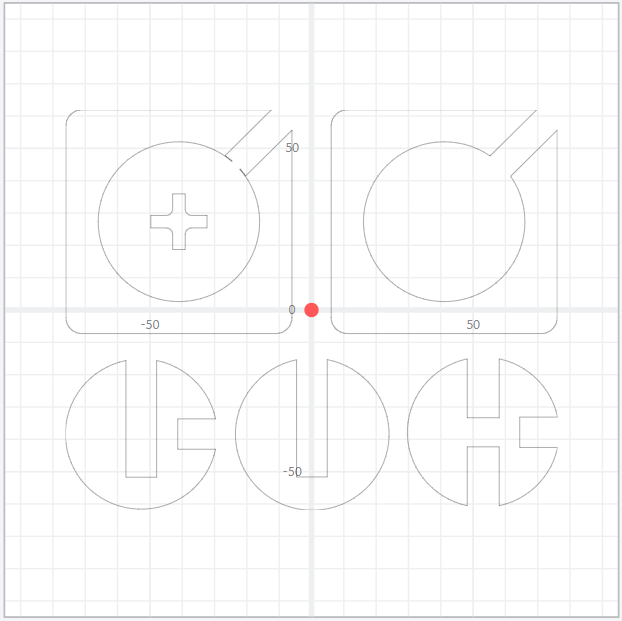
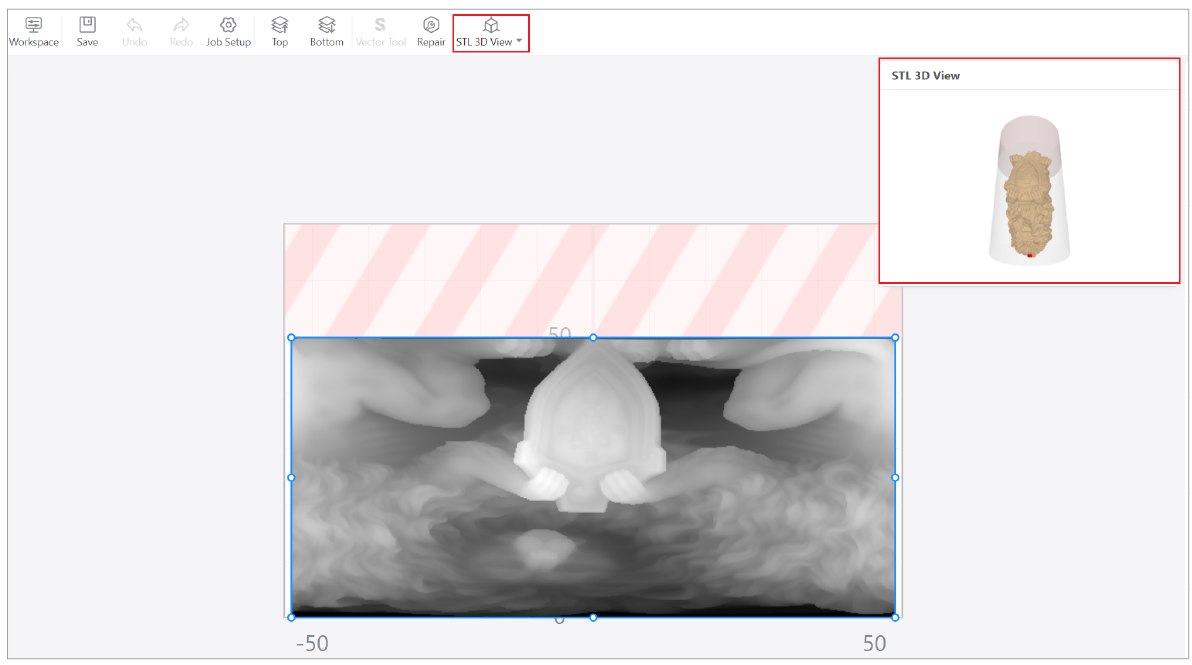
For 4-axis CNC, Luban provides STL 3D view, which provides a visual representation of the 3D model from an STL file, enabling you to interact with and inspect the model before processing. For more information, refer to - STL 3D View.
¶ Transformation hotkeys
Here are some hotkeys to select objects and view transformations in canvas.