You can manage all the models that have been imported into 3D G-code Generator.
¶ Hide/Show objects
Click ![]() or
or ![]() to hide or show the object on the printing area.
to hide or show the object on the printing area.
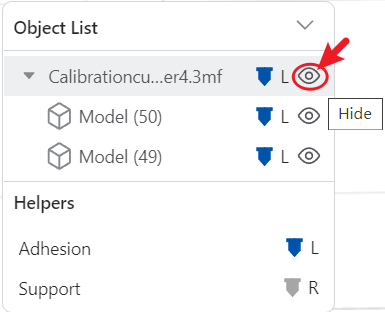
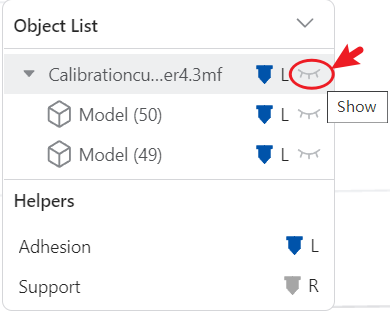
Hidden objects will not be sliced when you click Generate G-code.
¶ Quick select models
In object list, click the model, you can see the model in the printing area will be selected as well.
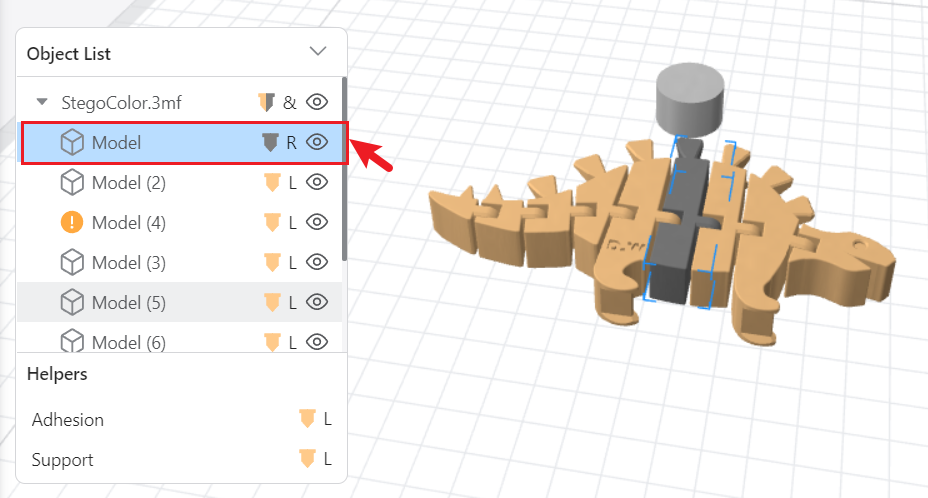
¶ Quick clear mesh painting
In object list, there is the "Quick Clear Mesh Painting" tool, which is designed to quickly remove or reset the mesh painting effects applied to an object. This tool is useful when you want to quickly erase mesh paints or make adjustments without manually undoing each change.
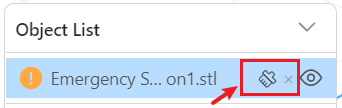
Only when you have applied mesh painting operation to an object, this tool is available.
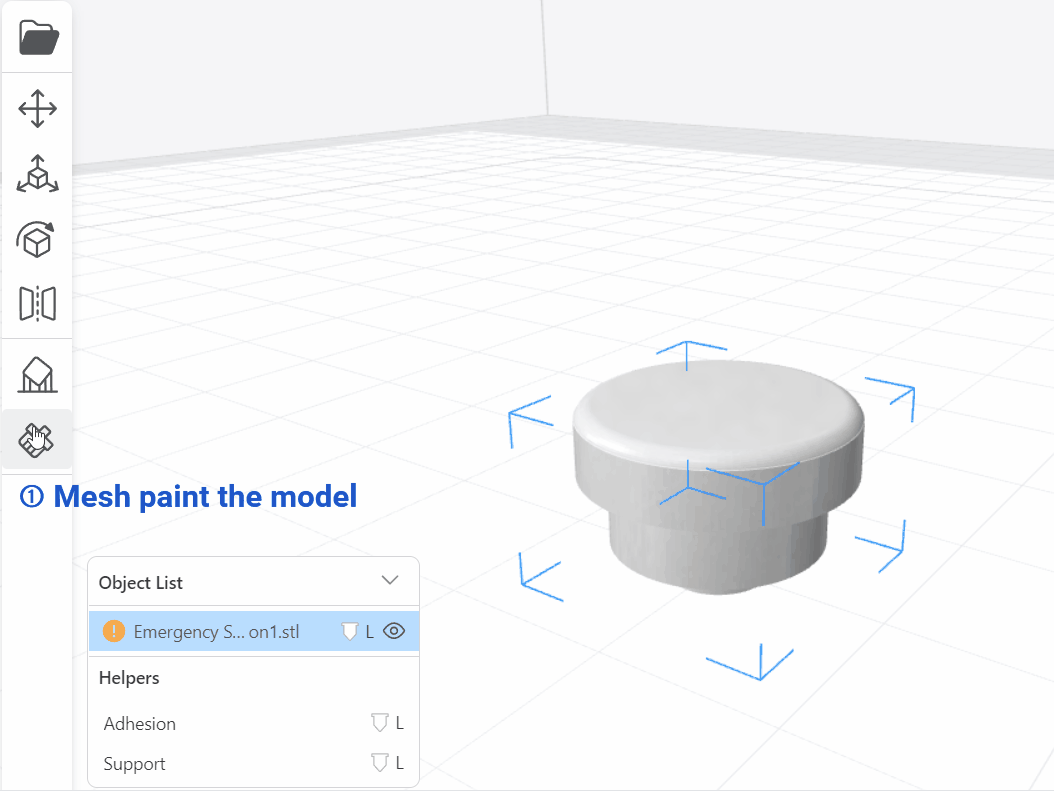
¶ Assign models/parts to different extruders
In object list, you can assign models/parts of a model to different extruders.