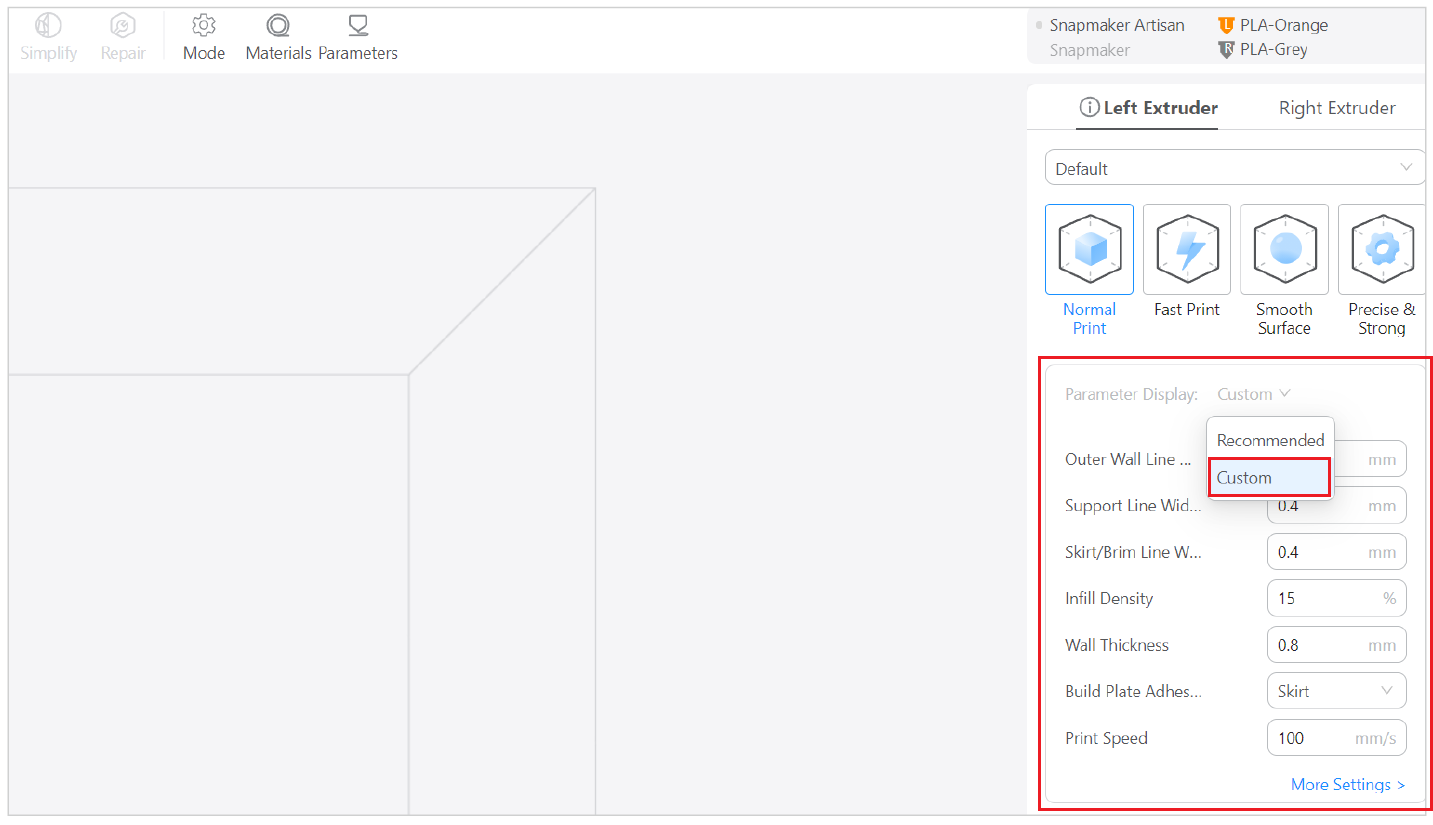By default, Luban displays some Luban-recommended general parameters for the selected print profile (see below). However, you can follow the steps below to customize print setting display in Luban.
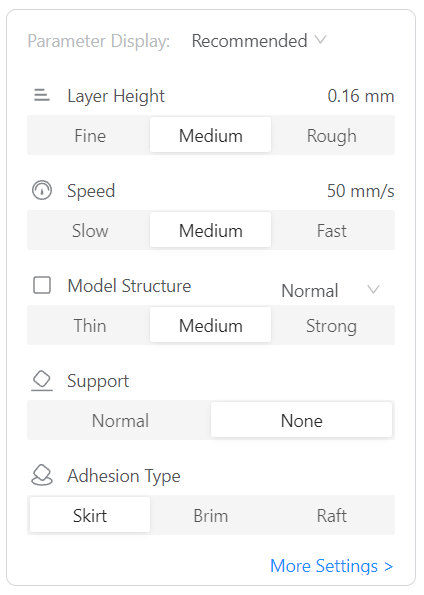
¶ Procedures
- Select the print profile that you want to apply the customized print settings to, refer to - Select print profiles.
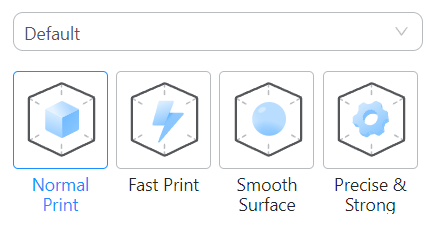
- Click Parameters on the top toolbar to enter Print Settings Interface.
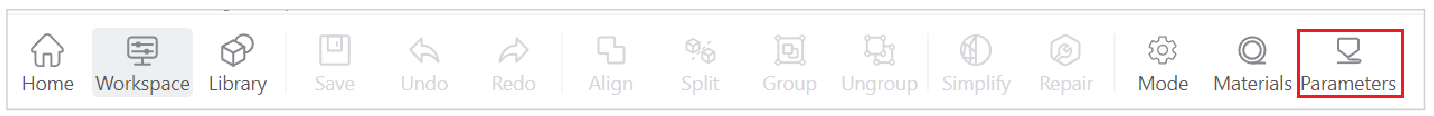
Alternatively, you can click More Settings on Parameter Display panel to enter Print Settings Interface.
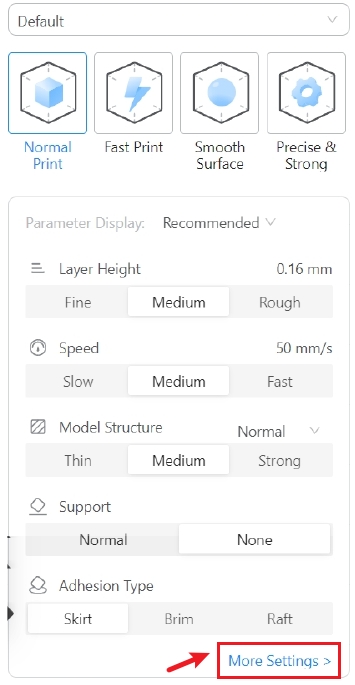
- Make sure the print profile selected now is the one you want to apply the customized print settings to. Then select Custom in Parameter Display. Click Customize Display.
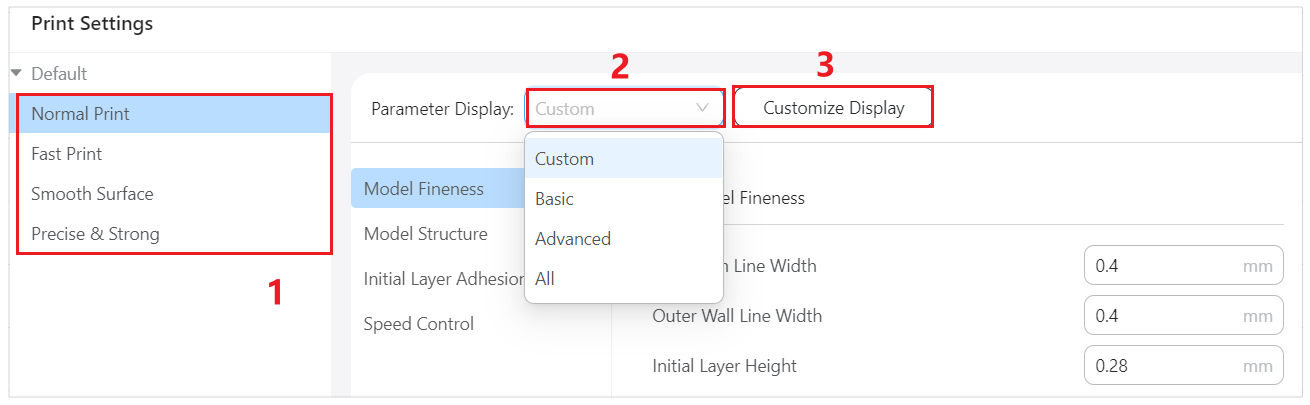
Please note that the subsequent customizing settings will be applied only to the selected print profile.
-
On the customize interface, scroll and tick the parameters that you are interested in, then click Done when finish.
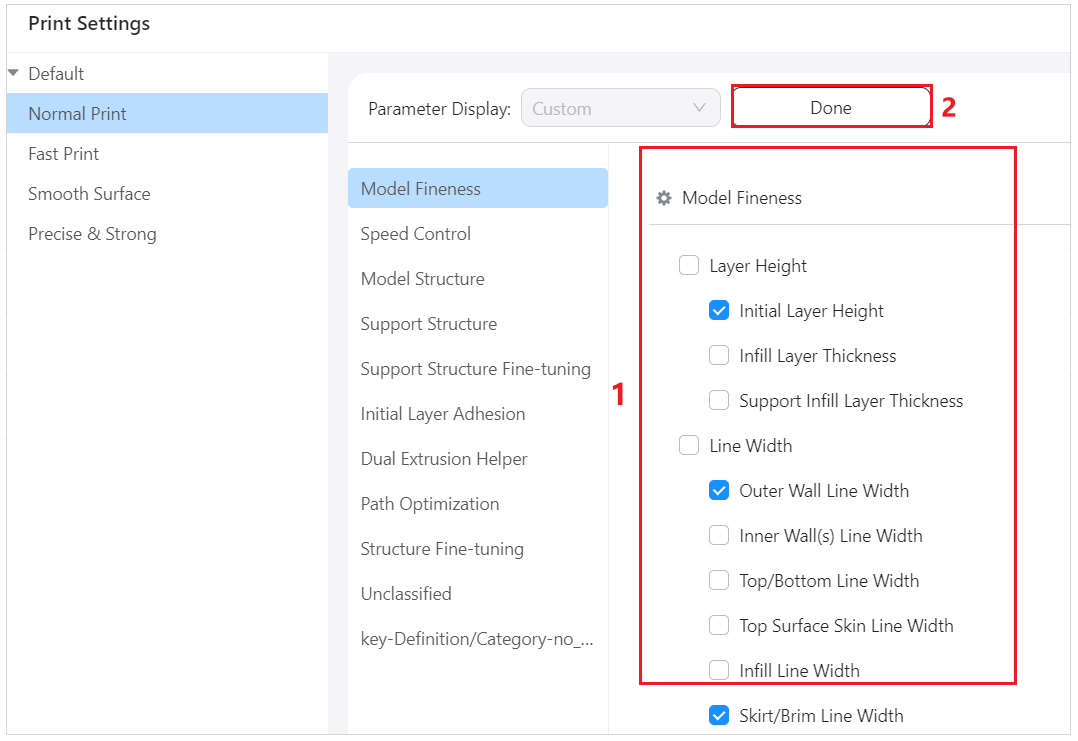
-
Once finished, under the print profile you selected in step 1, tick Custom for Parameter Display, the custmized settings will be shown in Parameter Display panel.
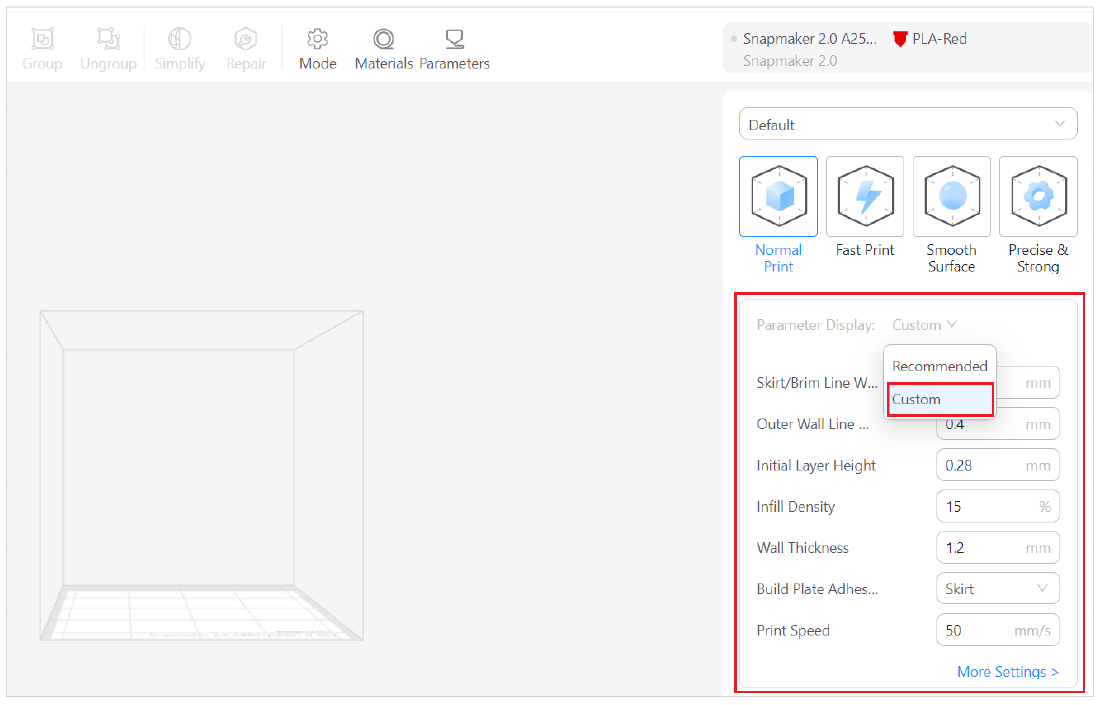
¶ Procedures
-
Select the print profile that you want to apply the customized print settings to, refer to - Select print profiles.
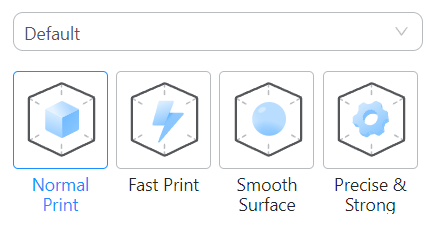
-
Click Parameters on the top toolbar to enter Print Settings Interface.
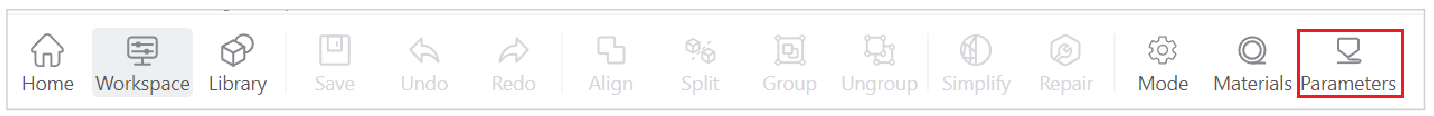
Alternatively, you can click More Settings on Parameter Display panel to enter Print Settings Interface.
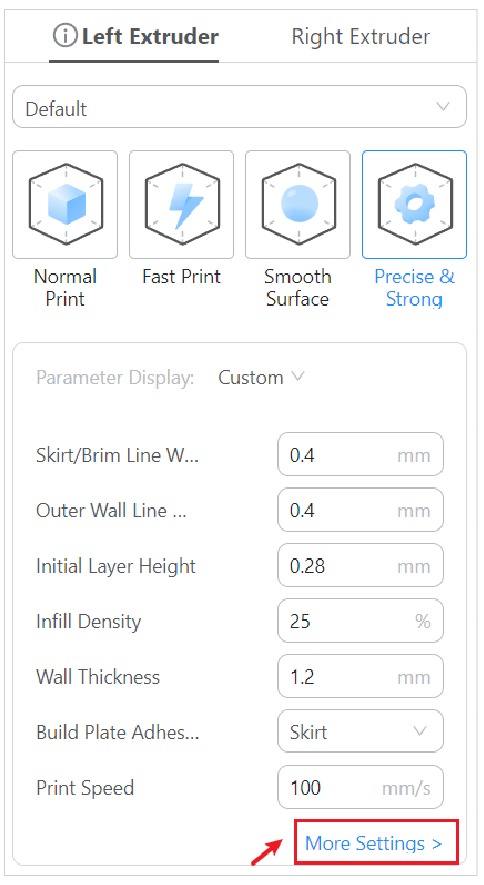
-
Make sure the extruder and the print profile selected now are the ones you want to apply the customized print settings to. Then select Custom in Parameter Display. Click Customize Display.
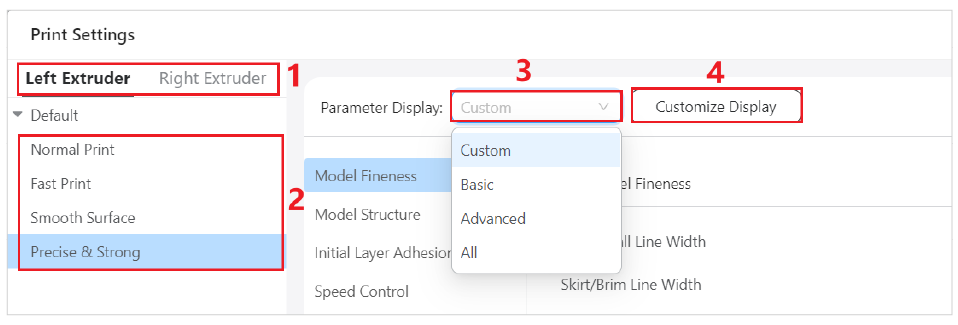
Please note that the subsequent customizing settings will be applied only to the extruder and print profile you select now.
-
On the customize interface, scroll and tick the parameters that you are interested in, then click Done when finish.
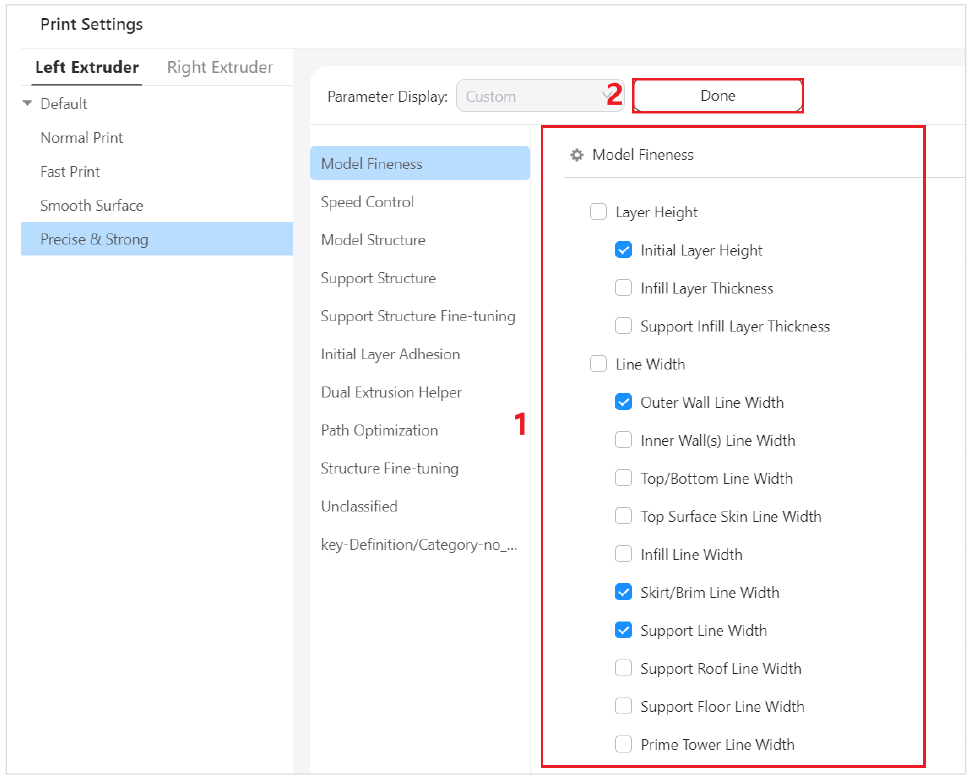
-
Once finished, under the extruder and the print profile you selected in step 1, tick Custom for Parameter Display, the custmized settings will be shown in Parameter Display panel.