¶ Transfer the G-code File
You can transfer the G-code file to Touchscreen or keep it on Luban for carving.
-
Connect the machine to Luban (see Connecting the machine to Snapmaker Luban via Wi-Fi).
-
In Workspace, click Send to Device via Wi-Fi.
-
On the Touchscreen, tap Got It to receive the G-code file.
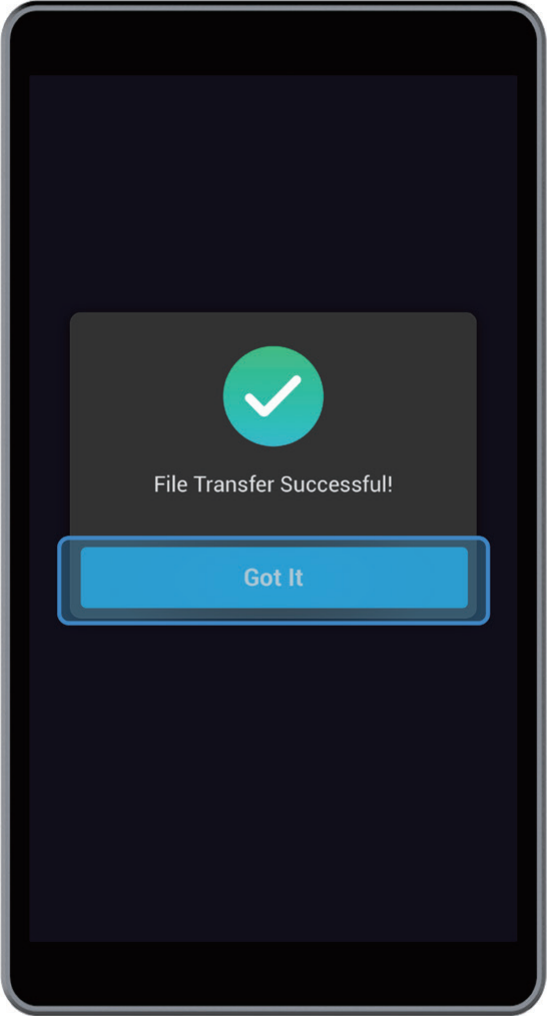
- On the Touchscreen, find the G-code file by tapping Files > Local.

-
In the CNC G-code Generator, click Export G-code to File (in .cnc format) and save it to the USB flash drive.
-
Insert the USB flash drive into the Controller of the CNC carver.

- On the Touchscreen, find the G-code file by tapping Files > USB.
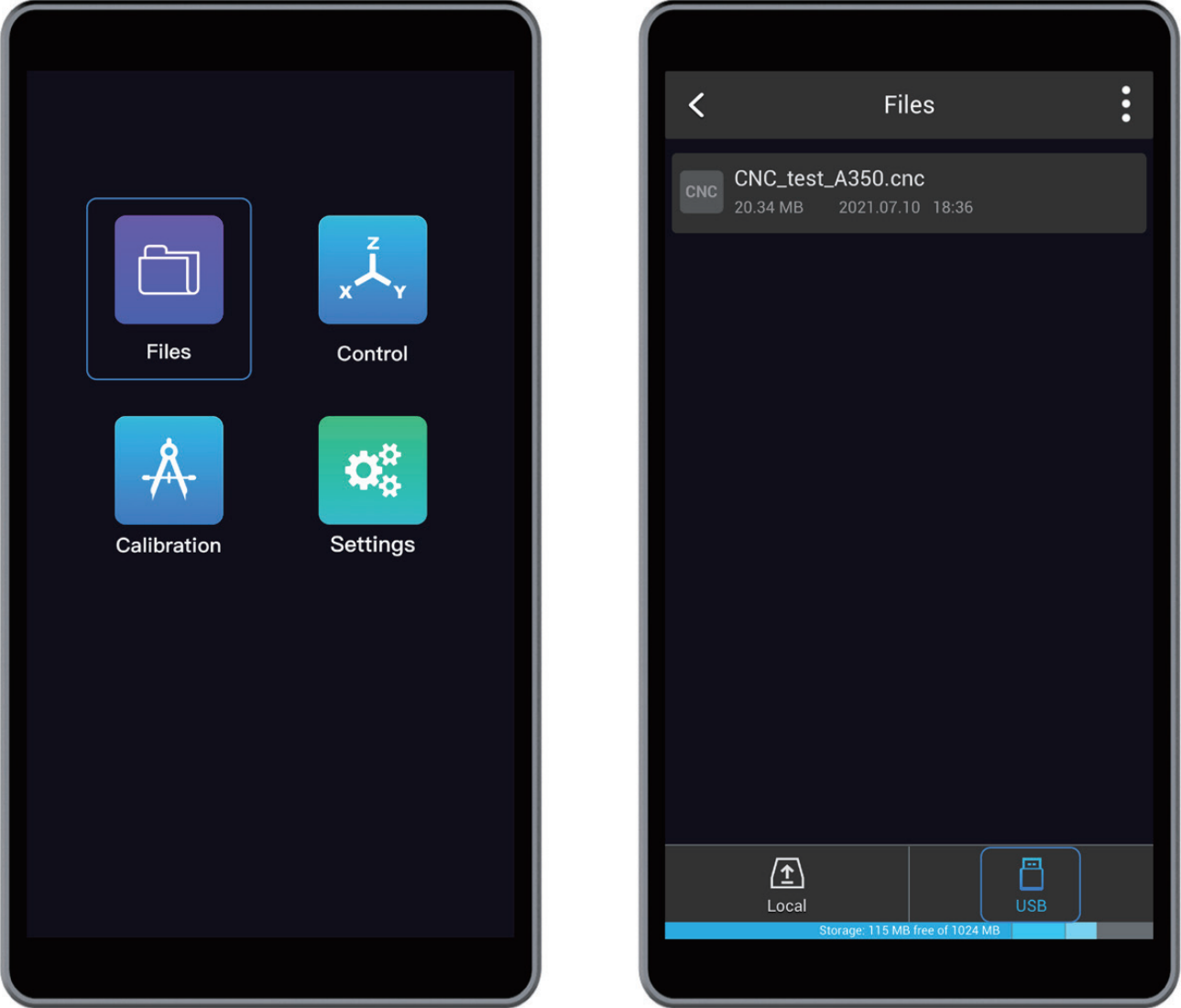
-
In the CNC G-code Generator, load the generated G-code file to Workspace by clicking Load G-code to Workspace.
-
In the Workspace, go to the Connection panel. Click Wi-Fi > Refresh > Select your CNC carver in the drop-down list > Connect Luban to your CNC carver.
-
After connection, click the Run button in Workspace to start carving.
Should Wi-Fi be disconnected during carving, the Touchscreen will ask you if you want to keep carving. To keep carving, ignore the prompt; to stop carving, tap Confirm.
-
In the CNC G-code Generator, load the generated G-code file to Workspace by clicking Load G-code to Workspace.
-
Insert one end of the USB cable into the computer, and the other end into the Controller of the CNC carver.
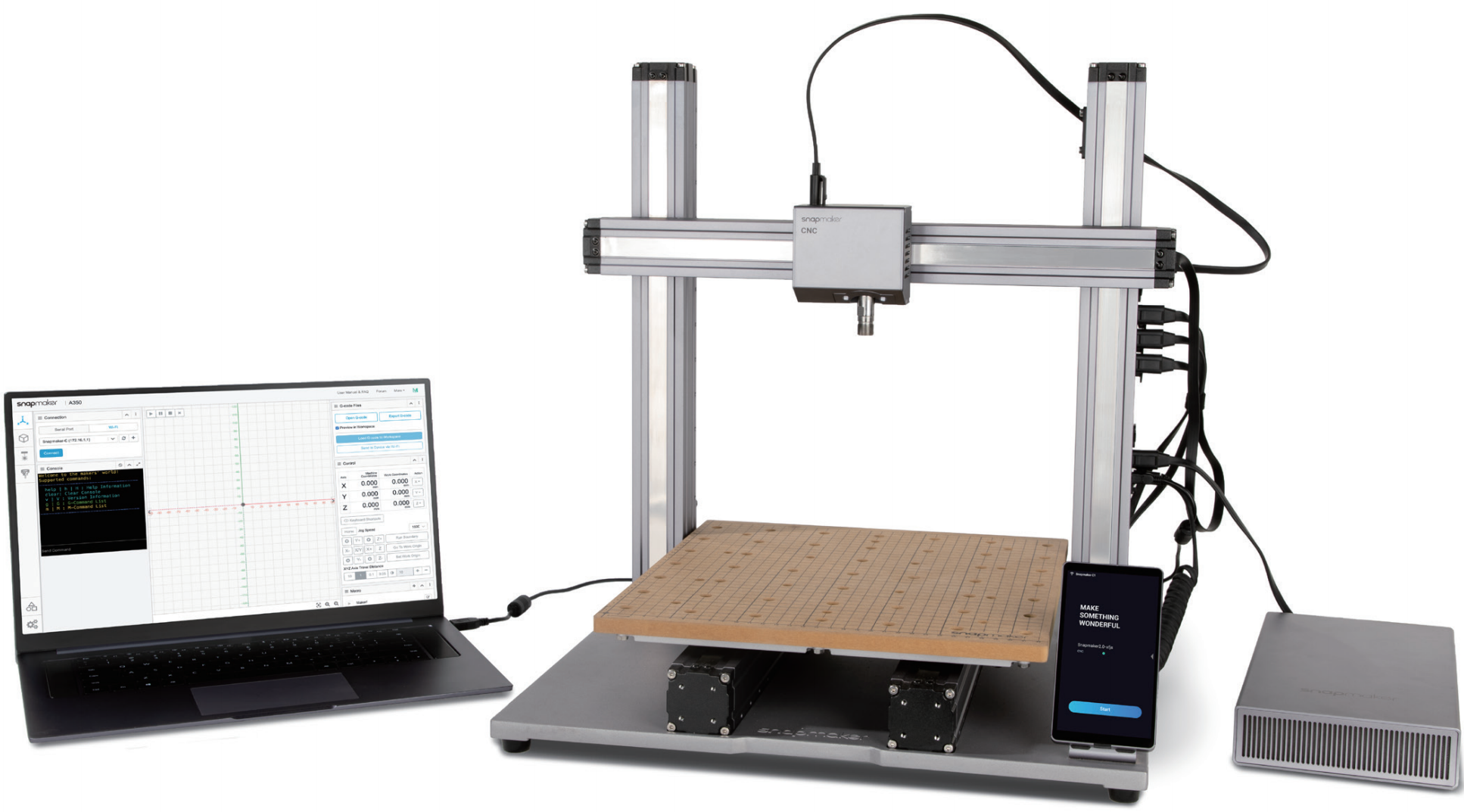
- On Luban, click Workspace. In the Connection panel, click Serial Port > Refresh > Select the port of your CNC carver in the drop-down list > Connect Luban to your CNC carver.
If you can’t find the port, unplug the USB cable and try again. For initial use, you need to download and install the driver from snapmaker.com/product/snapmaker-2/downloads.
-
After connection, Luban will prompt you to select your machine model and toolhead. Select and click Choose to save the settings.
-
Set the work origin using the X, Y, Z offsets on Luban, and start carving by clicking the Run button .
Keep the cable connected until the carving job is completed. Otherwise, the job will be stopped.
¶ Set the Work Origin and Start Carving
¶ How It Works: Work Origin
Find out where the carving will take place by setting the Work Origin. The Work Origin corresponds to the coordinate origin (0, 0) in the software.
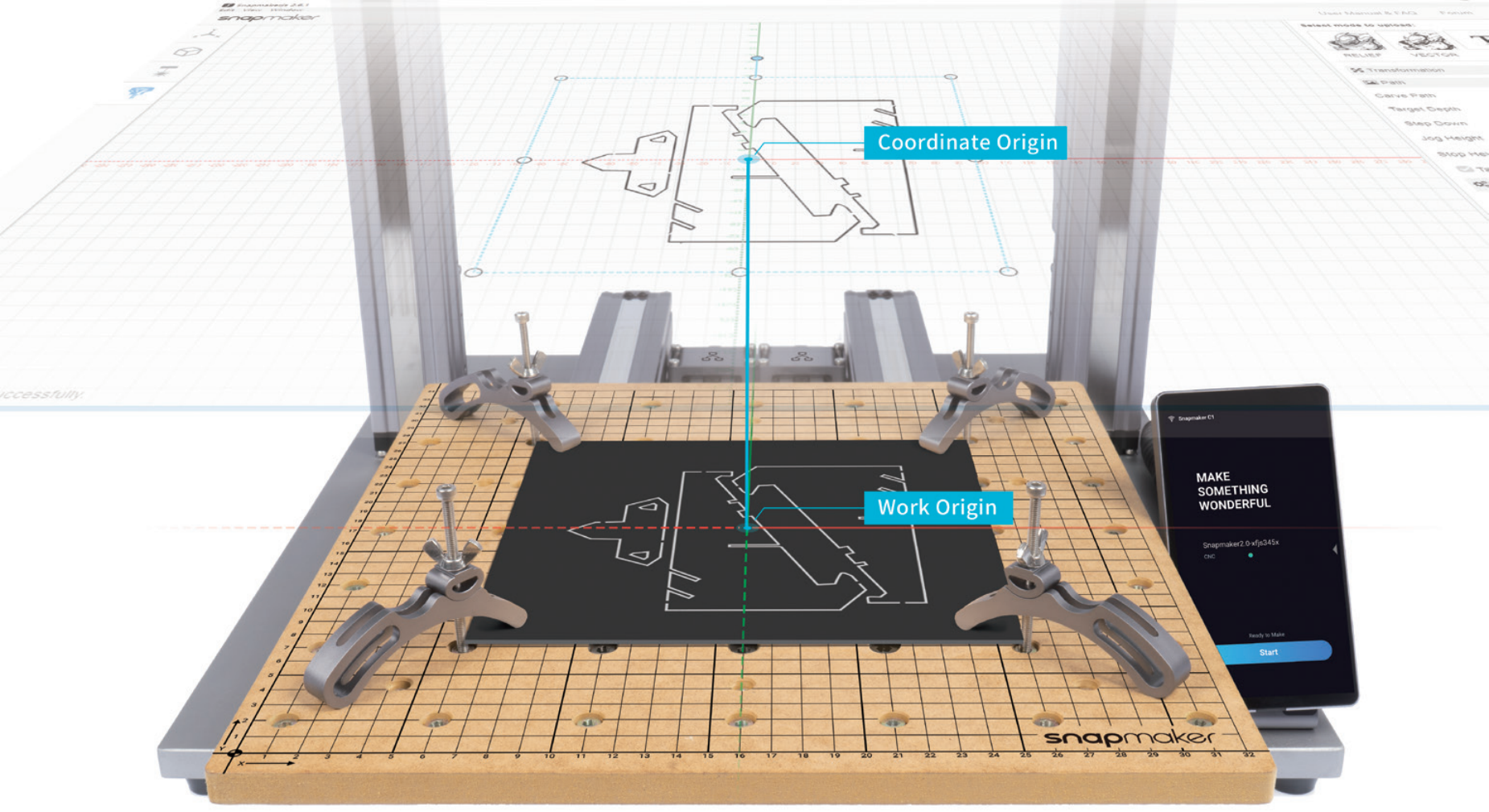
¶ How to Set the Work Origin
- On the Touchscreen, select the file. After receiving the file, tap Files > Local or USB to select your G-code file. Preview the file, check the carving settings, and tap Ready to set the work origin.
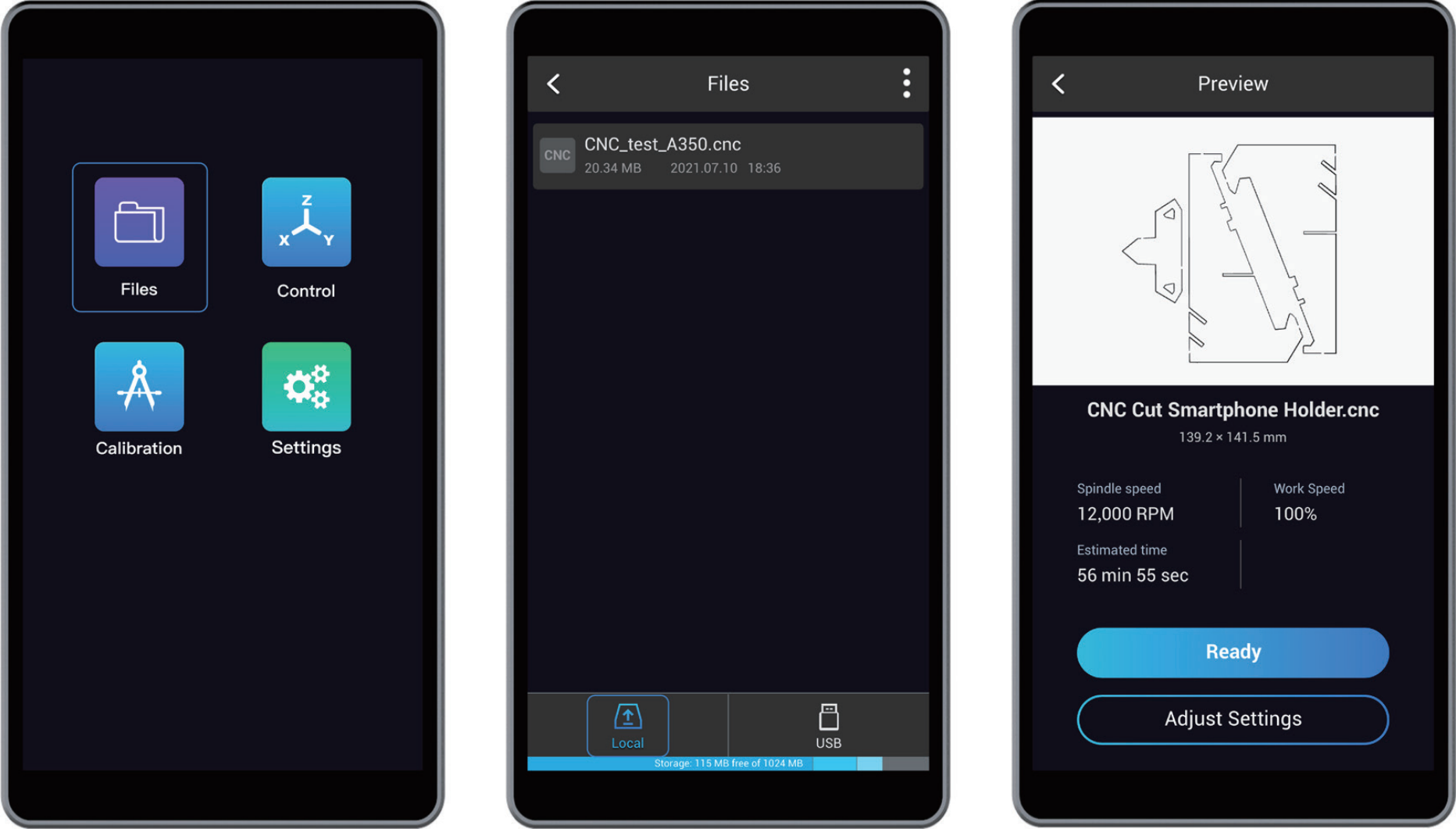
- Wear the CNC Safety Goggles. Previously, we have set the image center as the Work Origin of the design coordinate system on Luban. Now we need to set the material center as the Work Origin of the physical coordinate system. On the Set Work Origin screen, tap X, Y, and Z Offsets to move the CNC bit to where the Work Origin will be. Now the CNC bit should be 5 mm above the material.
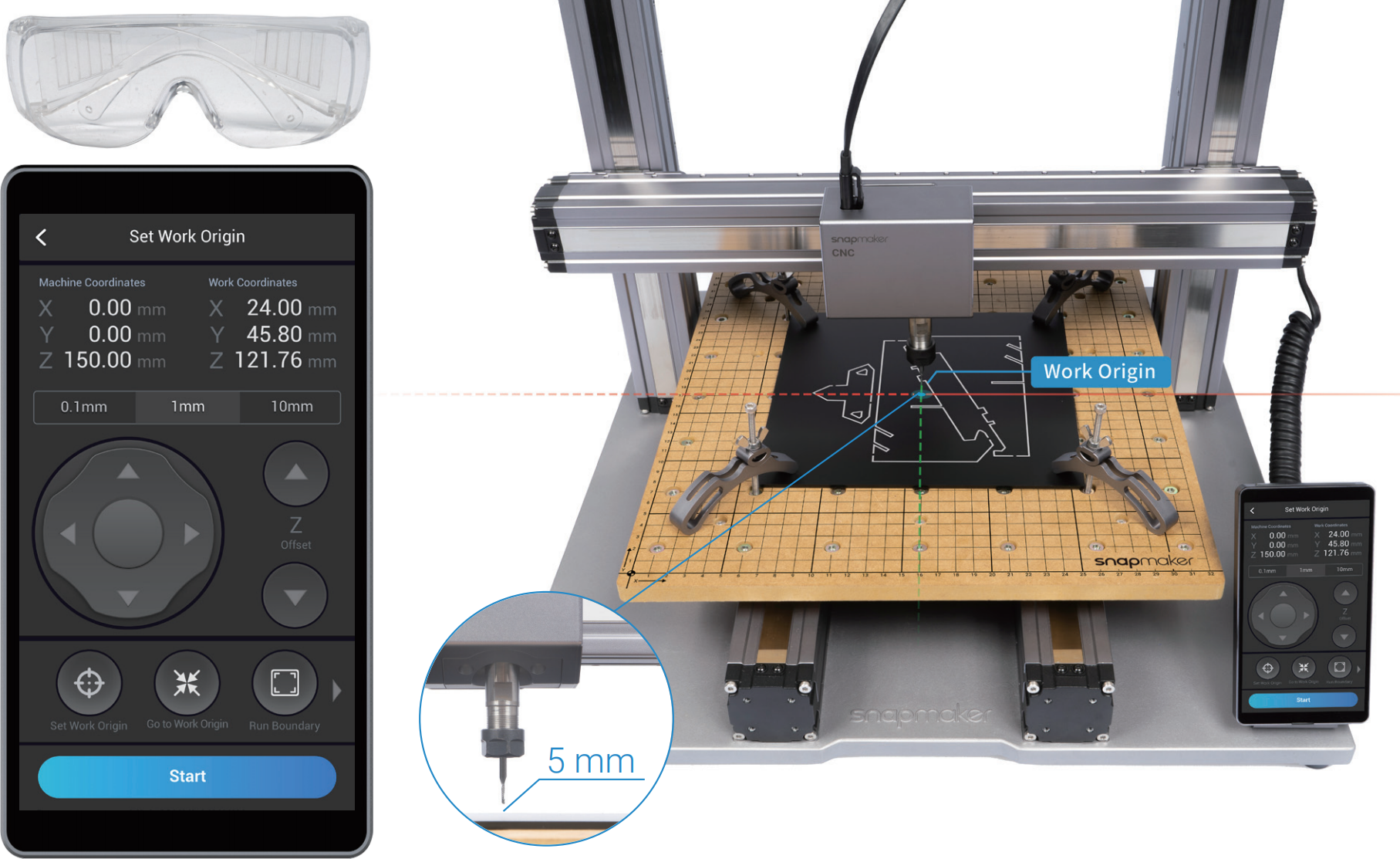
- Fine-tune the work origin. Place the Calibration Card (0.1 mm in thickness) or a piece of A4 paper between the CNC bit and the material. Keep adjusting the height of the CNC bit by tapping the Z Offset, until you feel slight resistance when you pull out the Calibration Card, and it should be wrinkled when you push it forward. Tap Set Work Origin.

- Check the work area. Tap Z+ to lift the CNC bit above the clamp sets, and then tap Run Boundary to check if the work area is proper. If the boundary trailed by the CNC bit reaches beyond the material, or the CNC bit bumps into the clamp sets, reset the work origin and run the boundary again.
If the CNC bit bumps into the CNC carver, turn off the machine immediately or press the Emergency Stop Button. If the CNC bit is damaged, replace it with a new one.
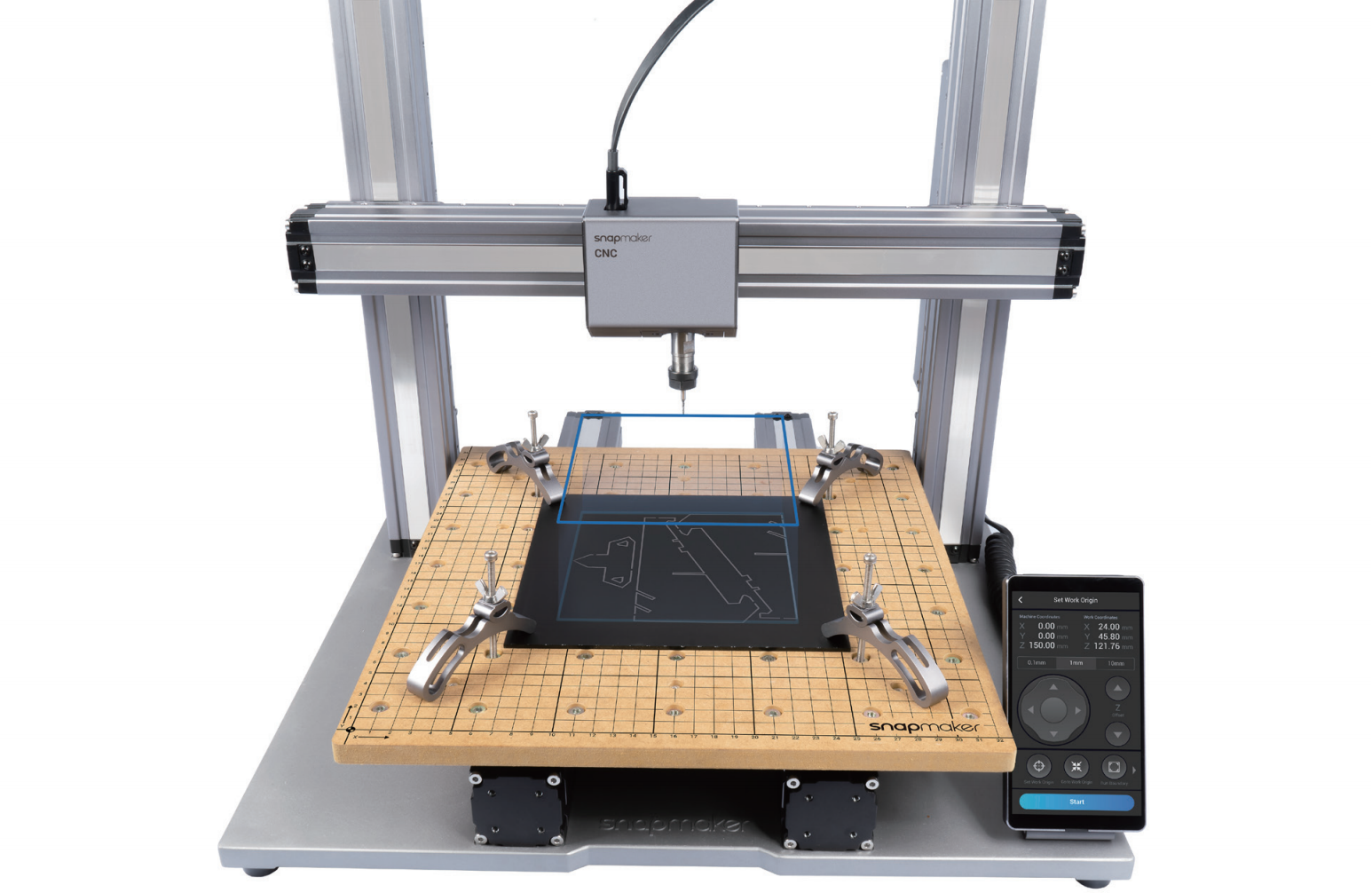
- Recheck the work area (optional). Lower the CNC bit to 10 mm above the material, and then tap Run Boundary to recheck if the CNC bit will bump into the clamp sets.
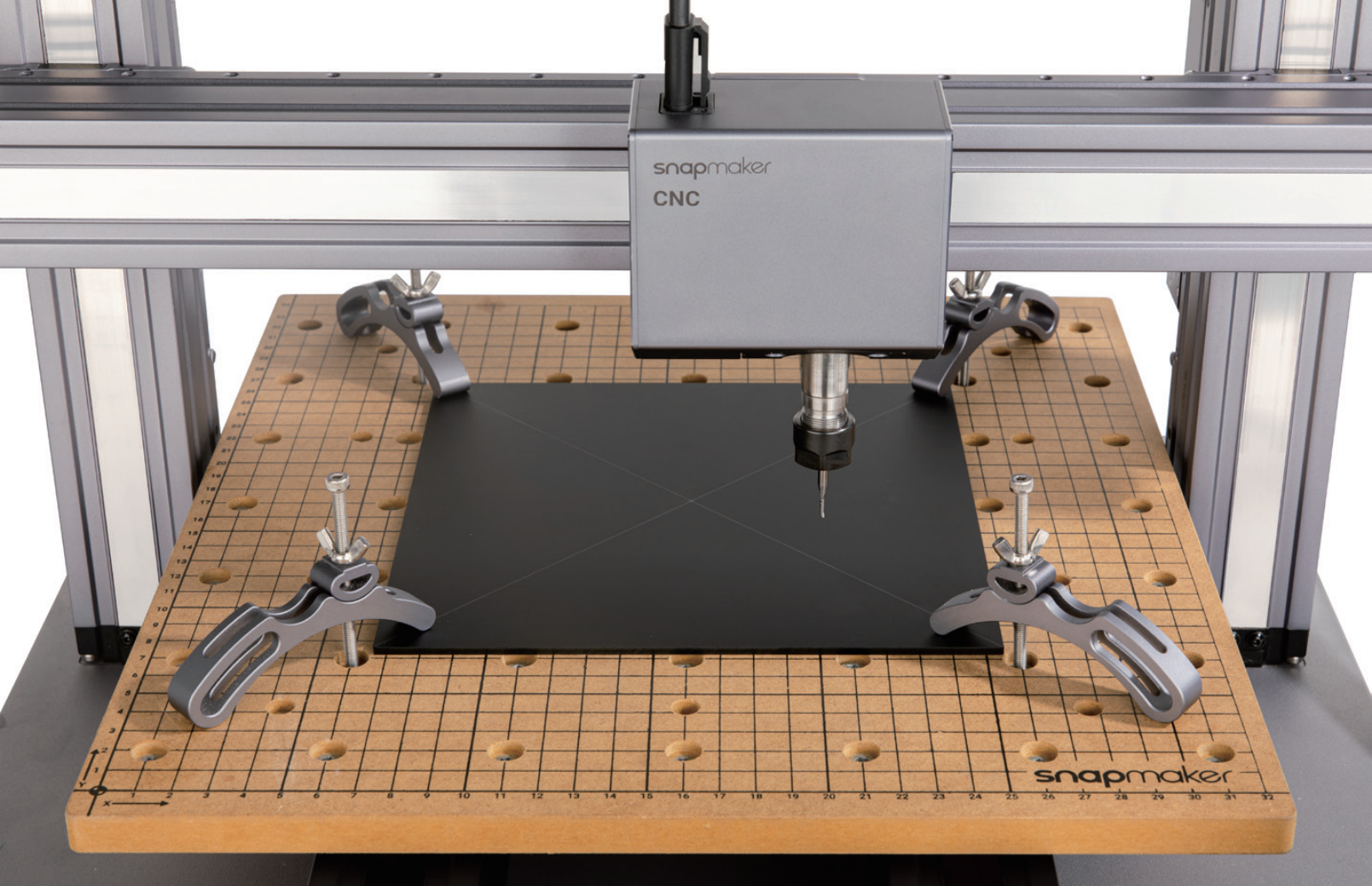
- Now you are all set. Tap Start to start carving.
During carving, you can readjust settings by swiping left on the carving screen.