In the manual loading mode, after the filament is threaded into the extruder and occluded, you need to manually push the filament until the it flows out of the nozzle.
¶ Procedures
- Tap Control > Motor to turn off the motor.
- Manually move the extruder away from the top of nozzle wipe rack.

- On the Touchscreen, tap Control > Extruder, slide to set the target temperature for the left or right extruder, and then tap Heat.
The nozzle will be heated to 200°C (392°F) by default.
You can tap Load and Unload buttons only when the nozzle temperature has reached around 200°C (392°F).
Each type of filament requires a different heating temperature. It is recommended to consult the information provided by the filament manufacturer for more detailed instructions.
- Remove the top panel. Hang the filament on the filament holder.
- Trim the filament ends with diagonal pliers to create a sharp angle of approximately 45°.

- Thread the filament into the filament entry until it protrudes from the other end of the filament tube.

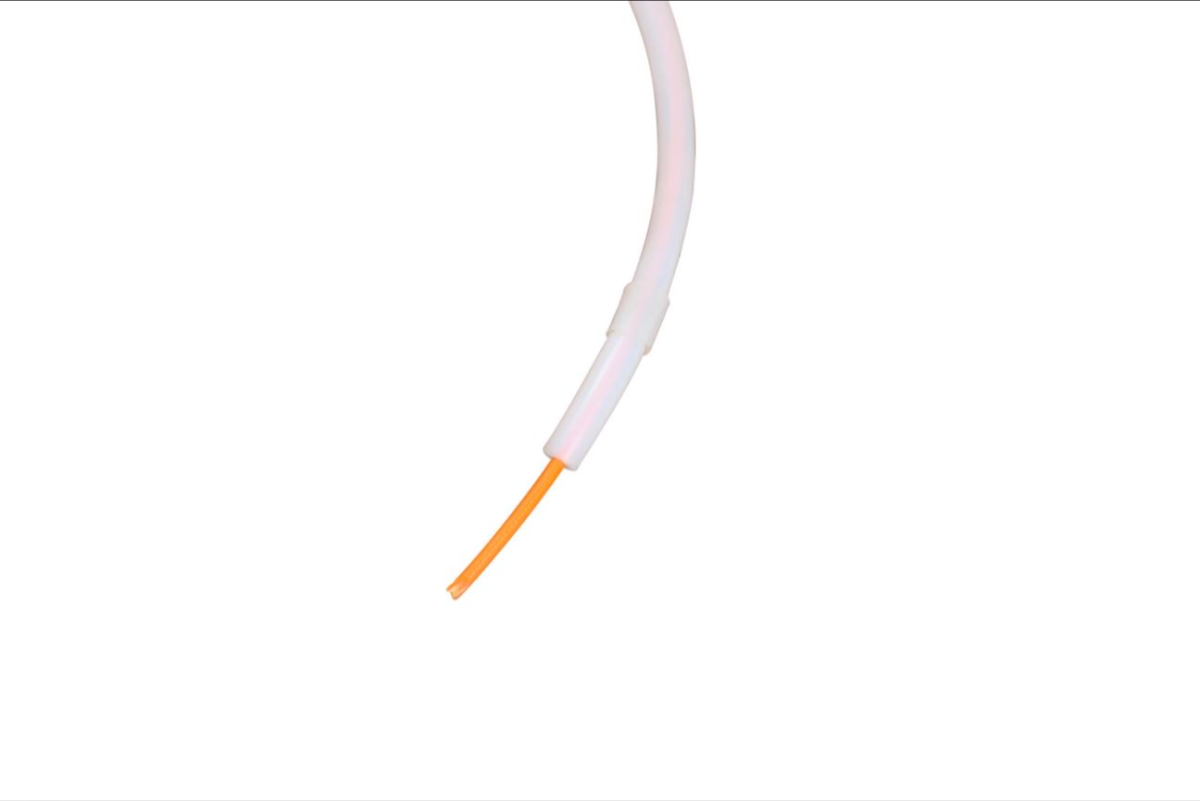
The filament entry of the left extruder is located on the right side of the machine, and filament entry of the left extruder is located on the left side.
- Press down on the idler latch on the front of the extruder to eject it.

Do not touch the hot nozzle, you might get burned. It is recommended to wear insulated gloves when operating.
- When the extruder reaches the target temperature, thread the filament into the extruder, until the filament flows out of the nozzle.
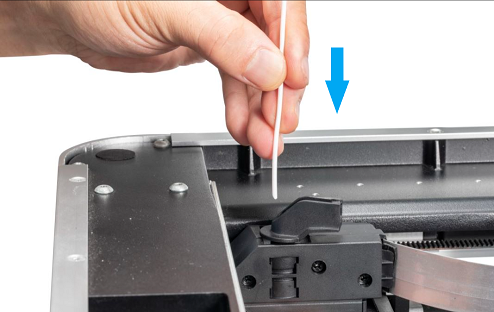

- Close the idler latch on the front of the extruder. Thread the filament tube into the extruder and fix it into the filament tube clip. Then reattach the top panel.

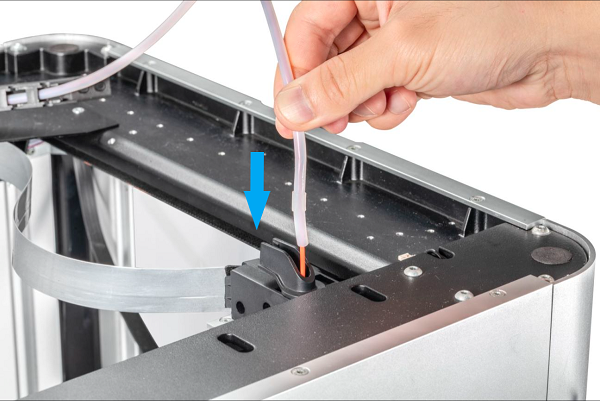

- Clean extra filaments on the nozzle with the wire brush.
