¶ When & Why
- At least once a month.
- During daily use of the printer, some filament debris or small parts will collect on the base panel. If not cleaned promptly, accumulated debris from the filaments may prevent the printer from operating properly.
¶ Tools Required
- The wiping cloth (provided, in tool box)
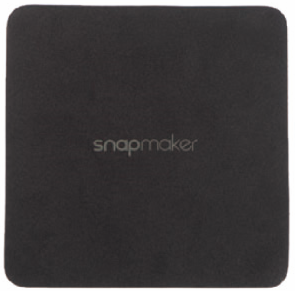
¶ Procedures
- On the touchscreen, tap Control > Jog Mode, then tap the
 button in the Z direction to lift the heated bed.
button in the Z direction to lift the heated bed. - Clean the base panel with a wiping cloth to remove any visible foreign objects. Pay special attention to the area near the Z-axis lead screw, where the accumulation of foreign objects may prevent the heated bed from moving properly.
Do not place sundries on the base panel, otherwise the heated bed will not home to the correct position.