| Difficulty: Easy | Steps: 4 |
|---|
¶ Problem Description
The extruder buckle can easily break loose during the printing, rendering the extruder unable to push and feed the filament down into the hot end and thus resulting in failed extrusion of the filament.
The filament runout detection will not be triggered in this circumstance. Therefore, the printing will not be paused and will continue to the "end", leaving prints unfinished.
¶ Possible Cause
The clamping force of the extruder buckle might become insufficient over time and with use.
¶ Solution
-
IF both extruders are experiencing this problem and unable to print, insert a plastic block (3 mm thick) between the buckle as illustrated, making it able to print first.
-
Download the wedge model file below and print it out with PLA or TPU.
buckle wedge.stl -
IF you've inserted a block in Step 1, remove it now.
-
Insert the wedge between the buckle as illustrated to increase the clamping force and prevent the buckle from breaking loose.
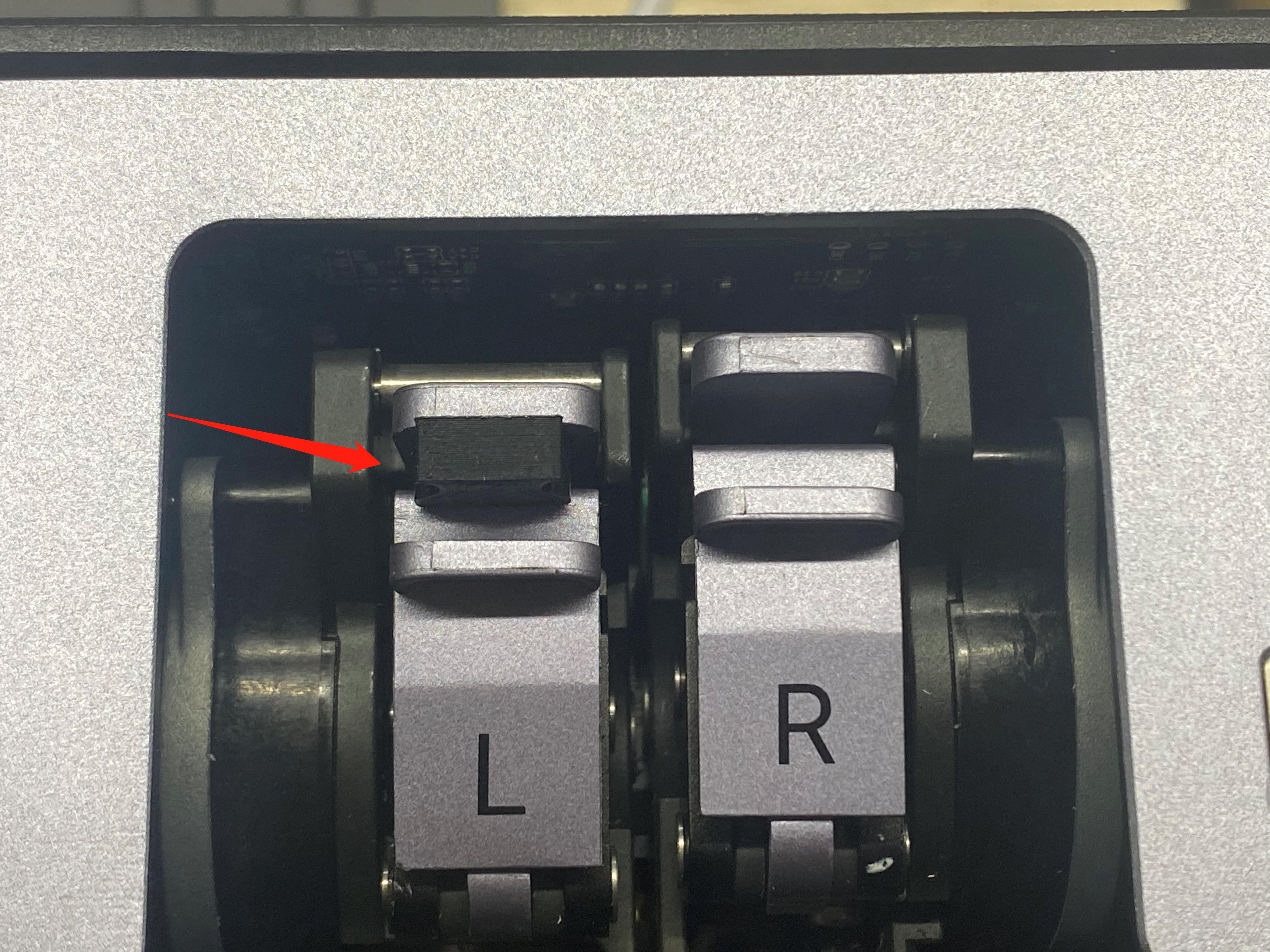
This is a temporary solution. We have prepared silicone pads with adhesive backing to solve this problem, which can be placed inside the buckle to keep it sufficiently elastic, not affecting daily printing. If you need these pads, please get in touch with us at support@snapmaker.com.