The work origin corresponds to the (0, 0) coordinate origin on Luban and helps you to determine the machining area on the material in laser/CNC processes.
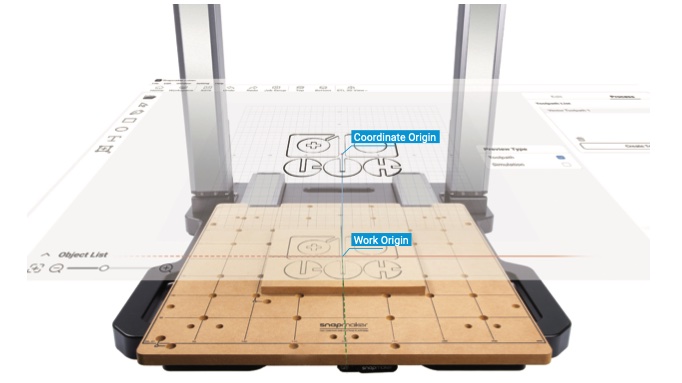
¶ Scenario Time!
Suppose you want to laser-engrave a design on the center of a 150 mm × 150 mm basswood sheet.
Either of the following workflows will take you to the destination.
¶ Workflow #1
- Launch Luban and enter the Laser 3-axis G-code Generator.
- In the pop-up Job Setup window, specify the work size (the material size) as
150 mm × 150 mmand the work origin position asCenter. - Import the design file into Luban. The design will be loaded to the canvas center automatically.
- Transfer the generated G-code file to the machine, tap it on the Touchscreen, and adjust the laser height.
- (Finally, it's time to set the work origin...) Control the toolhead to move above the material center and tap Start Job. The design will be engraved or cut on the material center.
¶ Workflow #2
- Launch Luban and enter the Laser 3-axis G-code Generator.
- In the pop-up Job Setup window, specify the work size (the material size) as
150 mm × 150 mmand the work origin position asBottom Left. - Import the design file into Luban. The design will be loaded to the canvas center automatically.
- Transfer the generated G-code file to the machine, tap it on the Touchscreen, and adjust the laser height.
- (Finally, it's time to set the work origin...) Control the toolhead to move above the bottom left corner of the material and tap Start Job. The design will be engraved or cut on the material center.
Further Reading: