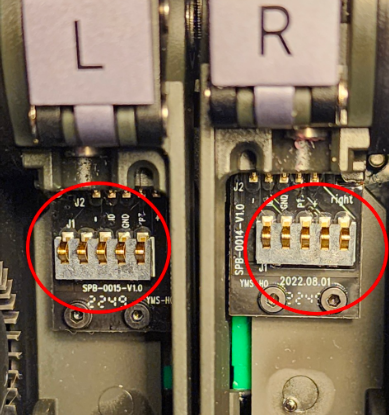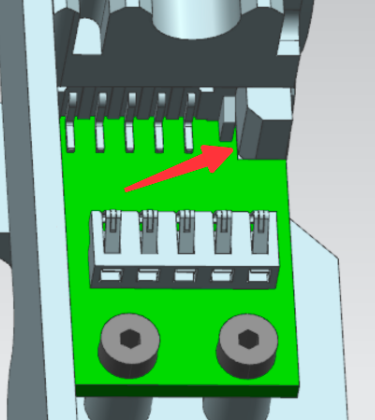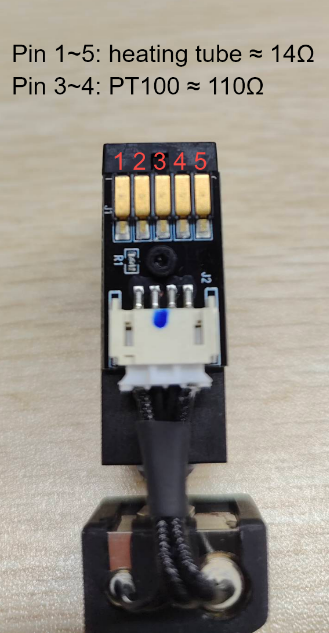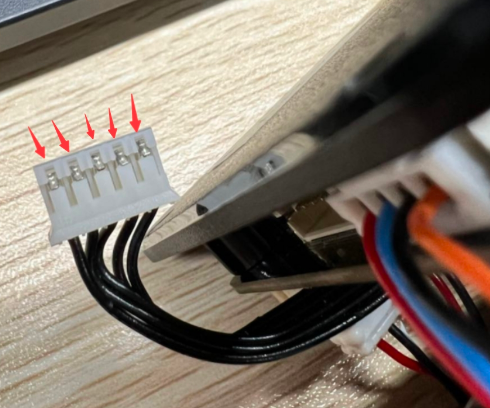¶ Compatibility
This article applies to the following models and modules. Please pay attention to the details when referring to it:
- Models: Snapmaker 2.0, Artisan
- Modules: Dual Extruder
¶ Problem Description
- The touchscreen displays a warning message: "Abnormal Hot End."
- The hot end cannot be heated.
- Nozzle temperature is abnormal, exceeding 300°C.
¶ Possible Causes
- The hot end is not installed correctly.
- Grease leaking from the hot end has seeped onto the gold fingers, causing poor contact.
- The heating tube wires are loose or damaged.
- The gold fingers on the hot end board have been damaged or deformed.
- Other wiring issues may be present.
¶ Solutions:
- Ensure the hot end is installed correctly in its designated position. After installation, please give the hot end a gentle shake to see if there is any noticeable looseness. Below is a video for your reference:
- Check if there is any grease leaking onto the hot end gold fingers. If so, you can clean it with an alcohol swab and try again.
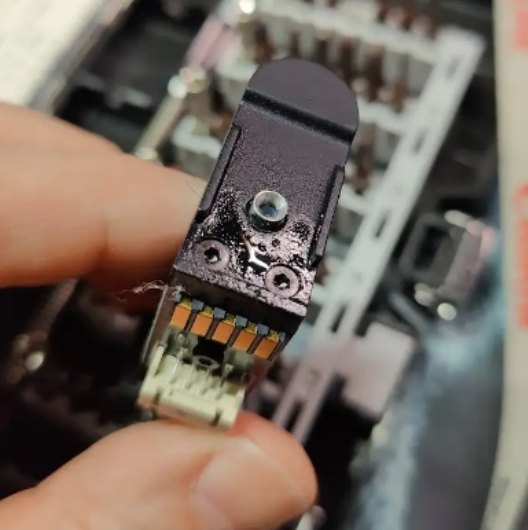
- Replace or swap the hot end to determine whether the issue lies with the hot end or the module.
-
3.1 If the abnormal hot end issue persists after changing the hot end, it is likely related to a module issue. Follow these steps for troubleshooting:
-
3.1.1 Inspect the hot end board’s gold fingers for any signs of deformation or damage.
- 3.1.2 Ensure that the hot end boards are closely attached to the extruder bracket.
-
3.2 If the abnormal hot end issue disappears after replacing the hot end, it is likely related to a hot end issue. Follow these steps for troubleshooting:
-
3.2.1 Measure the resistance of the hot end's heating tube and PT100 temperature sensor. The normal values should be around 14Ω and 110Ω:
Reference: PT100 Resistance table
- 3.2.2 Verify if the wirings of the heating tube and PT100 are securely connected and not loose. Try gently pulling on them to see if they disconnect.
Reference Video: Testing Cable Looseness on Dual Extruder Hot End
- Check the connection of the 5P cable to the mainboard to ensure it is securely plugged in and inspect for any bent pins.
Additionally, check the other end of the 5P cable to ensure it is securely plugged in and inspect for any bent pins.
Please refer to the below video to take out the inner module from the shell and locate the 5P cable.
- If there's no obvious visual damage to the 5P cable, please refer to the below video to measure the 5P cable resistance. Normally, pin 2 and pin 3 should measure 110Ω, corresponding to the PT100. Make sure to plug in the hot end when performing the test.
¶ Reach out to Snapmaker Support
After following the troubleshooting steps, if you find it difficult to resolve your issue, kindly submit a support ticket through https://snapmaker.formcrafts.com/support-ticket and share your troubleshooting results with some pictures/videos.
Our dedicated support team will be more than willing to assist you in resolving the issue.