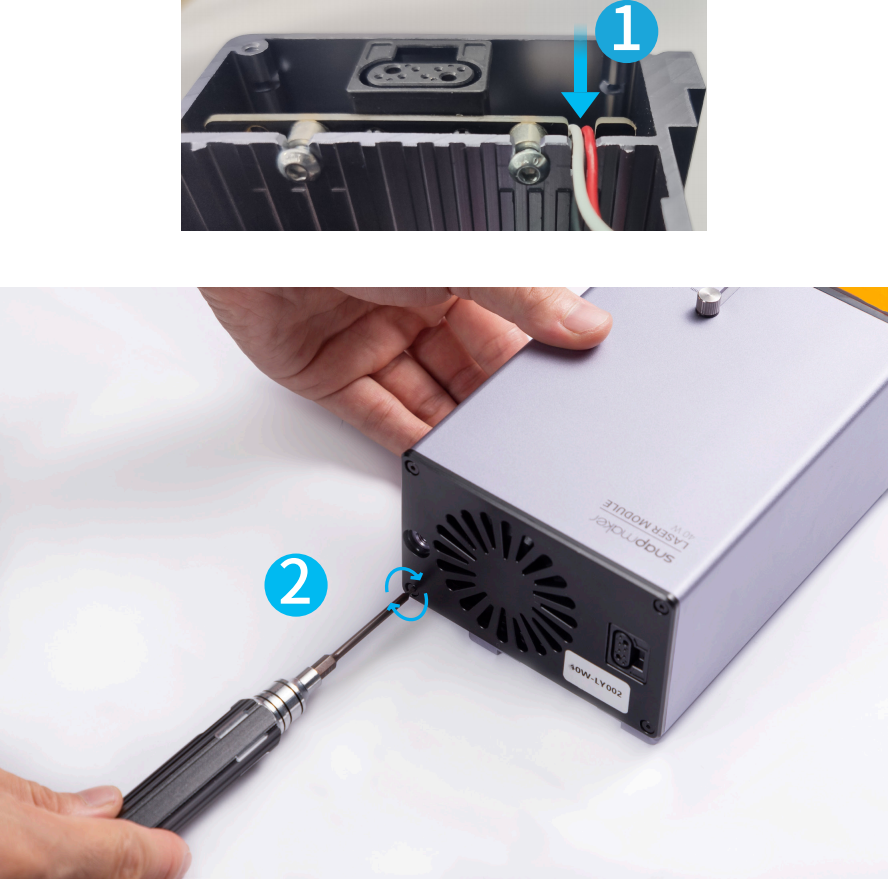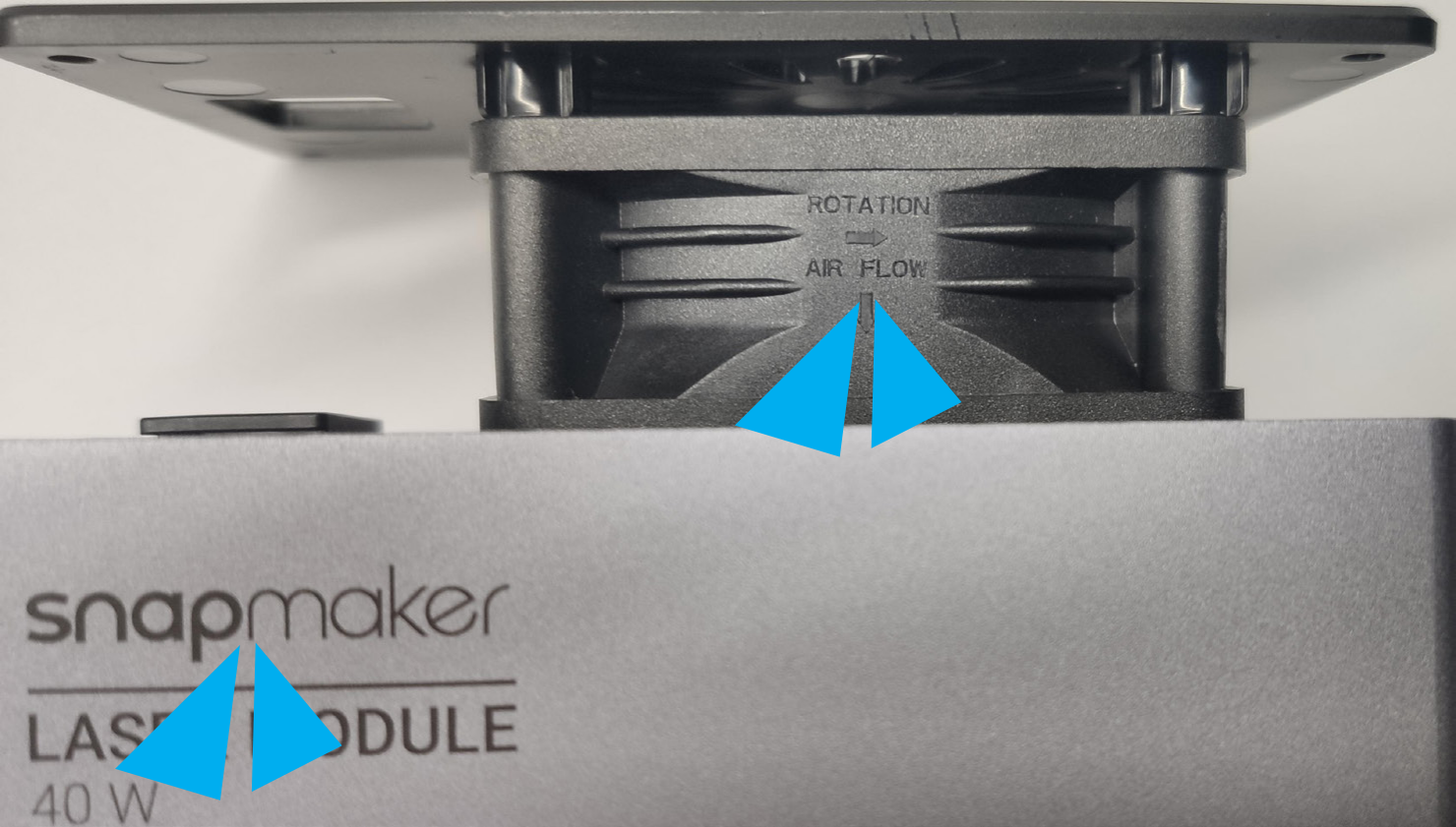¶ When & Why
- When the accumulated processing time exceeds 20 hours. If you mainly process MDF, please clean it once the accumulated processing time exceeds 10 hours.
- When the overheating protection triggers frequently.
- After a period of laser machining, excessive dust accumulated on the heat dissipation fan may affect the heat dissipation capability.
¶ Before You Start
Turn off the power, then detach the Laser Module from the machine.
¶ Tools Required
- Cotton swabs or dust-free cloth
- Ethyl alcohol
- H1.5 screwdriver
- H2.5 screwdriver

The purity of the ethyl alcohol should be at least 75%. The 99% ethyl alcohol works best.
Do not use organic solvents to avoid damaging the product.
¶ Procedures
- Use the H1.5 screwdriver to remove the screws on the top cover.

- Use the H2.5 screwdriver to detach the top cover from the heat dissipation fan.
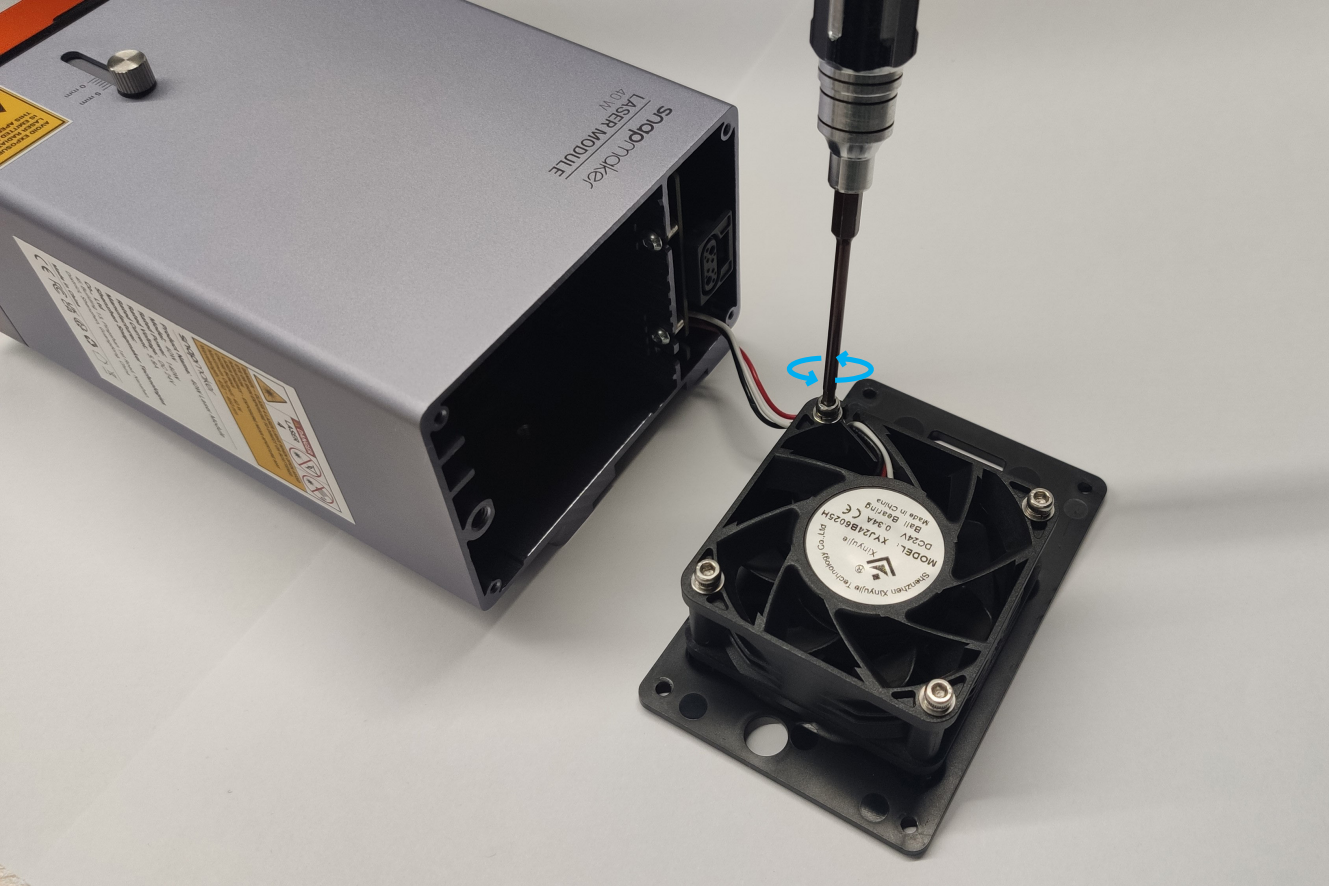
- Moisten a cotton swab or dust-free cloth with ethyl alcohol. Wipe the surface of the heat dissipation fan until there is no dust. Allow the alcohol to completely evaporate.


- Use the H2.5 screwdriver to attach the top cover to the heat dissipation fan.
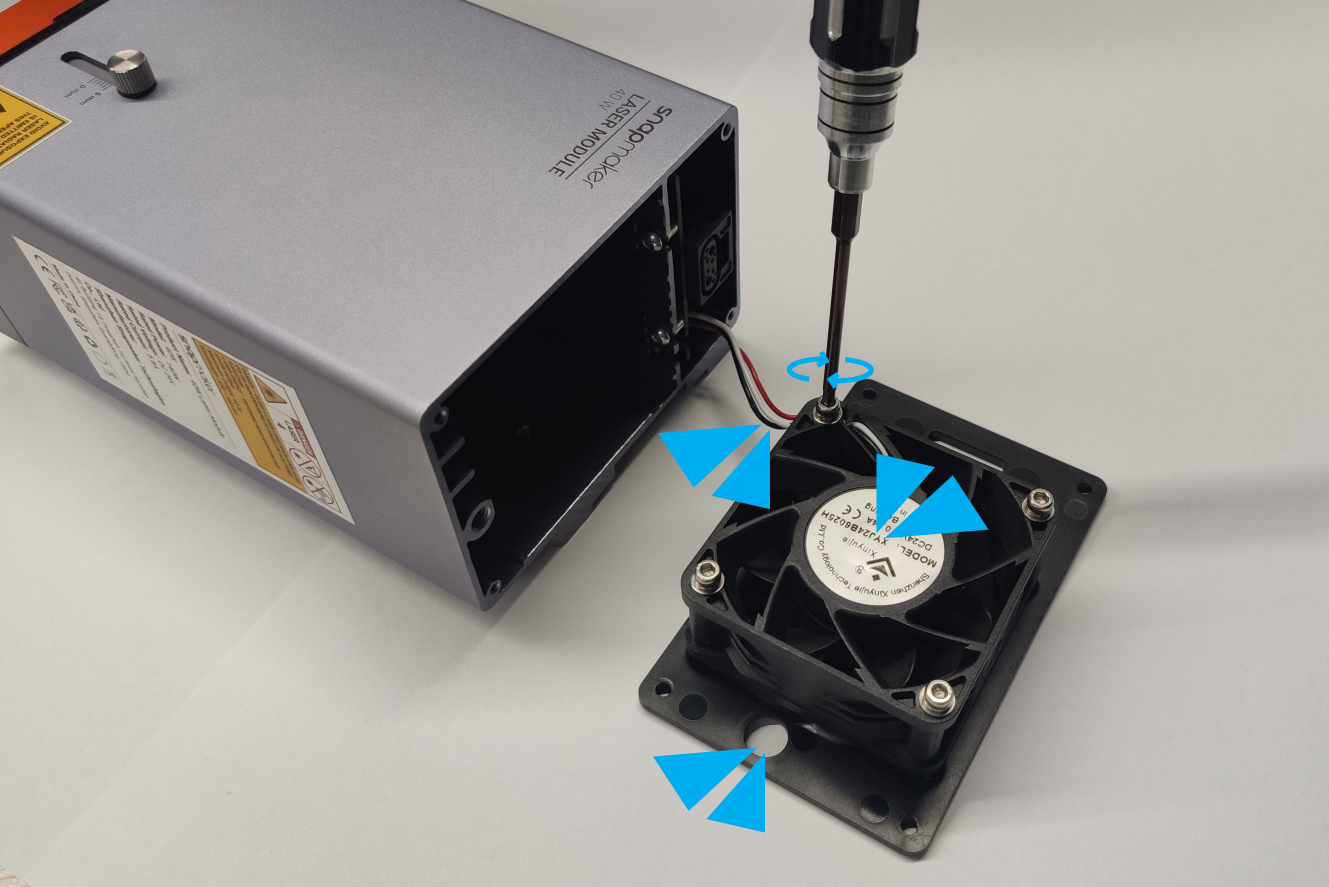
Make sure the heat dissipation fan is in the right orientation.
- Clip the heat dissipation fan cord into place. Use the H1.5 screwdriver to attach the top cover to the laser module.