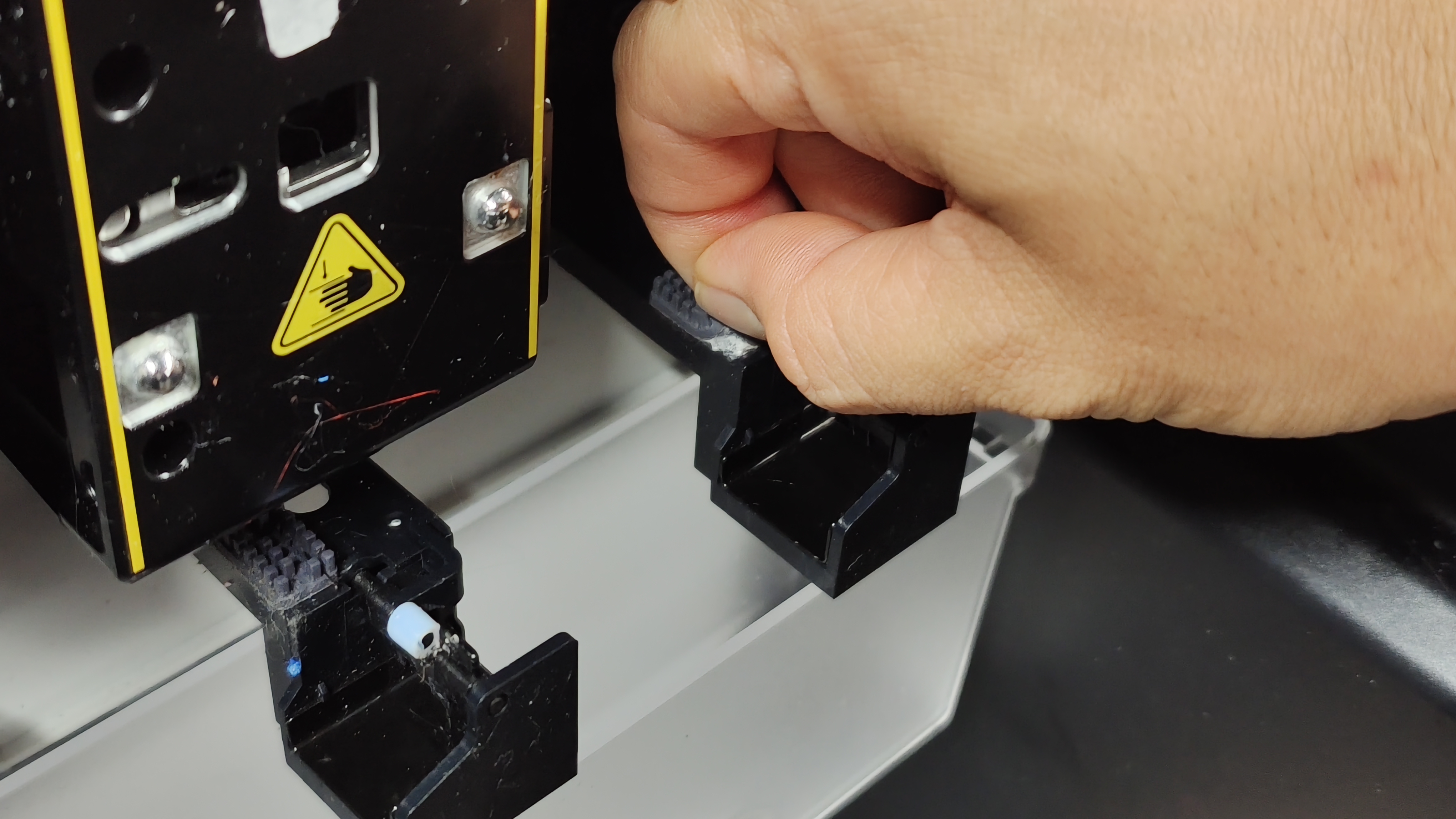¶ Overview
¶ Location
The nozzle cleaning brush and the nozzle parking pad are installed on the nozzle wiper, located right below the toolhead nozzle. Their functions are as follows:
-
Nozzle cleaning brush: Wipes the nozzle to keep it clean
-
Nozzle parking pad: Prevents filament leakage from the toolhead nozzle that is not in use
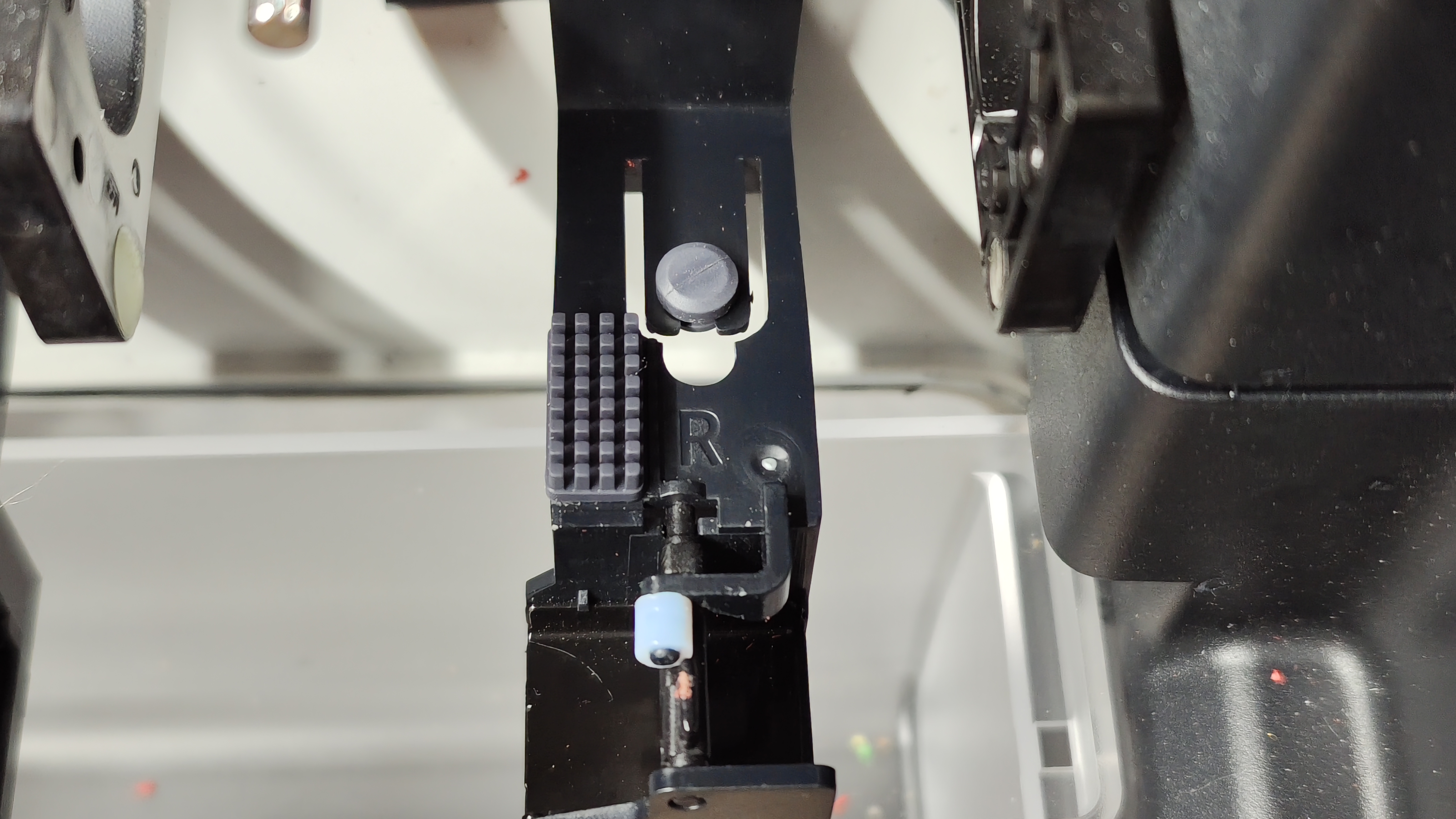
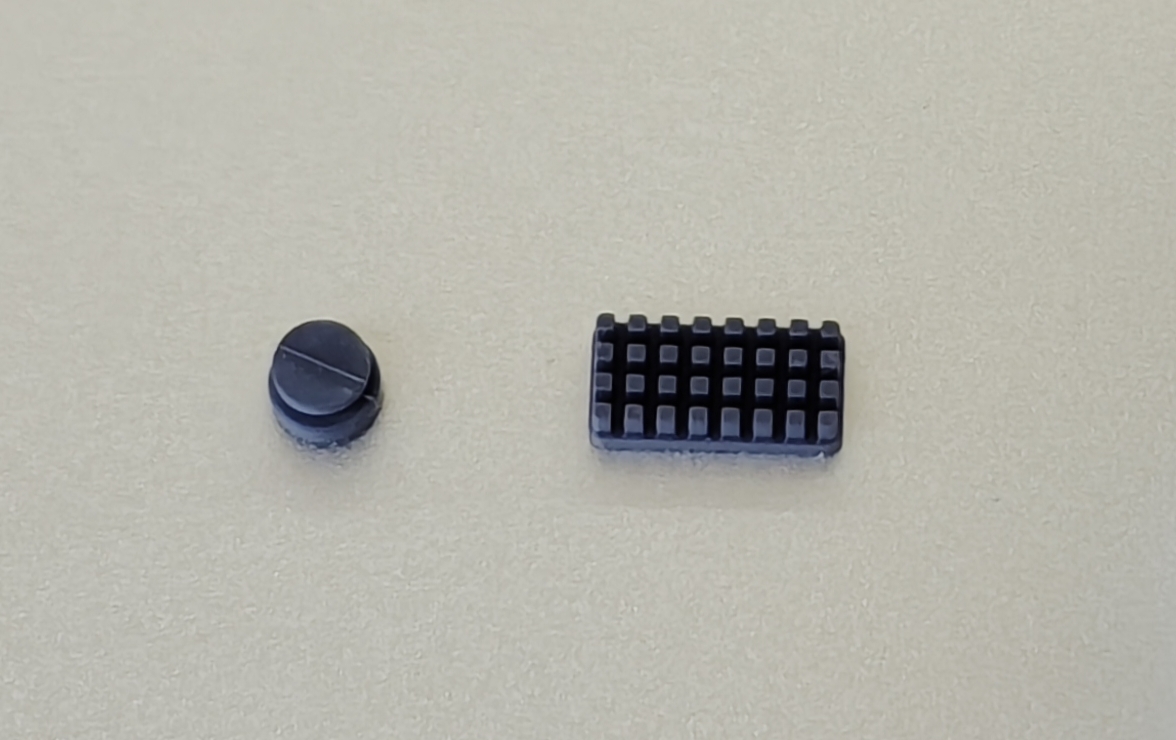
¶ Terminology
Different from our official term, some people may use the following terms to describe this component:
- Silicon nozzle brush
- Nozzle brush
- Silicone brush
- Silicone cleaning brush
- Nozzle wiper
- Cleaning bristles
¶ Difficulty and Time Estimate
- Difficulty:★☆☆☆☆ (Easy)
- Estimated Time:5 minutes
¶ When to Replace
Replace the nozzle cleaning brush or the nozzle parking pad when they show signs of wear.
¶ Where to Buy
US: https://us.snapmaker.com/products/nozzle-cleaning-brushes-parking-pads-kit-for-snapmaker-u1
EU: https://eu.snapmaker.com/products/nozzle-cleaning-brushes-parking-pads-kit-for-snapmaker-u1
Global: https://shop.snapmaker.com/products/nozzle-cleaning-brushes-parking-pads-kit-for-snapmaker-u1
¶ Tools and Parts Required
-
New nozzle cleaning brush
-
New nozzle parking pad
¶ Part 1. Installing the Nozzle Cleaning Brush
¶ Step 1. Power off the U1 and unplug the power cable
¶ Step 2. Remove the toolhead
This example shows how to replace the nozzle cleaning brush and nozzle parking pad for Toolhead 4.
¶ Step 3. Remove the old nozzle cleaning brush
¶ Step 4. Install the new nozzle cleaning brush
The new brush comes with an adhesive backing. Clean the surface of the holder first, then attach the new brush securely.
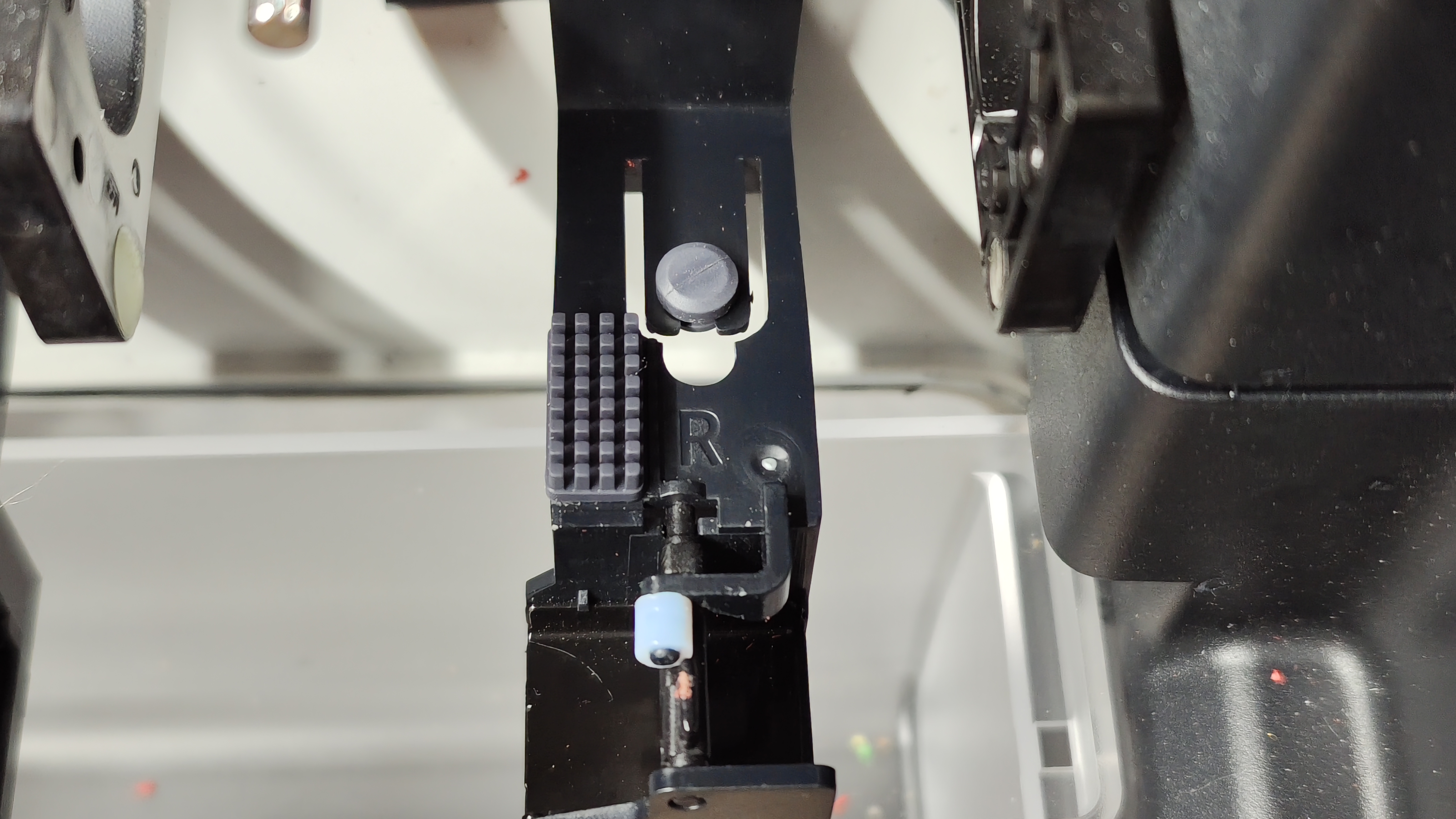
¶ Part 2. Installing the Nozzle Parking Pad
¶ Step 1. Remove the old nozzle parking pad
The parking pad is clipped onto the nozzle wiper holder. Simply pull it outward to remove it.
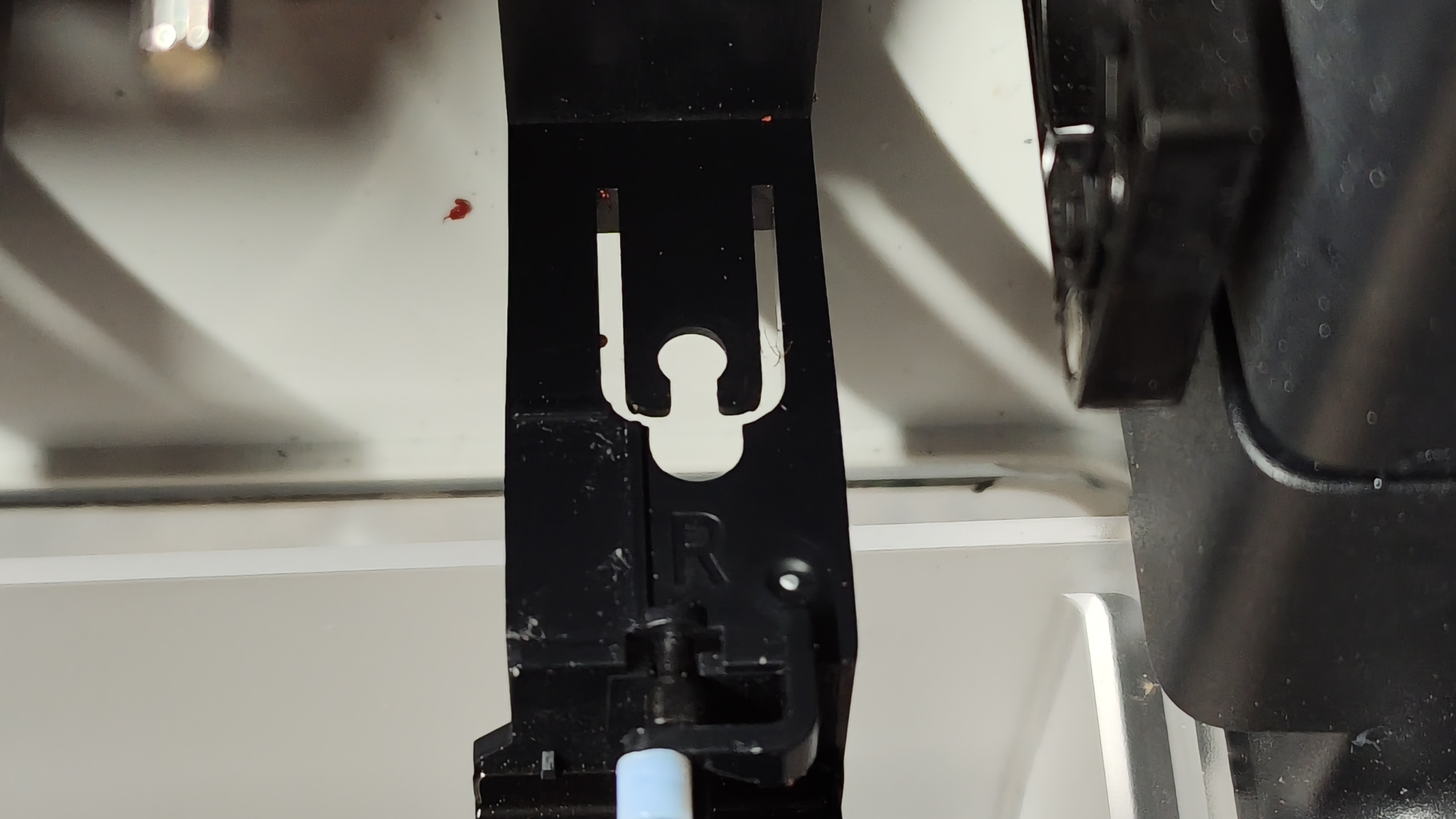
¶ Step 2. Install the new nozzle parking pad
Insert the new parking pad into the holder and make sure it is firmly fixed in place.
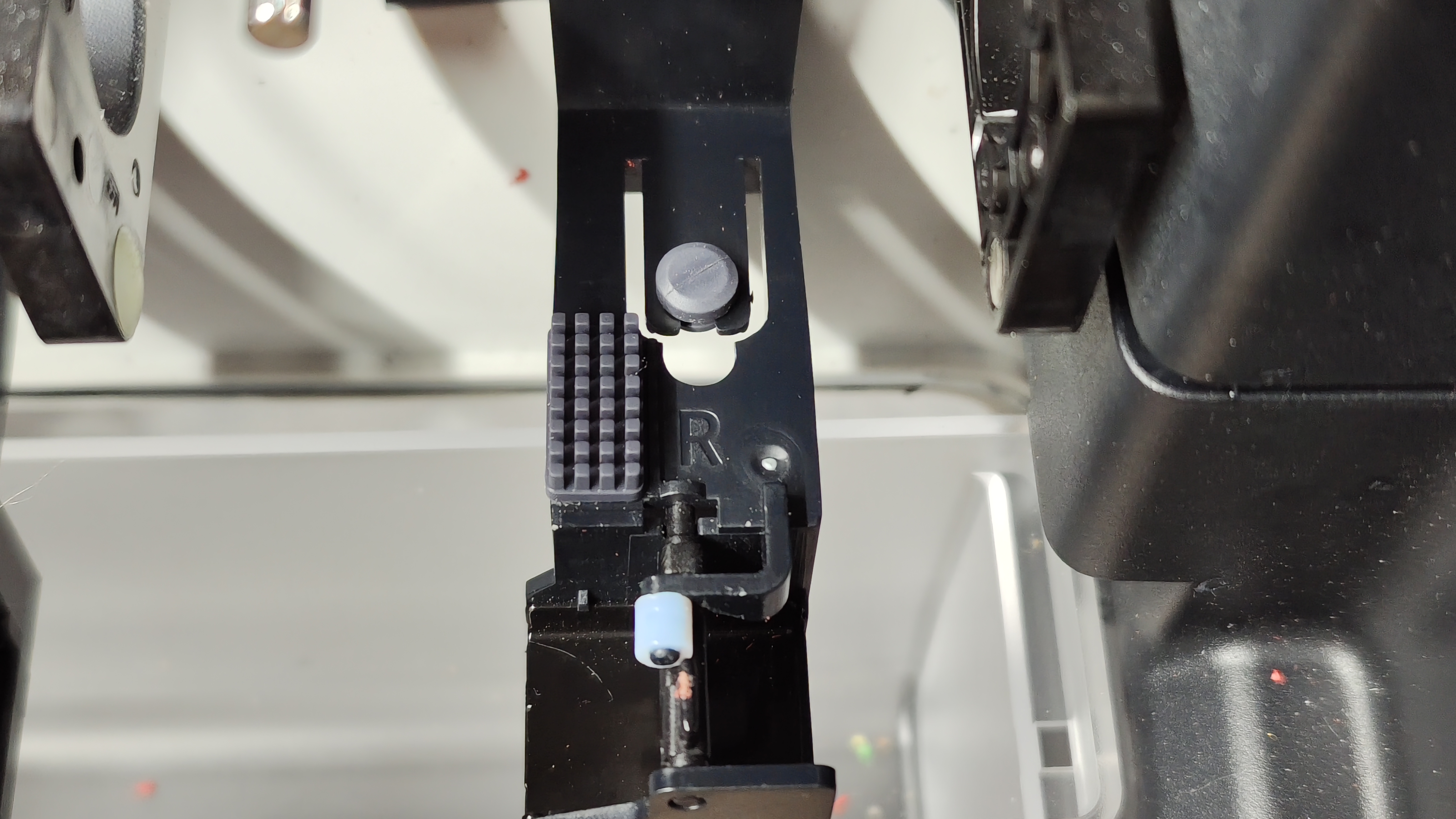
¶ Reach out to Snapmaker Support
After following the troubleshooting steps, if you find it difficult to resolve your issue, kindly submit a support ticket through https://snapmaker.formcrafts.com/u1-troubleshooting-request and share your troubleshooting results with some pictures/videos.
Our dedicated support team will be more than willing to assist you in resolving the issue.