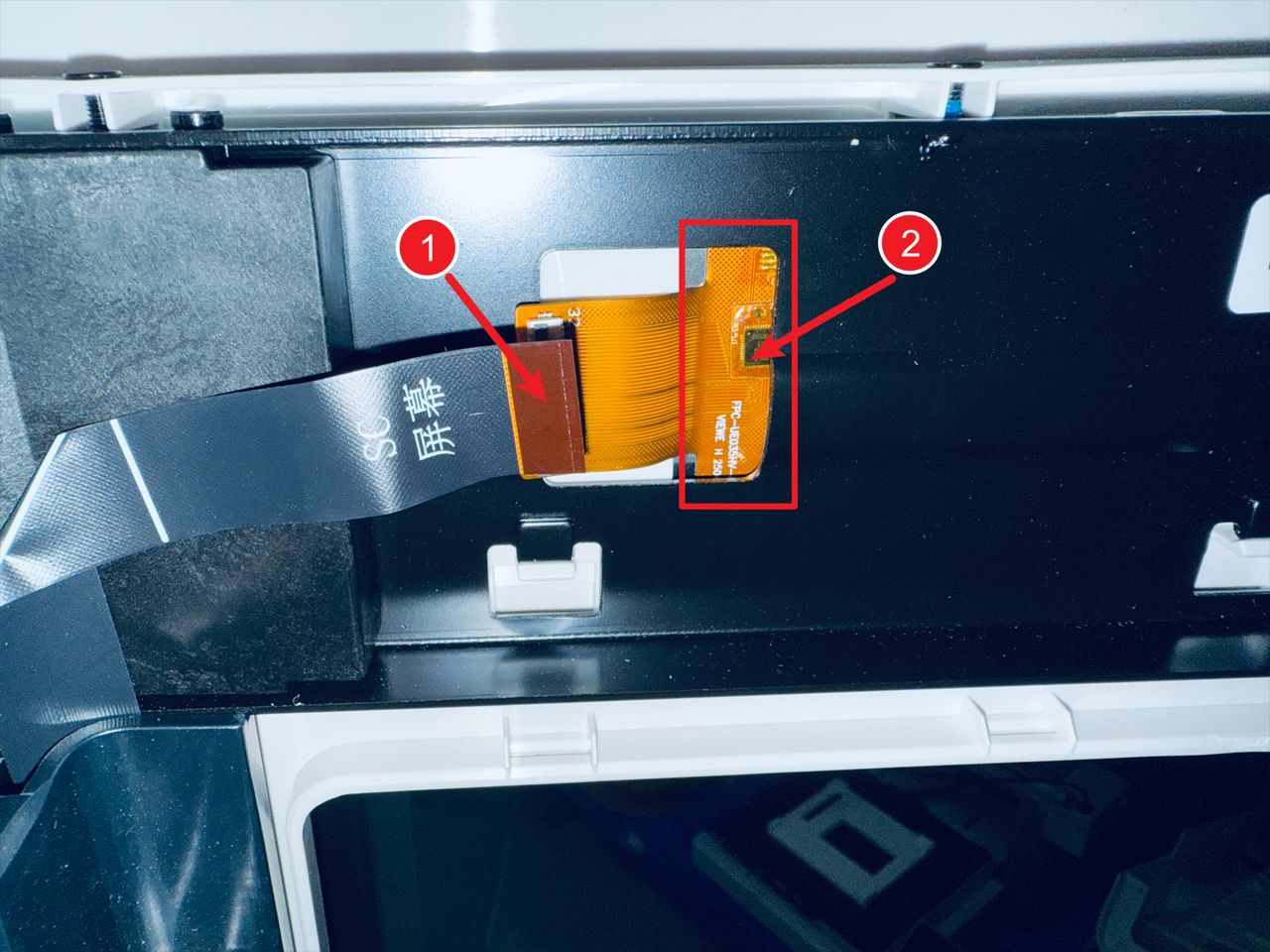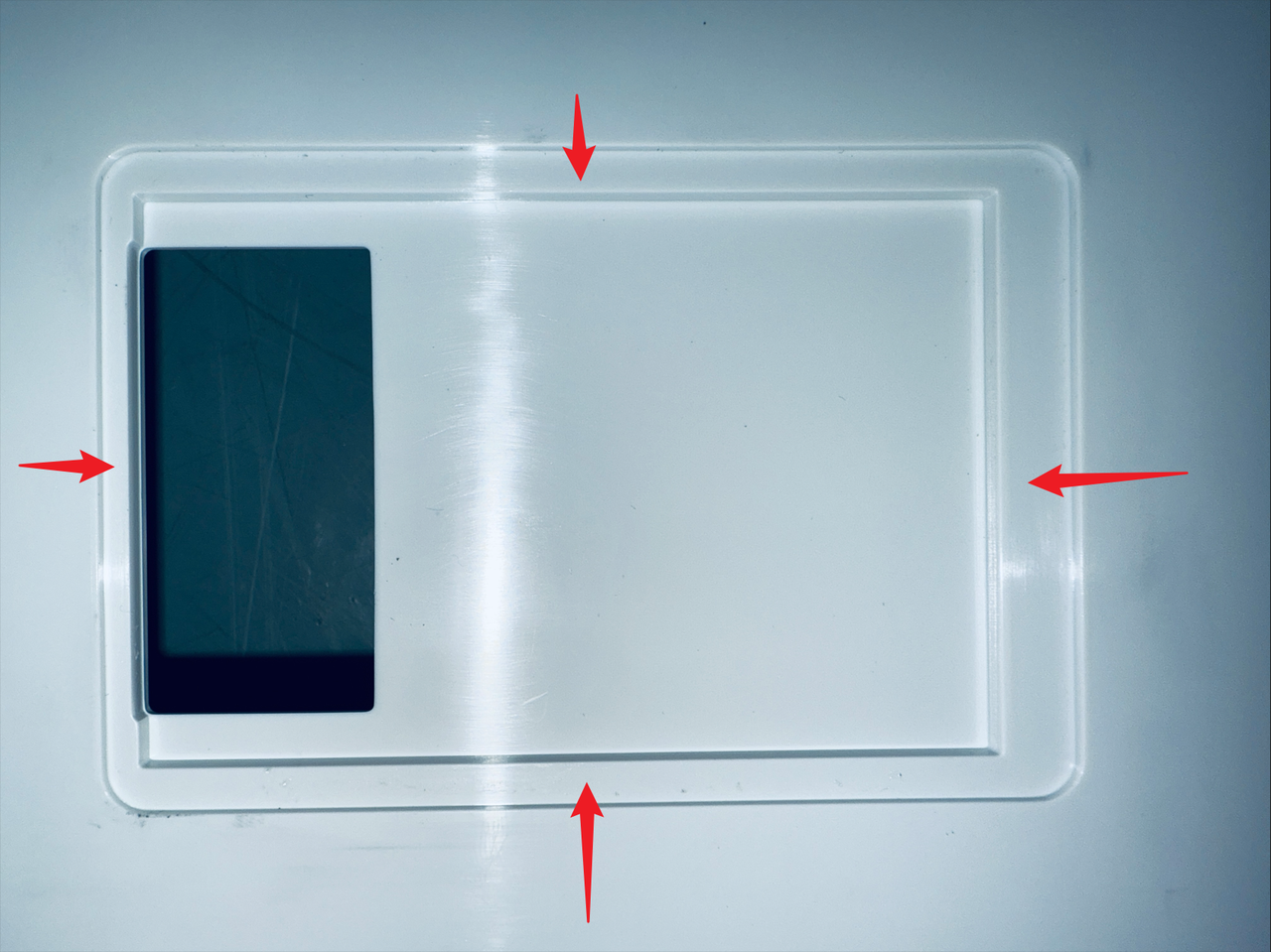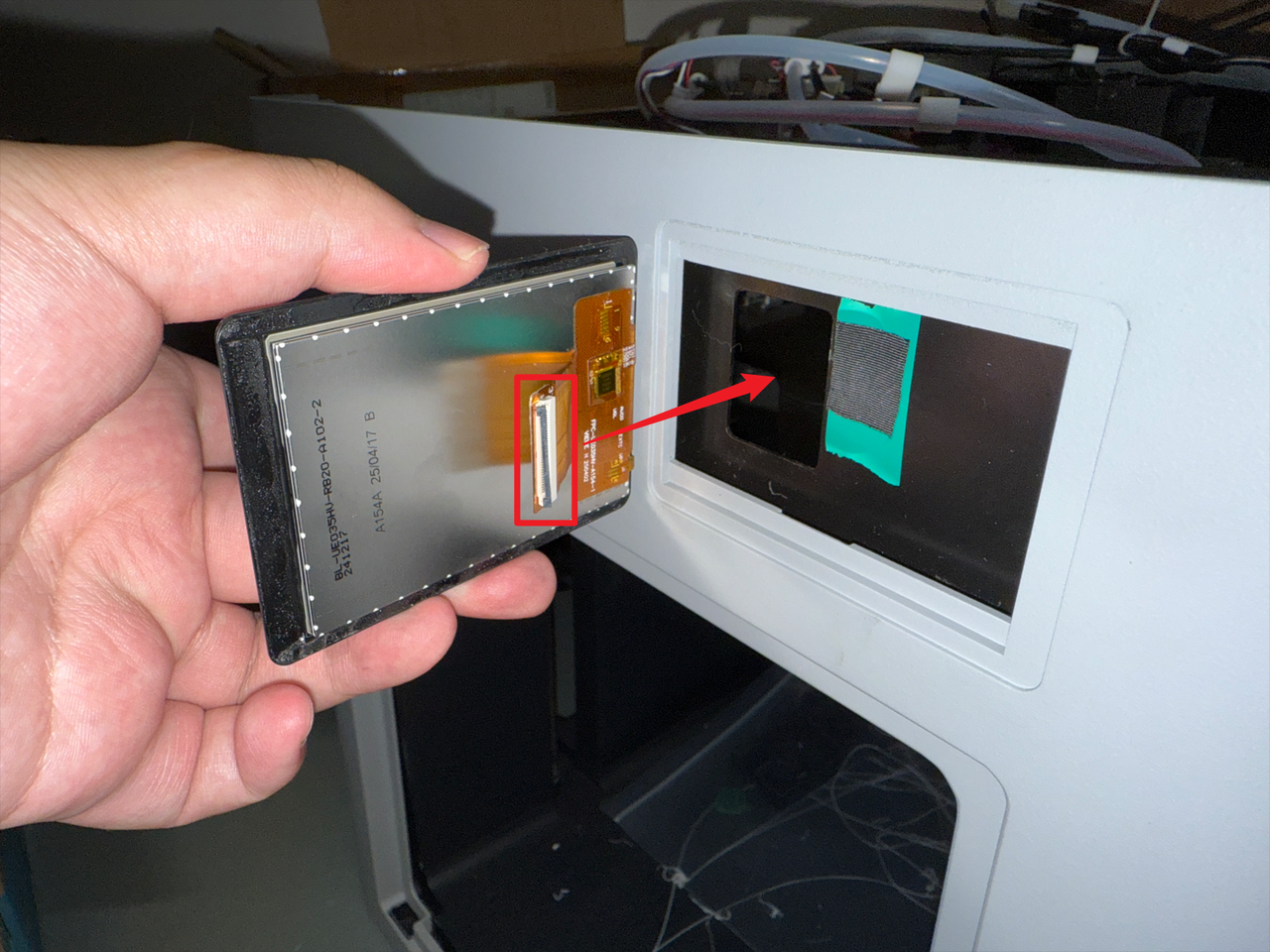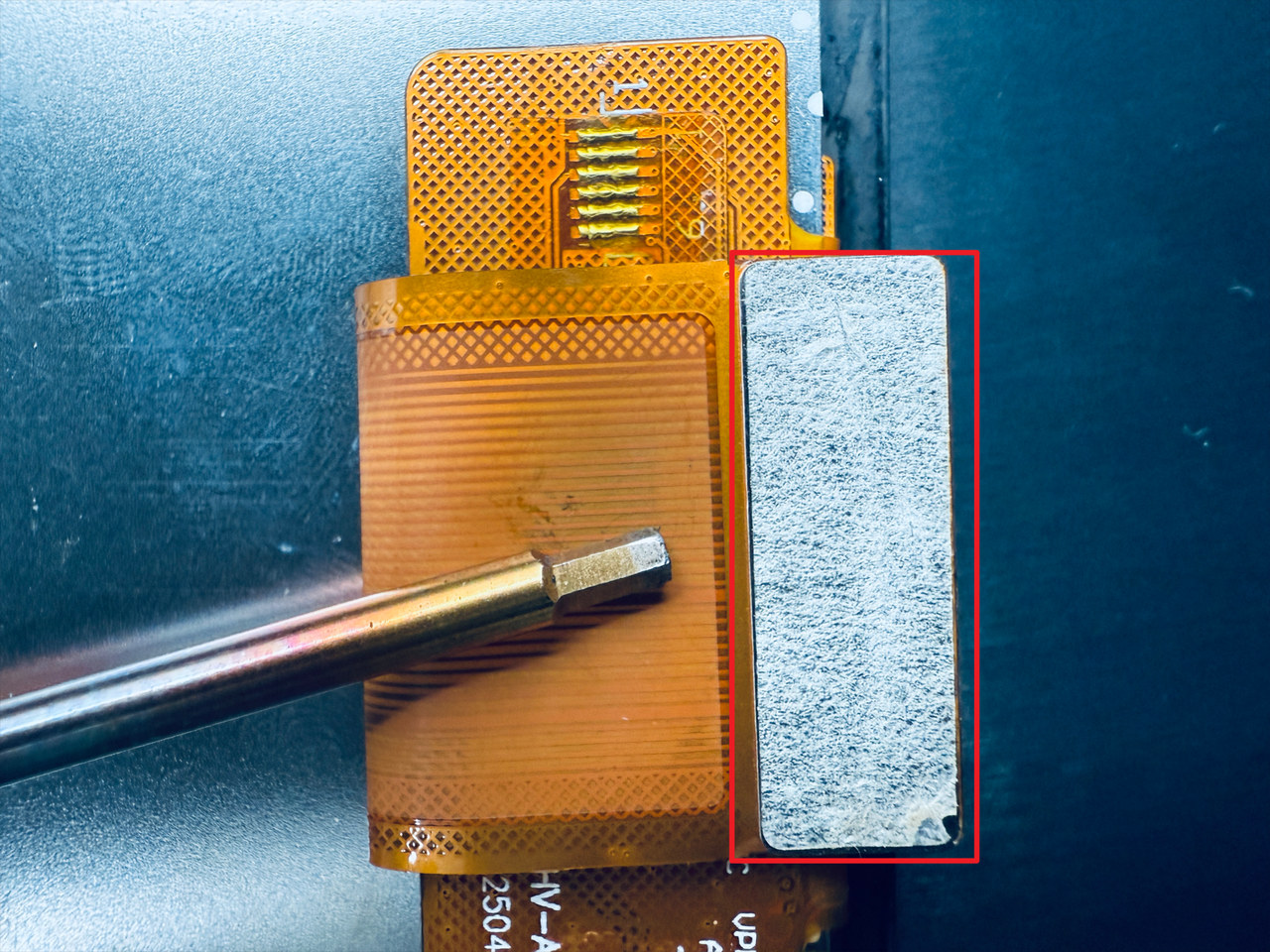¶ Overview
¶ Location
The touchscreen is located between the front panel and the touchscreen back cover. To replace it, please remove the black touchscreen back cover first.
¶ Terminology
Different from our official term, some people may use the following terms to describe this component:
- LCD
- Screen
- Display screen
- Display
- LED display
- Touch screen
¶ Difficulty and Time Estimate
- Difficulty:★☆☆☆☆ (easy)
- Estimated Time:5 minutes
¶ Where to Buy
US: https://us.snapmaker.com/products/3-5-inch-touchscreen-for-snapmaker-u1
EU: https://eu.snapmaker.com/products/3-5-inch-touchscreen-for-snapmaker-u1
Global: https://shop.snapmaker.com/products/3-5-inch-touchscreen-for-snapmaker-u1
¶ Tools and Parts Required
- New touchscreen
¶ Part 1. Remove the old touchscreen
¶ Step 1. Power off the machine
- Turn off the machine and disconnect the power supply.
¶ Step 2. Remove touchscreen back cover
- Remove the black touchscreen back cover of the machine.
No tools are required.
Simply pull it out by hand in the direction indicated in the picture below.
¶ Step 3. Disconnect and remove touchscreen
- Disconnect the FFC cable at position 1, press position 2 and push the touchscreen outward to remove it.
¶ Step 4. Clean mounting surface
- Check the touchscreen mounting surface for residual adhesive—clean it if present.
¶ Part 2. Install the new touchscreen
¶ Step 5. Remove adhesive backing
- Peel off the adhesive backing from the new touchscreen.
¶ Step 6. Attach new touchscreen
- Attach it to the front panel in the orientation shown in the picture.
The FFC cable female connector must first pass through the reserved window on the frame.
¶ Step 7. Reconnect the FFC cable
¶ Step 8. Secure FFC cable
- Peel off the adhesive sticker on the FFC cable, and stick the cable to the metal frame.
¶ Step 9. Reinstall touchscreen back cover
- Reinstall the black touchscreen back cover of the machine to complete the replacement.
¶ Reach out to Snapmaker Support
After following the troubleshooting steps, if you find it difficult to resolve your issue, kindly submit a support ticket through https://snapmaker.formcrafts.com/u1-troubleshooting-request and share your troubleshooting results with some pictures/videos.
Our dedicated support team will be more than willing to assist you in resolving the issue.