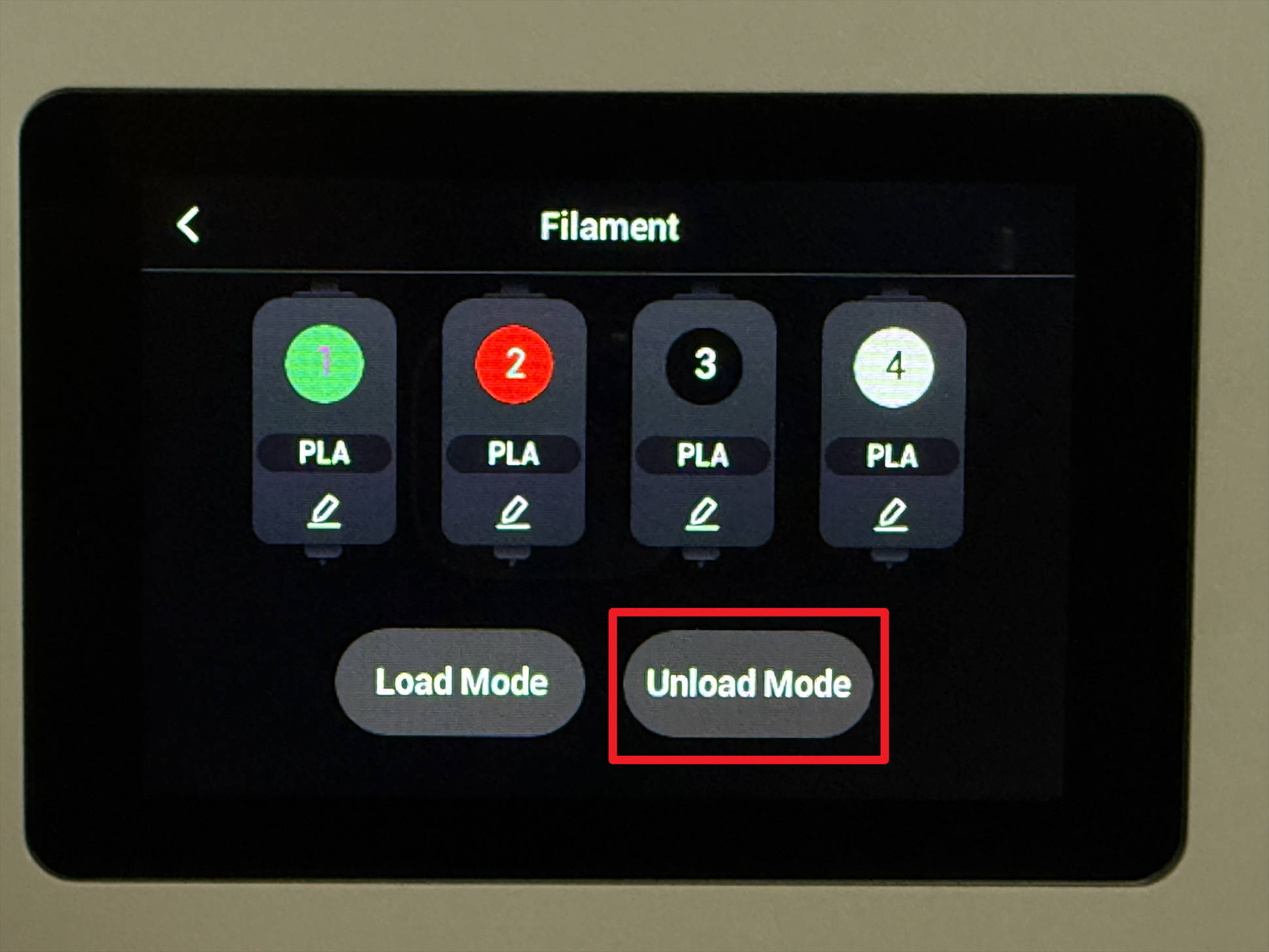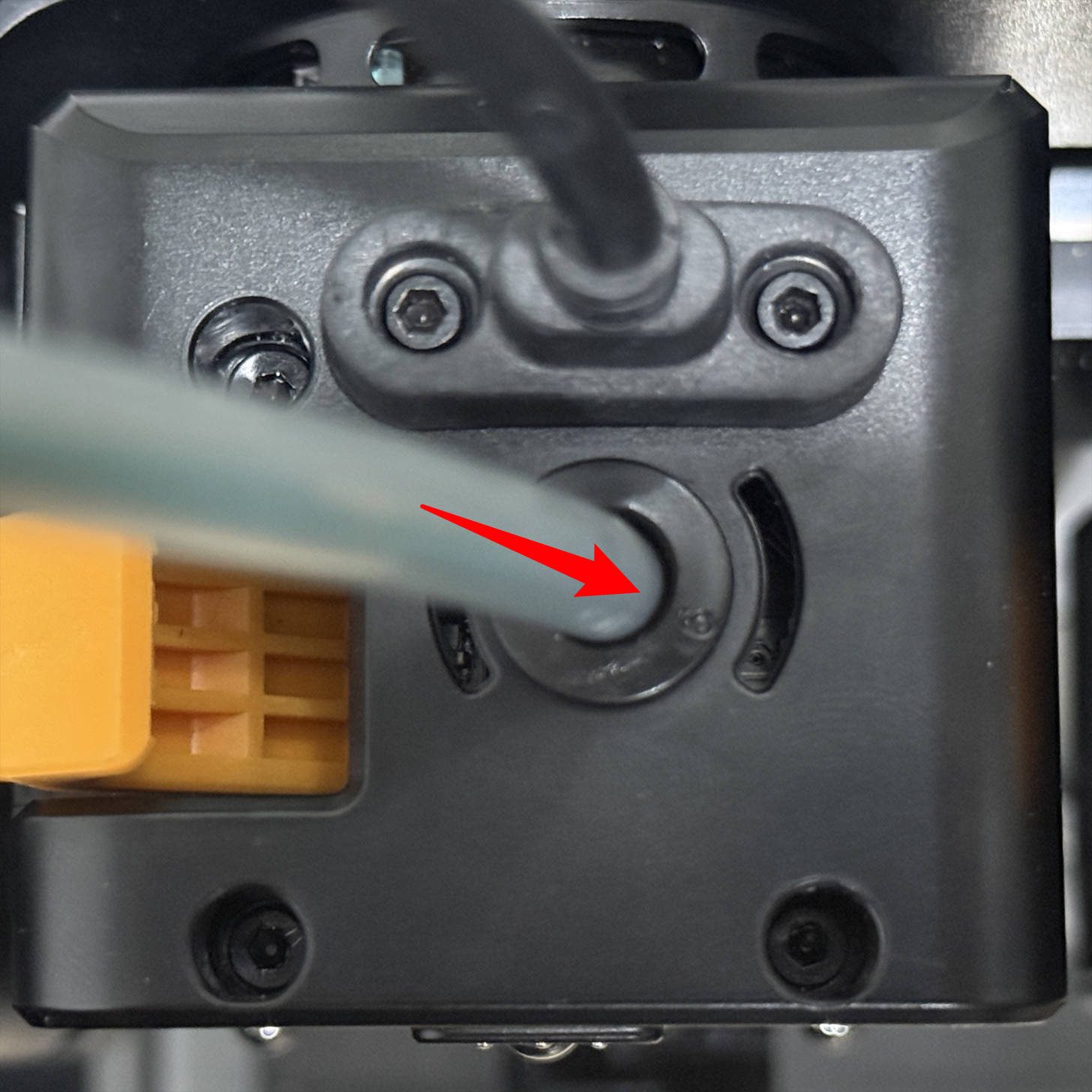¶ Overview
¶ Location
The toolheads are mounted on the toolhead docking bracket assembly, arranged from left to right as Toolhead 1, 2, 3, and 4.

¶ Terminology
Different from our official term toolhead, some people may use the following terms to describe this component:
(1) Toolhead assembly
(2) Tool head
(3) Print head
¶ Complexity
Difficulty:★☆☆☆☆ (Easy)
Estimated Time:8 minutes
¶ Where to Buy
Toolhead 1:
Toolhead 2/3/4:
¶ Tools and Parts Required
(1) H2.0 hex key
(2) New U1 toolhead
¶ Procedure
¶ Step 1. Unload filament
(1) Tap the filament info section on the home page.
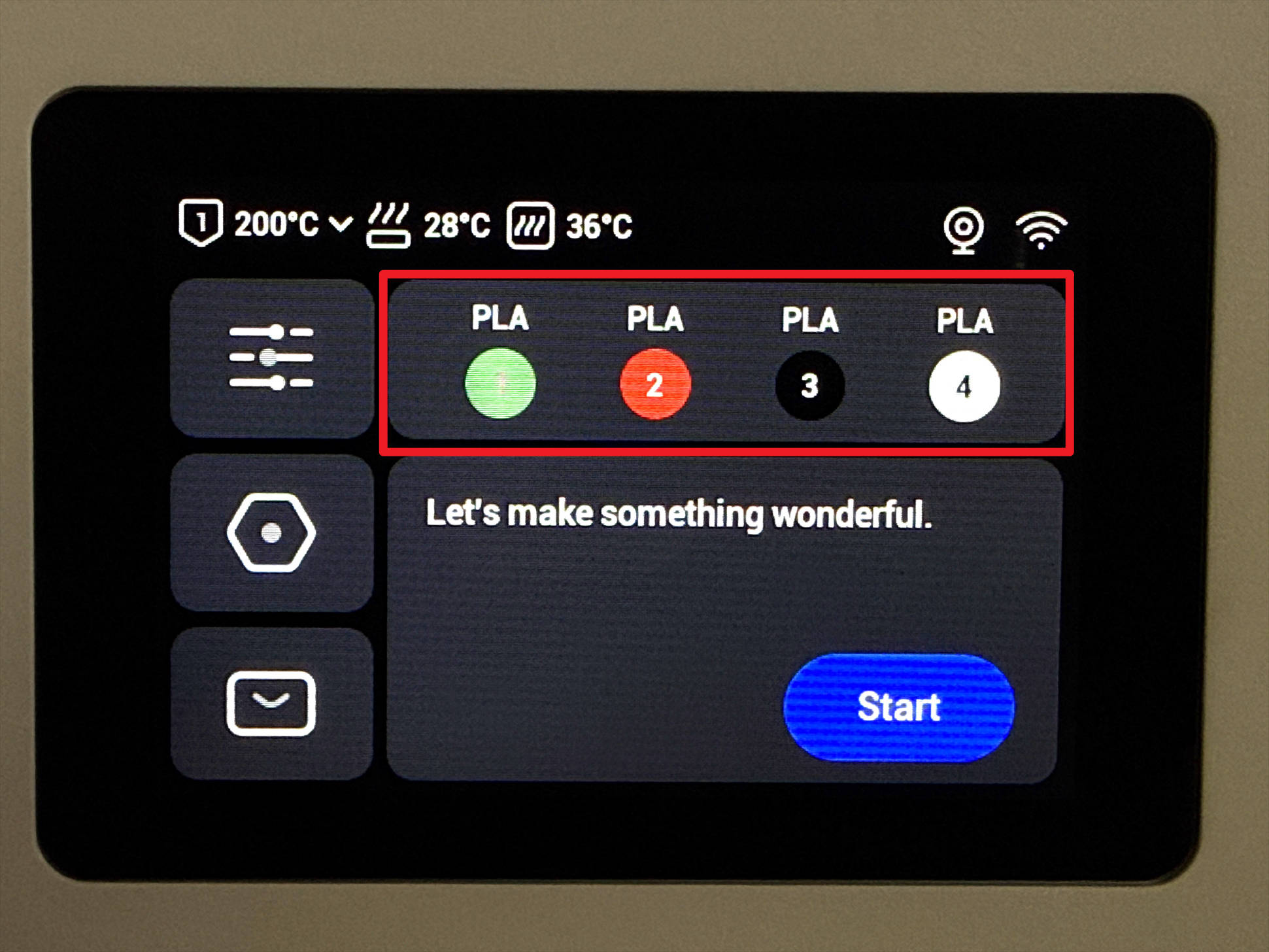
(3) Choose the target toolhead (e.g., Toolhead 1) and tap "Unload".
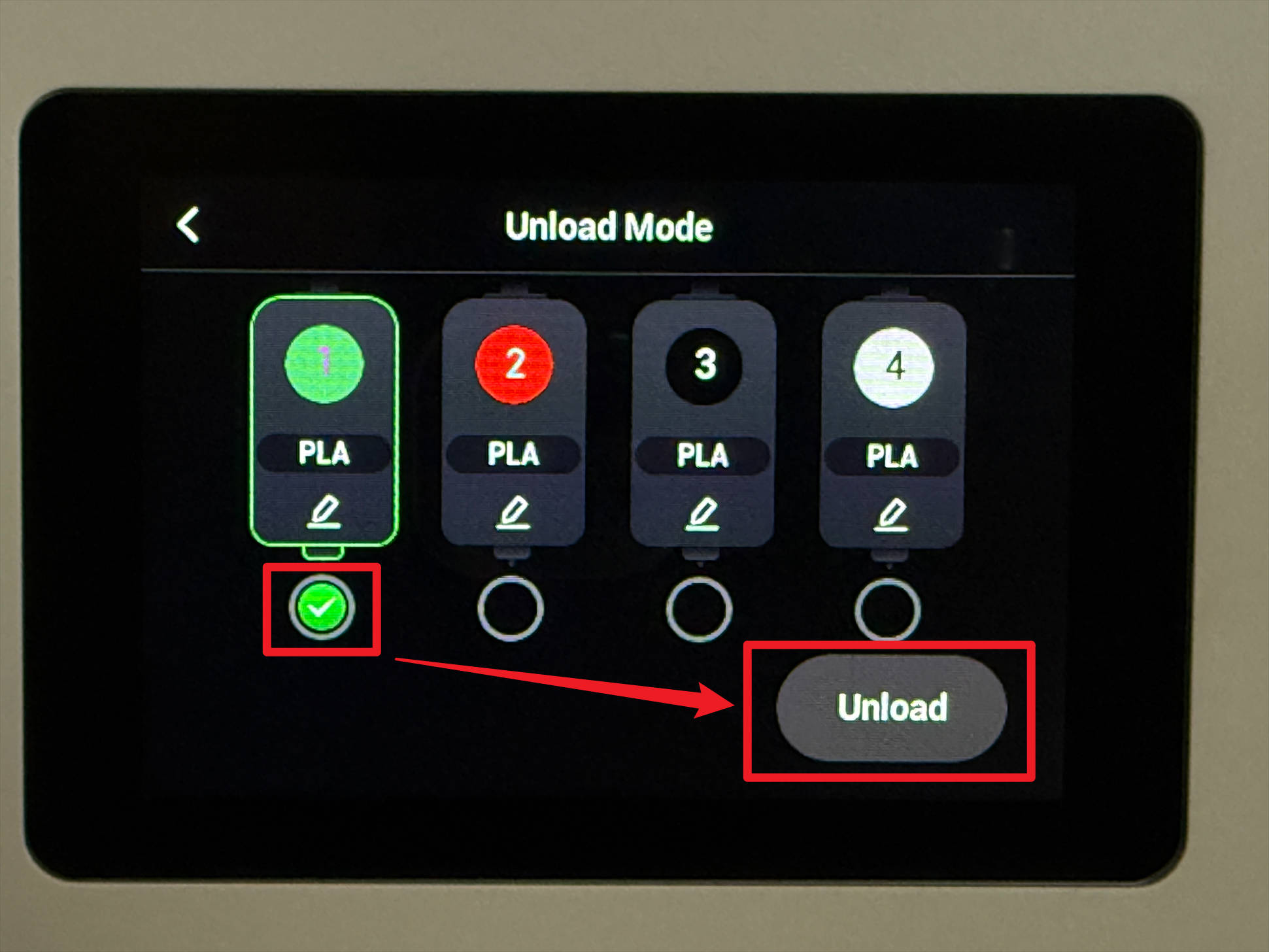
(4) Wait for the printer to finish unloading, then tap "OK".
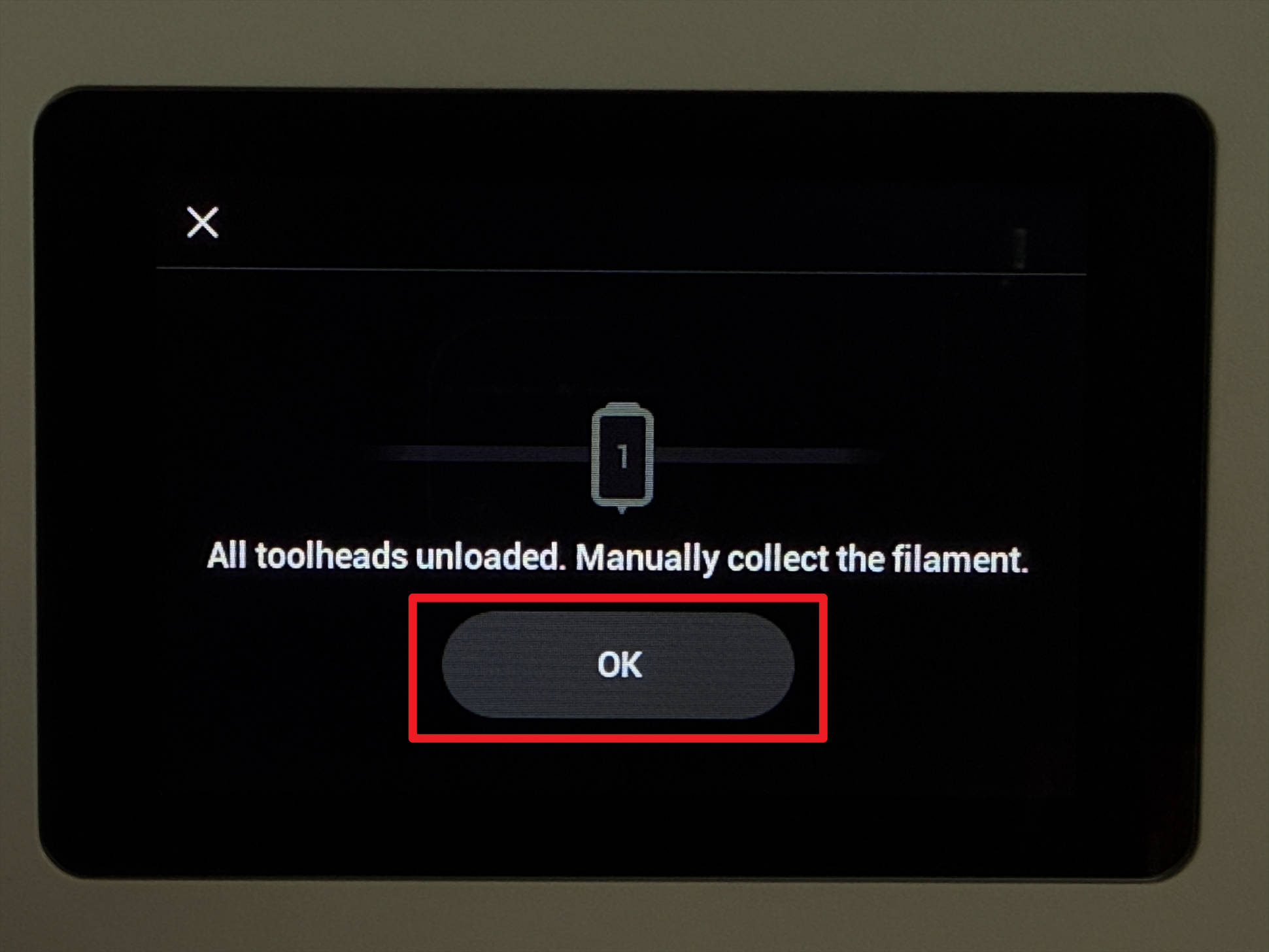
(5) Return to the home page, tap the upper-left corner to check the nozzle temperature, and wait until it cools below 40 °C.
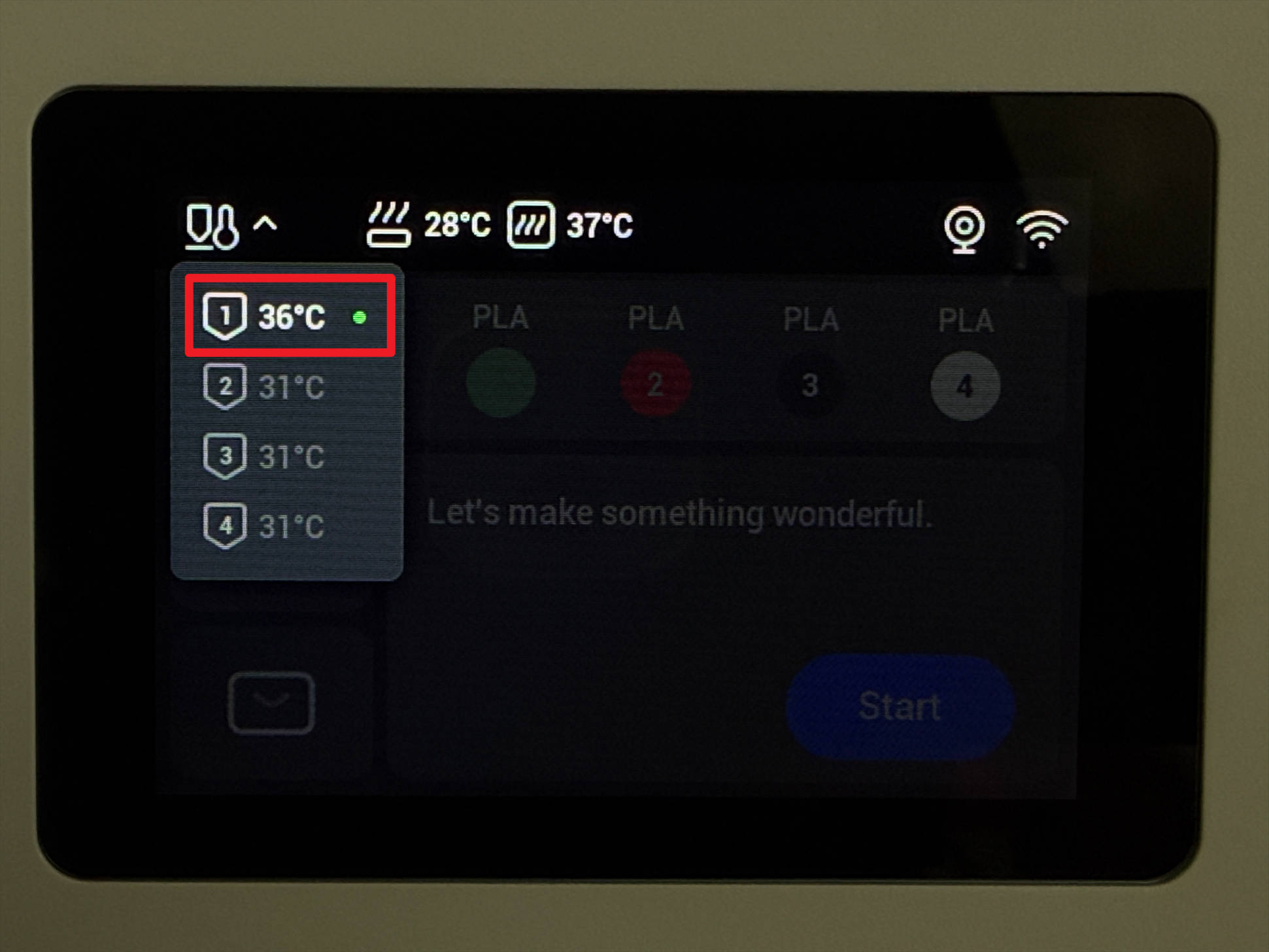
¶ Step 2. Replace the toolhead
Before continuing, please power off the machine and unplug it!

(1) Press the quick connector to remove the filament tube.
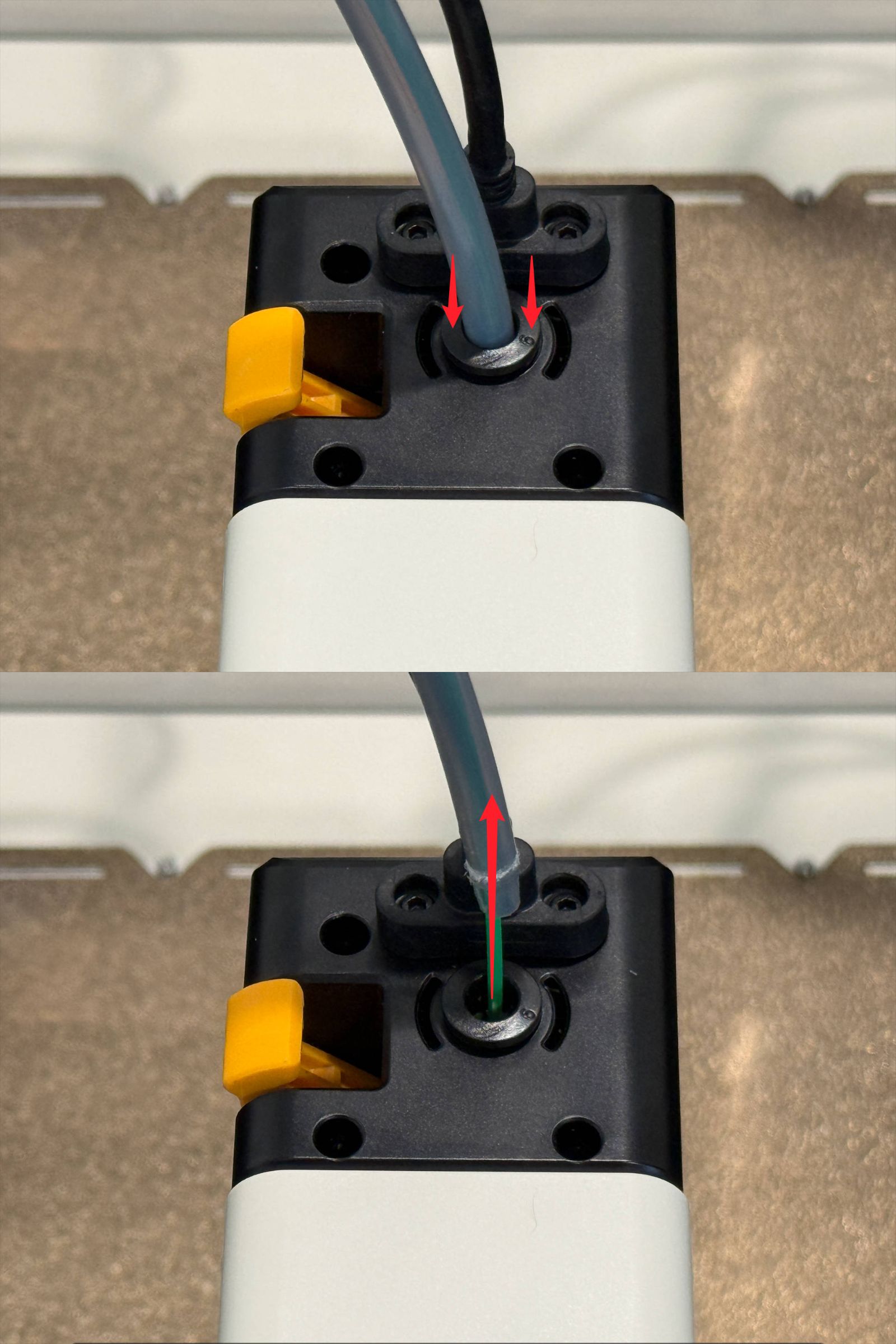
(2) Use an H2.0 hex key to remove the 2 screws and unplug the toolhead cable.
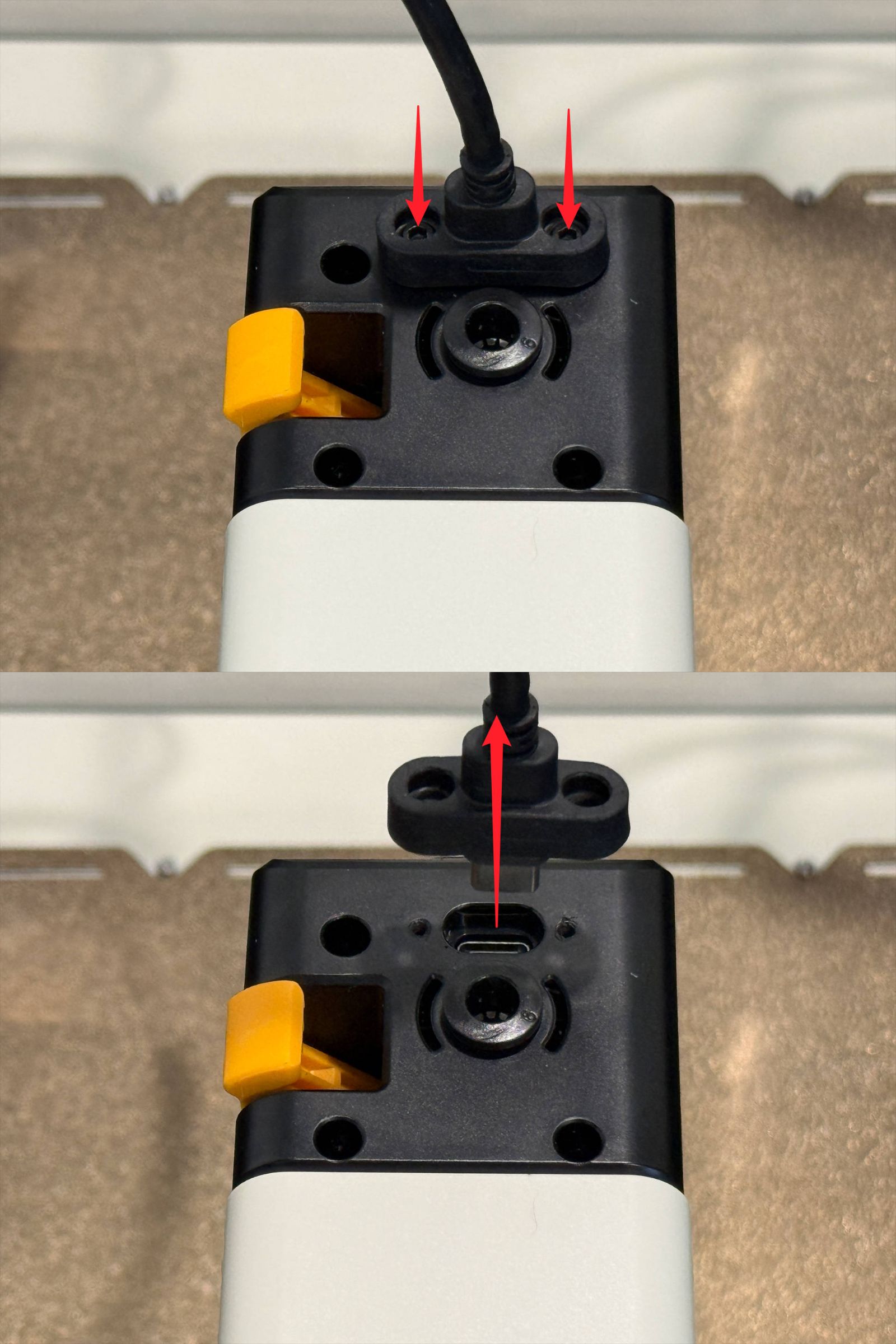
(3) Insert the H2.0 hex key into the middle holes between the 2 locating pins until you hear a click sound, then remove the toolhead.
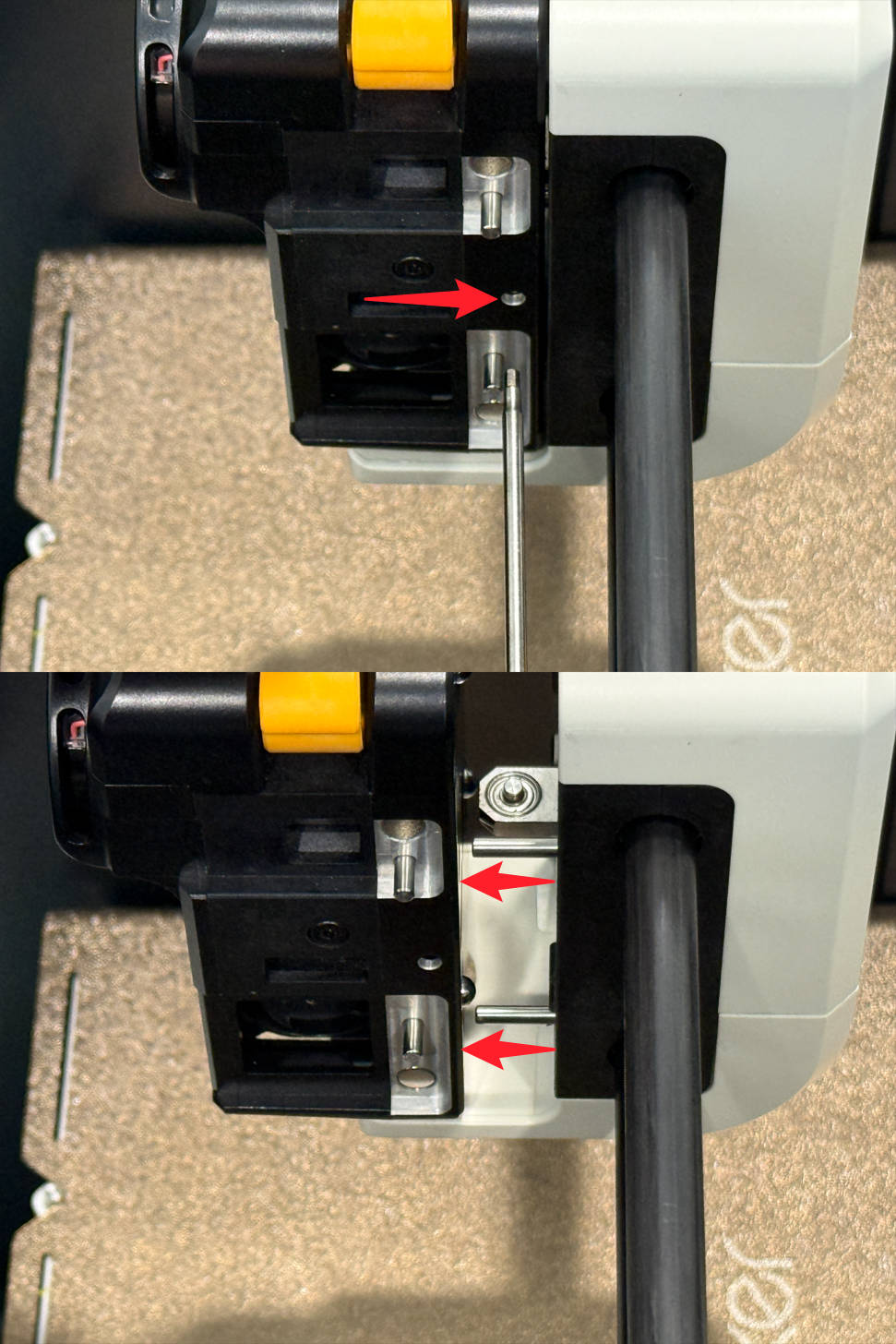
(4) Use an H2.0 hex key to adjust the toolhead latch until two red markings are visible:
- Left:Toolhead 1 – latch to the left limit
- Right:Toolhead 2/3/4 – latch to the right limit
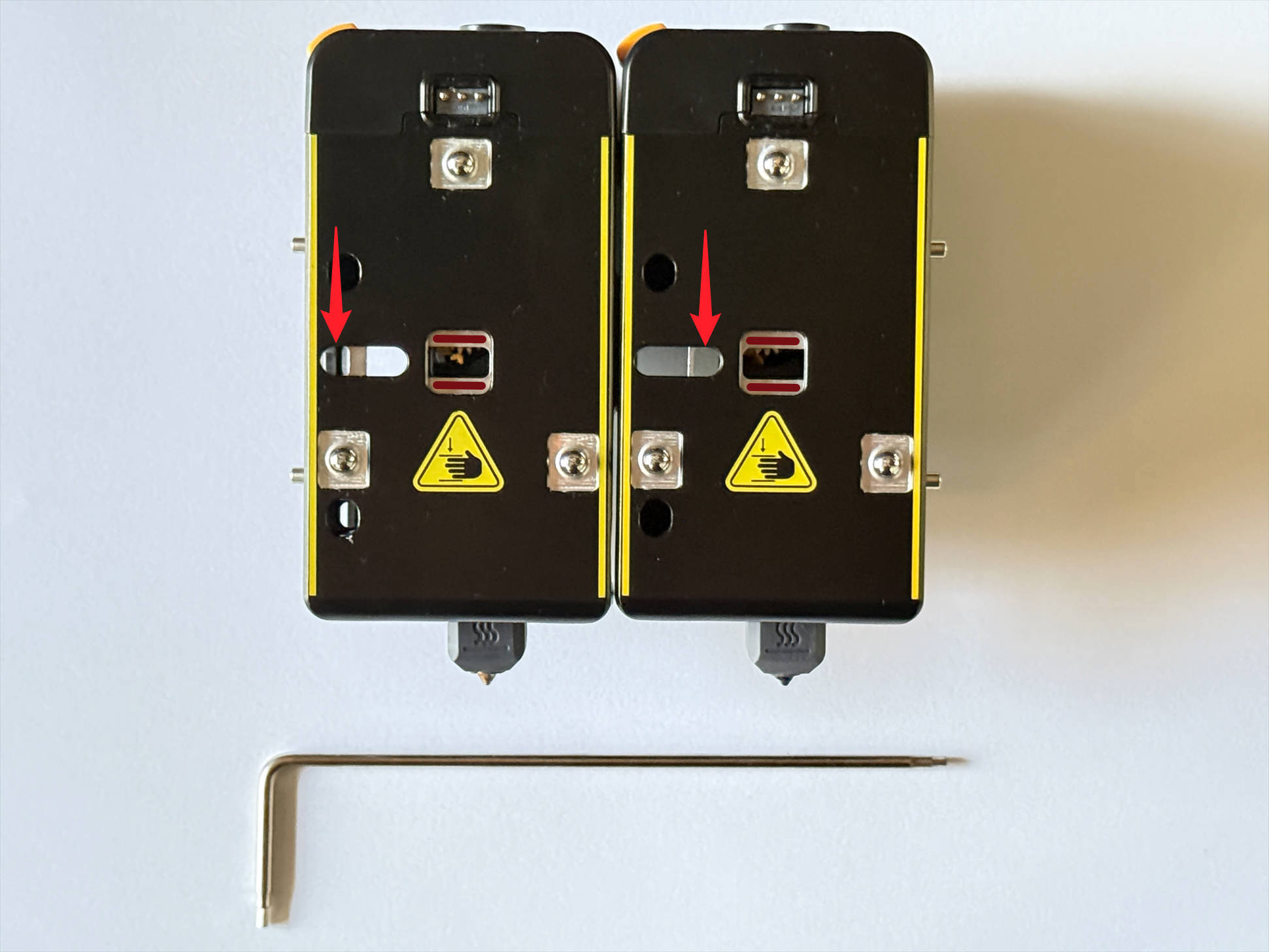
(5) Align the latch hole with the locating pin on the swapper and push the toolhead inward until it stops.
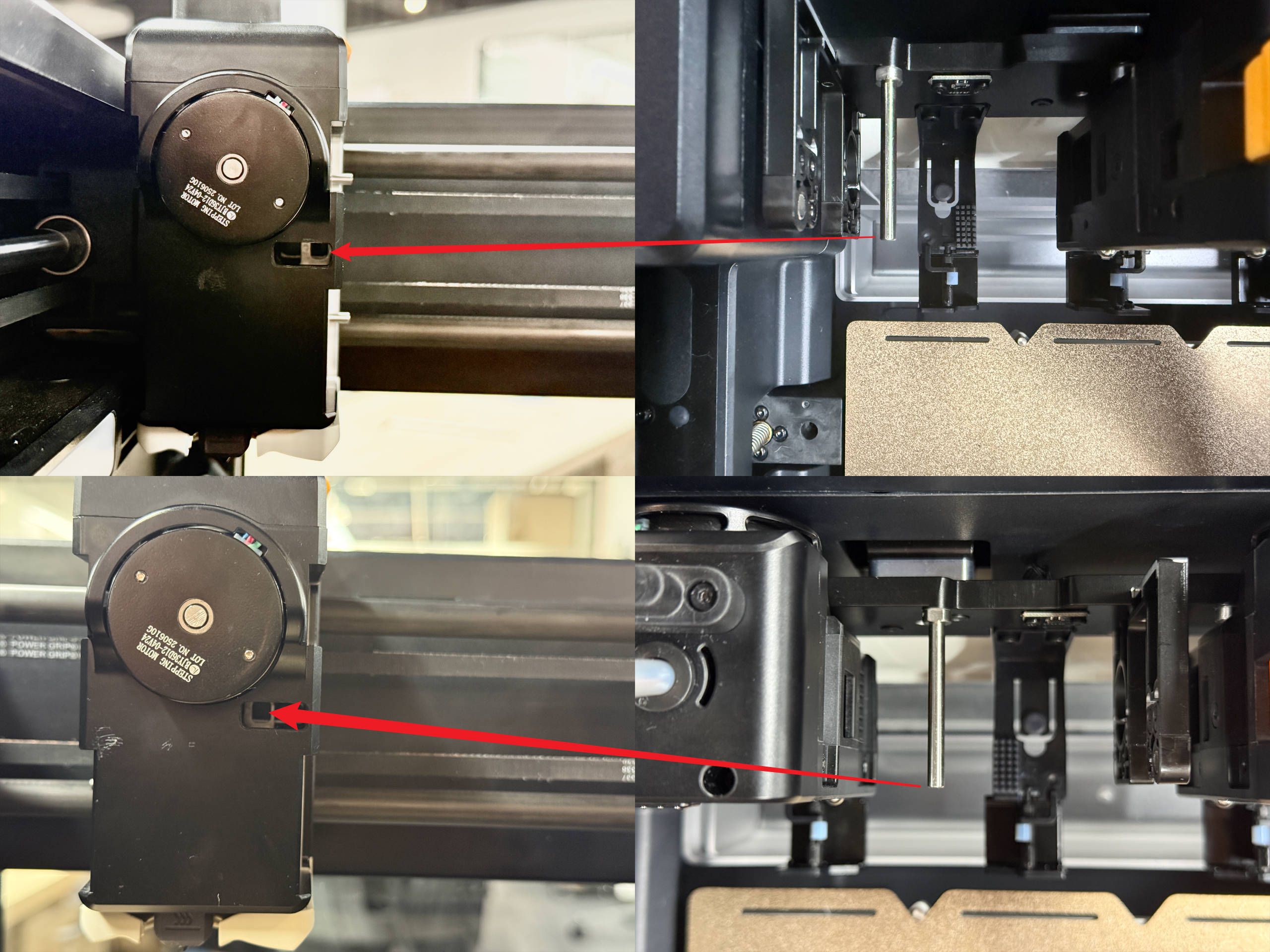
(6) Keep pushing inward and move the toolhead slightly so the 2 side locating pins fit into the bracket holes.
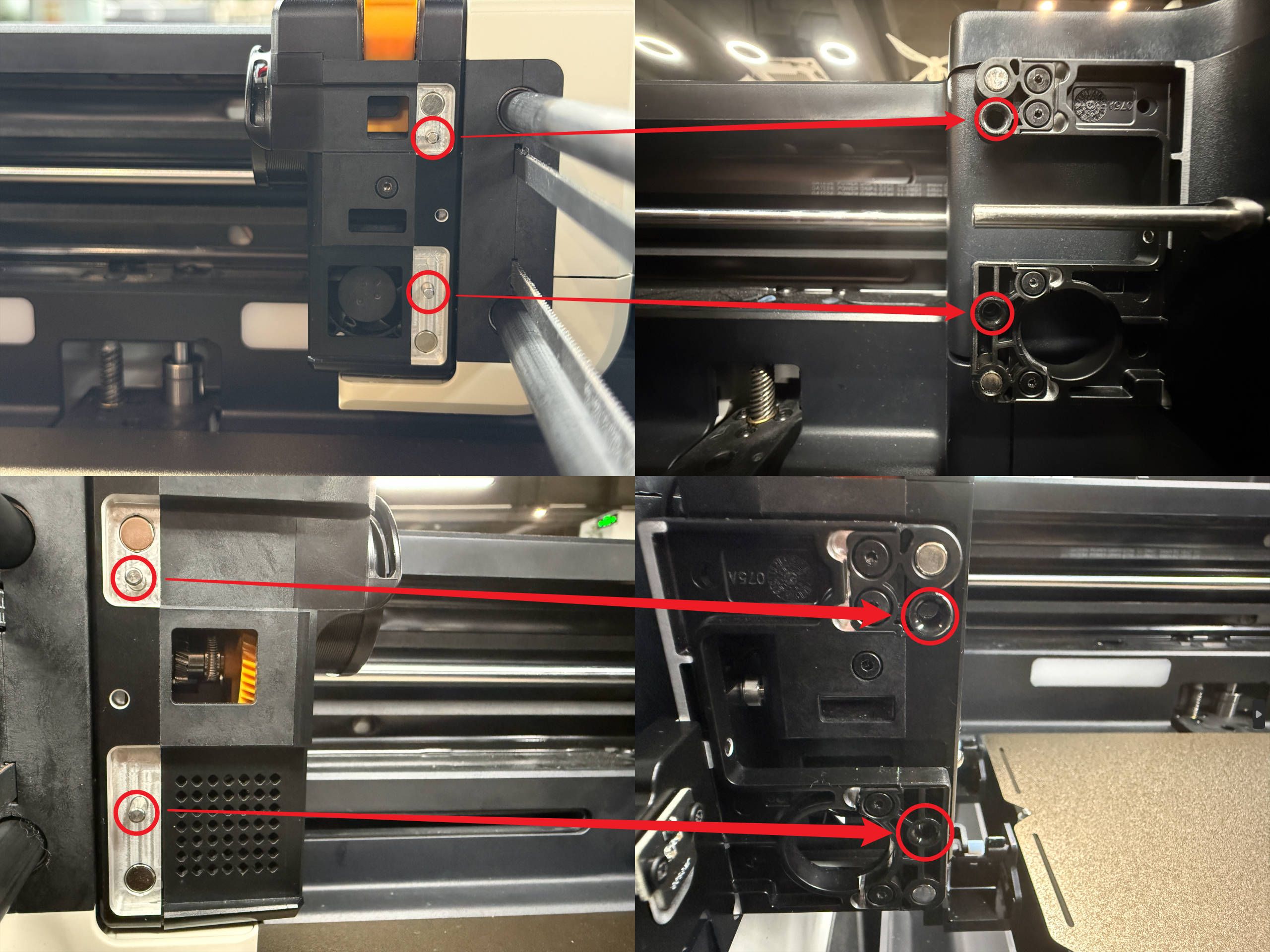
(7) Reconnect the toolhead cable and tighten the 2 screws with an H2.0 hex key.
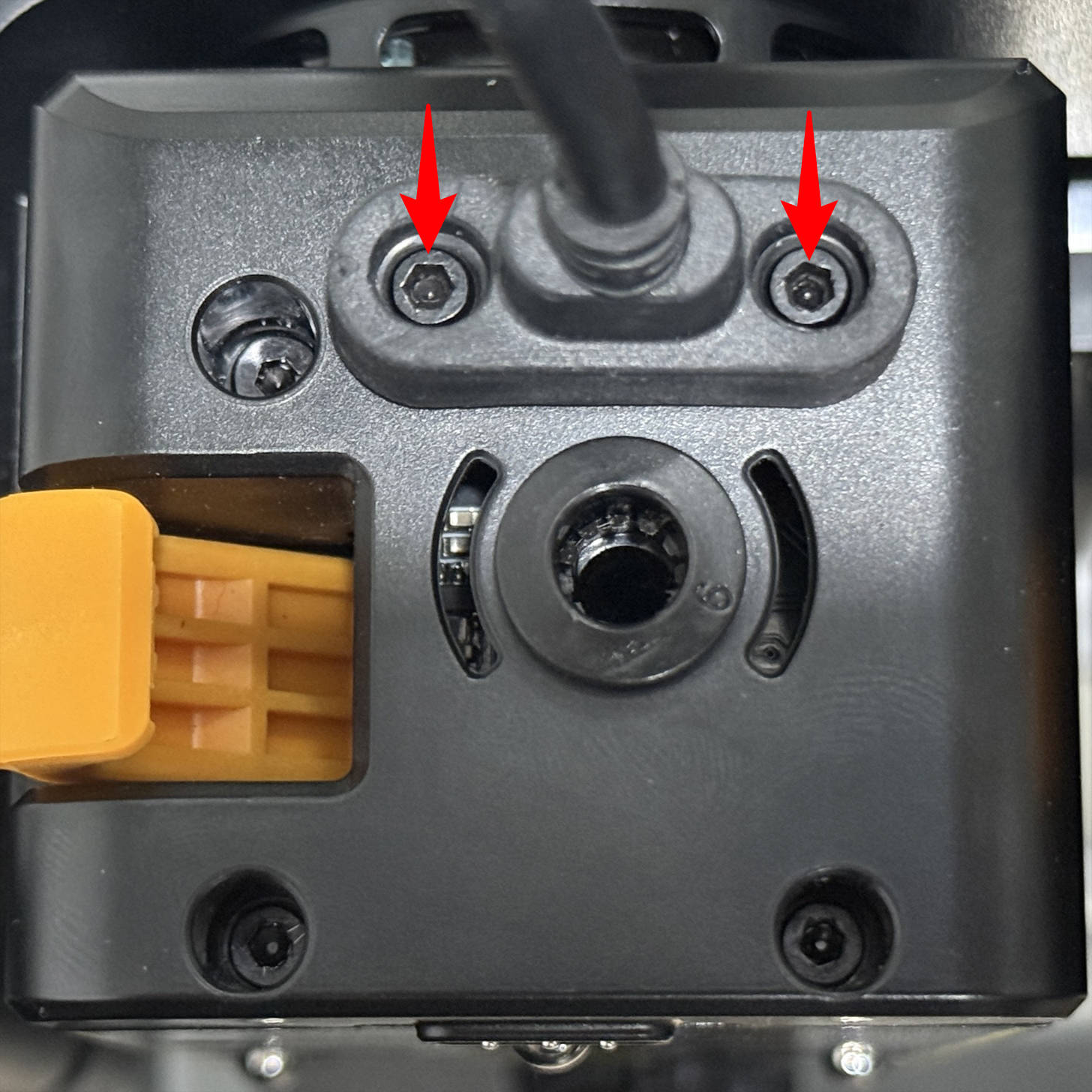
¶ Reach out to Snapmaker Support
After following the troubleshooting steps, if you find it difficult to resolve your issue, kindly submit a support ticket through https://snapmaker.formcrafts.com/u1-troubleshooting-request and share your troubleshooting results with some pictures/videos.
Our dedicated support team will be more than willing to assist you in resolving the issue.