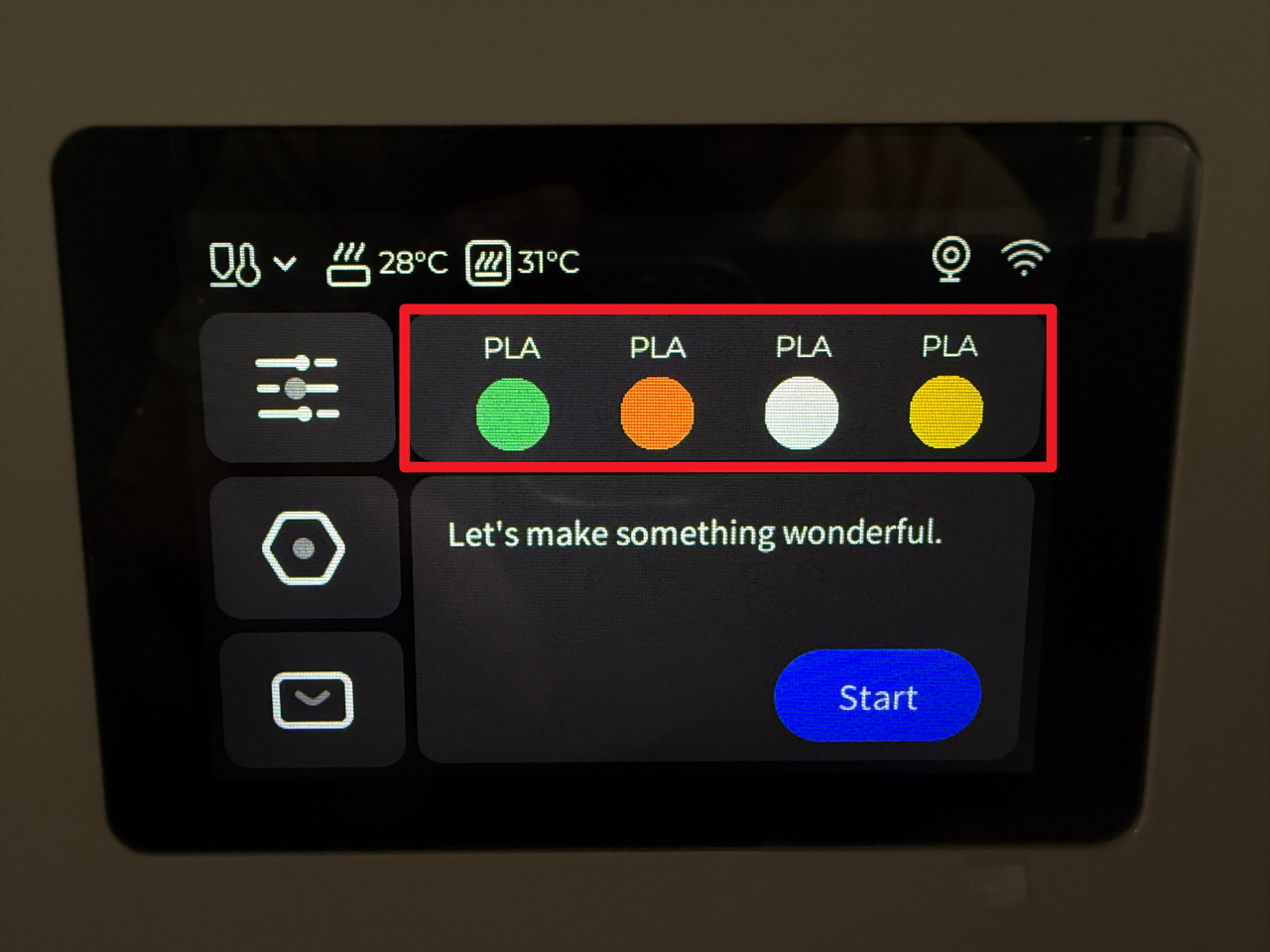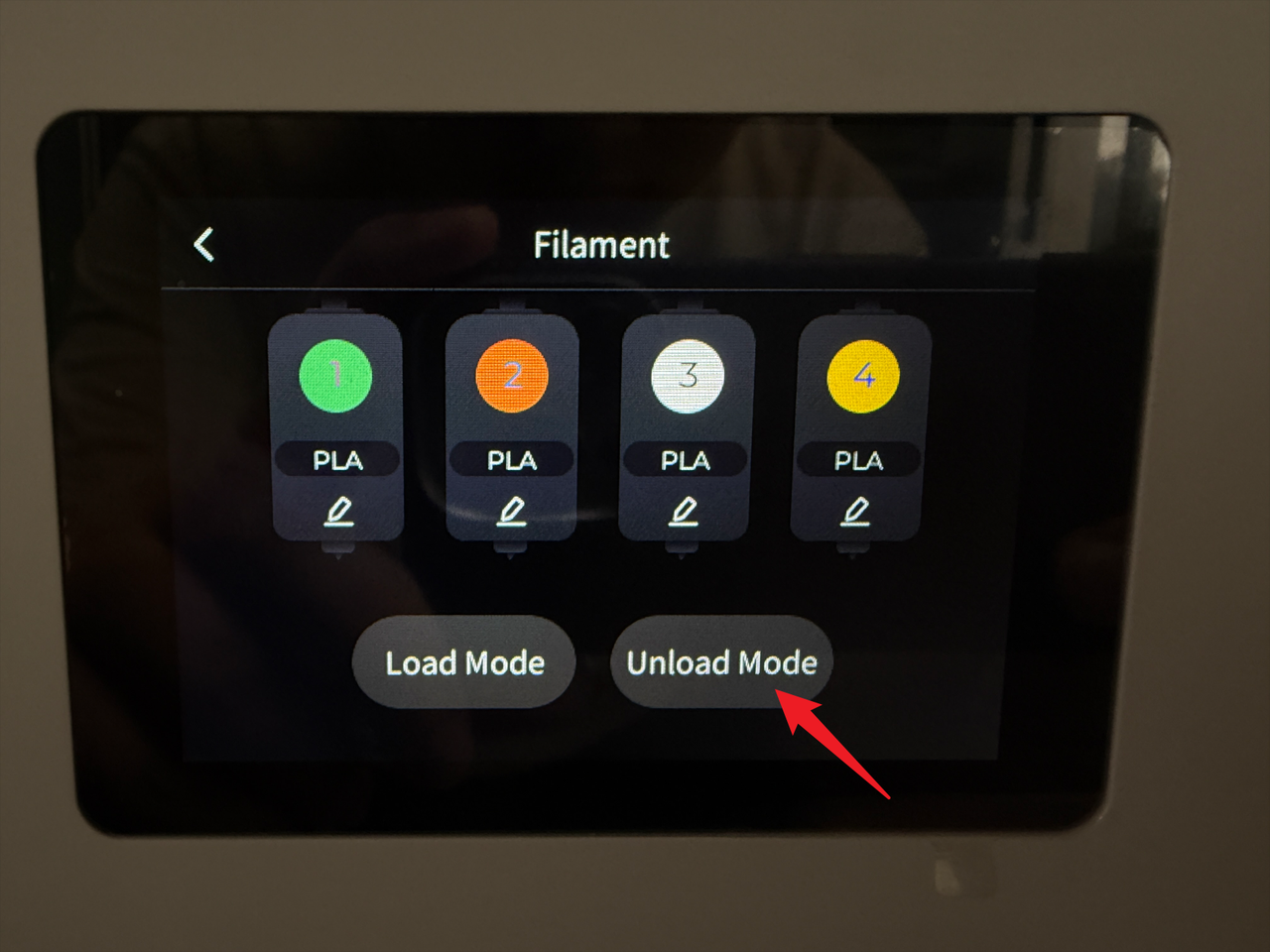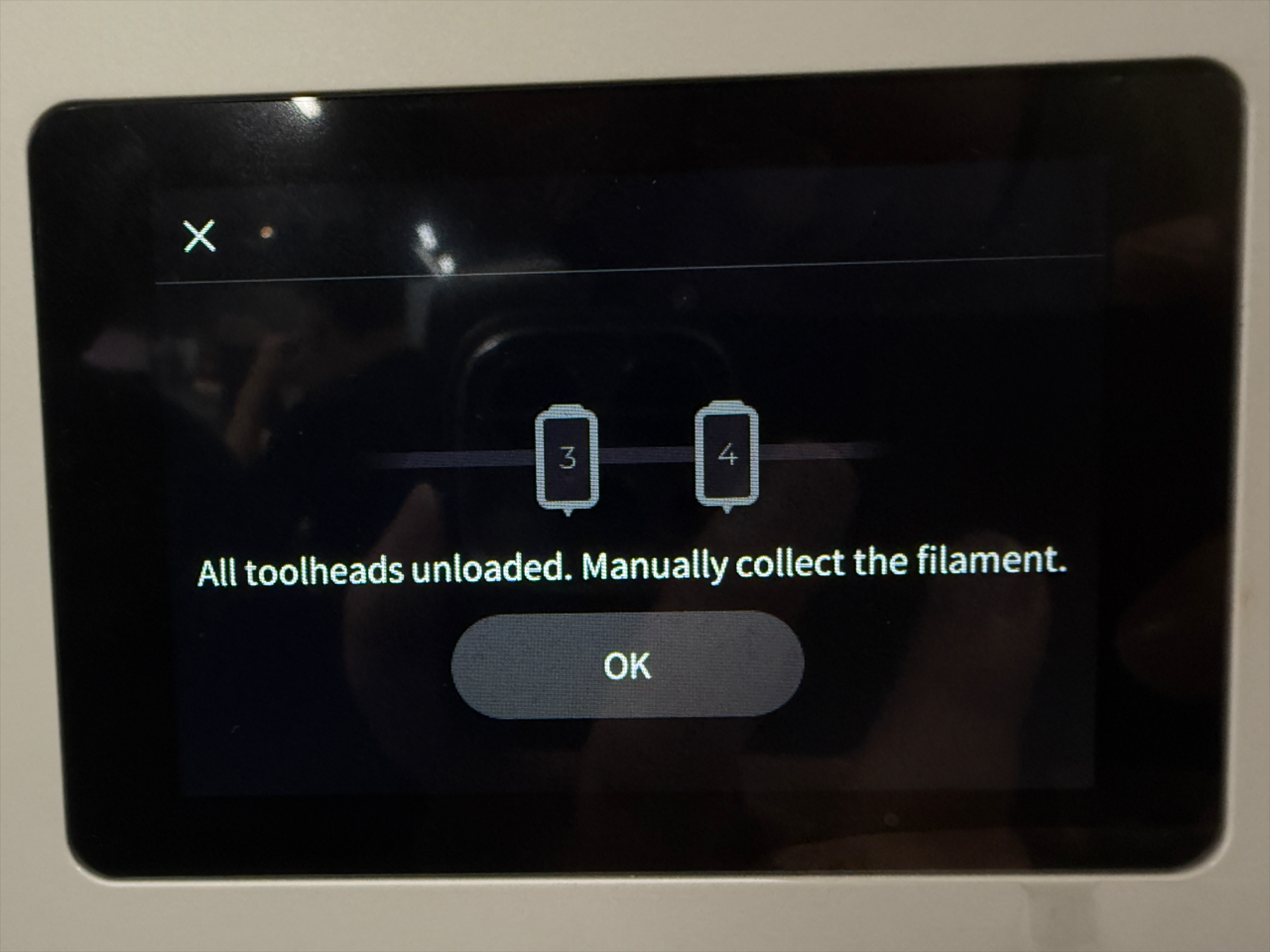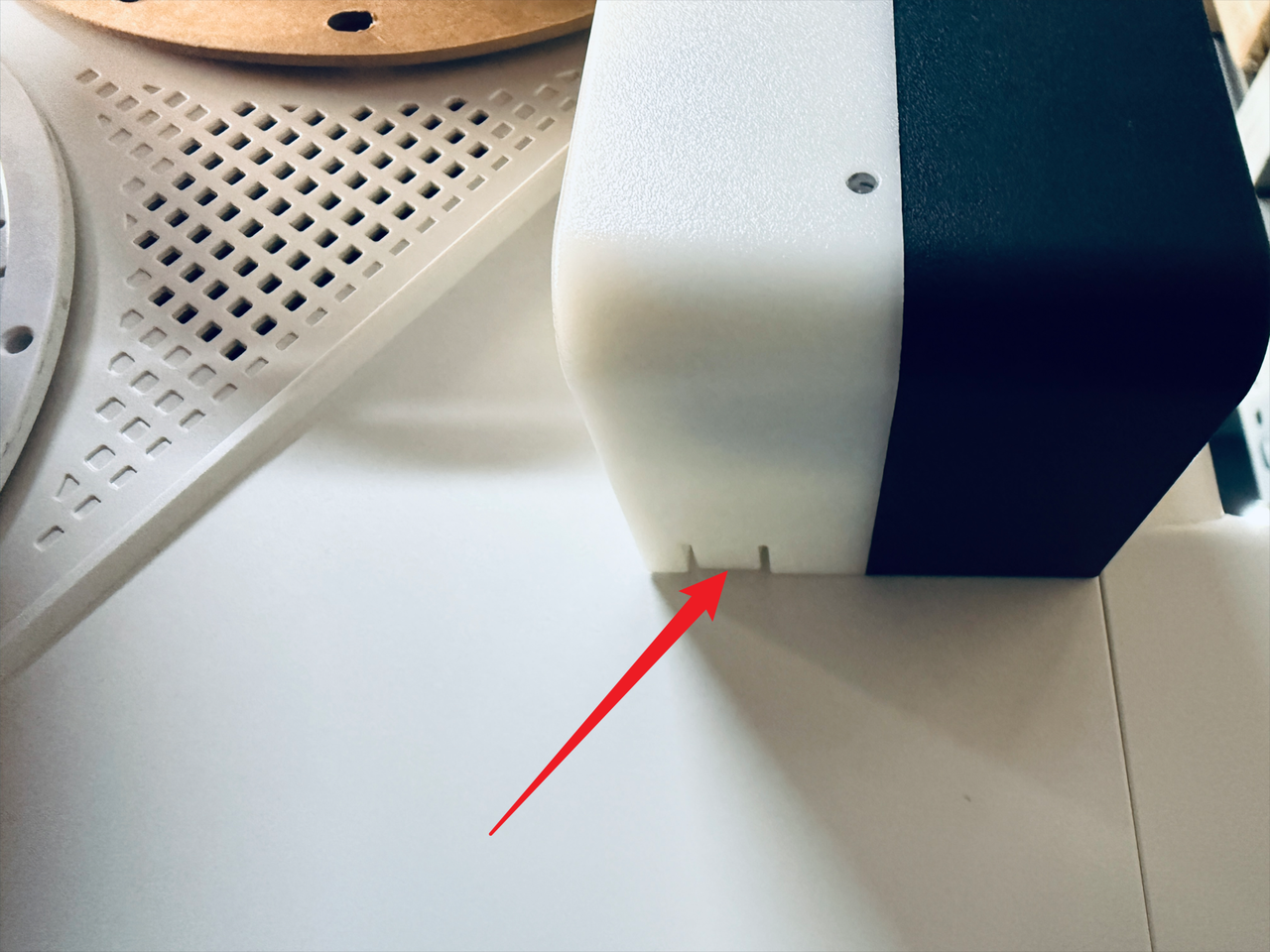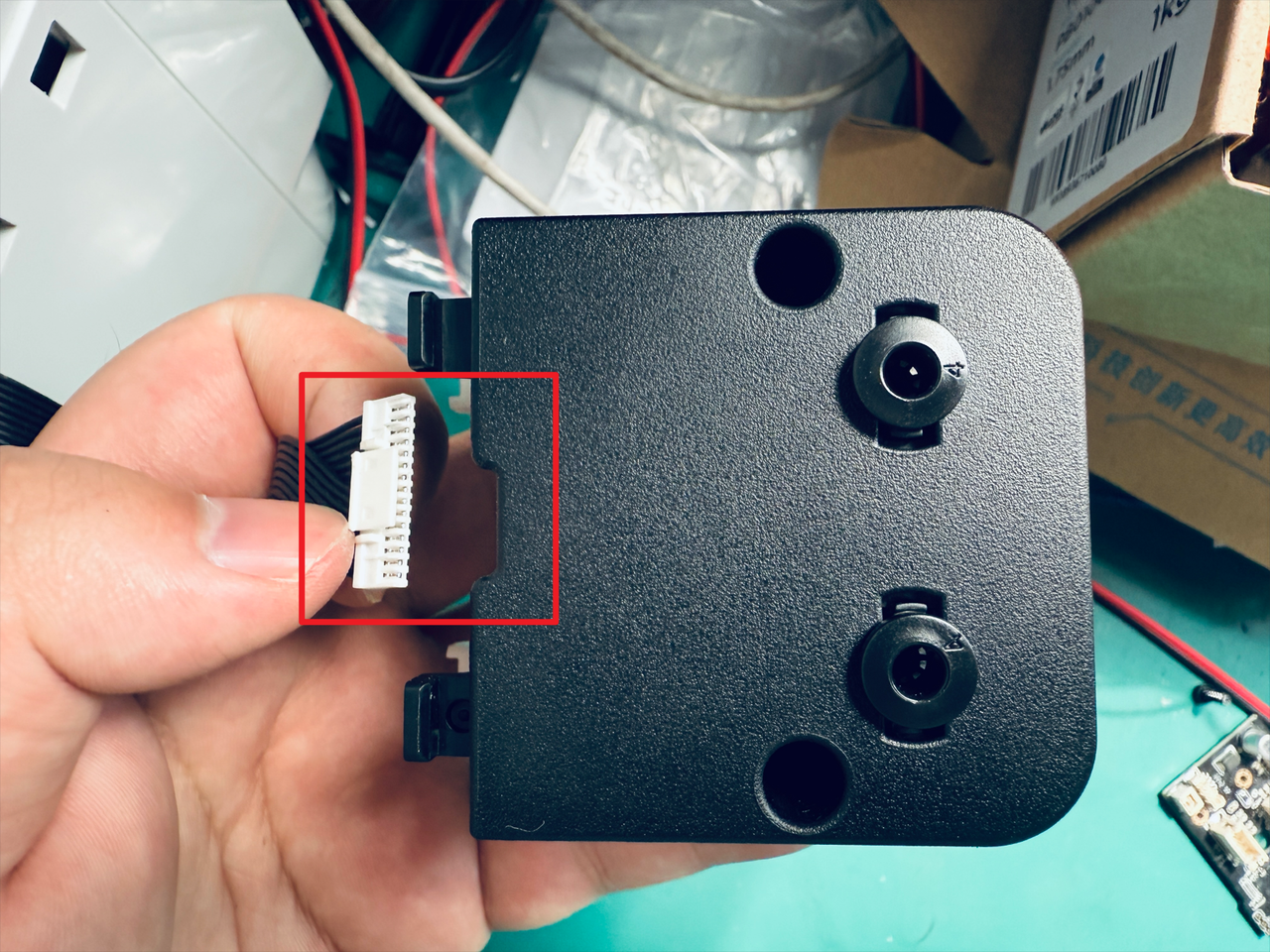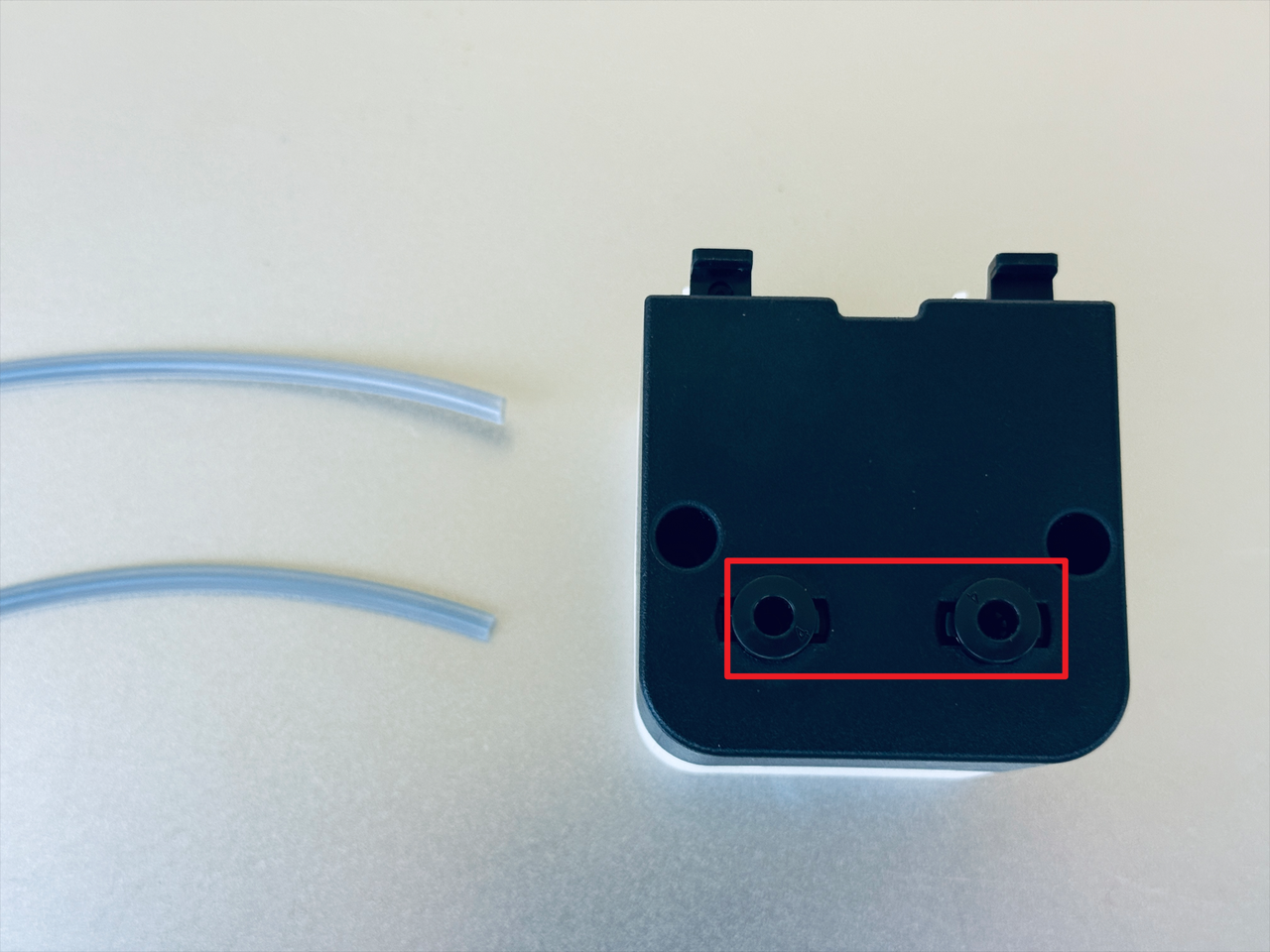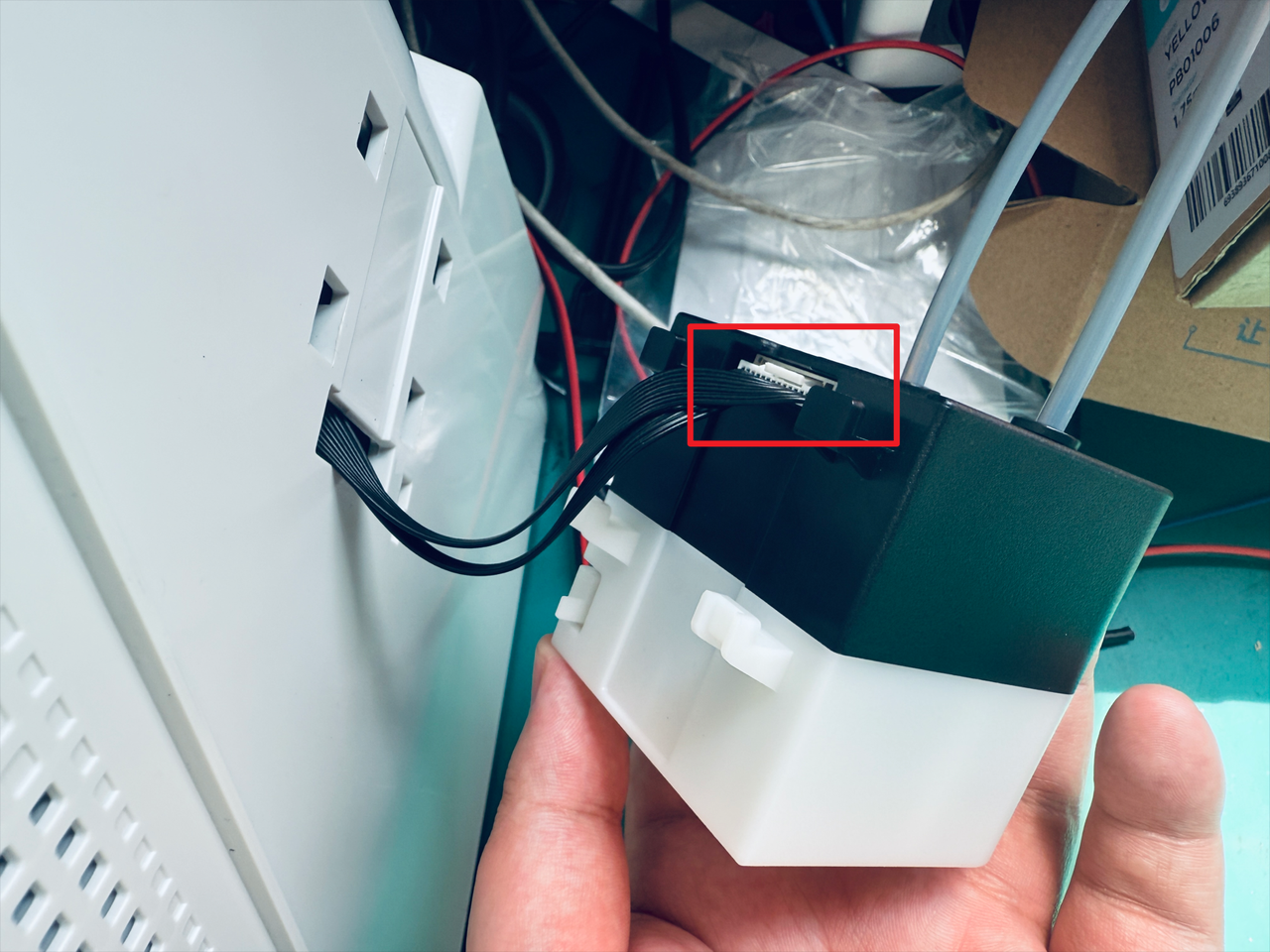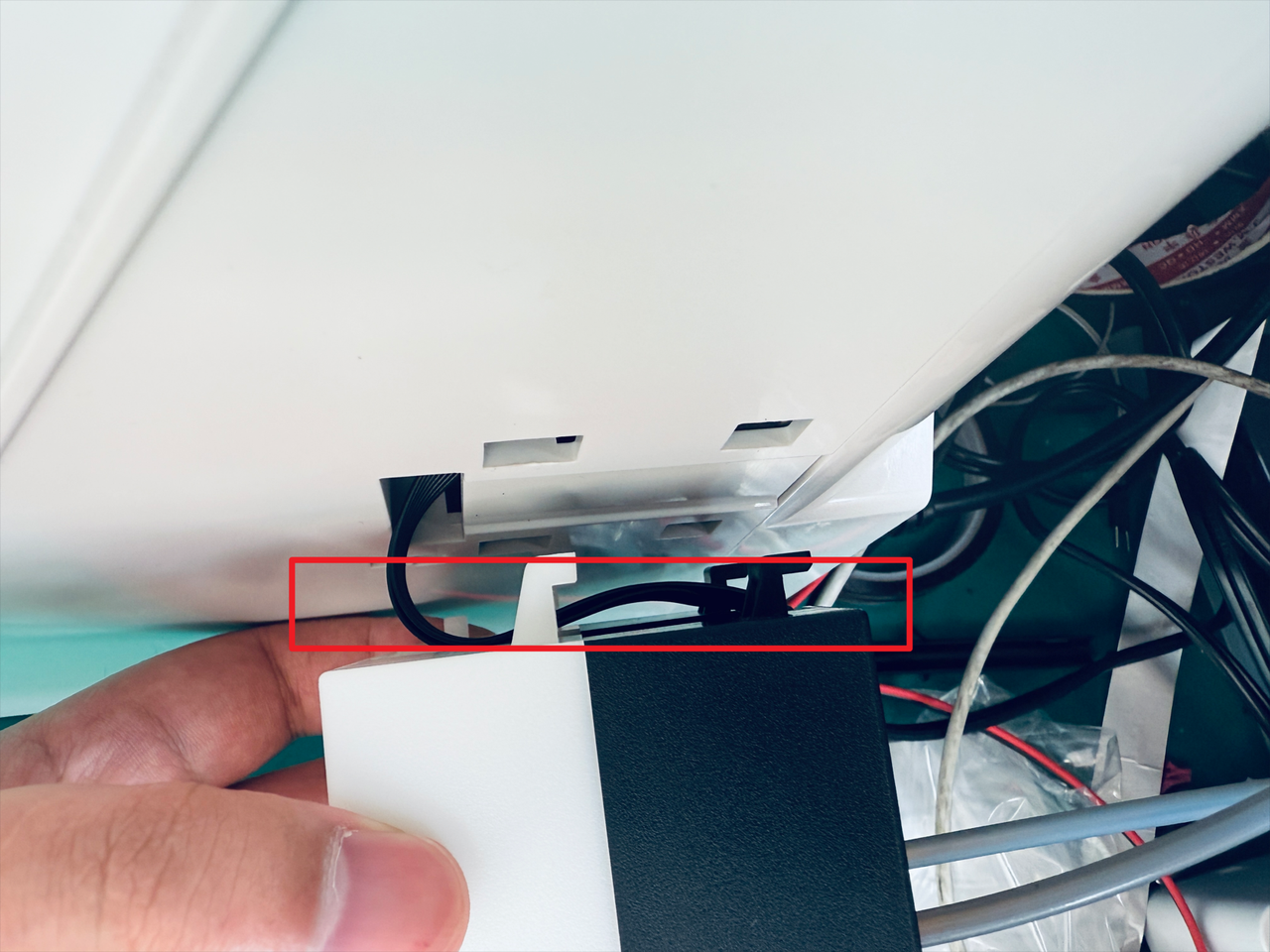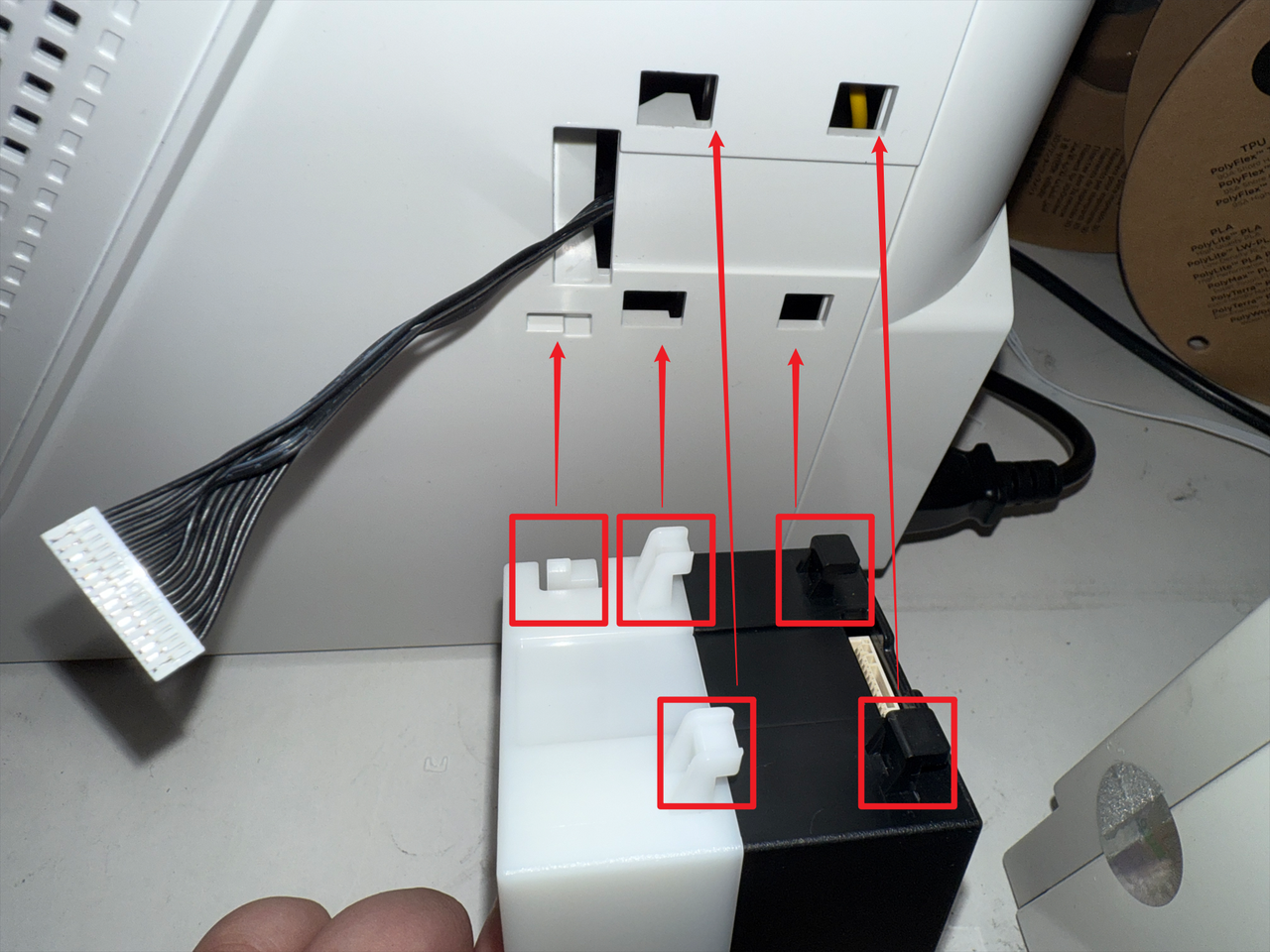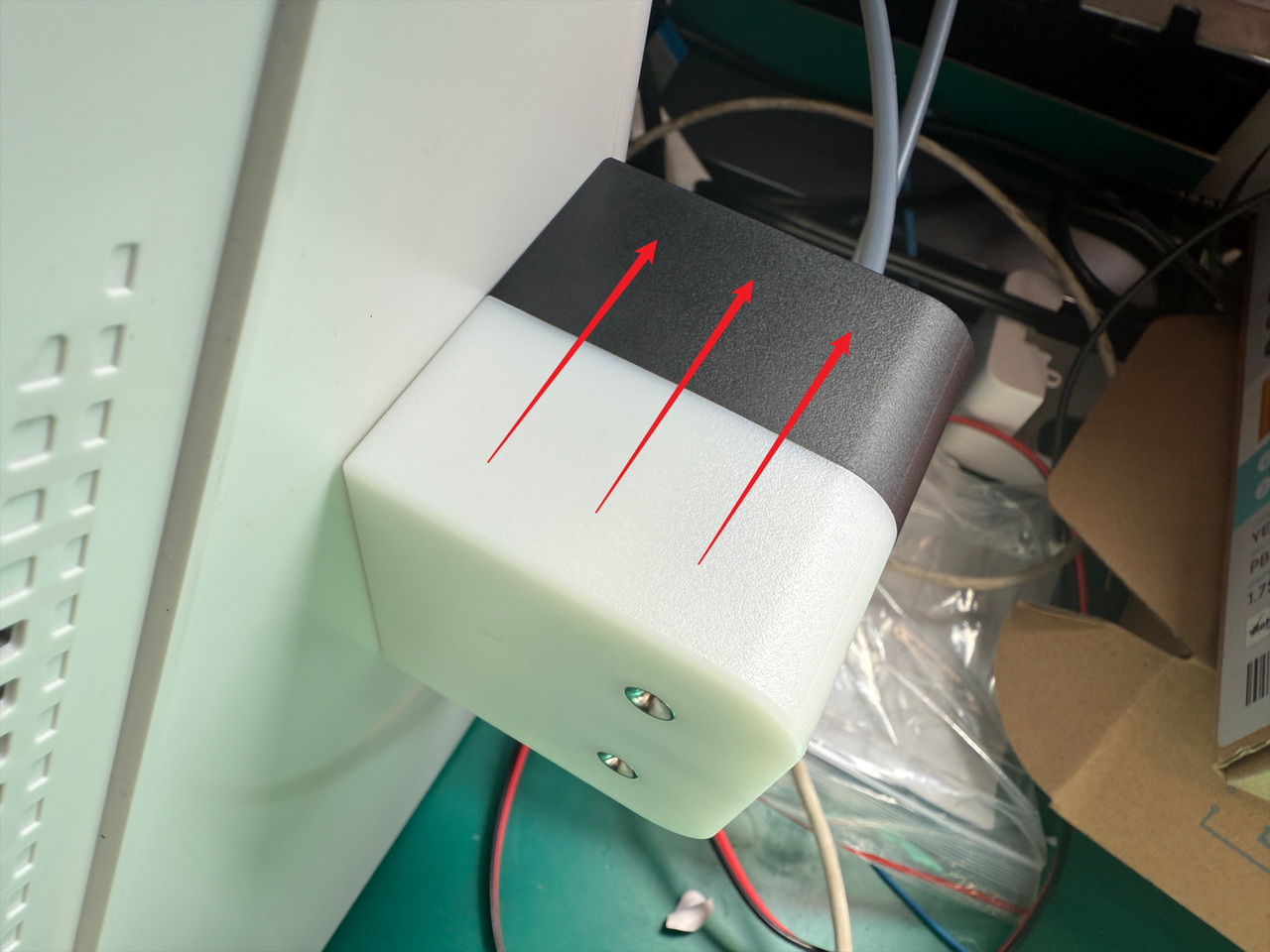¶ Overview
¶ Location
The filament feeders are located at the rear of both sides of the machine. Filament from the spools is delivered to the toolheads via the filament feeder, so filament unloading must be completed before replacement.
¶ Terminology
Different from our official term, some people may use the following terms to describe this component:
- Autofeeder
- Filament advancer
- Feeder unit
- Power feeder
¶ Difficulty and Time Estimate
- Difficulty:★☆☆☆☆ (Easy)
- Estimated Time:5 minutes
¶ Where to Buy
US: https://us.snapmaker.com/products/automatic-filament-feeder-module-for-snapmaker-u1
EU: https://eu.snapmaker.com/products/automatic-filament-feeder-module-for-snapmaker-u1
Global: https://shop.snapmaker.com/products/automatic-filament-feeder-module-for-snapmaker-u1
¶ Tools and Parts Required
- New filament feeder
¶ Procedure
¶ Step 1. Unload filament
- Tap the specified area on the touchscreen (Highlighted in red in the image below).
- Tap "Unload Mode".
-
Select the toolheads.
For replacing the left filament feeder: Select Toolheads 1 and 2, then tap "Unload".
For replacing the right filament feeder: Select Toolheads 3 and 4, then tap "Unload".
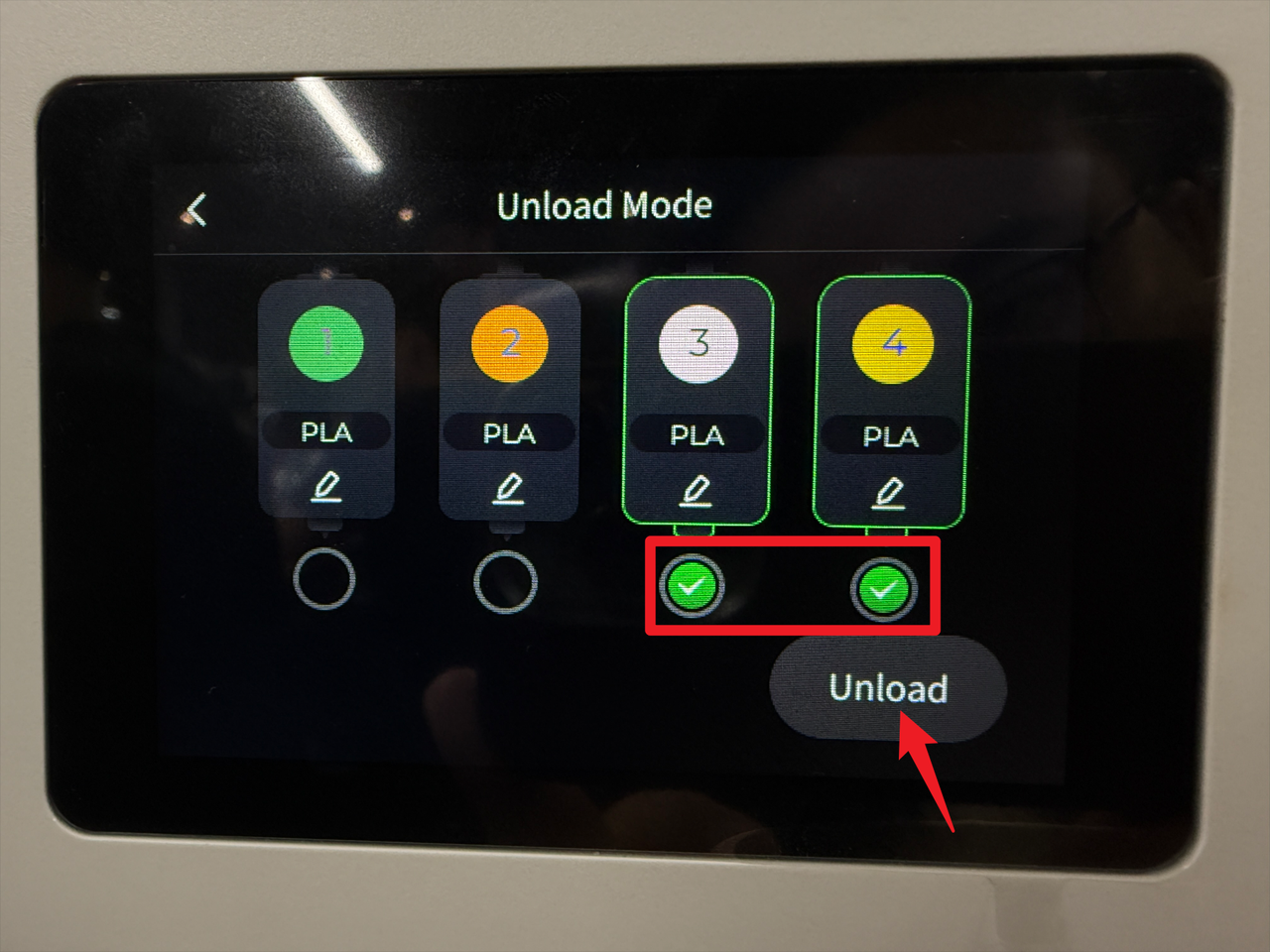
-
Wait for the system to automatically complete the filament unloading.
- Turn the spool to retract the filament.
¶ Step 2. Remove the old filament feeder
- Press the clip at the marked location.
- While pressing the clip, slide the filament feeder in the indicated direction to remove it.
- Disconnect the filament feeder cable.
- Press the quick connectors to remove the filament tubes.
¶ Step 3. Install the new filament feeder
- Reconnect the filament feeder cable and organize it as shown.
- Align the feeder clips with the corresponding positions, then push the feeder into place in the direction shown to complete installment.
¶ Reach out to Snapmaker Support
After following the troubleshooting steps, if you find it difficult to resolve your issue, kindly submit a support ticket through https://snapmaker.formcrafts.com/u1-troubleshooting-request and share your troubleshooting results with some pictures/videos.
Our dedicated support team will be more than willing to assist you in resolving the issue.