¶ 1. Why This Guide Is Needed
Because the cable connector housing is made of soft plastic, over-tightening the screws may damage the threads or even internal components.
This document serves as a supplementary guide to Section 5.19 (Page 55) of the User Manual.
Before performing the installation described in that section, please follow the steps in this guide to ensure proper installation and prevent potential issues.
¶ 2. Correct Installation Steps
Before Installation: Use the provided H2.0 hex key, and avoid using an electric screwdriver.
- Tighten the two fixing screws using a H2.0 hex key, and stop turning once noticeable resistance is felt.
- Gently rotate the USB connector to check for looseness. If it still moves, tighten both screws alternately by another half turn (180°) and recheck. Once the USB connector is firmly in place and does not move, do not tighten further.
(The instructional video is attached below. Click to enlarge and watch.)
Normal Condition: The screw head rests on top of the plastic step.
Abnormal Condition: The screw head sinks below the plastic surface, indicating over-tightening.
¶ 3. Support & Assistance
If you still have questions or encounter similar issues after following this guide, please contact the official support team.
When submitting your ticket, please use the following details to help our support team assist you faster:
Issue Type: Toolhead
Issue Description: Issue Caused by USB Cable

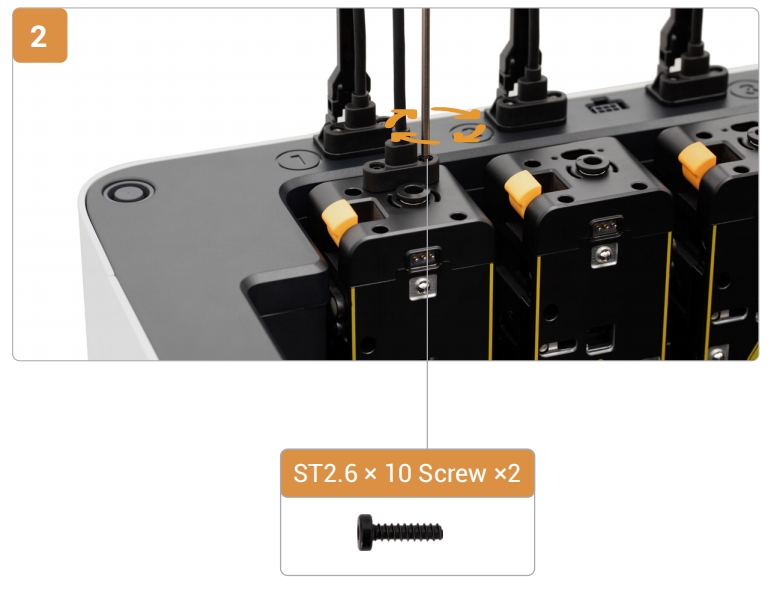

.png)