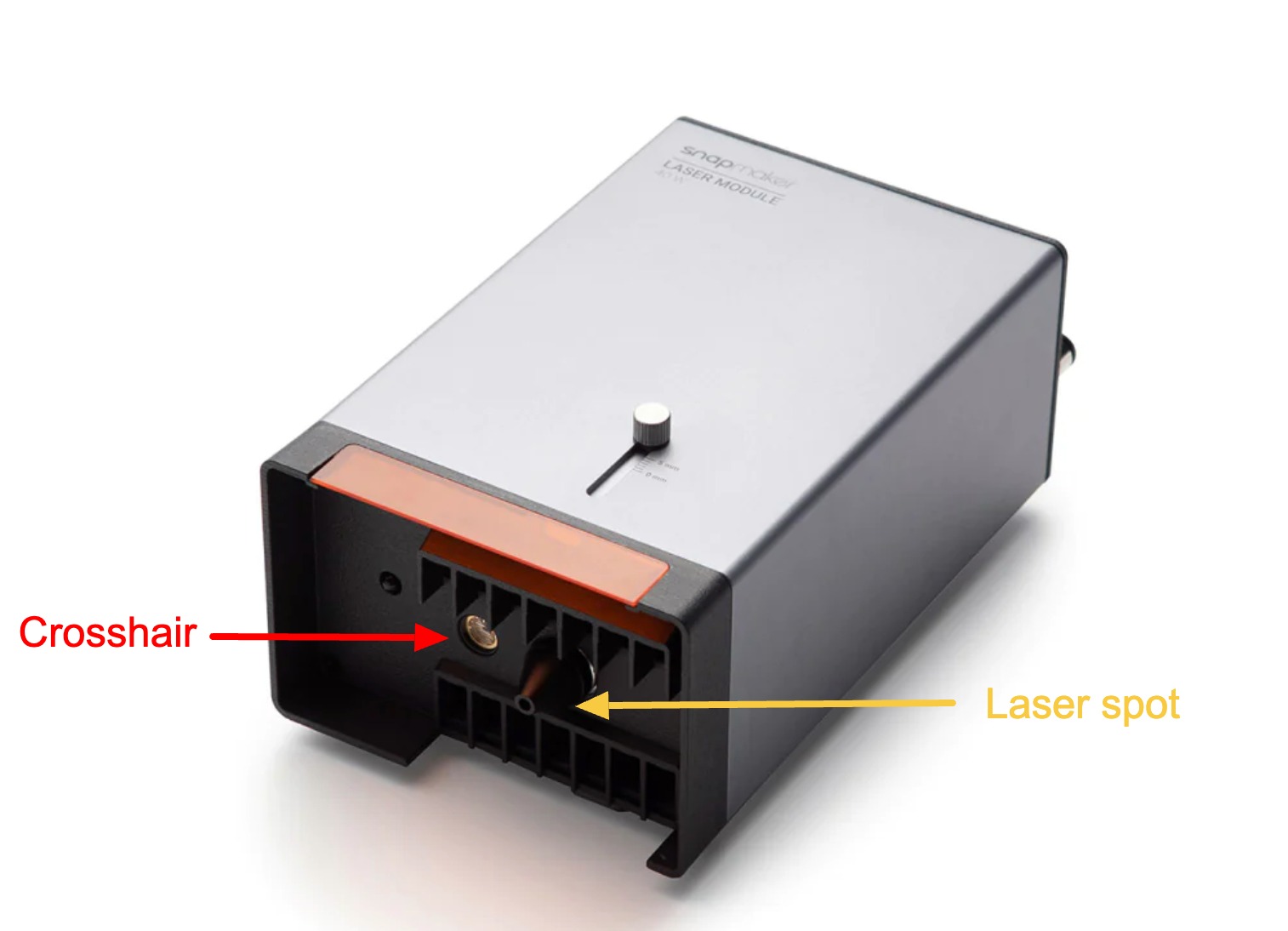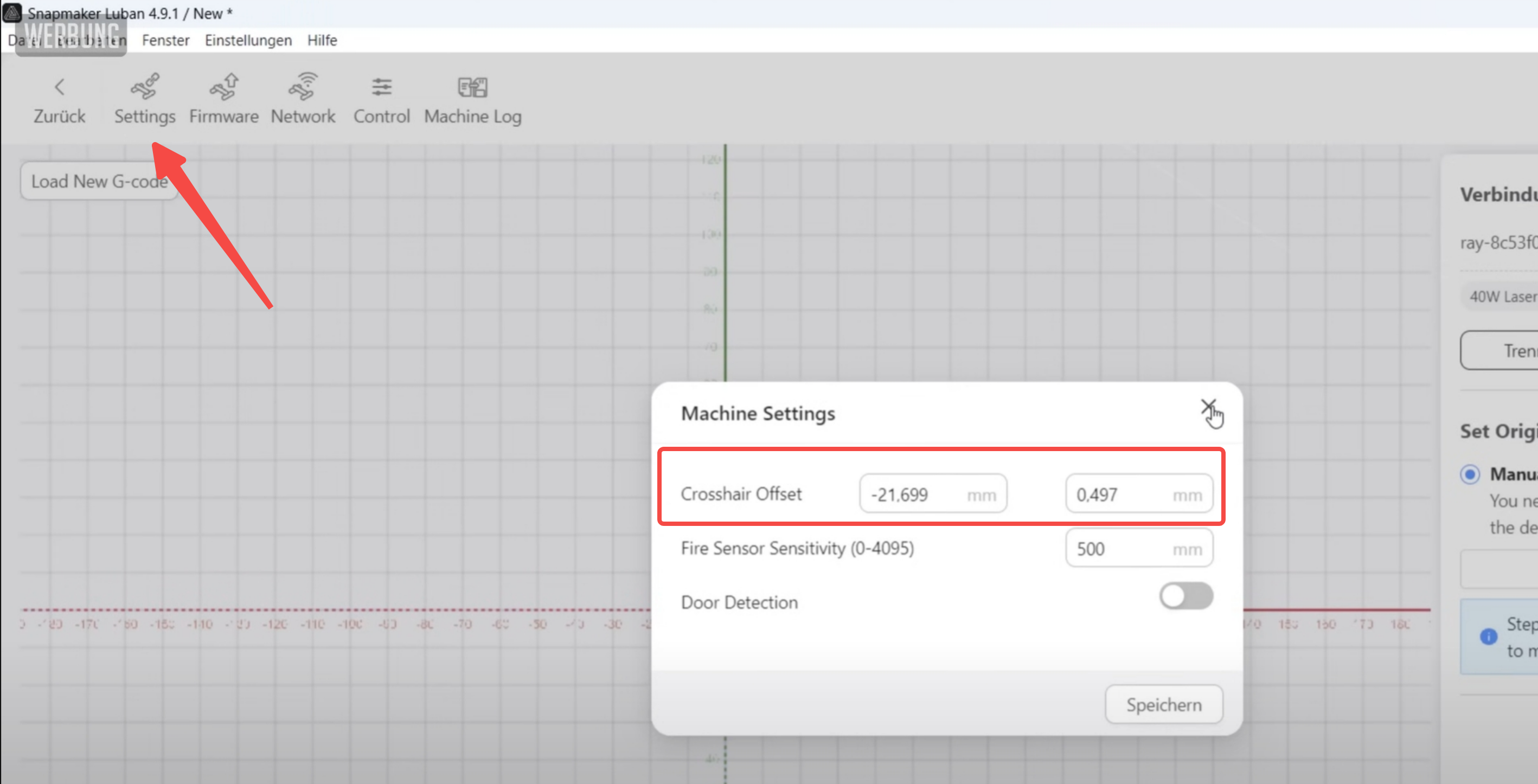¶ Problem Description
The machine runs the boundary normally, but when starting the job processing, the machine hits the boundary and stops the operation.
¶ Possible Causes
Due to the offset between the crosshair and the laser spot used in actual laser processing of the 20W/40W laser module, this misalignment occurs, especially in situations close to the processing limits (600x400 millimeters), causing a discrepancy between the run boundary area and the actual processing area.
For the 20W laser module, there's an approximate 15.1mm offset in the Y direction between the crosshair and laser spot. :
For the 40W laser module, there's an approximately 21.6mm offset in the X direction between the crosshair and laser spot:
¶ Solutions:
- In Luban, click on 'Job Setup' in the toolbar menu and find the 'Job Offset Mode' setting.
Crosshair: This mode uses the crosshair for positioning
Laser spot: This mode uses the working laser for positioning.
Choose "Laser Spot" as the Job Offset Mode, perform a boundary test, and then try initiating the laser job again to check if the issue has been resolved.
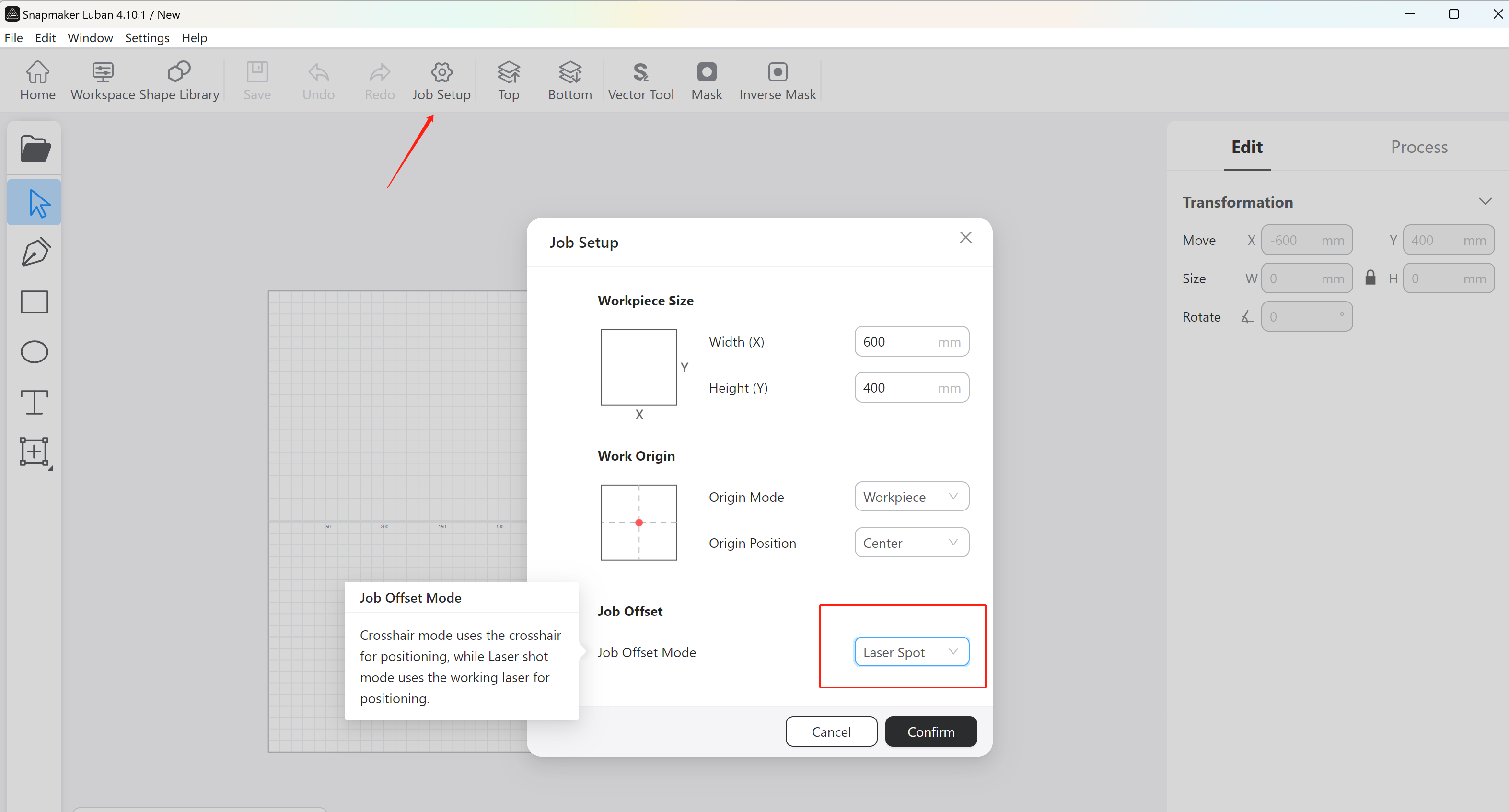
- If you prefer 'Crosshair' as the Job Offset Mode and do not want to change to Laser Spot, to avoid the misalignment issue, please make sure that when using the 20W laser module, ensure that the engraved pattern is always more than 15.1mm away from the machine's work origin (bottom-left corner 0.0) in the Y-direction. This precaution ensures that after running the boundary with the crosshair, the machine won't hit the boundary and stop the operation when starting the job processing.Similarly, when using the 40W laser module, make sure the engraved pattern is always more than 21.6mm away from the machine's work origin (bottom-left corner 0.0) in the X-direction. This helps prevent hitting the boundary and stopping the operation when starting the job processing, after running the boundary with the crosshair.
Please note that due to variations in the factory-calibrated data for each laser module, the offset values of the crosshair and the laser spot in the X/Y directions may be greater than or less than 21.6mm/15.1mm. The actual offset values should be determined based on your specific machine, but they shouldn't deviate significantly from the standard values of 21.6mm/15.1mm.
You can view your machine's offset in Luban:
For the Snapmaker 2.0 model, you can change the run boundary mode between laserhair and working laser, please refer to the below video on how to do that:
¶ Reach out to Snapmaker Support
After following the troubleshooting steps, if you find it difficult to resolve your issue, kindly submit a support ticket through https://snapmaker.formcrafts.com/support-ticket and share your troubleshooting results with some pictures/videos.
Our dedicated support team will be more than willing to assist you in resolving the issue.