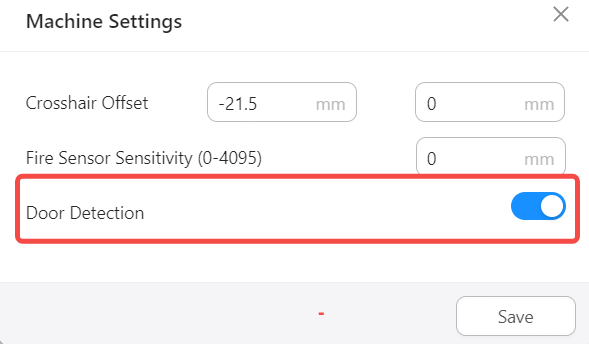The Enclosure for Snapmaker Ray features a hall switch to detect whether the door is opened or closed in real time.
When the sensor detects that the Enclosure door is opened:
- If the machine is on standby, new tasks can not be started until the Enclosure door is closed.
- If the machine is performing tasks, it will immediately pause the ongoing task. To resume, you need to first close the Enclosure door, then press the work switch or click the Resume button on Luban.
Door Detection is enabled by default.
If you want to start the task when the Enclosure is not installed, you need to disable Door Detection in Luban first, as instructed below. Otherwise, the machine will not start machining.
- Connect the machine to Luban via Wi-Fi or the serial port.
- In Luban's Workspace, click Settings in the top menu bar.
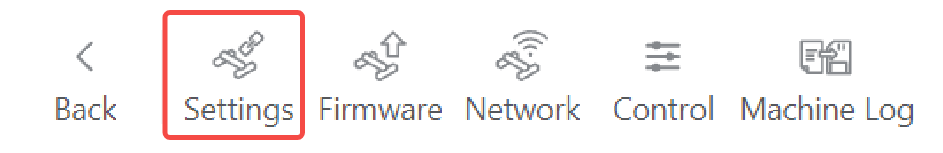
- In the pop-up window, toggle the switch to enable or disable Door Detection.