¶ Problem Description
When following the wizard process, it gets stuck on the 'Moving' page during the 'Fix Print Cooling Fan' step and cannot proceed to the next step.
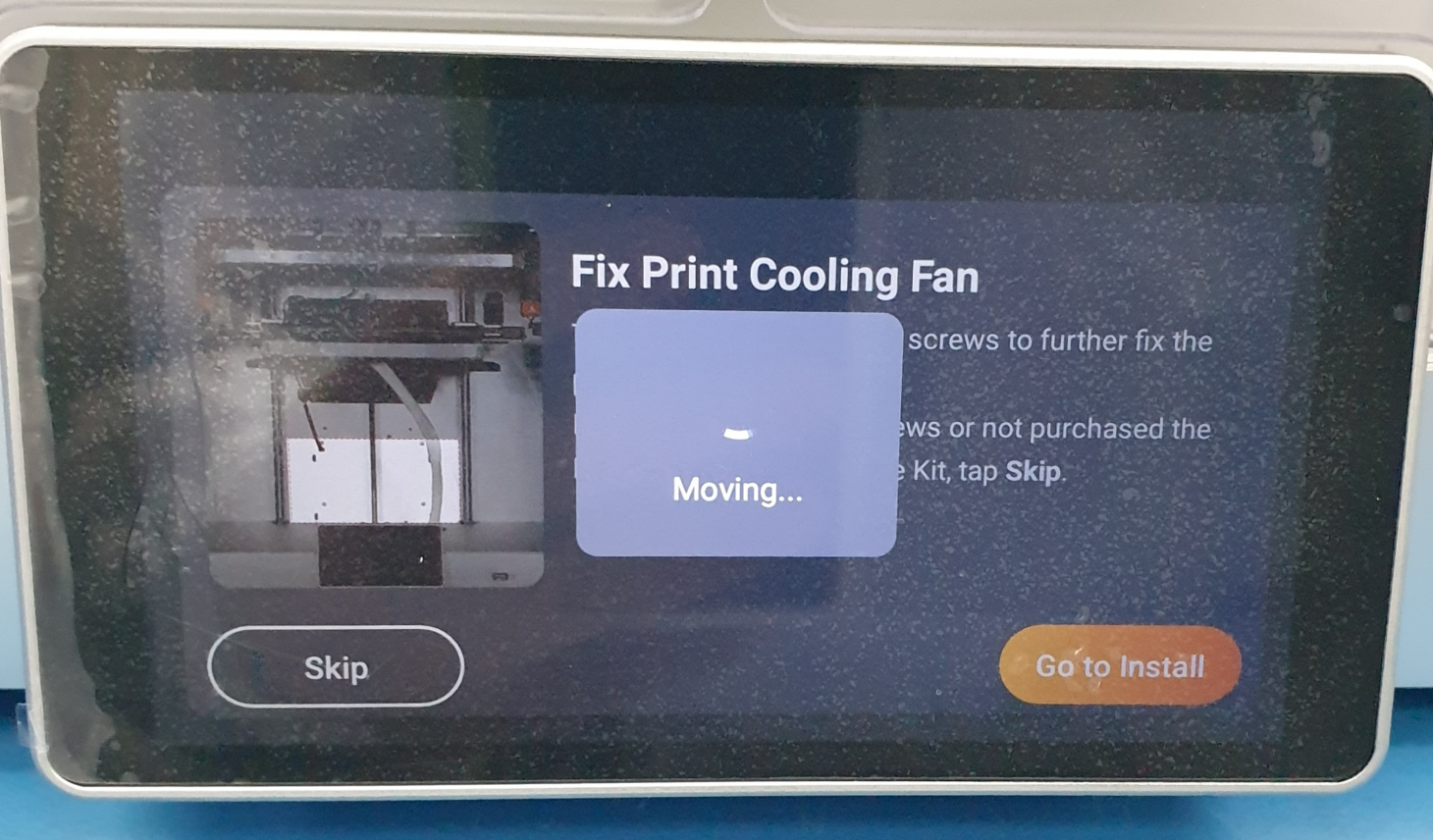
¶ Possible Cause
- X or Y axis is obstructed by foreign objects during homing, causing the machine to trigger the stall protection and activate an alarm.
- X or Y axis limit switch not triggering or continuously triggering during the homing process:
-
Z axis limit switch not triggering or continuously triggering during the homing process:
-
The Z-axis limit switch remains in a triggered state, which can occur if it is stuck or pressed by other components.
-
The Z limit switch's spring may be bent or damaged, preventing it from being properly triggered.
-
¶ Information
-
Correct home return sequence is Z -> X -> Y.
-
Introduction to the type of limit switches used on J1:
¶ Solutions
¶ 1. Check if there are any foreign objects in the X or Y axis that might be preventing them from homing.
Check if the fixing blocks or zip ties used during packaging on the X/Y axes have been removed.
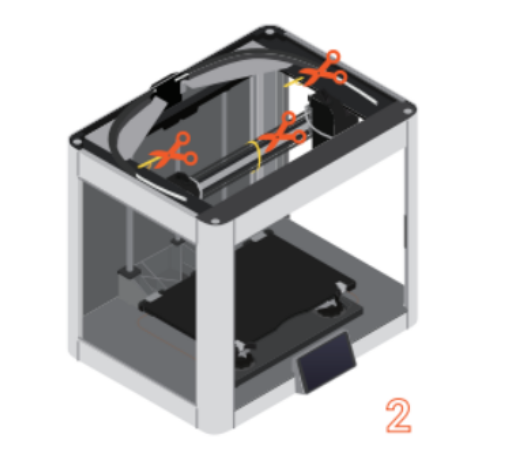 |
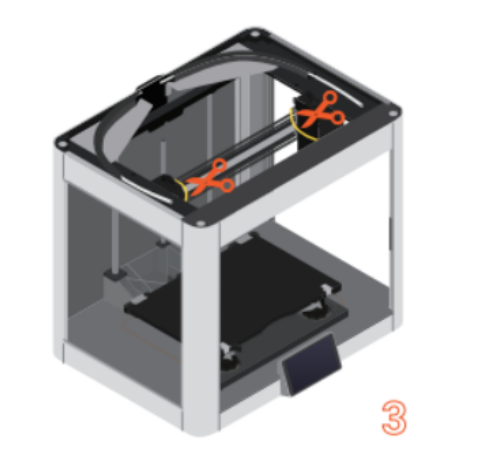 |
|---|
If they are not removed, they may obstruct the X or Y axis during homing, triggering the stall protection and affecting the machine’s operation. Please remove them and then re-run the setup process to see if the issue is resolved.
¶ 2. Check for any issues that might be preventing the XY axis limit switch from being triggered.
2.1 Check if the light-blocking plates are properly positioned to trigger the XY axis limit switches.
Under normal conditions, the positions of the light-blocking plates and optical switches after the XY axis returned home should be as shown in the picture below.
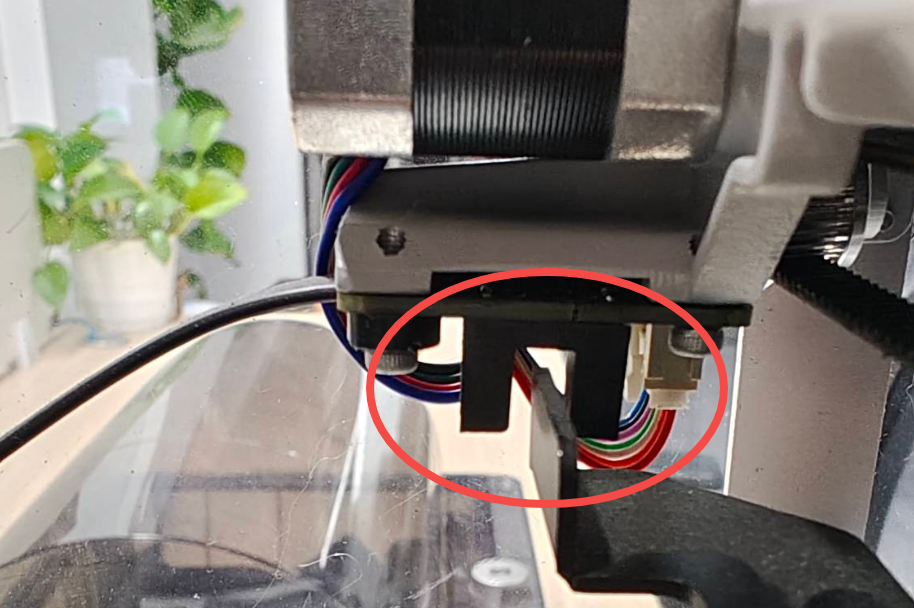 |
 |
|---|
2.2 Check if the X axis is not level, which could prevent the Y axis limit switch from being triggered.
Refer to the following article to check:
2.3. What might happen if the X or Y limit switch is either not triggered or is continuously triggered while returning to the home position:
¶ If any of the above phenomena are observed, follow the steps below to troubleshoot:
- Check if the limit switch cable is loose or not properly connected. It is recommended to power off the machine, then disconnect and reconnect the limit switch cable. Afterward, turn the machine back on and check if the issue persists.
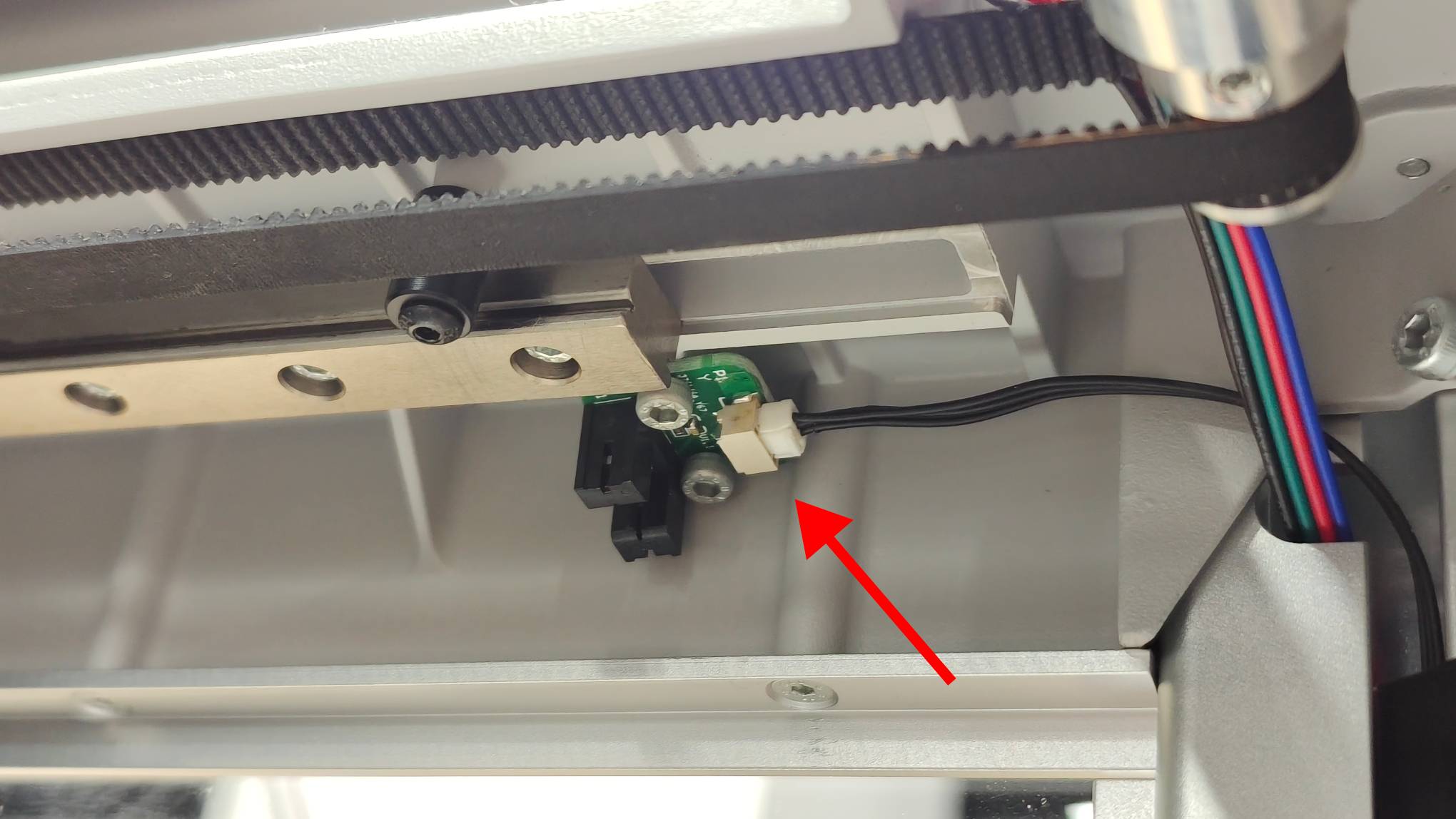
- Check for soldering issues with the limit switch. Gently wiggle the limit switch mount to see if there is any loose soldering or if the mount itself is loose.
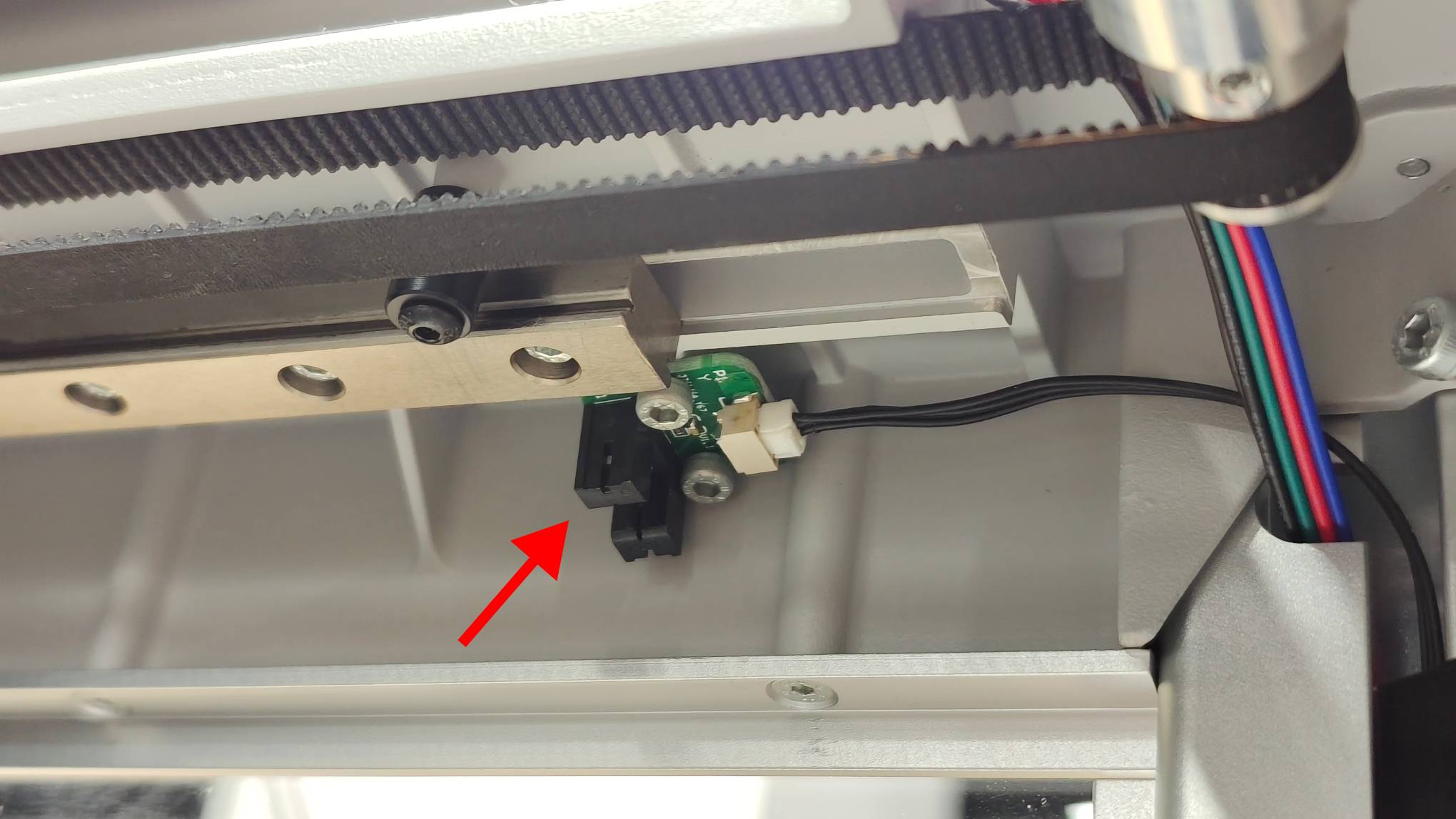
¶ 2. Check for any abnormalities when the Z axis returns to home position.
- Turn off the machine and manually rotate the Z-axis screw to raise the heated bed by approximately 10mm. Then restart the machine, follow the wizard process again, and check if the issue is resolved.

- If not, check if the metal piece on the Z axis limit switch is damaged or bent. If the metal piece is damaged, it will prevent the Z axis limit switch from being triggered, causing the heated bed to continuously lower and produce noise.

- Manually press the metal spring on the Z axis limit switch and check if you hear a clear click sound. If there is no sound, the limit switch may be damaged.
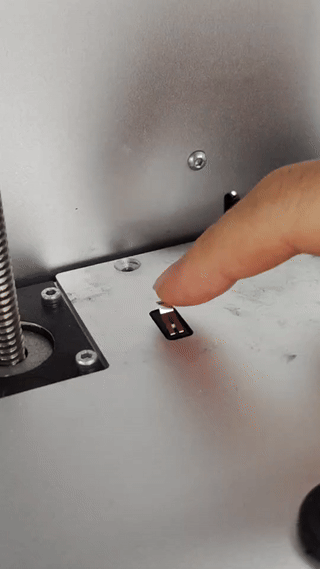
¶ Contact Support
After following the troubleshooting steps, if you find it difficult to resolve your issue, kindly submit a support ticket through https://snapmaker.formcrafts.com/support-ticket and share your troubleshooting results with some pictures/videos. Our dedicated support team will be more than willing to assist you in resolving the issue.