¶ Compatibility
This article applies to the following models and modules. Please pay attention to the details when referring to it:
Model: J1; J1s
¶ Issue Description
- The extruder motor no longer turns. Additionally, it can be rotated freely by hand even when the machine is powered on, whereas all other motors remain locked.
- Open the extruder latch and tap "Load" on the touchscreen, but the extruder motor doesn’t rotate.
¶ Possible Causes
-
Loose or damaged motor cable
-
Bent or damaged FFC cable
-
Loose connection between the FFC cable and the FFC adapter board
-
Faulty motor
-
Faulty mainboard
¶ Troubleshooting Steps
¶ 1. Check if the FFC cable is bent or damaged.
Inspect for any bending or damage to the FFC cable (ribbon cable) and check that the connection between the FFC cable and the PCB is neither loose nor skewed.
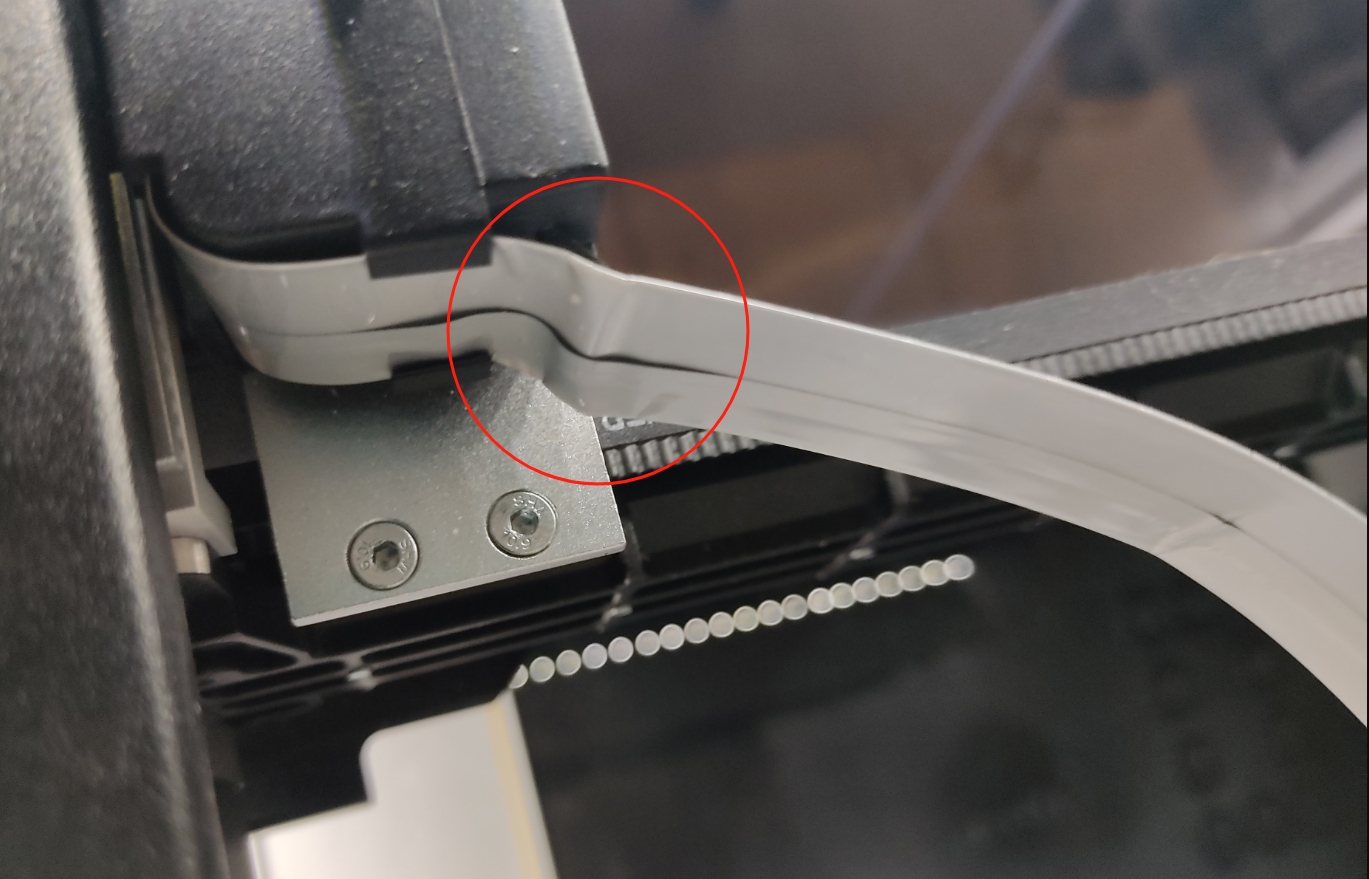 |
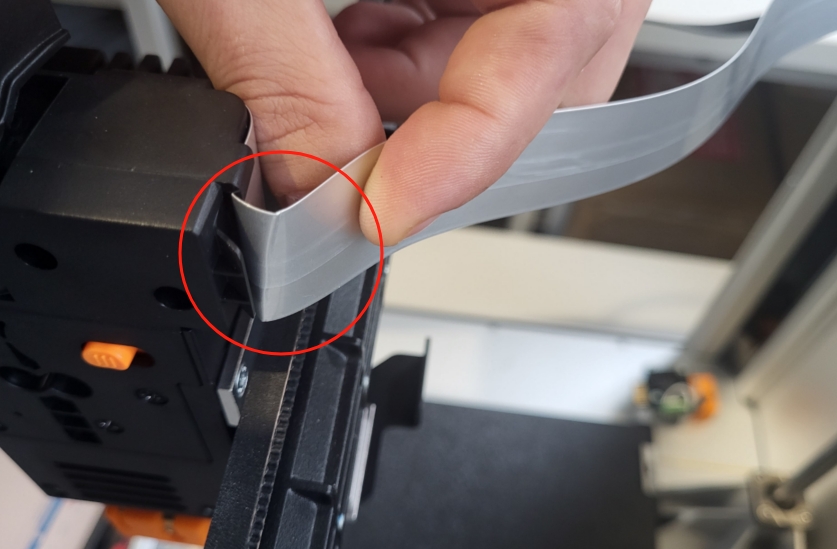 |
|---|
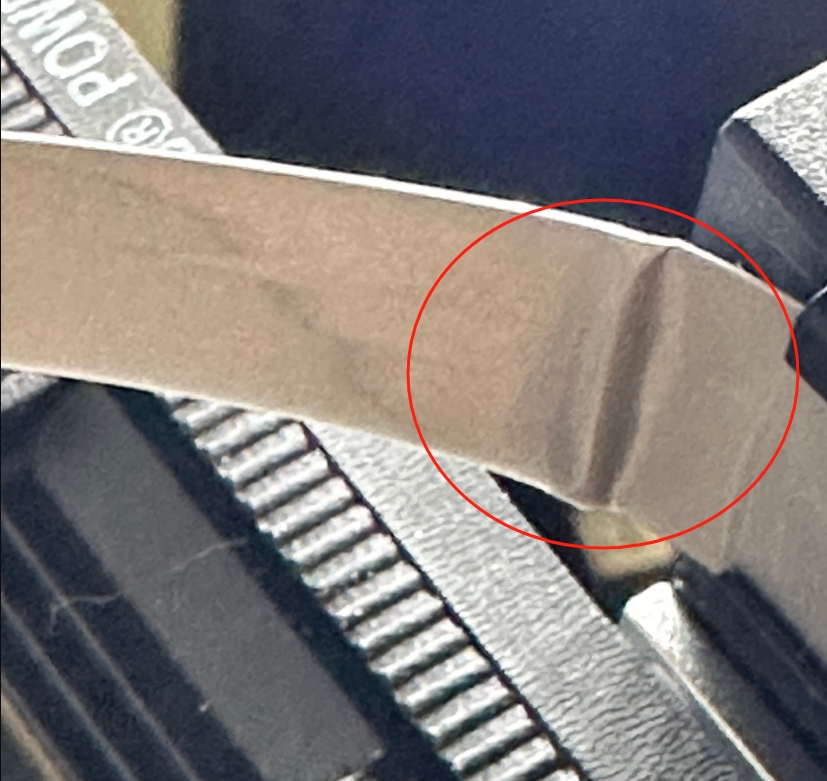 |
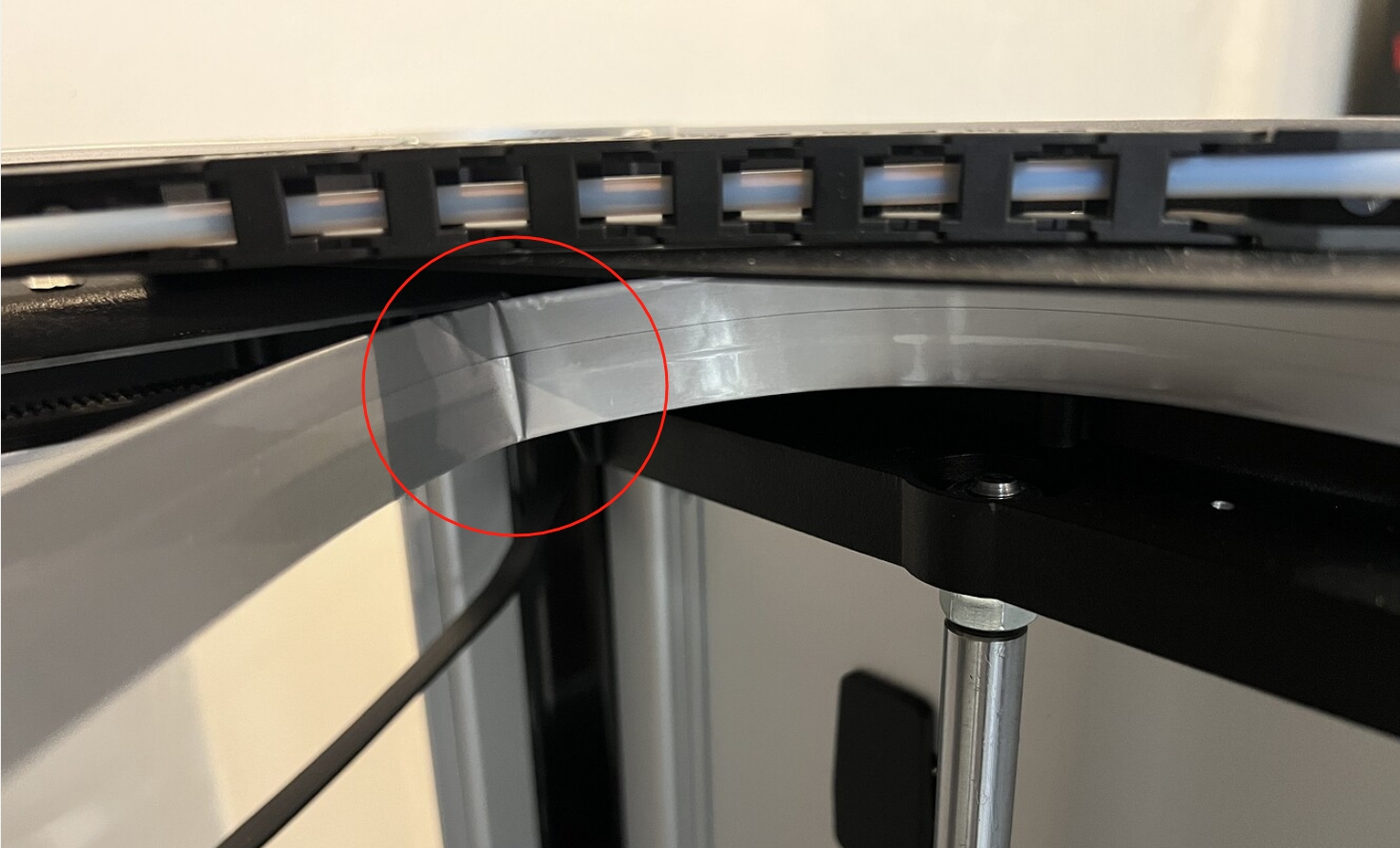 |
|---|
¶ 2.Check if the connection between the FFC cable and the FFC adapter board is loose.
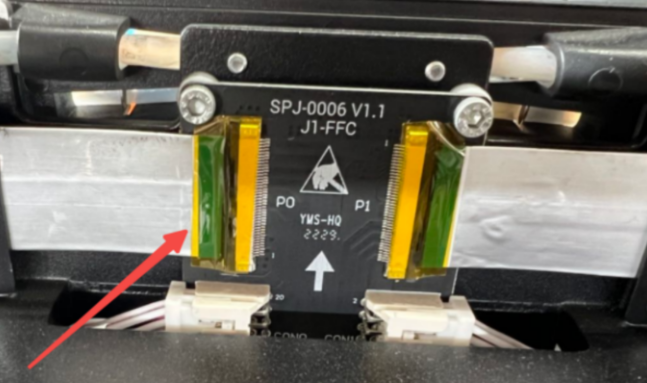
Note: This connector is quite fragile. Please handle it with care during inspection to avoid any damage.
¶ 3.Check if the extruder motor cable is loose or damaged.
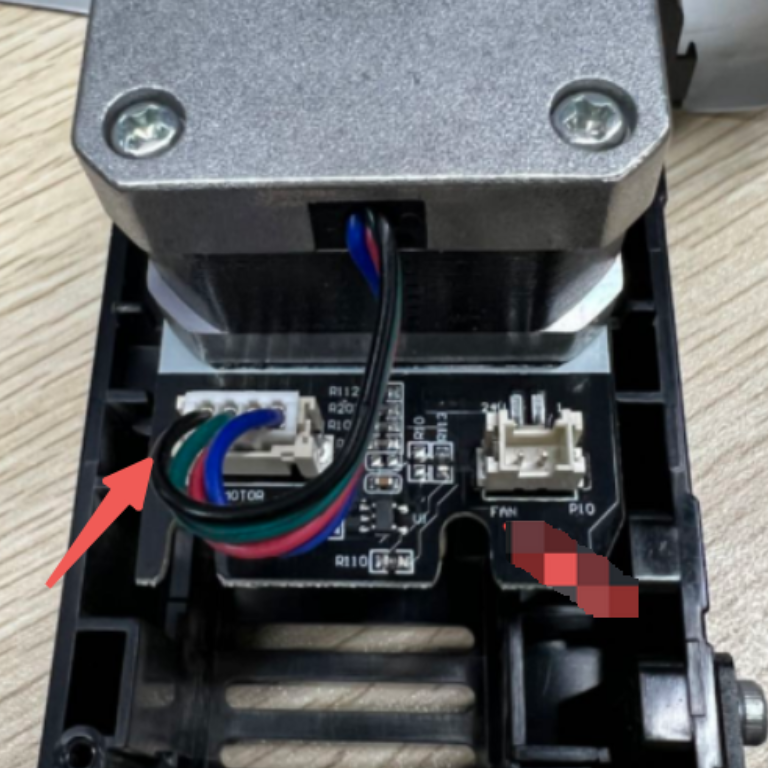
¶ 4.Swap the connections of the left and right FFC cables on the FFC adapter board.

Please be especially careful not to bend the FFC cable or damage the connector on the FFC adapter board during this step.
Assuming the original issue is that the left extruder motor doesn’t rotate while the right one works normally, if, after swapping the ports, the left motor still doesn’t turn, then the issue is likely with the left printhead or the motor itself. However, if the left motor starts working after the swap, the issue is likely with the FFC adapter board or the main controller board.
¶ 5.Swap the left and right extruder motor ports on the mainboard.
If there’s no obvious issue found in steps 1 to 3, you can try swapping the left and right extruder motor connections on the mainboard.
For example, if the left extruder motor does not rotate but the right one works fine, move the cable from the E0 port to the E1 port, and test again to see if the left motor can rotate.
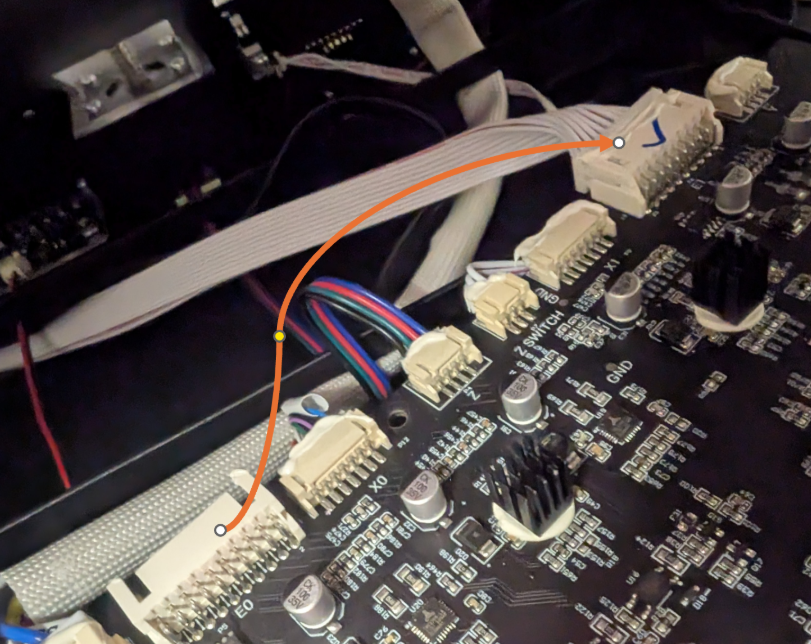
This can help determine whether the mainboard port is faulty.
E0 = Connection port for the left extruder motor
E1 = Connection port for the right extruder motor
¶ Reach out to Snapmaker Support
After following the troubleshooting steps, if you find it difficult to resolve your issue, kindly submit a support ticket through https://snapmaker.formcrafts.com/support-ticket and share your troubleshooting results with some pictures/videos.
Our dedicated support team will be more than willing to assist you in resolving the issue.